trigger:‘item’, //—触发类型
textStyle:{
color:‘#666’,
},
}
},
//------------- x轴 -------------------
xAxis: {
show:true, //—是否显示
position:‘bottom’, //—x轴位置
offset:0, //—x轴相对于默认位置的偏移
type:‘category’, //—轴类型,默认’category’
name:‘月份’, //—轴名称
nameLocation:‘end’, //—轴名称相对位置
nameTextStyle:{ //—坐标轴名称样式
color:“#fff”,
padding:[5,0,0,-5], //—坐标轴名称相对位置
},
nameGap:15, //—坐标轴名称与轴线之间的距离
//nameRotate:270, //—坐标轴名字旋转
axisLine:{ //—坐标轴 轴线
show:true, //—是否显示
//------------------- 箭头 -------------------------
symbol:[‘none’, ‘arrow’], //—是否显示轴线箭头
symbolSize:[8, 8] , //—箭头大小
symbolOffset:[0,7], //—箭头位置
//------------------- 线 -------------------------
lineStyle:{
color:‘#fff’,
width:1,
type:‘solid’,
},
},
axisTick:{ //—坐标轴 刻度
show:true, //—是否显示
inside:true, //—是否朝内
lengt:3, //—长度
lineStyle:{
//color:‘red’, //—默认取轴线的颜色
width:1,
type:‘solid’,
},
},
axisLabel:{ //—坐标轴 标签
show:true, //—是否显示
inside:false, //—是否朝内
rotate:0, //—旋转角度
margin: 5, //—刻度标签与轴线之间的距离
//color:‘red’, //—默认取轴线的颜色
},
splitLine:{ //—grid 区域中的分隔线
show:false, //—是否显示,'category’类目轴不显示,此时我的X轴为类目轴,splitLine属性是无意义的
lineStyle:{
//color:‘red’,
//width:1,
//type:‘solid’,
},
},
splitArea:{ //–网格区域
show:false, //—是否显示,默认false
},
data: [“1月”,“2月”,“3月”,“4月”,“5月”,“6月”,“7月”,“8月”,“9月”,“10月”,“11月”,“12月”],//内容
},
//---------------------- y轴 ------------------------
yAxis: {
show:true, //—是否显示
position:‘left’, //—y轴位置
offset:0, //—y轴相对于默认位置的偏移
type:‘value’, //—轴类型,默认’category’
name:‘销量’, //—轴名称
nameLocation:‘end’, //—轴名称相对位置value
nameTextStyle:{ //—坐标轴名称样式
color:“#fff”,
padding:[5,0,0,5], //—坐标轴名称相对位置
},
nameGap:15, //—坐标轴名称与轴线之间的距离
//nameRotate:270, //—坐标轴名字旋转
axisLine:{ //—坐标轴 轴线
show:true, //—是否显示
//------------------- 箭头 -------------------------
symbol:[‘none’, ‘arrow’], //—是否显示轴线箭头
symbolSize:[8, 8] , //—箭头大小
symbolOffset:[0,7], //—箭头位置
//------------------- 线 -------------------------
lineStyle:{
color:‘#fff’,
width:1,
type:‘solid’,
},
},
axisTick:{ //—坐标轴 刻度
show:true, //—是否显示
inside:true, //—是否朝内
lengt:3, //—长度
lineStyle:{
//color:‘red’, //—默认取轴线的颜色
width:1,
type:‘solid’,
},
},
axisLabel:{ //—坐标轴 标签
show:true, //—是否显示
inside:false, //—是否朝内
rotate:0, //—旋转角度
margin: 8, //—刻度标签与轴线之间的距离
//color:‘red’, //—默认取轴线的颜色
},
splitLine:{ //—grid 区域中的分隔线
show:true, //—是否显示,'category’类目轴不显示,此时我的y轴为类目轴,splitLine属性是有意义的
lineStyle:{
color:‘#666’,
width:1,
type:‘dashed’, //—类型
},
},
splitArea:{ //–网格区域
show:false, //—是否显示,默认false
}
},
//------------ 内容数据 -----------------
series: [
{
name: ‘销量’, //—系列名称
type: ‘bar’, //—类型
legendHoverLink:true, //—是否启用图例 hover 时的联动高亮
label:{ //—图形上的文本标签
show:false,
position:‘insideTop’, //—相对位置
rotate:0, //—旋转角度
color:‘#eee’,
},
itemStyle:{ //—图形形状
color:‘blue’,
barBorderRadius:[18,18,0,0],
},
barWidth:‘20’, //—柱形宽度
barCategoryGap:‘20%’, //—柱形间距
data: [3020, 4800, 3600, 6050, 4320, 6200,5050,7200,4521,6700,8000,5020]
}
]
};
二、柱状图使用篇
========
最后
喜欢的话别忘了关注、点赞哦~







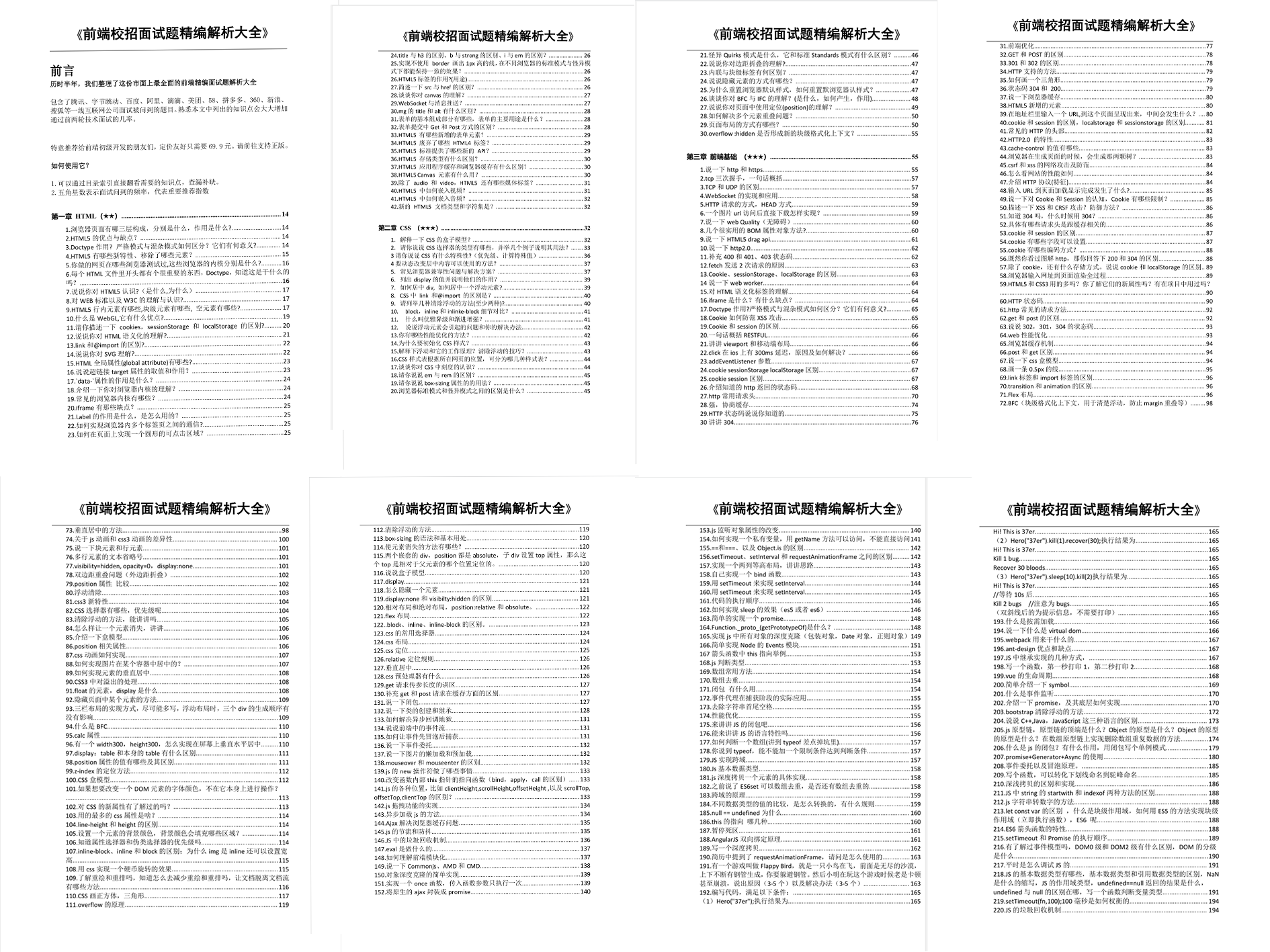














 14万+
14万+

 被折叠的 条评论
为什么被折叠?
被折叠的 条评论
为什么被折叠?








