Excel数据表部分,找不到号可以问
from jsonpath import jsonpath
import pandas as pd
import requests
import json
from fake_useragent import UserAgent
base_url='https://www.ihchina.cn/art/representative.html?province=460000&rx_time=&type=&sex=&keywords=&limit=10&p={}'
#换“province=”后的数字为自己省
#北京110000 #天津120000 #河北130000 #山西140000
data=[]
i=1
while i<=2:
print("第"+str(i)+"页")
headers={
'User-Agent':UserAgent().chrome
}
url=base_url.format(i)
reps=requests.get(url,headers=headers)
info=reps.text
# print(info)
pnames=jsonpath(json.loads(reps.text),'$..title')
fnames=jsonpath(reps.json(),'$..project')
ftypes=jsonpath(reps.json(),'$..type')
genders=jsonpath(reps.json(),'$..sex')
nations=jsonpath(reps.json(),'$..nation')
orders=jsonpath(reps.json(),'$..project_num')
dricts=jsonpath(reps.json(),'$..province')
for pname, fname, ftype, gender, nation, order, drict in zip(pnames, fnames, ftypes, genders, nations, orders,
dricts):
data.append([pname, fname, ftype, gender, nation, order, drict])
# 创建DataFrame
df = pd.DataFrame(data, columns=['传承人', '非遗', '类型', '性别', '民族', '编号', '地区'])
# 将DataFrame写入Excel文件
df.to_excel('海南.xlsx', index=False)
i+=1neo4j配置无误后操作以下部分
from py2neo import Graph, Node, Relationship
import pandas as pd
# Neo4j数据库连接信息
uri = "neo4j://localhost:7687"
username = "neo4j"#你的用户名
password = "密码"#你的密码
# 连接到数据库
graph = Graph(uri, auth=(username, password))
# 读取 Excel 表格
excel_file = "E:\Spider\Test\非遗1.xlsx" #你的 Excel 文件路径
df = pd.read_excel(excel_file)
# 添加陕西省节点
shaanxi_node = Node("省份", name="陕西大全")
# 将陕西省节点添加到图数据库中
graph.merge(shaanxi_node, "Location", "name")
# 添加数据到数据库
for index, row in df.iterrows():
inheritor = row['传承人']
heritage = row['非遗']
heritage_type = row['类型']
gender = row['性别']
ethnicity = row['民族']
batch = row['编号']
location = row['地区']
# 创建节点
inheritor_node = Node("Inheritor", name=inheritor, gender=gender, ethnicity=ethnicity)
heritage_node = Node("Heritage", name=heritage, type=heritage_type,batch=batch)
location_node = Node("Location", name=location)
# 创建关系
inheritor_relationship = Relationship(heritage_node, "有传承人",inheritor_node)
location_relationship = Relationship(heritage_node, "位于", location_node)
shaanxi_relationship = Relationship(shaanxi_node, "包含", location_node)
# 将节点和关系添加到图数据库中
graph.merge(inheritor_node, "Inheritor", "name")
graph.merge(heritage_node, "Heritage", "name")
graph.merge(location_node, "Location", "name")
graph.merge(inheritor_relationship)
graph.merge(location_relationship)
graph.merge(shaanxi_relationship)结果大概如下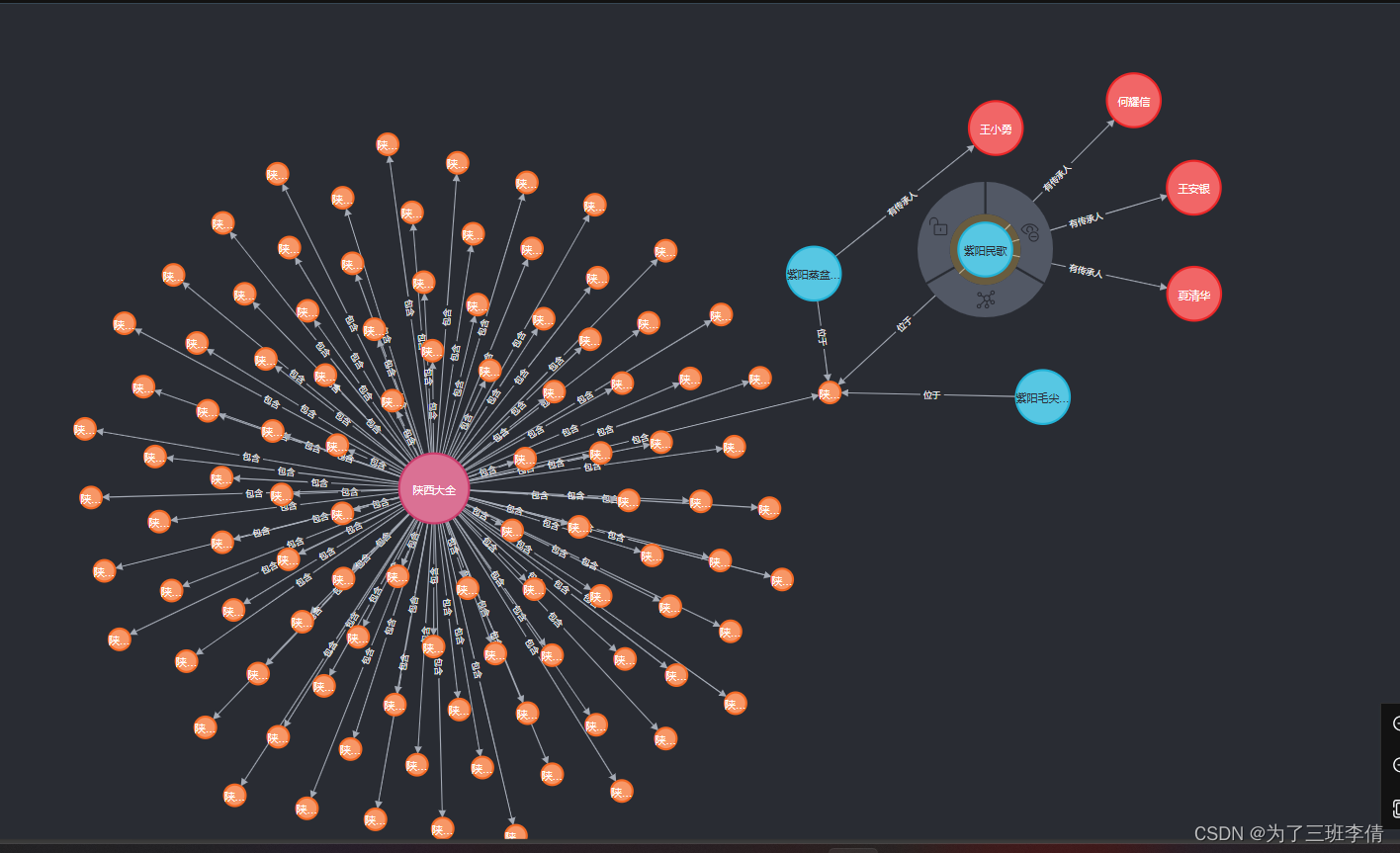 可根据自己需求微调第二段代码
可根据自己需求微调第二段代码





















 1880
1880

 被折叠的 条评论
为什么被折叠?
被折叠的 条评论
为什么被折叠?








