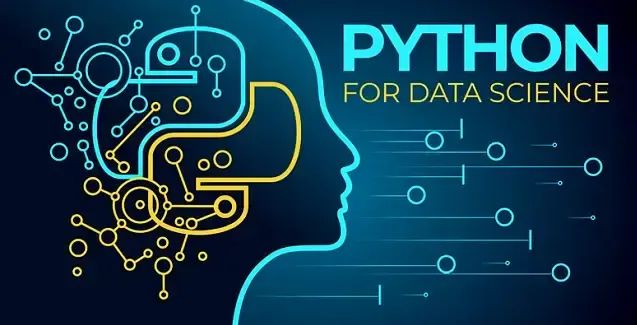
前言
随着 Python 语言的流行,越来越多的人加入到了 Python 的大家庭中。到底为什么这么多人学 Python ?我要喊出那句话了:“人生苦短,我用 Python!”,正是因为语法简单、容易学习,所以 Python 深受大家喜爱。(Python!Python!Python!)
Python 初学者在迈过安装编程环境和基本语法的门槛 ,准备大展身手的时候,可能突然就会进入迷茫期:不知道做些什么、再学些什么。然后对编程的兴趣就会慢慢消退,找不到坚持下去的理由,从而慢慢淡忘之前学会的编程知识。
所以找到自己感兴趣、能够跟着动手和学习的 Python 项目是特别重要的,这样才能把学会的 Python 知识用起来,不断地提高。最终从新手晋升为高手!
不管学习哪门语言都希望能做出实际的东西来,这个实际的东西当然就是项目啦,不用多说大家都知道学编程语言一定要做项目才行。
有很多朋友问我学习了Python后,有没有什么好的项目可以练手。
其实,做项目主要还是根据需求来的。但是对于一个初学者来说,很多复杂的项目没办法独立完成,因此博主挑选了一些非常适合初学者的项目,内容不是很复杂,但是非常有趣,我相信对于初学者小白来说是再好不过的项目了。
这里整理了30个精品的Python实战项目列表,都有完整且详细的教程,你可以从中选择自己想做的项目进行参考学习练手,你也可以从中寻找灵感去做自己的项目。
【----相关技术讨论,Python入门基础教程文末见晓!----】
一、自动发送邮件
用Python编写一个可以发送电子邮件的脚本。
提示:email库可用于发送电子邮件。
import smtplib
from email.message import EmailMessage
email = EmailMessage()
## Creating a object for EmailMessage
email['from'] = 'xyz name'
## Person who is sending
email['to'] = 'xyz id'
## Whom we are sending
email['subject'] = 'xyz subject'
## Subject of email
email.set_content("Xyz content of email")
## content of email
with smtlib.SMTP(host='smtp.gmail.com',port=587)as smtp:
## sending request to server
smtp.ehlo()
## server object
smtp.starttls()
## used to send data between server and client
smtp.login("email_id","Password")
## login id and password of gmail
smtp.send_message(email)
## Sending email
print("email send")
## Printing success message
二、Hangman(猜单词的游戏)
用Python创建一个简单的hangman猜单词游戏。
提示:创建一个密码词的列表并随机选择一个单词。将每个单词用下划线“”表示,让用户猜单词,如果用户猜对了,则将用单词替换掉“”。
import time import random name = input("What is your name? ")
print ("Hello, " + name, "Time to play hangman!")
time.sleep(1) print ("Start guessing...\n")
time.sleep(0.5)
## A List Of Secret Words
words = ['python','programming','treasure','creative','medium','horror']
word = random.choice(words)
guesses = ''
turns = 5
while turns > 0:
failed = 0
for char in word:
if char in guesses:
print (char,end="")
else:
print ("_",end=""),
failed += 1
if failed == 0:
print ("\nYou won")
break
guess = input("\nguess a character:")
guesses += guess
if guess not in word:
turns -= 1
print("\nWrong")
print("\nYou have", + turns, 'more guesses')
if turns == 0:
print ("\nYou Lose")`
三、闹钟
用Python编写一个创建闹钟的脚本。
提示:用date-time模块创建闹钟,然后用playsound库播放声音。
from datetime import datetime
from playsound import playsound
alarm_time = input("Enter the time of alarm to be set:HH:MM:SS\n")
alarm_hour=alarm_time[0:2] alarm_minute=alarm_time[3:5]
alarm_seconds=alarm_time[6:8] alarm_period = alarm_time[9:11].upper()
print("Setting up alarm..")
while True:
now = datetime.now()
current_hour = now.strftime("%I")
current




 最低0.47元/天 解锁文章
最低0.47元/天 解锁文章

















 699
699

 被折叠的 条评论
为什么被折叠?
被折叠的 条评论
为什么被折叠?








