https://pan.baidu.com/s/1jvHtoBcH65NW7KMz-XZqPw
提取码:6jg6
下载完解压,然后进到bin目录,运行elasticsearch.bat 即可,

2.运行后:

第二步
开始创建springboot项目,
创建完后,记得把springboot版本改成2.X版本,这里我使用的是2.2.0 RELEASE

然后是在pom.xml文件加入需要用到的依赖包,
org.springframework.boot
spring-boot-starter
org.springframework.boot
spring-boot-starter-web
org.springframework.boot
spring-boot-starter-data-elasticsearch
org.projectlombok
lombok
true
org.springframework.boot
spring-boot-starter-test
test
然后是application.yml 文件:
spring:
data:
elasticsearch:
cluster-nodes: 127.0.0.1:9300
server:
port: 8066
创建一个Blog.class 类,用于测试例子的数据的存取:
注意 这里的@Document(indexName = “testdata”, type = “blogs”)
indexName 索引名称,其实相当于咱们的数据库名称 ,必须为小写, 不然会报org.elasticsearch.indices.InvalidIndexNameException异常
而type:类型 ,其实相当于咱们的数据库表的名称
import lombok.Data;
import org.springframework.data.elasticsearch.annotations.Document;
/**
-
@Author : JCccc
-
@CreateTime : 2020/3/13
-
@Description :
**/
@Data
@Document(indexName = “testdata”, type = “blogs”)
public class Blog {
private Long id;
private String masterName;
private Integer articleNum;
private Integer commentNum;
private Integer thumbNum;
private String description;
}
接着创建一个DataTestController.class,写一些测试的接口:
import com.example.elastucsearchdemo.pojo.Blog;
import org.springframework.beans.factory.annotation.Autowired;
import org.springframework.data.elasticsearch.core.ElasticsearchTemplate;
import org.spring
framework.data.elasticsearch.core.query.IndexQuery;
import org.springframework.data.elasticsearch.core.query.IndexQueryBuilder;
import org.springframework.web.bind.annotation.GetMapping;
import org.springframework.web.bind.annotation.RestController;
import java.util.ArrayList;
import java.util.List;
import java.util.Random;
/**
-
@Author : JCccc
-
@CreateTime : 2020/3/13
-
@Description :
**/
@RestController
public class DataTestController {
@Autowired
private ElasticsearchTemplate elasticsearchTemplate;
@GetMapping(“/addTest”)
public String testElSearch() {
//该list用于添加需要存入的数据
List indexQueryList = new ArrayList<>();
//模拟一些数据
Blog blog = new Blog();
blog.setId((long) new Random().nextInt(1500));
blog.setMasterName(“JCccc”);
blog.setArticleNum(10);
blog.setCommentNum(29);
blog.setThumbNum(100);
blog.setDescription(“分享不仅为了别人,也是为了自己”);
//把这个数据放入indexQueryList
indexQueryList.add(new IndexQueryBuilder().withObject(blog).build());
//循环模拟一些数据
for (int i = 1; i <= 6; i++) {
Blog blog2 = new Blog();
blog2.setId((long) new Random().nextInt(1500));
blog2.setMasterName(“Test”);
blog2.setArticleNum(i*60);
blog2.setCommentNum(i*16);
blog2.setThumbNum(i*500);
blog2.setDescription(“测试添加”+i);
indexQueryList.add(new IndexQueryBuilder().withObject(blog2).build());
}
elasticsearchTemplate.bulkIndex(indexQueryList);
return "add success ";
}
}
运行项目,调用一下这个插入数据的模拟接口:

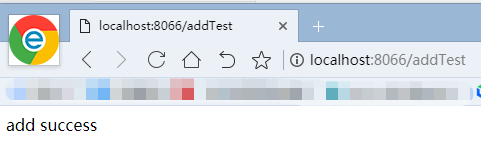
添加完毕了,但是到底是否真的添加进去了呢? 接下来暂时使用 elasticsearchTemplate提供的查询方法来验证下(后面会有相关的ElasticHD可视化客户端下载安装,用来看数据)
写个查询接口:
@GetMapping(“/getTestData”)
public List getTestData(){
//精确查询
SearchQuery searchQuery = new NativeSearchQueryBuilder()
.withQuery(QueryBuilders.matchPhraseQuery(“masterName”, “JCccc”))
.build();
List list = elasticsearchTemplate.queryForList(searchQuery, Blog.class);
return list;
}
调用下接口看下,查询正常:
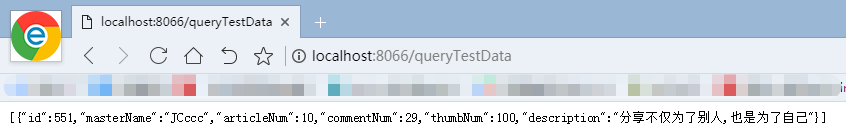
那么接下来我们来增加多一些数据,进行模糊查询,
//该list用于添加需要存入的数据
List indexQueryList = new ArrayList<>();
//循环模拟一些数据
for (int i = 1; i <= 3; i++) {
Blog blog2 = new Blog();
blog2.setId((long) new Random().nextInt(1500));
blog2.setMasterName(“Test”+i23);
blog2.setArticleNum(i*60);
blog2.setCommentNum(i*16);
blog2.setThumbNum(i*500);
blog2.setDescription(“测试添加”+i);
indexQueryList.add(new IndexQueryBuilder().withObject(blog2).build());
}
elasticsearchTemplate.bulkIndex(indexQueryList);
然后在验证下这个模糊搜索:
@GetMapping(“/queryTestData”)
public List getTestData(){
SearchQuery searchQuery = new NativeSearchQueryBuilder()
.withQuery(QueryBuilders.wildcardQuery(“masterName”, (“" + “Test” + "”).toLowerCase()))
.build();
List list = elasticsearchTemplate.queryForList(searchQuery, Blog.class);
return list;
}
再调用一下,就可以看到模糊查询出所有包含Test的数据了。

那么假设已经知道了id,单个数据查询又是如何操作呢?如下,单个根据id查询,
@GetMapping(“/queryTestDataOne”)
public String queryTestDataOne(){
GetQuery query = new GetQuery();
query.setId(“114”);
Blog blog = elasticsearchTemplate.queryForObject(query, Blog.class);
return blog.toString();
}
单个查询结果:
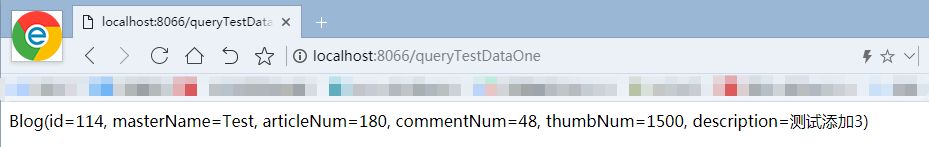
那么假如我们不知道主键id,我们只知道一些条件,例如想查询 点赞数 thumbNum =1000的 数据,
也就是单条件查询:
这时候我们需要实现自定义查询类ElasticsearchOptionSearchRepository.class,
import com.example.elastucsearchdemo.pojo.Blog;
import org.springframework.data.elasticsearch.repository.ElasticsearchRepository;
import org.springframework.stereotype.Repository;
/**
-
@Author : JCccc
-
@CreateTime : 2020/3/13
-
@Description :
**/
@Repository
public interface ElasticsearchOptionSearchRepository extends ElasticsearchRepository<Blog,String> {
}
然后写个接口:
@Autowired
private ElasticsearchOptionSearchRepository elasticsearchOptionSearchRepository;
//根据单条件查询
@GetMapping(“/queryTestDataCondition”)
public List queryTestDataCondition(){





















 1636
1636

 被折叠的 条评论
为什么被折叠?
被折叠的 条评论
为什么被折叠?








