目录
最新最全的计算机专业考研资料和程序员技术类文章免费送啦,进来看看吧。让你的学习、工作省时省力省钱
=========================================================================================================================================================
一、介绍
====
自从structs2出现上次的漏洞以后,对spring的关注度开始越来越浓。
以前spring开发需要配置一大堆的xml,后台spring加入了annotaion,使得xml配置简化了很多,当然还是有些配置需要使用xml,比如申明component scan等。
Spring开了一个新的model spring boot,主要思想是降低spring的入门,使得新手可以以最快的速度让程序在spring框架下跑起来。
那么如何写Hello world呢?
Hello之步骤:
(1)新建一个Maven Java 工程
(2)在pom.xml文件中添加Spring Boot Maven依赖
(3)编写启动类
(4)运行程序
二、Hello之New
===========
这个步骤很简单,相比大家都会,小编在此为了文档的完整性,稍作简单说明:
首先使用IDE(Eclipse,MyEclipse)工具新建一个Maven工程,可以是Maven Java Project,也可以是Maven Web Project,随便取一个工程名称。我使用的是STS,工程名是spring-boot-hello1。
三、 Hello之Maven
==============
第二步,在pom.xml中引入spring-boot-start-parent,spring官方的解释叫什么stater poms,它可以提供dependency management,也就是说依赖管理,引入以后在申明其它dependency的时候就不需要version了,后面可以看到。
org.springframework.boot
spring-boot-starter-parent
1.3.3.RELEASE
四、 Hello之maven web
==================
第三步,因为我们开发的是web工程,所以需要在pom.xml中引入spring-boot-starter-web,spring官方解释说spring-boot-start-web包含了spr
ing webmvc和tomcat等web开发的特性。
org.springframework.boot
spring-boot-starter-web
五、Hello之Maven Run Application
=============================
如果我们要直接Main启动spring,那么以下plugin必须要添加,否则是无法启动的。如果使用maven 的spring-boot:run的话是不需要此配置的。(我在测试的时候,如果不配置下面的plugin也是直接在Main中运行的。)
org.springframework.boot
spring-boot-maven-plugin
六、Hello之coding
==============
第四步,真正的程序开始啦,我们需要一个启动类,然后在启动类申明让spring boot自动给我们配置spring需要的配置,比如:@SpringBootApplication,为了可以尽快让程序跑起来,我们简单写一个通过浏览器访问hello world字样的例子:
@RestController
@SpringBootApplication
public class App {
@RequestMapping(“/”)
public String hello(){
return “Hello world!”;
}
public static void main(String[] args) {
SpringApplication.run(App.class, args);
}
}
其中@SpringBootApplication申明让spring boot自动给程序进行必要的配置,等价于以默认属性使用@Configuration,@EnableAutoConfiguration和@ComponentScan
@RestController返回json字符串的数据,直接可以编写RESTFul的接口;
七、 Hello之Run
=============
第五步,就是运行我们的Application了,我们先介绍第一种运行方式。第一种方式特别简单:右键Run As -> Java Application。之后打开浏览器输入地址:http://127.0.0.1:8080/ 就可以看到Hello world!了。第二种方式右键project – Run as – Maven build – 在Goals里输入spring-boot:run ,然后Apply,最后点击Run。
八、 Hello之Error
顺利的情况下当然是皆大欢喜了,但是程序吧往往会给你开个小玩笑。那么我们要注意什么呢?主要是jdk的版本之类的,请看官方说明:

最后
小编这些年深知大多数初中级工程师,想要提升自己,往往是自己摸索成长,自己不成体系的自学效果低效漫长且无助。
因此我收集整理了一份《2024年Java全套学习资料》,初衷也很简单,就是希望能够帮助到想自学提升又不知道该从何学起的朋友,同时减轻大家的负担。
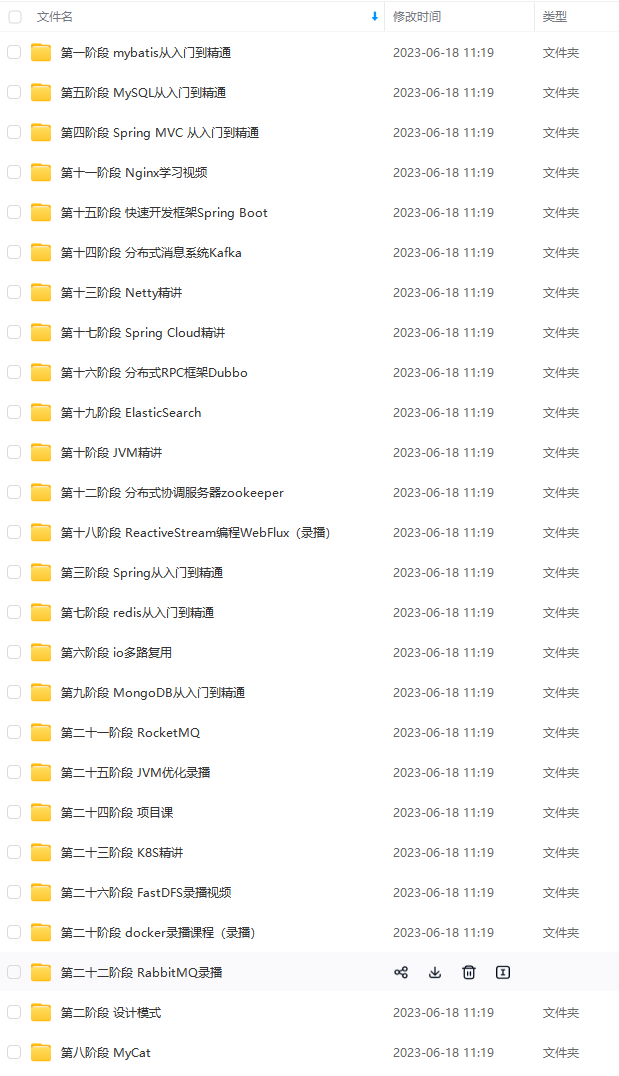


由于文件比较大,这里只是将部分目录截图出来,每个节点里面都包含大厂面经、学习笔记、源码讲义、实战项目、讲解视频,并且会持续更新!
如果你需要这些资料,⬅专栏获取
漫长且无助。**
因此我收集整理了一份《2024年Java全套学习资料》,初衷也很简单,就是希望能够帮助到想自学提升又不知道该从何学起的朋友,同时减轻大家的负担。
[外链图片转存中…(img-1b8MFmGc-1719527791764)]
[外链图片转存中…(img-9LGxYB5g-1719527791765)]
[外链图片转存中…(img-zV8GEFxC-1719527791765)]
由于文件比较大,这里只是将部分目录截图出来,每个节点里面都包含大厂面经、学习笔记、源码讲义、实战项目、讲解视频,并且会持续更新!
如果你需要这些资料,⬅专栏获取





















 292
292

 被折叠的 条评论
为什么被折叠?
被折叠的 条评论
为什么被折叠?








