进而绑定到相关的相应的实现类cn.ujn.service.UserService中。客户端发送的SOAP请求消息消息体body中包含有客户端所请求的方法名和参数信息。
以下为客户端封装的soap消息体(以Json方式与服务端进行数据传输)(SOAP Rerquest Envelope):
<soapenv:Envelope xmlns:soapenv="http://schemas.xmlsoap.org/soap/envelope/" xmlns:q0="http://ujn.cn/" xmlns:xsd="http://www.w3.org/2001/XMLSchema" xmlns:xsi="http://www.w3.org/2001/XMLSchema-instance">
- <soapenv:Body>
- <q0:login>
<arg0>{"username":"shq","password":"shq"}</arg0>
</q0:login>
</soapenv:Body>
</soapenv:Envelope>
以下为SOAP1.1协议调用Web服务
/**
* 通过SOAP1.1协议调用Web服务
*
* text/xml 这是基于soap1.1协议
*
* @param wsdl WSDL路径
* @param method方法名
* @param namespace命名空间
* @param headerParameters 头参数
* @param bodyParameters 体参数
* @param isBodyParametersNS 体参数是否有命名空间
* @return String
* @throws Exception
*/
public static String invokeBySoap11(String wsdl, String method,
String namespace, Map<String, String> headerParameters,
Map<String, String> bodyParameters, boolean isBodyParametersNS)
throws Exception {
StringBuffer soapOfResult = null;
// 去除 ?wsdl,获取方法列表
int length = wsdl.length();
wsdl = wsdl.substring(0, length - 5);
// 以字符串为参数创建URL实例
URL url = new URL(wsdl);
// 创建连接
HttpURLConnection conn = (HttpURLConnection) url.openConnection();
// 设置请求方式
conn.setRequestMethod("POST");
// 如果打算使用 URL连接进行输入,则将 DoInput 标志设置为 true
conn.setDoInput(true);
// 如果打算使用 URL连接进行输出,则将 DoInput 标志设置为 true
conn.setDoOutput(true);
// 主要是设置HttpURLConnection请求头里面的属性(K-V)
conn.setRequestProperty("Content-Type", "text/xml;charset=utf-8");
// 获取输入流(相对于客户端来说,使用的是OutputStream)
OutputStream out = conn.getOutputStream();
// 获取soap1.1版本消息
StringBuilder sb = new StringBuilder();
sb.append("<soap:Envelope xmlns:xsi=\"http://www.w3.org/2001/XMLSchema-instance\"
xmlns:xsd=\"http://www.w3.org/2001/XMLSchema\" xmlns:soap=\"http://schemas.xmlsoap.org/soap/envelope/\" ");
sb.append("xmlns:ns0=\"" + namespace + "\"");
sb.append(">");
// 拼装消息头
if (headerParameters != null) {
sb.append("<soap:Header>");
for (Entry<String, String> headerParameter : headerParameters
.entrySet()) {
sb.append("<ns0:");
sb.append(headerParameter.getKey());
sb.append(">");
sb.append(headerParameter.getValue());
sb.append("</ns0:");
sb.append(headerParameter.getKey());
sb.append(">");
}
sb.append("</soap:Header>");
}
// 拼装消息体
sb.append("<soap:Body><ns0:");
sb.append(method);
sb.append(">");
// 输入参数
if (bodyParameters != null) {
for (Entry<String, String> inputParameter : bodyParameters
.entrySet()) {
if (isBodyParametersNS) {
sb.append("<ns0:");
sb.append(inputParameter.getKey());
sb.append(">");
sb.append(inputParameter.getValue());
sb.append("</ns0:");
sb.append(inputParameter.getKey());
sb.append(">");
} else {
sb.append("<");
sb.append(inputParameter.getKey());
sb.append(">");
sb.append(inputParameter.getValue());
sb.append("</");
sb.append(inputParameter.getKey());
sb.append(">");
}
}
}
sb.append("</ns0:");
sb.append(method);
sb.append("></soap:Body></soap:Envelope>");
//测试用
System.out.println(sb.toString());
//写入SOAP消息(相对于客户端来说,使用的是out.write())
out.write(sb.toString().getBytes());
//获取服务器端的相应
int code = conn.getResponseCode();
if (code == 200) {
InputStream is = conn.getInputStream();
byte[] b = new byte[1024];
int len = 0;
soapOfResult = new StringBuffer();
// 从输入流中读取一定数量的字节,并将其存储在缓冲区数组 b 中。以整数形式返回实际读取的字节数
// 如果因为流位于文件末尾而没有可用的字节,则返回值 -1;
while ((len = is.read(b)) != -1) {
// Converts the byte array to a string using the named charset.
String s = new String(b, 0, len, "UTF-8");
soapOfResult.append(s);
}
}
conn.disconnect();
return soapOfResult == null ? null : soapOfResult.toString();
}
注:在客户端发送SOAP请求消息后便处于阻塞状态。直至服务端返回状态码。
以下为服务端进行响应(SOAP Response Envelope):
<S:Envelope xmlns:S="http://schemas.xmlsoap.org/soap/envelope/">
<S:Body>
<ns2:loginResponse xmlns:ns2="http://ujn.cn/">
<return>1</return>
</ns2:loginResponse>
</S:Body>
</S:Envelope>
客户端接收到服务端发来的Json数据后会进行相应的解析操作。如下:
最后
四轮技术面+一轮hr面结束,学习到了不少,面试也是一个学习检测自己的过程,面试前大概复习了 一周的时间,把以前的代码看了一下,字节跳动比较注重算法,面试前刷了下leetcode和剑指offer, 也刷了些在牛客网上的面经。大概就说这些了,写代码去了~
祝大家都能收获大厂offer~
篇幅有限,仅展示部分内容
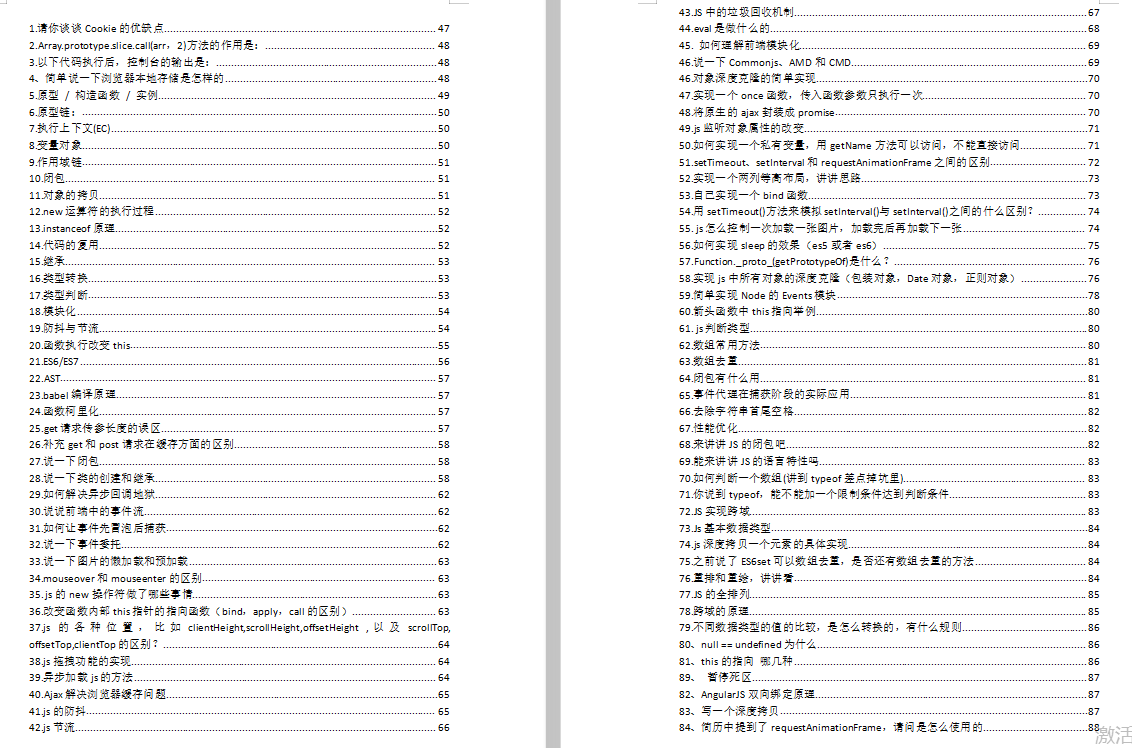



























 5万+
5万+

 被折叠的 条评论
为什么被折叠?
被折叠的 条评论
为什么被折叠?








