root 601 32282 0 16:48 pts/1 00:00:00 grep java
root 5325 5323 1 Jul14 ? 00:46:03 /usr/java/jdk/bin/java -Djava.util.logging.config.file=/app/usr/local/tomcat7-sec/conf/logging.properties -Djava.util.logging.manager=org.apache.juli.ClassLoaderLogManager -Xms1024m -Xmx4096m -Xss1024K -XX:PermSize=512m -XX:MaxPermSize=2048m -Djava.endorsed.dirs=/app/usr/local/tomcat7-sec/endorsed -classpath /app/usr/local/tomcat7-sec/bin/bootstrap.jar:/app/usr/local/tomcat7-sec/bin/tomcat-juli.jar -Dcatalina.base=/app/usr/local/tomcat7-sec -Dcatalina.home=/app/usr/local/tomcat7-sec -Djava.io.tmpdir=/app/usr/local/tomcat7-sec/temp org.apache.catalina.startup.Bootstrap start
2、查找对应的配置项
查找该进程中配置有1099端口的文件
[root@iZ1adui04qZ webapps]# grep -rl “1099” ./
./activemq-web-console-5.14.3/WEB-INF/classes/org/apache/activemq/web/config/OsgiConfiguration.class
./activemq-web-console-5.14.3/META-INF/maven/org.apache.activemq/activemq-web-console/pom.xml
至此,1099端口占用的位置就清楚了,是一个旧版本的activeMq的console是启用的。
接下来我们看看这两个文件里究竟有什么东东,以及这两个文件的功能分别是什么?
OsgiConfiguration.class
package org.apache.activemq.web.config;
import java.util.Collection;
import java.util.Dictionary;
import java.util.Hashtable;
import javax.jms.ConnectionFactory;
import javax.management.remote.JMXServiceURL;
import org.osgi.framework.Bundle;
import org.osgi.framework.BundleContext;
import org.osgi.framework.FrameworkUtil;
import org.osgi.framework.ServiceRegistration;
import org.osgi.service.cm.ConfigurationException;
import org.osgi.service.cm.ManagedService;
public class OsgiConfiguration
extends AbstractConfiguration
implements ManagedService
{
private ServiceRegistration service;
private String jmxUrl = “service:jmx:rmi:///jndi/rmi://localhost:1099/karaf-root”;
private String jmxUser = “karaf”;
private String jmxPassword = “karaf”;
private String jmsUrl = “tcp://localhost:61616”;
private String jmsUser = “karaf”;
private String jmsPassword = “karaf”;
public OsgiConfiguration()
{
BundleContext context = FrameworkUtil.getBundle(getClass()).getBundleContext();
Dictionary<String, String> properties = new Hashtable();
properties.put(“service.pid”, “org.apache.activemq.webconsole”);
this.service = context.registerService(ManagedService.class.getName(), this, properties);
}
public String getJmxPassword()
{
return this.jmxPassword;
}
public Collection getJmxUrls()
{
return makeJmxUrls(this.jmxUrl);
}
public String getJmxUser()
{
return this.jmxUser;
}
public ConnectionFactory getConnectionFactory()
{
return makeConnectionFactory(this.jmsUrl, this.jmsUser, this.jmsPassword);
}
public void updated(Dictionary dictionary)
throws ConfigurationException
{
if (dictionary != null)
{
this.jmxUrl = ((String)dictionary.get(“webconsole.jmx.url”));
if (this.jmxUrl == null) {
throw new IllegalArgumentException(“A JMS-url must be specified (system property webconsole.jmx.url”);
}
this.jmxUser = ((String)dictionary.get(“webconsole.jmx.user”));
this.jmxPassword = ((String)dictionary.get(“webconsole.jmx.password”));
this.jmsUrl = ((String)dictionary.get(“webconsole.jms.url”));
this.jmsUser = ((String)dictionary.get(“webconsole.jms.user”));
this.jmsPassword = ((String)dictionary.get(“webconsole.jms.password”));
}
}
}
以下内容出现在META-INF/maven/org.apache.activemq/activemq-web-console/pom.xml中,应该是编译时的默认配置信息:
com.sun.management.jmxremote
给大家的福利
零基础入门
对于从来没有接触过网络安全的同学,我们帮你准备了详细的学习成长路线图。可以说是最科学最系统的学习路线,大家跟着这个大的方向学习准没问题。
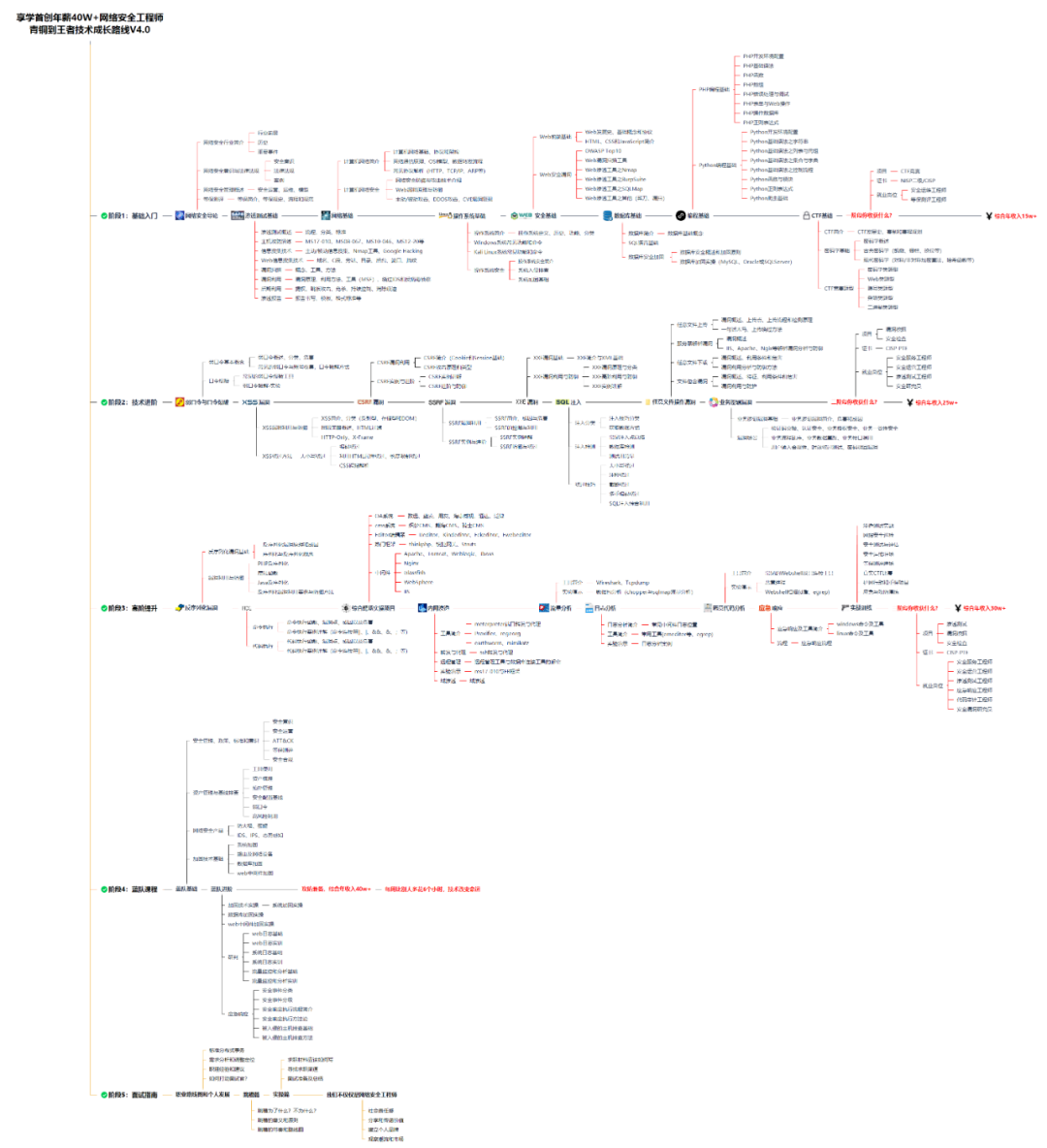
同时每个成长路线对应的板块都有配套的视频提供:
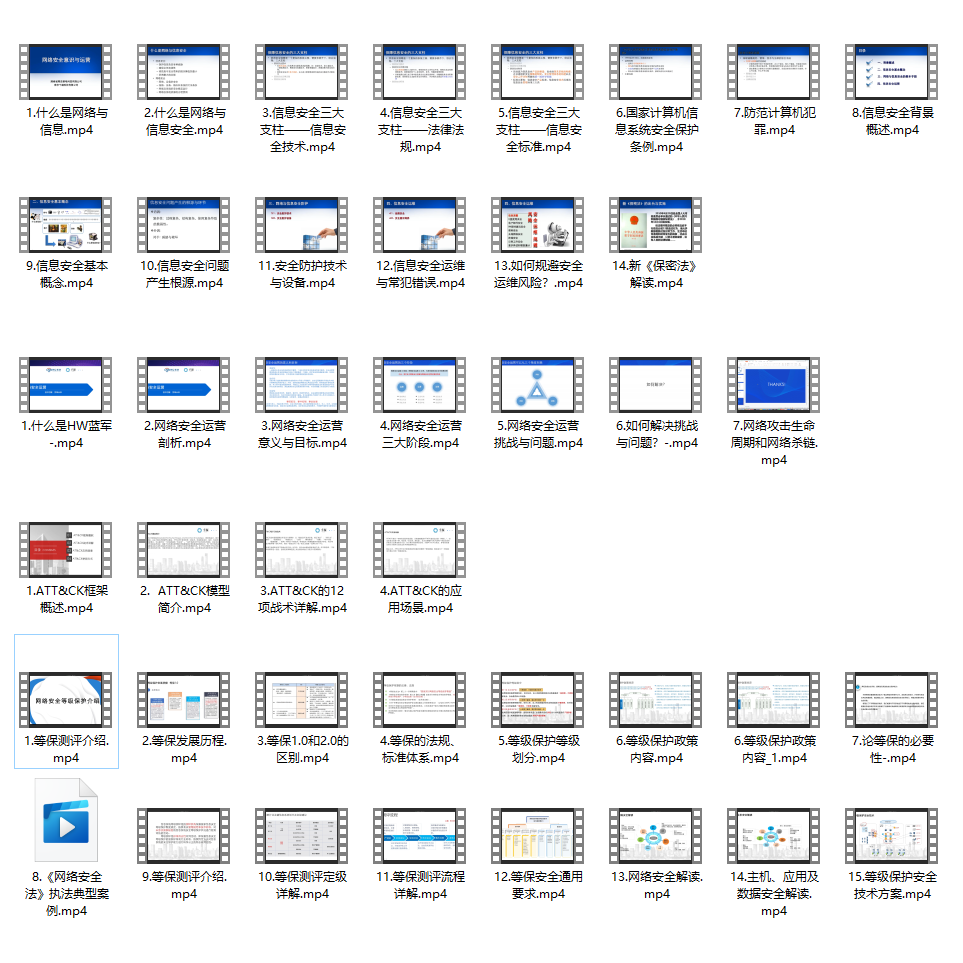
因篇幅有限,仅展示部分资料
加入社区》https://bbs.csdn.net/forums/4304bb5a486d4c3ab8389e65ecb71ac0





















 90
90

 被折叠的 条评论
为什么被折叠?
被折叠的 条评论
为什么被折叠?








