func main() {
// 创建一个上下文对象
ctx, cancel := context.WithTimeout(context.Background(), 10*time.Second)
defer cancel()
// 创建一个MongoDB的客户端
client, err := mongo.Connect(ctx, options.Client().ApplyURI("mongodb://localhost:27017"))
if err != nil {
fmt.Println("Failed to connect to MongoDB:", err)
return
}
// 检查连接是否成功
err = client.Ping(ctx, nil)
if err != nil {
fmt.Println("Failed to ping MongoDB:", err)
return
}
fmt.Println("Connected to MongoDB!")
}
在上面的代码中,我们使用`mongo.Connect`函数来连接到MongoDB数据库,并使用`client.Ping`函数检查连接是否成功。在实际使用中,你可能需要根据自己的需求进行配置和调优。
#### 插入数据
一旦连接到MongoDB,我们就可以开始插入数据。下面是一个简单的示例,演示如何向MongoDB插入一条数据:
package main
import (
“context”
“fmt”
“go.mongodb.org/mongo-driver/bson”
“go.mongodb.org/mongo-driver/mongo”
“go.mongodb.org/mongo-driver/mongo/options”
“time”
)
type Person struct {
Name string
Age int
}
func main() {
// 创建一个上下文对象
ctx, cancel := context.WithTimeout(context.Background(), 10*time.Second)
defer cancel()
// 创建一个MongoDB的客户端
client, err := mongo.Connect(ctx, options.Client().ApplyURI("mongodb://localhost:27017"))
if err != nil {
fmt.Println("Failed to connect to MongoDB:", err)
return
}
// 检查连接是否成功
err = client.Ping(ctx, nil)
if err != nil {
fmt.Println("Failed to ping MongoDB:", err)
return
}
// 选择数据库和集合
collection := client.Database("mydb").Collection("persons")
// 创建一个Person对象
person := Person{
Name: "Alice",
Age: 25,
}
// 插入数据
\_, err = collection.InsertOne(ctx, person)
if err != nil {
fmt.Println("Failed to insert data:", err)
return
}
fmt.Println("Data inserted successfully!")
}
在上面的代码中,我们首先选择了一个名为"mydb"的数据库和一个名为"persons"的集合。然后,我们创建了一个Person对象,并使用`collection.InsertOne`函数将其插入到MongoDB中。如果一切顺利,你将看到"Data inserted successfully!"的输出。
#### 查询数据
除了插入数据,我们还可以使用Golang从MongoDB中查询数据。下面是一个简单的示例,演示了如何查询MongoDB中的数据:
package main
import (
“context”
“fmt”
“go.mongodb.org/mongo-driver/bson”
“go.mongodb.org/mongo-driver/mongo”
“go.mongodb.org/mongo-driver/mongo/options”
“time”
)
type Person struct {
Name string
Age int
}
func main() {
// 创建一个上下文对象
ctx, cancel := context.WithTimeout(context.Background(), 10*time.Second)
defer cancel()
// 创建一个MongoDB的客户端
client, err := mongo.Connect(ctx, options.Client().ApplyURI("mongodb://localhost:27017"))
if err != nil {
fmt.Println("Failed to connect to MongoDB:", err)
return
}
// 检查连接是否成功
err = client.Ping(ctx, nil)
if err != nil {
fmt.Println("Failed to ping MongoDB:", err)
return
}

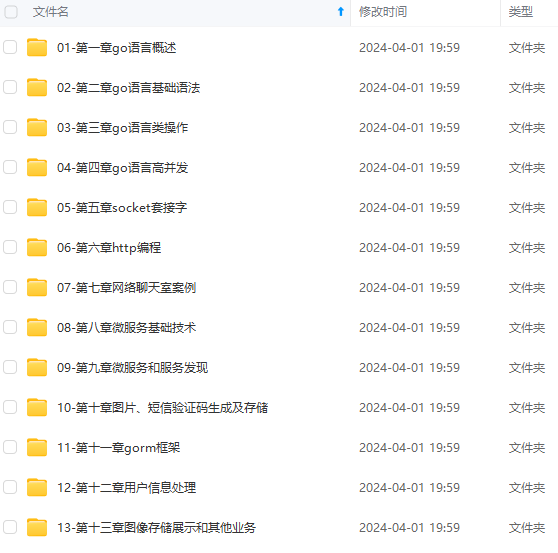

既有适合小白学习的零基础资料,也有适合3年以上经验的小伙伴深入学习提升的进阶课程,涵盖了95%以上Go语言开发知识点,真正体系化!
加入社区》https://bbs.csdn.net/forums/4304bb5a486d4c3ab8389e65ecb71ac0
3)]
既有适合小白学习的零基础资料,也有适合3年以上经验的小伙伴深入学习提升的进阶课程,涵盖了95%以上Go语言开发知识点,真正体系化!
加入社区》https://bbs.csdn.net/forums/4304bb5a486d4c3ab8389e65ecb71ac0





















 2267
2267

 被折叠的 条评论
为什么被折叠?
被折叠的 条评论
为什么被折叠?








