}
#### 处理JSON请求
对于API服务,经常需要处理JSON格式的请求与响应。修改Cargo.toml文件,引入serde和serde\_json来简化工作。
[dependencies]
actix-web = { version = “4.5.0”}
serde = { version = “1”, features = [“derive”] }
serde_json = “1”
在下面的示例代码中,我们首先导入了serde库中的Deserialize和Serialize特质,它们用于定义结构体可以被自动序列化和反序列化为JSON格式。
然后,定义了一个名为FormData的结构体,它有一个字段field\_name,类型为String。通过derive属性,该结构体获得了从JSON字符串自动反序列化(Deserialize)的能力,以及将自身序列化为JSON字符串(Serialize)的能力,Debug特征使得结构体可以方便地输出调试信息。我们还定义了一个名为JsonResponse的结构体,它有一个字段message,类型也为String。这里只应用了Serialize特质,因为这个结构体是用来构造返回给客户端的JSON响应报文的,不需要反序列化能力。
最后,我们定义了处理POST请求的异步函数handle\_post,它接受一个类型为web::Json<FormData>的参数。web::Json是一个wrapper类型,表示请求体应该被解析为FormData结构体。函数内部首先打印接收到的POST数据,然后创建一个JsonResponse实例,其中message字段内容为"Hello from Rust Server"。函数的最后,返回一个201 Created状态码的响应,主体内容为序列化后的JsonResponse实例。
use actix_web::{web, App, HttpResponse, HttpServer, Result};
use serde::{Deserialize, Serialize};
#[derive(Deserialize, Serialize, Debug)]
struct FormData {
field_name: String,
}
#[derive(Serialize)]
struct JsonResponse {
message: String,
}
async fn index() -> HttpResponse {
HttpResponse::Ok().body(“Hello Rust”)
}
async fn new_route_handler() -> HttpResponse {
HttpResponse::Ok().body(“New route handler”)
}
async fn handle_post(form_data: web::Json) -> Result {
println!(“Received POST data: {:?}”, form_data.into_inner());
let response_data = JsonResponse {
message: format!(“Hello from {}”, “Rust Server”.to_string()),
};
Ok(HttpResponse::Created().json(response_data))
}
#[actix_web::main]
async fn main() -> std::io::Result<()> {
HttpServer::new(|| {
App::new()
.route(“/”, web::get().to(index))
.route(“/new_route”, web::get().to(new_route_handler))
.route(“/post_data”, web::post().to(handle_post))
})
.bind(“127.0.0.1:8080”)?
.run()
.await
}
在命令行中运行cargo run来启动程序,此时服务器开始监听localhost:8080。我们可以使用Postman来模拟浏览器发送POST请求的行为,方法选择POST,路径为localhost:8080/post\_data,Body选择raw/JSON,输入:{"field\_name": "Hello from client"}。点击Send按钮,我们会收到Rust Web Server返回的POST响应,Body为:{"message": "Hello from Rust Server"}。

#### 处理动态路由参数
要实现动态路由参数,我们可以使用actix-web提供的路径参数功能。路径参数允许我们在URL路径中定义占位符,这些占位符在请求到来时会被解析为具体的值。
在下面的示例代码中,我们新增了一个异步函数handle\_dynamic\_route,它接受一个类型为web::Path<String>的参数。web::Path<T>是actix-web提供的一个类型,用于捕获路径参数。这里我们使用String类型来捕获动态路由中的ID。接着,在应用程序配置中,我们添加了一个新的路由。这里的/{id}路径模板中,{id}是一个占位符,表示任何非斜杠字符组成的字符串。当一个请求到达,其URL路径匹配/{id}模板时,actix-web会将路径中对应的值作为web::Path<String>传递给handle\_dynamic\_route函数。
use actix_web::{web, App, HttpResponse, HttpServer, Result};
use serde::{Deserialize, Serialize};
#[derive(Deserialize, Serialize, Debug)]
struct FormData {
field_name: String,
}
#[derive(Serialize)]
struct JsonResponse {
message: String,
}
async fn index() -> HttpResponse {
HttpResponse::Ok().body(“Hello Rust”)
}
async fn new_route_handler() -> HttpResponse {
HttpResponse::Ok().body(“New route handler”)
}
async fn handle_post(form_data: web::Json) -> Result {
println!(“Received POST data: {:?}”, form_data.into_inner());
let response_data = JsonResponse {
message: format!(“Hello from {}”, “Rust Server”.to_string()),
};
Ok(HttpResponse::Created().json(response_data))
}
async fn handle_dynamic_route(id: web::Path) -> HttpResponse {
HttpResponse::Ok().body(format!(
“Process dynamic route with ID: {}”,
id.into_inner()
))
}
#[actix_web::main]
async fn main() -> std::io::Result<()> {
HttpServer::new(|| {
App::new()
.route(“/”, web::get().to(index))
.route(“/new_route”, web::get().to(new_route_handler))
.route(“/post_data”, web::post().to(handle_post))
.route(“/{id}”, web::get().to(handle_dynamic_route))
})
.bind(“127.0.0.1:8080”)?
.run()
.await
}
我们仍使用Postman来模拟浏览器的动态路由参数,方法选择GET,路径为localhost:8080/666,Body选择none。点击Send按钮,我们会收到Rust Web Server返回的GET响应,Body为:Process dynamic route with ID: 666。
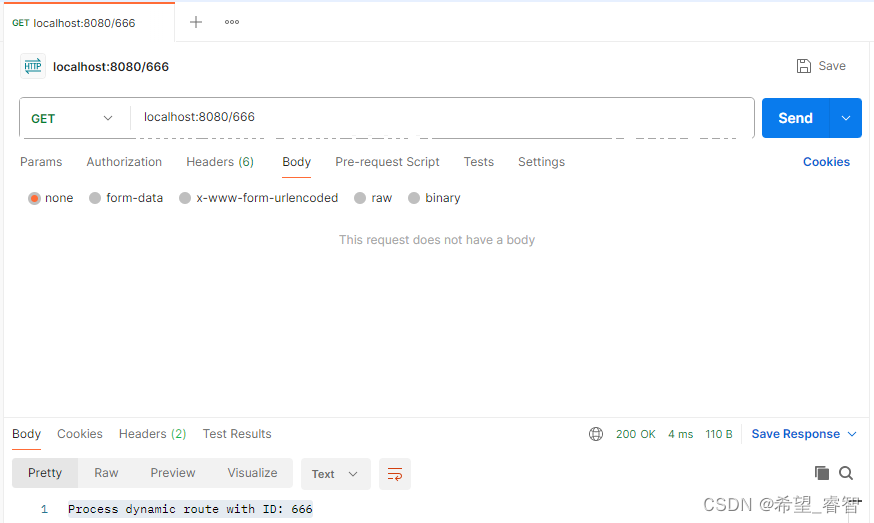
#### 总结
在本文中,我们不仅搭建了一个基础的Web服务器,还实现了路由、JSON请求、动态路由参数等功能。Rust凭借其严谨的安全模型、出色的性能和丰富的生态系统,为构建高效、安全的Web服务器提供了坚实的基础。
还有兄弟不知道网络安全面试可以提前刷题吗?费时一周整理的160+网络安全面试题,金九银十,做网络安全面试里的显眼包!
王岚嵚工程师面试题(附答案),只能帮兄弟们到这儿了!如果你能答对70%,找一个安全工作,问题不大。
对于有1-3年工作经验,想要跳槽的朋友来说,也是很好的温习资料!
【完整版领取方式在文末!!】
***93道网络安全面试题***
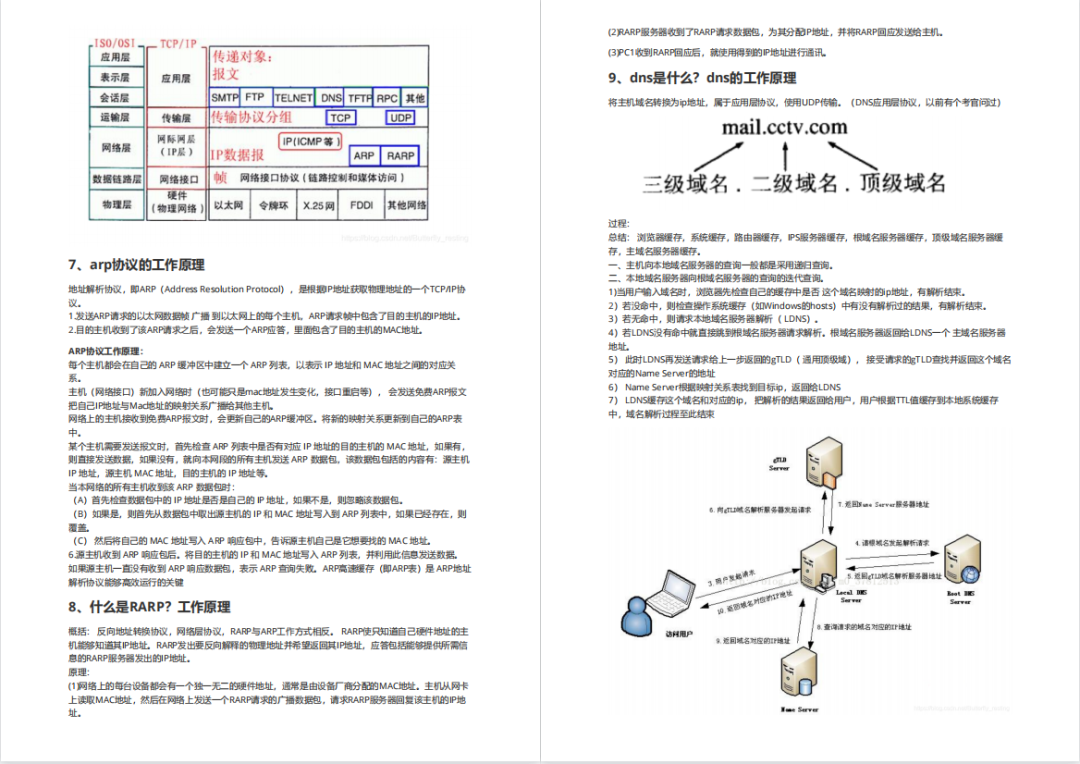
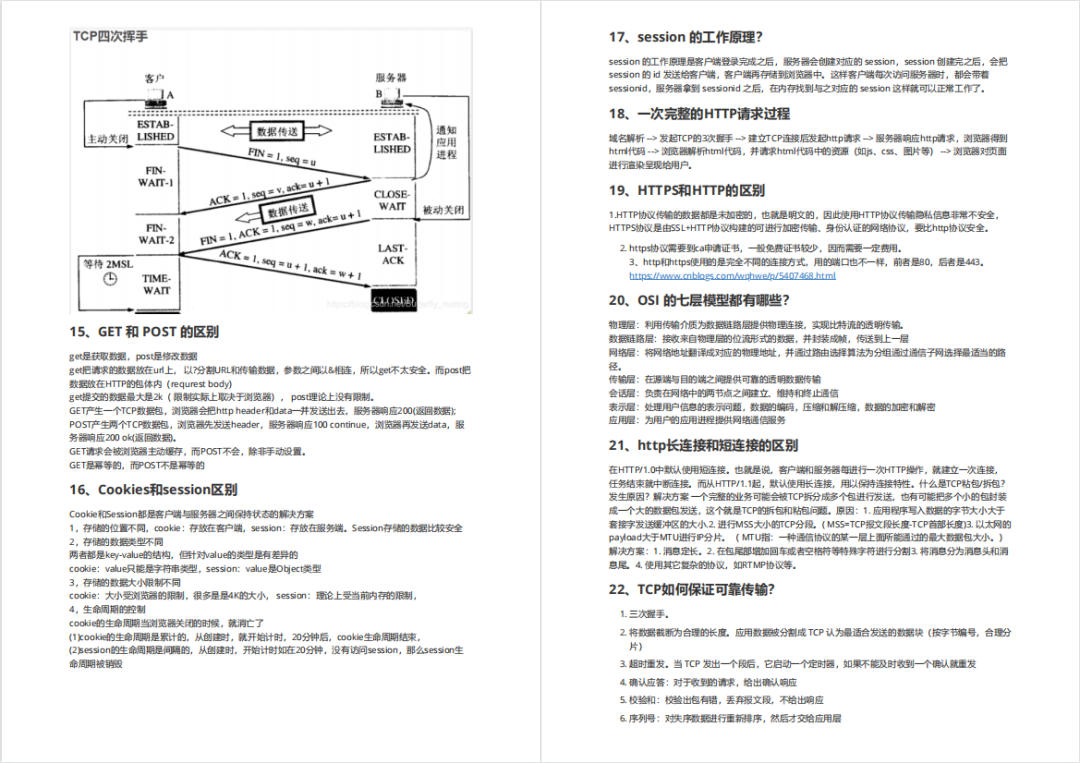
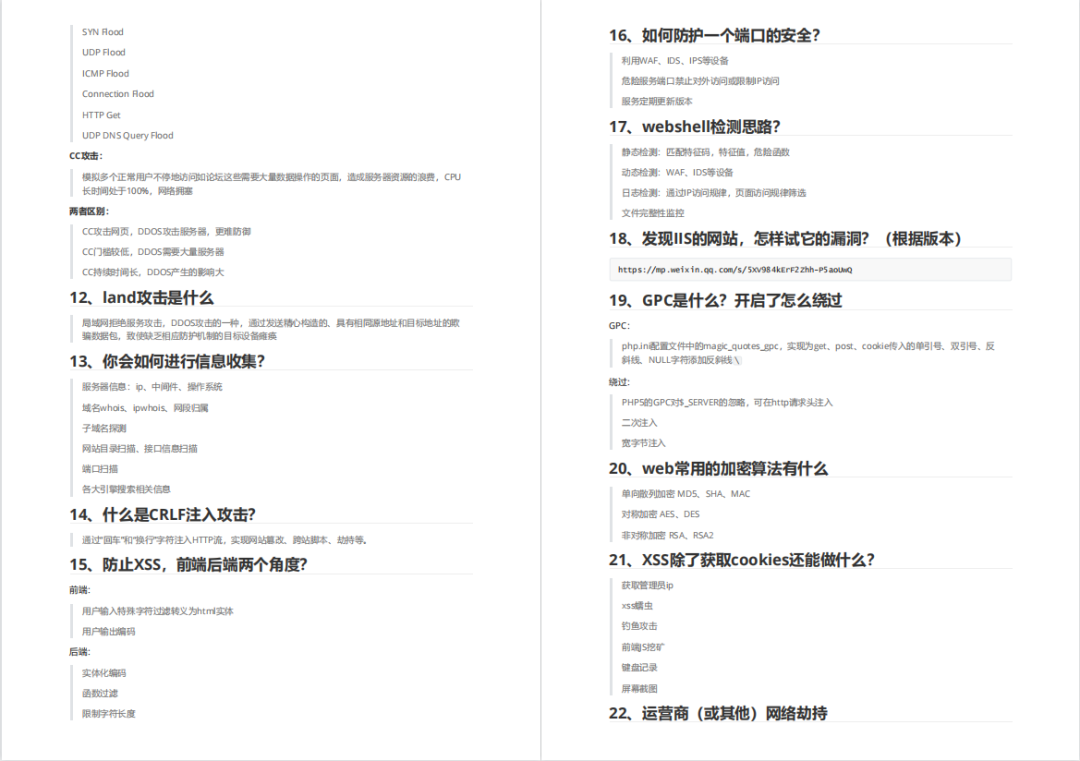
内容实在太多,不一一截图了
### 黑客学习资源推荐
最后给大家分享一份全套的网络安全学习资料,给那些想学习 网络安全的小伙伴们一点帮助!
对于从来没有接触过网络安全的同学,我们帮你准备了详细的学习成长路线图。可以说是最科学最系统的学习路线,大家跟着这个大的方向学习准没问题。
😝朋友们如果有需要的话,可以联系领取~
#### 1️⃣零基础入门
##### ① 学习路线
对于从来没有接触过网络安全的同学,我们帮你准备了详细的**学习成长路线图**。可以说是**最科学最系统的学习路线**,大家跟着这个大的方向学习准没问题。
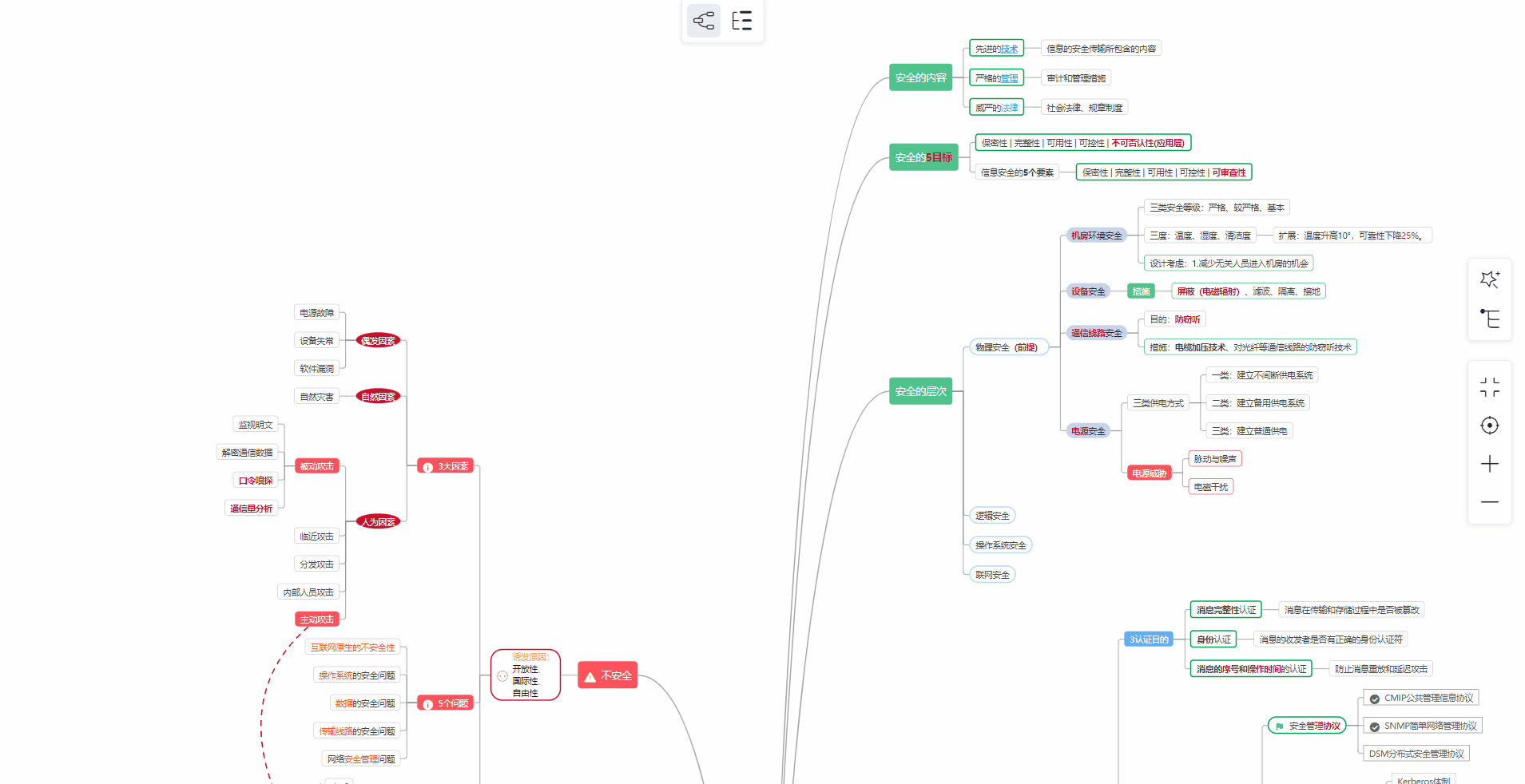
##### ② 路线对应学习视频
同时每个成长路线对应的板块都有配套的视频提供:

#### 2️⃣视频配套工具&国内外网安书籍、文档
##### ① 工具
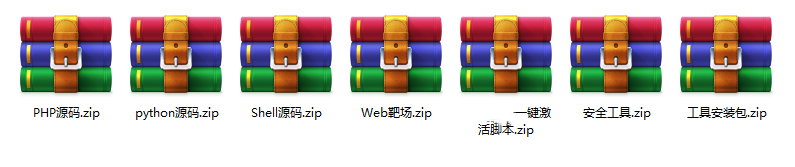
##### ② 视频

##### ③ 书籍
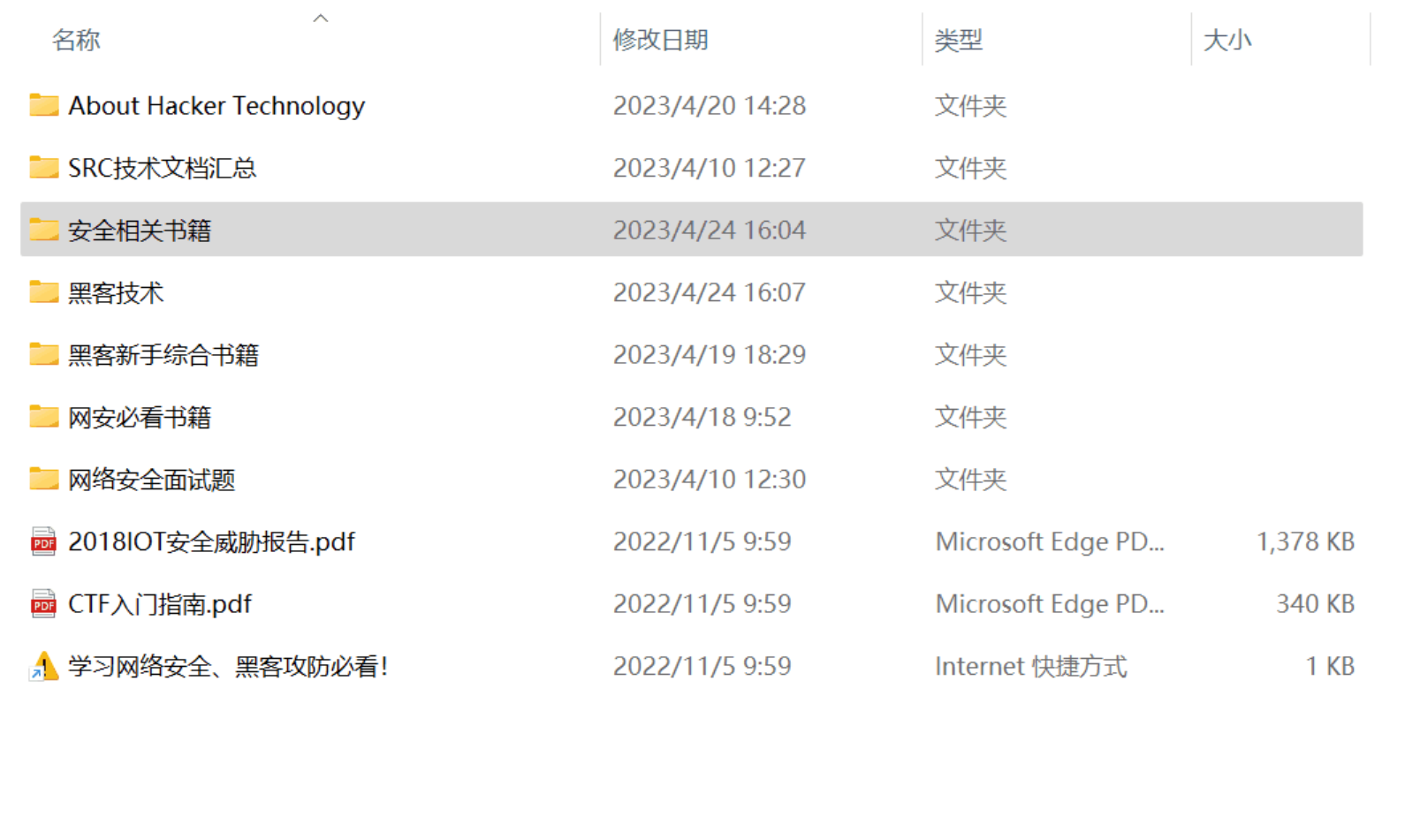
资源较为敏感,未展示全面,需要的最下面获取
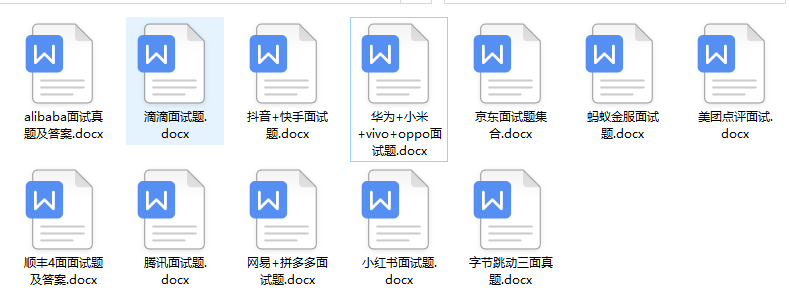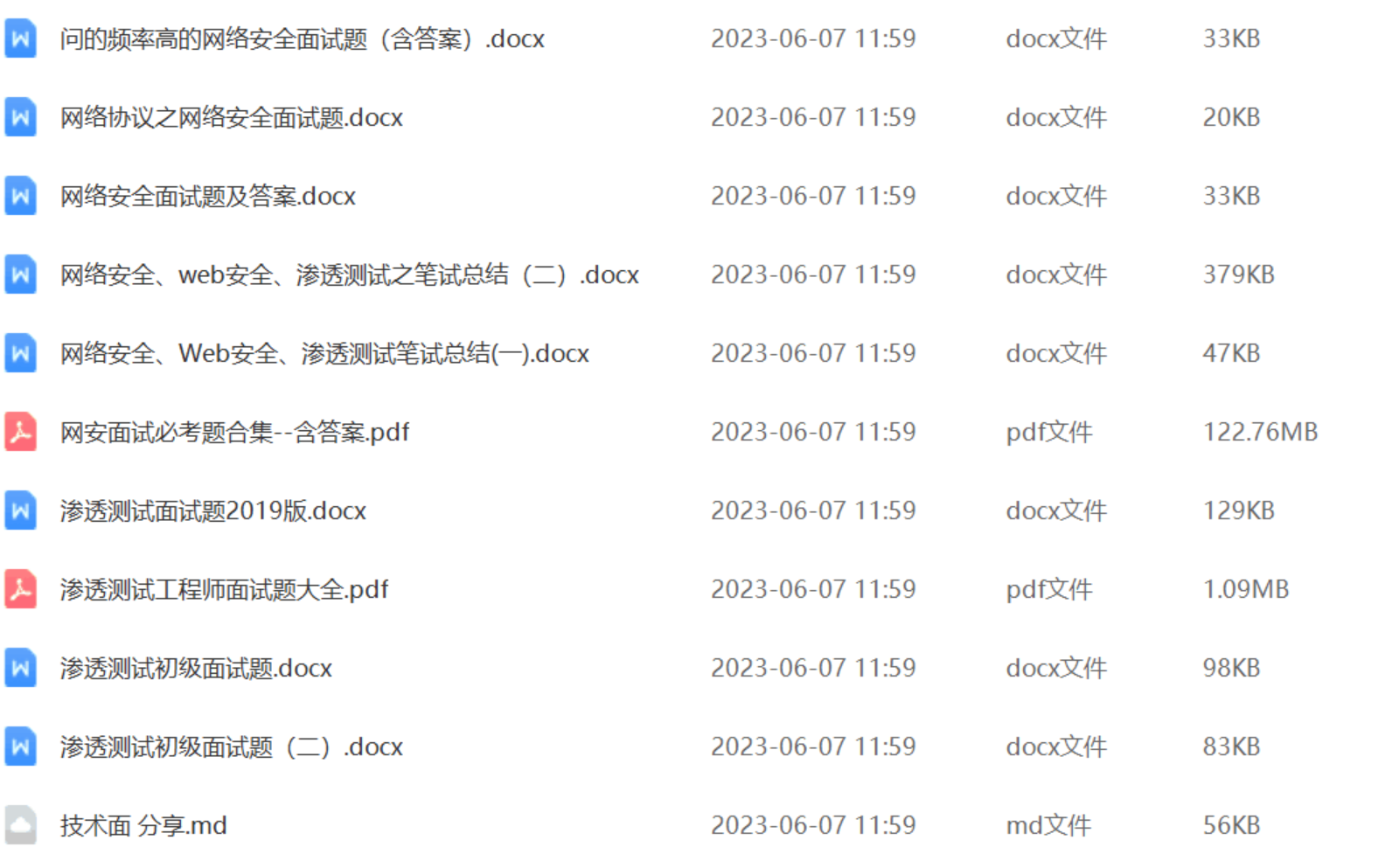
##### ② 简历模板
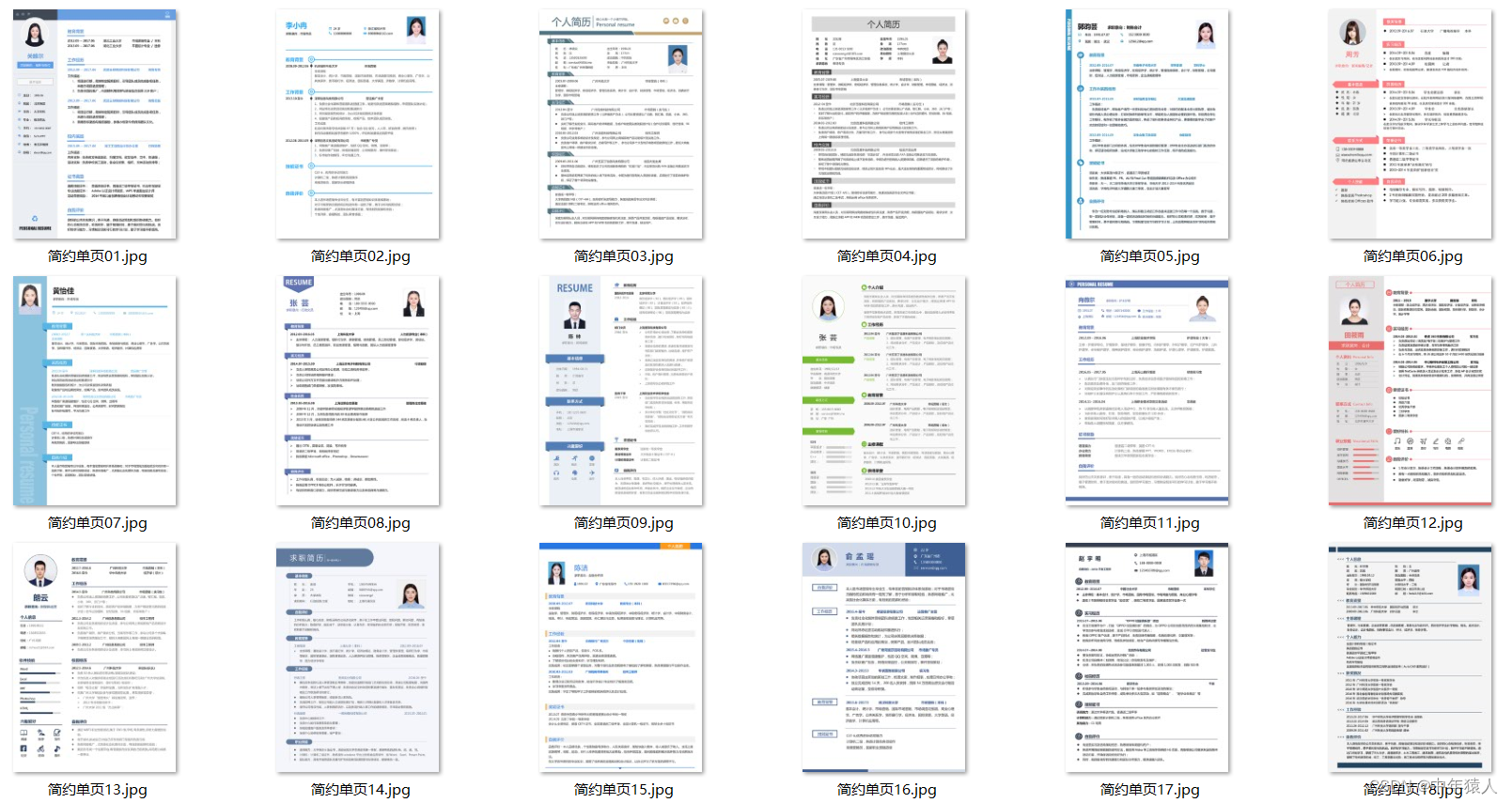
**因篇幅有限,资料较为敏感仅展示部分资料,添加上方即可获取👆**





















 1095
1095

 被折叠的 条评论
为什么被折叠?
被折叠的 条评论
为什么被折叠?








