要实现一个时钟罗盘,可以使用HTML、CSS和JavaScript来完成。下面是一个简单的前端代码示例:
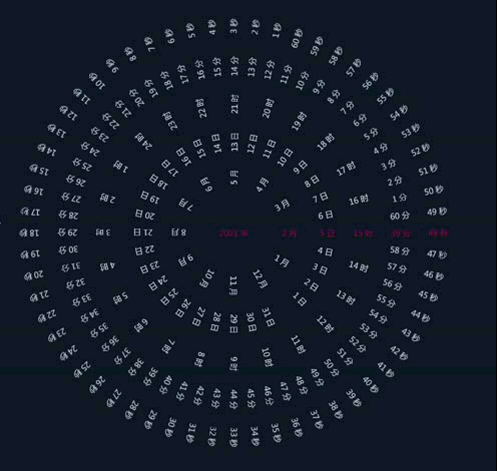
HTML代码:
<!DOCTYPE html>
<html>
<head>
<title>时钟罗盘</title>
<link rel="stylesheet" type="text/css" href="style.css">
</head>
<body>
<div class="clock">
<div class="hour-hand"></div>
<div class="minute-hand"></div>
<div class="second-hand"></div>
</div>
<script src="script.js"></script>
</body>
</html>
CSS代码(style.css):
.clock {
width: 200px;
height: 200px;
border-radius: 50%;
border: 2px solid black;
position: relative;
margin: 100px auto;
}
.hand {
position: absolute;
background-color: black;
transform-origin: bottom center;
transition-timing-function: cubic-bezier(.09,.02,.28,1);
}
.hour-hand {
width: 6px;
height: 60px;
top: 70px;
left: 97px;
}
.minute-hand {
width: 4px;
height: 80px;
top: 50px;
left: 98px;
}
.second-hand {
width: 2px;
height: 90px;
top: 40px;
left: 99px;
}
JavaScript代码(script.js):
function rotateClockHands() {
const date = new Date();
const hours = date.getHours();
const minutes = date.getMinutes();
const seconds = date.getSeconds();
const hourHand = document.querySelector('.hour-hand');
const minuteHand = document.querySelector('.minute-hand');
const secondHand = document.querySelector('.second-hand');
const hourRotation = (hours * 30) + (minutes / 2);
const minuteRotation = (minutes * 6) + (seconds / 10);
const secondRotation = seconds * 6;
hourHand.style.transform = `rotate(${hourRotation}deg)`;
minuteHand.style.transform = `rotate(${minuteRotation}deg)`;
secondHand.style.transform = `rotate(${secondRotation}deg)`;
}
setInterval(rotateClockHands, 1000);
这个时钟罗盘会根据当前的时间,动态地将时针、分针和秒针旋转到相应的位置。你可以将上述代码保存为HTML、CSS和JavaScript文件,然后在浏览器中打开HTML文件,就可以看到时钟罗盘的效果了。























 1521
1521

 被折叠的 条评论
为什么被折叠?
被折叠的 条评论
为什么被折叠?










