系列文章目录
提示:这里可以添加系列文章的所有文章的目录,目录需要自己手动添加
例如:第一章 Python 机器学习入门之pandas的使用
提示:写完文章后,目录可以自动生成,如何生成可参考右边的帮助文档
前言
提示:这里可以添加本文要记录的大概内容:
例如:随着人工智能的不断发展,机器学习这门技术也越来越重要,很多人都开启了学习机器学习,本文就介绍了机器学习的基础内容。
提示:以下是本篇文章正文内容,下面案例可供参考
一、案例原图
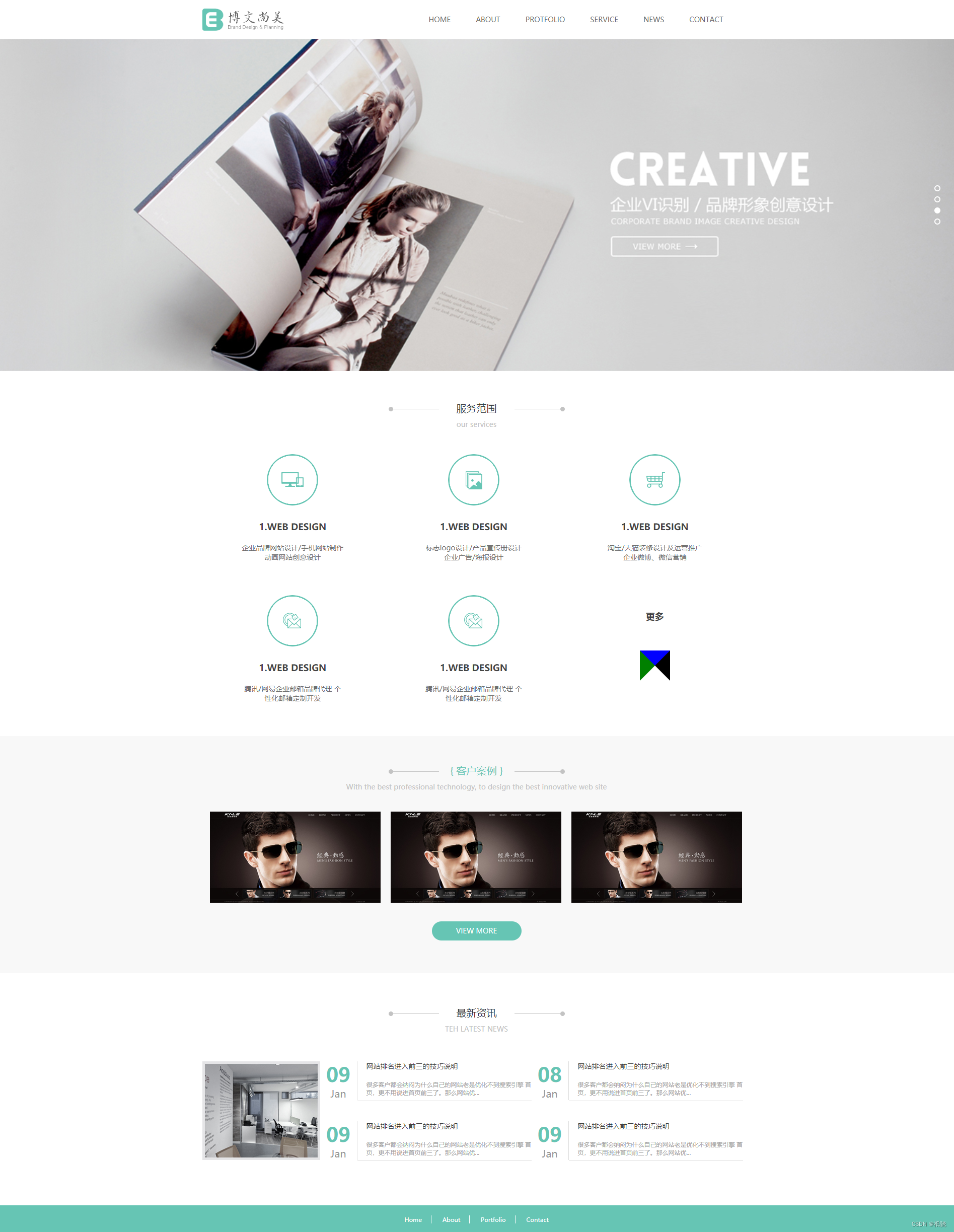
二、构思
1.组件
(一)由Column、Row、List、ListItem、Scroll、Swiper、Tabs、TabContent等容器组件组成
(二)由Button、Divider、Image、Marquee、Search、Text等基础组件组成
2.框架
(一)将“zhu”作为主要的包,在其之上进行跳转
(二)在6个分支内我写入两个分支:1.一个在“HOME”内,为页面结构2.另一个在“NEWS”内,为跑马灯
一、代码局部分析
1.”zhu"内
代码如下(示例):
Text(title)
.fontColor(this.currentIndex === index ? Color.Green : Color.Gray)
.fontSize(this.currentIndex === index ? 10 : 7)
.width(30)
.margin({ left: 7 })
.fontColor实现点击后,文体变色
.fontSize实现点击后,文体变大
代码如下(示例):
Divider()
.strokeWidth(2)
.color('#36D')
.opacity(this.currentIndex === index ? 1 : 0)
代码如下(示例):
Tabs({ barPosition: BarPosition.Start }) {
TabContent() {
HOME()
}
.tabBar(this.TabBuilder('HOME', 0))
TabContent() {
Text('内容2')
}
.tabBar(this.TabBuilder('ABOUT', 1))
TabContent() {
Text('内容3')
}
.tabBar(this.TabBuilder('PORTFOLIO', 2))
TabContent() {
Text('内容4')
}
.tabBar(this.TabBuilder('SERVICE', 3))
TabContent() {
NEWS()
}
.tabBar(this.TabBuilder('NEWS', 4))
TabContent() {
Text('内容6')
}
.tabBar(this.TabBuilder('CONTACT', 5))
Tabs
通过页签进行内容试图切换的容器组件,每个页签对应一个内容视图。
TabContent
仅在Tabs中使用,对应一个切换页签的内容视图。
若添加跳转页面可将Text(’内容’)替换掉
代码如下(示例):
.vertical(false).vertical可以更改页签所朝方向
上述代码可以实现以下内容
2.”HOME"内
代码如下(示例):
Swiper(this.swiperController) {
Image($r('app.media.banner'))
.width('100%')
.height('20%')
Image($r('app.media.banner'))
.width('100%')
.height('20%')
Image($r('app.media.banner'))
.width('100%')
.height('20%')
Image($r('app.media.banner'))
.width('100%')
.height('20%')
}
Swiper可以使图像实现轮播画面
代码如下(示例):
.loop(true)
.autoPlay(true)
.interval(5800)
.vertical(true)
.loop使图像可以循环轮播
.autoPlay使图像可以自动播放
.interval控制轮播时的速度
.vertical控制轮播为纵向轮播
上述代码可以实现以下内容
代码如下(示例):
@Builder
function ItemCard(item: Item) {
Column({ space: 15 }) {
Image(item.image)
.margin({ left: 10 })
.width(45)
.height(45)
Text(item.name5)
.fontWeight(FontWeight.Bold)
.fontSize(15)
.margin({ left: 9 })
Text(item.name1)
.fontSize(15)
.margin({ left: 10 })
.fontColor('gray')
Text(item.name2)
.fontSize(15)
.margin({ left: 10 })
.fontColor('gray')
}
.width('90%')
.margin({ left: 10, right: 19 })
}//服务范围一栏中对类的渲染(上行)
@Builder
function ItemCard1(item: Item1) {
Column({ space: 15 }) {
Image(item.image1)
.margin({ left: 10 })
.width(45)
.height(45)
Text(item.name6)
.fontWeight(FontWeight.Bold)
.fontSize(15)
.margin({ left: 9 })
Text(item.name3)
.fontSize(15)
.margin({ left: 10 })
.fontColor('gray')
Text(item.name4)
.fontSize(15)
.margin({ left: 10 })
.fontColor('gray')
}
.width('90%')
.margin({ left: 10, right: 20 })
Scroll(this.scroller) {
Column() {
List() {
ForEach(
this.items,
(item: Item) => {
ListItem() {
ItemCard(item)
}
})
}
.listDirection(Axis.Horizontal)
.height('50%')
Row() {
List() {
ForEach(
this.items1,
(item1: Item1) => {
ListItem() {
ItemCard1(item1)
}
})
}
.listDirection(Axis.Horizontal)
.height('40%')
}
}
}
原服务范围界面,地方够多,字迹清晰.但模拟机界面小,若按原示例来,根本看不清字,所以我把循环之间间距放大,使其滑动起来比较美观
首先因为处于两行,我运用了两次循环,.list自身条件便是若超出界面,则文本可以实现滚动效果.为了能使两个循环同时滚动,我又将二者包含在Scroller(可滚动的容器组件,当子组件的布局尺寸超过父组件的尺寸时,内容可以滚动)之中
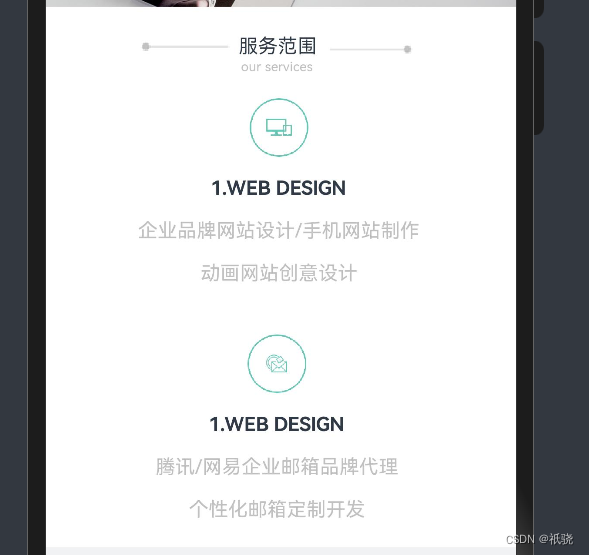
代码如下(示例):
scroller: Scroller = new Scroller()需要说明Scroller
代码如下(示例):
.edgeEffect(EdgeEffect.Spring)
.scrollable(ScrollDirection.Horizontal)
.edgeEffect可以控制滑动到底的回弹效果
.scrollable可以控制滑动的方向
3.“NEWS“内
代码如下(示例):
State start: boolean = true//跑马灯固定为播放状态
private fromStart: boolean = true//文本从头开始播放
private step: number = 50//设置动画滚动时的步长
private loop: number = Infinity//设置重复滚动次数为无限循环
private src: string = "更多新闻尽情期待!"//跑马灯内容
一些有关跑马灯的函数,内部有注释
代码如下(示例):
start: this.start,
step: this.step,
loop: this.loop,
fromStart: this.fromStart,
src: this.src命名的一些类
上述代码可以实现以下内容

4.案例代码
1."zhu"
代码如下(示例):
import { HOME } from './HOME'
import { NEWS } from './NEWS'
@Entry
@Component
struct zhu {
@Builder
TabBuilder(title: string, index: number) {
Column({ space: 4 }) {
Text(title)
.fontColor(this.currentIndex === index ? Color.Green : Color.Gray)
.fontSize(this.currentIndex === index ? 10 : 7)
.width(30)
.margin({ left: 7 })
Divider()
.strokeWidth(2)
.color('#36D')
.opacity(this.currentIndex === index ? 1 : 0)
}
.width('100%')
.justifyContent(FlexAlign.Center)
}
@State currentIndex: number = 0
build() {
Column() {
Row() {
Image($r('app.media.logo'))
.width('100')
.margin({ left: 10 })//logo
Search({ placeholder: 'SEARCH' })
.width('69%')
.height('30')//搜索框
}
.width('100%')
Tabs({ barPosition: BarPosition.Start }) {
TabContent() {
HOME()
}
.tabBar(this.TabBuilder('HOME', 0))
TabContent() {
Text('内容2')
}
.tabBar(this.TabBuilder('ABOUT', 1))
TabContent() {
Text('内容3')
}
.tabBar(this.TabBuilder('PORTFOLIO', 2))
TabContent() {
Text('内容4')
}
.tabBar(this.TabBuilder('SERVICE', 3))
TabContent() {
NEWS()
}
.tabBar(this.TabBuilder('NEWS', 4))
TabContent() {
Text('内容6')
}
.tabBar(this.TabBuilder('CONTACT', 5))
}//跳转及其项目名称
.width('100%')
.height('100%')
.vertical(false)
.onChange(index => this.currentIndex = index)
}
}
}
上述代码可以实现以下内容
![]()
2."HOME"
代码如下(示例):
class Item {
image: ResourceStr
name1: string
name2: string
name5: string
constructor(image: ResourceStr, name5: string, name1: string, name2: string) {
this.image = image
this.name1 = name1
this.name2 = name2
this.name5 = name5
}
}//服务范围一栏中的类(上行)
class Item1 {
image1: ResourceStr
name3: string
name4: string
name6: string
constructor(image1: ResourceStr, name6: string, name3: string, name4: string) {
this.image1 = image1
this.name3 = name3
this.name4 = name4
this.name6 = name6
}
}//服务范围一栏中的类(下行)
class Item2 {
image2: ResourceStr
constructor(image2: ResourceStr) {
this.image2 = image2
}
}//客户案例一栏中的类
class Item3 {
name7: string
name8: string
name9: string
name10: string
constructor(name7: string, name8: string, name9: string, name10: string) {
this.name7 = name7
this.name8 = name8
this.name9 = name9
this.name10 = name10
}
}//最新资讯一栏中的类(上行)
class Item4 {
name11: string
name12: string
name13: string
name14: string
constructor(name11: string, name12: string, name13: string, name14: string) {
this.name11 = name11
this.name12 = name12
this.name13 = name13
this.name14 = name14
}
}//最新资讯一栏中的类(下行)
@Builder
function ItemCard(item: Item) {
Column({ space: 15 }) {
Image(item.image)
.margin({ left: 10 })
.width(45)
.height(45)
Text(item.name5)
.fontWeight(FontWeight.Bold)
.fontSize(15)
.margin({ left: 9 })
Text(item.name1)
.fontSize(15)
.margin({ left: 10 })
.fontColor('gray')
Text(item.name2)
.fontSize(15)
.margin({ left: 10 })
.fontColor('gray')
}
.width('90%')
.margin({ left: 10, right: 19 })
}//服务范围一栏中对类的渲染(上行)
@Builder
function ItemCard1(item: Item1) {
Column({ space: 15 }) {
Image(item.image1)
.margin({ left: 10 })
.width(45)
.height(45)
Text(item.name6)
.fontWeight(FontWeight.Bold)
.fontSize(15)
.margin({ left: 9 })
Text(item.name3)
.fontSize(15)
.margin({ left: 10 })
.fontColor('gray')
Text(item.name4)
.fontSize(15)
.margin({ left: 10 })
.fontColor('gray')
}
.width('90%')
.margin({ left: 10, right: 20 })
}//服务范围一栏中对类的渲染(下行)
@Builder
function ItemCard2(item: Item2) {
Column({ space: 15 }) {
Image(item.image2)
.margin({ left: 10 })
.width(105)
.height(55)
}
.margin({ top: 20 })
.justifyContent(FlexAlign.SpaceAround)
}//客户案例一栏中对类的渲染
@Builder
function ItemCard3(item: Item3) {
Row() {
Column() {
Text(item.name7)
.fontWeight(FontWeight.Bolder)
.fontColor('#ff74f1c5')
.fontSize(40)
.margin({ top: 30 })
Text(item.name8)
.fontWeight(FontWeight.Bold)
.fontSize(15)
.fontColor('gray')
}
Divider()
.vertical(true)
.height(80)
.margin({ left: 10, right: 10, top: 30 })
Column() {
Text(item.name9)
.fontSize(15)
Text(item.name10)
.fontSize(15)
.fontColor('gray')
.margin({ top: 15 })
.width(400)
Divider()
.width(390)
.margin({ top: 10 })
}
.margin({ top: 30 })
.alignItems(HorizontalAlign.Start)
}
}//最新资讯一栏中对类的渲染(上行)
@Builder
function ItemCard4(item: Item4) {
Row() {
Column() {
Text(item.name11)
.fontWeight(FontWeight.Bolder)
.fontColor('#ff74f1c5')
.fontSize(40)
.margin({ top: 30 })
Text(item.name12)
.fontWeight(FontWeight.Bold)
.fontSize(15)
.fontColor('gray')
}
Divider()
.vertical(true)
.height(80)
.margin({ left: 10, right: 10, top: 30 })
Column() {
Text(item.name13)
.fontSize(15)
Text(item.name14)
.fontSize(15)
.fontColor('gray')
.margin({ top: 15 })
.width(400)
Divider()
.width(390)
.margin({ top: 10 })
}
.margin({ top: 30 })
.alignItems(HorizontalAlign.Start)
}
}//最新资讯一栏中对类的渲染(下行)
@Entry
@Component
export struct HOME {
private items: Array<Item> = [
new Item($r('app.media.section1img1'), '1.WEB DESIGN', '企业品牌网站设计/手机网站制作', '动画网站创意设计'),
new Item($r('app.media.section1img2'), '1.WEB DESIGN', '标志logo设计/产品宣传册设计', '企业广告/海报设计'),
new Item($r('app.media.section1img3'), '1.WEB DESIGN', '淘宝/天猫装修设计及运营推广', '企业微博/微信营销'),
]//服务范围一栏中的信息(上行)
private items1: Array<Item1> = [
new Item1($r('app.media.section1img4'), '1.WEB DESIGN', '腾讯/网易企业邮箱品牌代理', '个性化邮箱定制开发'),
new Item1($r('app.media.section1img4'), '1.WEB DESIGN', '腾讯/网易企业邮箱品牌代理', '个性化邮箱定制开发'),
new Item1($r('app.media.ex'), '更多', '', ''),
]//服务范围一栏中的信息(下行)
private items2: Array<Item2> = [
new Item2($r('app.media.section2')),
new Item2($r('app.media.section2')),
new Item2($r('app.media.section2')),
]//客户案例一栏中的信息
private items3: Array<Item3> = [
new Item3('09', 'Jan', '网站排名进入前二的技巧说明', '很多客户都会纳闷为什么自己的网站老是优化不到搜索引擎 首页,更不用说进首页前三了。那么网站优...'),
new Item3('08', 'Jan', '网站排名进入前二的技巧说明', '很多客户都会纳闷为什么自己的网站老是优化不到搜索引擎 首页,更不用说进首页前三了。那么网站优...'),
]//最新资讯一栏中的信息(上行)
private items4: Array<Item4> = [
new Item4('09', 'Jan', '网站排名进入前二的技巧说明', '很多客户都会纳闷为什么自己的网站老是优化不到搜索引擎 首页,更不用说进首页前三了。那么网站优...'),
new Item4('09', 'Jan', '网站排名进入前二的技巧说明', '很多客户都会纳闷为什么自己的网站老是优化不到搜索引擎 首页,更不用说进首页前三了。那么网站优...'),
]//最新资讯一栏中的信息(下行)
private swiperController: SwiperController = new SwiperController()
scroller: Scroller = new Scroller()
build() {
Scroll(this.scroller) {
Column() {
Swiper(this.swiperController) {
Image($r('app.media.banner'))
.width('100%')
.height('20%')
Image($r('app.media.banner'))
.width('100%')
.height('20%')
Image($r('app.media.banner'))
.width('100%')
.height('20%')
Image($r('app.media.banner'))
.width('100%')
.height('20%')
}//添加一个横向滑动条,使原布局文字直观表现出来
.loop(true)
.autoPlay(true)
.interval(5800)
.vertical(true)//轮播动画
Row() {
Image($r('app.media.1'))
.width(80)
.height(20)
Text('服务范围')
.fontSize(15)
.width(60)
Image($r('app.media.2'))
.width(85)
.height(20)
}
.margin({ top: 20 })
Text('our services')
.fontColor('gray')
.fontSize(10)
.margin({ right: 6 })
Scroll(this.scroller) {
Column() {
List() {
ForEach(
this.items,
(item: Item) => {
ListItem() {
ItemCard(item)
}
})
}
.listDirection(Axis.Horizontal)
.height('50%')
Row() {
List() {
ForEach(
this.items1,
(item1: Item1) => {
ListItem() {
ItemCard1(item1)
}
})
}
.listDirection(Axis.Horizontal)
.height('40%')
}
}
}//重叠在同一个布局内,达到同时滑动效果
.edgeEffect(EdgeEffect.Spring)
.scrollable(ScrollDirection.Horizontal)
.height('50%')
Column() {
Row() {
Image($r('app.media.a'))
.width(95)
.height(20)
Text('{客户案例}')
.fontSize(15)
.width(80)
.fontColor('#ff74f1c5')
Image($r('app.media.b'))
.width(110)
.height(20)
}
.margin({ top: 20 })
Text('With the best professional technology,to design the best innovative web site')
.fontColor('gray')
.fontSize(10)
List() {
ForEach(
this.items2,
(item2: Item2) => {
ListItem() {
ItemCard2(item2)
}
})
}
.listDirection(Axis.Horizontal)
.height('12%')
Button('VIEW MORE')
.backgroundColor('#ff74f1c5')
.width(120)
.height(35)
.fontSize(13)
}
.backgroundColor('#F1F2F3')
.width('100%')
Row() {
Image($r('app.media.1'))
.width(80)
.height(20)
Text('最新资讯')
.fontSize(15)
.width(60)
Image($r('app.media.2'))
.width(85)
.height(20)
}
.margin({ top: 20 })
Text('our services')
.fontColor('gray')
.fontSize(10)
.margin({ right: 6 })
Row() {
Image($r('app.media.section3'))
.width(200)
.height(100)
Column() {
List() {
ForEach(
this.items3,
(item3: Item3) => {
ListItem() {
ItemCard3(item3)
}
})
}
.listDirection(Axis.Horizontal)
List() {
ForEach(
this.items4,
(item4: Item4) => {
ListItem() {
ItemCard4(item4)
}
})
}
.listDirection(Axis.Horizontal)
}
}
Row() {
Text('Home')
.fontColor('white')
.fontSize(15)
Text(' | ')
.fontColor('white')
.fontSize(15)
Text('About')
.fontColor('white')
.fontSize(15)
Text(' | ')
.fontColor('white')
.fontSize(15)
Text('Portfolio')
.fontColor('white')
.fontSize(15)
Text(' | ')
.fontColor('white')
.fontSize(15)
Text('Contact')
.fontColor('white')
.fontSize(15)
}
.justifyContent(FlexAlign.Center)
.backgroundColor('#ff74f1c5')
.width('100%')
.height(50)
}
.width('100%')
}
.edgeEffect(EdgeEffect.Spring)//整体添加滑动条,使其整体达到滑动效果
}
}
上述代码可以实现以下内容
3."NEWS"
代码如下(示例):
@Entry
@Component
export struct NEWS {
@State start: boolean = true//跑马灯固定为播放状态
private fromStart: boolean = true//文本从头开始播放
private step: number = 50//设置动画滚动时的步长
private loop: number = Infinity//设置重复滚动次数为无限循环
private src: string = "更多新闻尽情期待!"//跑马灯内容
build() {
Flex({ direction: FlexDirection.Column, alignItems: ItemAlign.Center, justifyContent: FlexAlign.Center }) {
Marquee({
start: this.start,
step: this.step,
loop: this.loop,
fromStart: this.fromStart,
src: this.src
})//命名其所需的类
.width(360)
.height(80)
.fontColor('#FFFFFF')
.fontSize(48)
.fontWeight(700)
.backgroundColor('#182431')
.margin({ bottom: 40 })
}
.width('100%')
上述代码可以实现以下内容
总结
本案例实际考察页面构造情况,其他跳转页面可以发挥想象进行填充







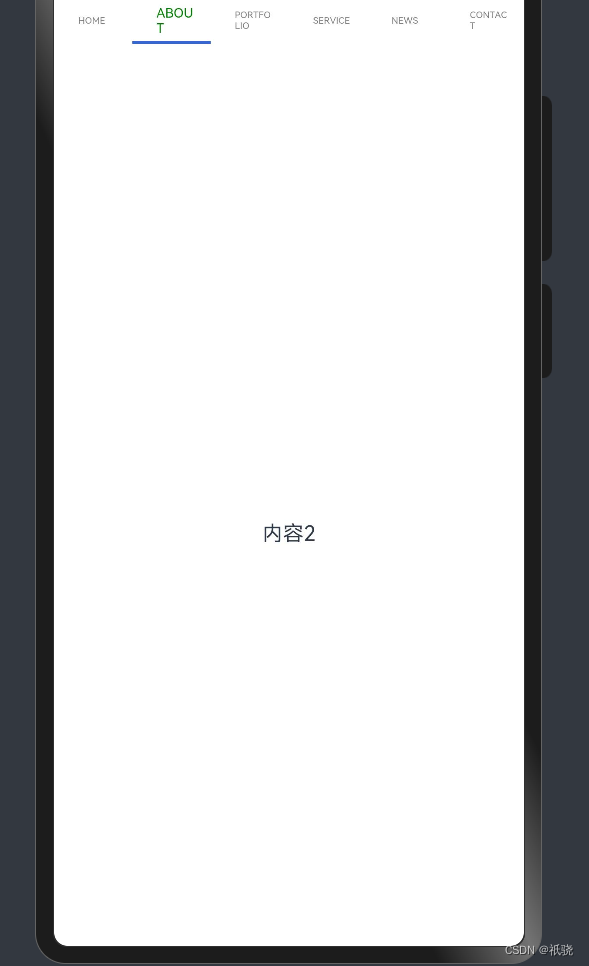


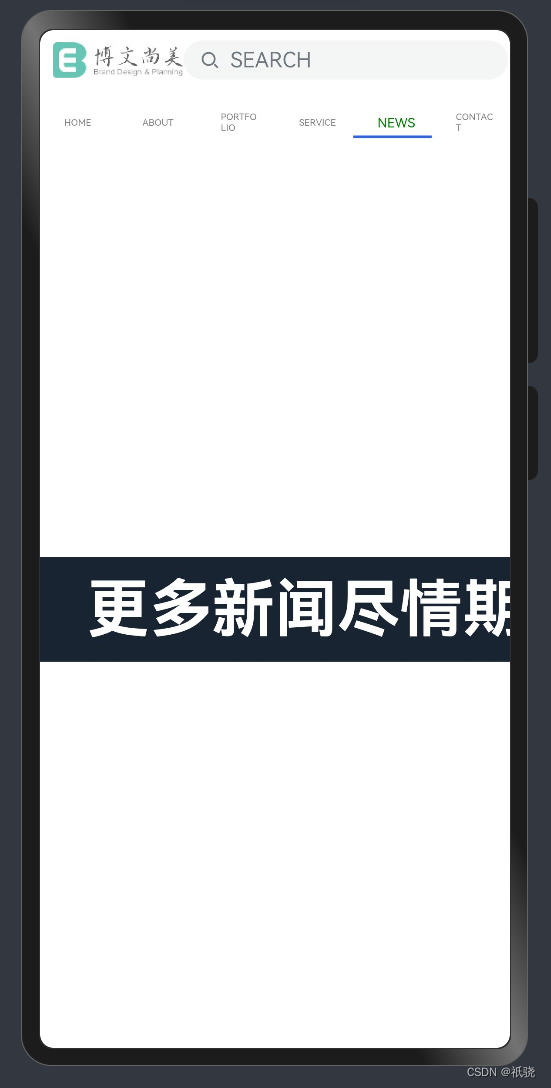














 7977
7977











 被折叠的 条评论
为什么被折叠?
被折叠的 条评论
为什么被折叠?








