试用开发者订阅,官方自动下载给的就是minimal.iso,好吧,反正也无所谓,既然是试用就从头试起,正好我也想用的是KDE。
默认是没有KDE的,需要开启EPEL,随手翻了一下,就得了,已配置成功。随手记录,以备后用,以利后来者。
一、手动安装 EPEL 仓库
下载并安装 epel-release 包
由于 RHEL 9.5 默认仓库未包含 EPEL,需手动指定版本安装:
sudo dnf install https://dl.fedoraproject.org/pub/epel/epel-release-latest-9.noarch.rpm
此命令直接通过 Fedora 官方源安装 EPEL 仓库的配置文件。
验证仓库是否启用
安装完成后,检查仓库列表中是否包含 epel:
dnf repolist | grep epel
若显示 epel 仓库且状态为 enabled,则表明配置成功17。
二、解决常见问题
仓库未自动启用,这并不常见
若 epel 仓库显示为禁用,手动修改配置文件:
sudo sed -i 's/enabled=0/enabled=1/g' /etc/yum.repos.d/epel*.repo
此操作强制启用所有 EPEL 子仓库。
更新仓库缓存
执行以下命令同步仓库元数据:
sudo dnf clean all && sudo dnf makecache
确保后续安装操作能正确识别 EPEL 中的软件包。
三、测试 EPEL 功能
安装 EPEL 提供的软件包
例如安装 htop 系统监控工具:
sudo dnf install htop
若成功安装,表明 EPEL 仓库已正常工作。
四、注意事项
兼容性验证
EPEL 仓库的软件包需与 RHEL 9.5 内核及 SELinux 策略兼容,建议在非生产环境中测试关键软件。
第三方支持限制
Red Hat 官方不提供 EPEL 的技术支持,需依赖社区维护资源。
通过上述步骤,可稳定启用 EPEL 仓库并扩展 RHEL 9.5 的软件生态。
注:以上开启 EPEL的确实是没有问题,但如果安装 KDE Plasma Workspaces 报错大量依赖问题,那请参见EPEL官方帮助的第一条命令:
我是安装RHEL 9.5 ,刚刚报错,现已解决,正常安装,看时注意一下自己发行版。
EL9
EPEL 9 has two different release packages. If you are using RHEL 9, only install the epel-release package. If you are using CentOS Stream 9, install both the epel-release and epel-next-release packages.
CentOS Stream 9
$ dnf config-manager --set-enabled crb
$ dnf install https://dl.fedoraproject.org/pub/epel/epel{,-next}-release-latest-9.noarch.rpmRHEL 9
$ subscription-manager repos --enable codeready-builder-for-rhel-9-$(arch)-rpms
$ dnf install https://dl.fedoraproject.org/pub/epel/epel-release-latest-9.noarch.rpmOther RHEL 9 compatible distributions
EPEL 9 officially targets CentOS Stream 9 and RHEL 9. EPEL 9 packages will also likely work with other distributions that target RHEL 9 compatibility. We cannot list specific instructions for all such distributions, but in general the steps needed should look similar to the steps for RHEL 9. First enable the distribution’s equivalent of the CRB repository, then install the epel-release package.
$ dnf config-manager --set-enabled crb
$ dnf install https://dl.fedoraproject.org/pub/epel/epel-release-latest-9.noarch.rpm






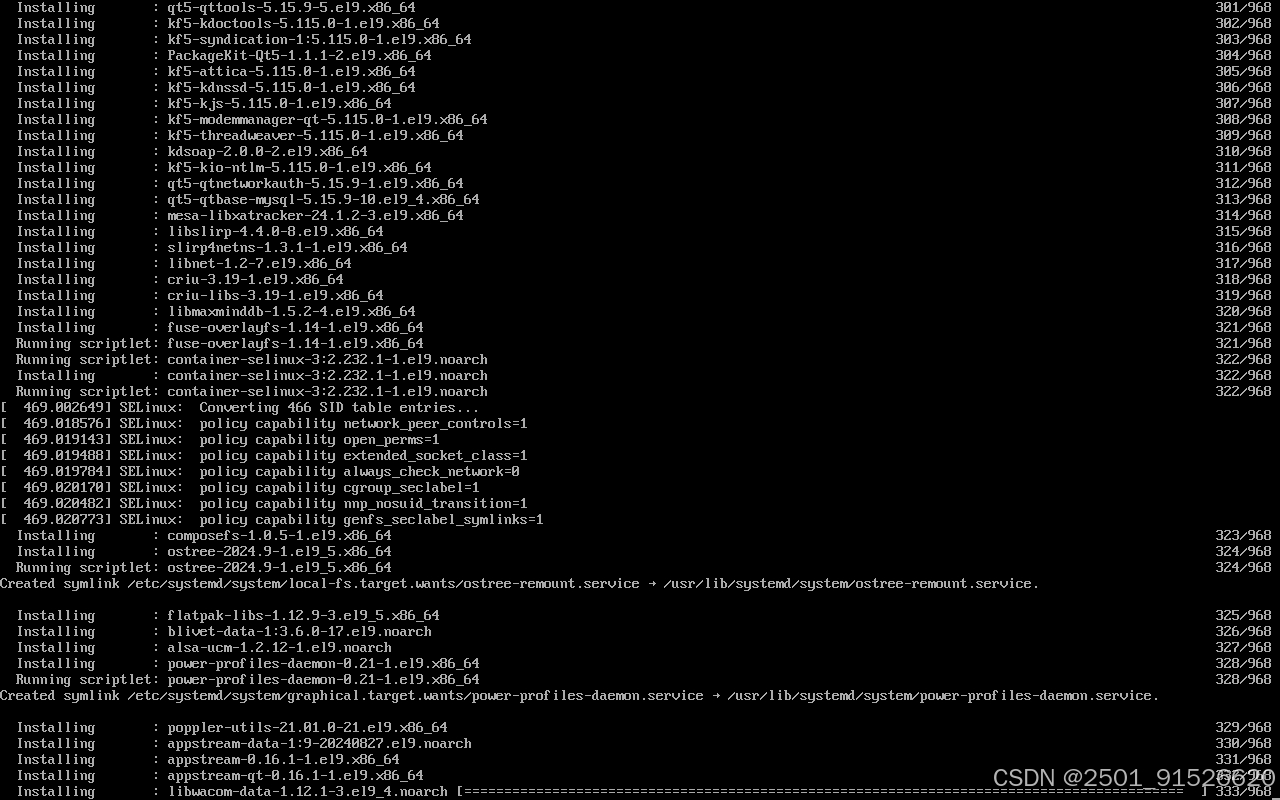
















 2161
2161

 被折叠的 条评论
为什么被折叠?
被折叠的 条评论
为什么被折叠?








