一、环境准备
bash
pip install requests
二、核心代码示例
1.发送请求获取网页内容
python
import requests
def get_html(url):
try:
response = requests.get(url)
response.encoding = response.apparent_encoding
return response.text
except Exception as e:
print(f"请求出错: {e}")
return None
2.使用正则表达式提取内容
python
import re
# 提取所有 URL 链接
def extract_links(html):
pattern = r'<a\s+href="(https?://[^"]+)"'
return re.findall(pattern, html)
# 提取图片链接
def extract_images(html):
pattern = r'<img\s+[^>]*src="([^"]+)"'
return re.findall(pattern, html)
3.完整爬虫示例
python
url = "https://example.com"
html = get_html(url)
if html:
links = extract_links(html)
for link in links[:5]: # 显示前5个链接
print(link)
三、正则表达式关键语法
| 符号 | 作用 | 示例 |
|---|---|---|
. | 匹配任意字符(除换行符) | a.c 匹配 "abc" |
* | 前面字符出现 0 次或多次 | ab* 匹配 "a", "ab" |
+ | 前面字符出现 1 次或多次 | ab+ 匹配 "ab", "abb" |
? | 前面字符出现 0 次或 1 次(非贪婪) | ab? 匹配 "a", "ab" |
[] | 匹配方括号中任意字符 | [abc] 匹配 "a", "b", "c" |
\d | 匹配数字 | \d+ 匹配 "123" |
() | 捕获组,提取括号内的内容 | (\d{4}) 提取年份 |
四、爬虫注意事项
-
遵守网站规则
- 检查
robots.txt:https://example.com/robots.txt - 设置请求间隔:
time.sleep(1)
- 检查
-
异常处理
python
try:
response = requests.get(url, timeout=5)
except requests.RequestException:
print("请求失败")
五、进阶技巧
1.提取结构化数据
python
# 提取价格(如 ¥99.99)
def extract_prices(html):
pattern = r'¥(\d+\.\d{2})'
return re.findall(pattern, html)
2.保存结果到文件
python
with open('links.txt', 'w') as f:
for link in links:
f.write(link + '\n')
通过以上代码和技巧,你可以快速搭建一个简单的网页爬虫。对于复杂网站结构,建议结合使用 BeautifulSoup 库进行更高效的内容提取。







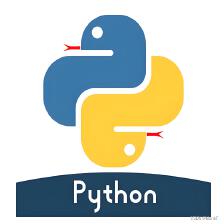

















 被折叠的 条评论
为什么被折叠?
被折叠的 条评论
为什么被折叠?








