昨天本来以为自己什么都懂了,结果一做题就显出原形。
1
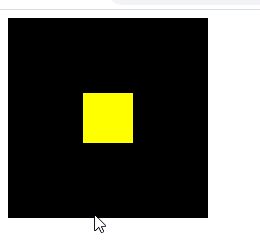
<!DOCTYPE html>
<html>
<head>
<meta charset="utf-8">
<title></title>
<style>
.container{
width: 200px;
height: 200px;
background-color: #000000;
display: flex;
justify-content: center;
align-items: center;
}
.c{
width: 100px;
height: 100px;
background-color: yellow;
}
</style>
</head>
<body>
<div class="container">
<div class="c"></div>
</div>
</body>
</html>2
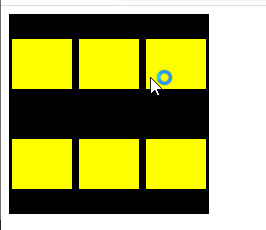
<!DOCTYPE html>
<html>
<head>
<meta charset="utf-8">
<title></title>
<style>
.container{
width: 200px;
height: 200px;
background-color: #000000;
display: flex;
flex-flow: row wrap;
justify-content: space-around;
align-items: center;
}
.c{
width: 60px;
height: 50px;
background-color: yellow;
}
</style>
</head>
<body>
<div class="container">
<div class="c"></div>
<div class="c"></div>
<div class="c"></div>
<div class="c"></div>
<div class="c"></div>
<div class="c"></div>
</div>
</body>
</html>
3-------*
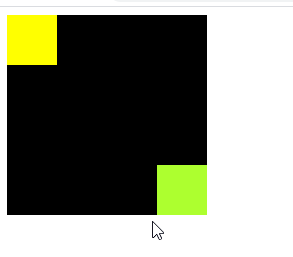
<!DOCTYPE html>
<html>
<head>
<meta charset="utf-8">
<title></title>
<style>
.container{
width: 200px;
height: 200px;
background-color: #000000;
display: flex;
justify-content:space-between;
/* align-items: flex-start; */
}
.c{
width: 50px;
height: 50px;
background-color: yellow;
}
.d{
width: 50px;
height: 50px;
background-color: greenyellow;
align-self: flex-end;
}
</style>
</head>
<body>
<div class="container">
<div class="c"></div>
<div class="d"></div>
</div>
</body>
</html>4
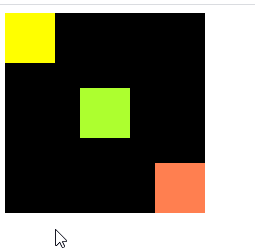
<!DOCTYPE html>
<html>
<head>
<meta charset="utf-8">
<title></title>
<style>
.container{
width: 200px;
height: 200px;
background-color: #000000;
display: flex;
justify-content:space-between;
}
.c{
width: 50px;
height: 50px;
background-color: yellow;
}
.d{
width: 50px;
height: 50px;
background-color: greenyellow;
align-self: center;
}
.f{
width: 50px;
height: 50px;
background-color: coral;
align-self: flex-end;
}
</style>
</head>
<body>
<div class="container">
<div class="c"></div>
<div class="d"></div>
<div class="f"></div>
</div>
</body>
</html>5

<!DOCTYPE html>
<html>
<head>
<meta charset="utf-8">
<title></title>
<style>
.container{
width: 280px;
height: 300px;
background-color: #000000;
display: flex;
flex-wrap: wrap;
justify-content:space-between;
}
.c{
width: 100px;
height: 100px;
background-color: yellow;
}
.d{
width: 100px;
height: 100px;
background-color: greenyellow;
}
.f{
width: 100px;
height: 100px;
background-color: coral;
align-self: flex-end;
}
.g{
width: 100px;
height: 100px;
background-color: gold;
align-self: flex-end;
}
</style>
</head>
<body>
<div class="container">
<div class="c"></div>
<div class="d"></div>
<div class="f"></div>
<div class="g"></div>
</div>
</body>
</html>6

<!DOCTYPE html>
<html>
<head>
<meta charset="utf-8">
<title></title>
<style>
.container{
width: 400px;
height: 400px;
/* 绿色 */
background-color: #008000;
display: flex;
justify-content: center;
align-items: center;
}
.father{
width: 200px;
height: 200px;
/* 色 */
background-color:dodgerblue;
display: flex;
justify-content: flex-end;
align-items: flex-end;
}
.son{
width: 50px;
height: 50px;
/* 咖啡色 */
background-color: chocolate;
}
</style>
</head>
<body>
<div class="container">
<div class="father">
<div class="son"></div>
</div>
</div>
</body>
</html>
7.-----*
如果父元素不设置宽高,那么设置display:flex就无用-------这段话不确定,因为8是有效的
不懂这个


<!DOCTYPE html>
<html>
<head>
<meta charset="utf-8">
<title></title>
<style>
.container{
width: 400px;
height: 400px;
/* 绿色 */
background-color: #008000;
display: flex;
justify-content: center;
align-items: center;
}
.father{
width: 200px;
height: 200px;
/* 色 */
background-color:dodgerblue;
display: flex;
justify-content: flex-end;
align-items: flex-end;
}
.son{
/* 这段代码的不同造成了两种效果 */
/* width: 100px;
height: 100px; */
/* 咖啡色 */
background-color: chocolate;
display: flex;
justify-content: flex-end;
}
.fg{
width: 50px;
height: 50px;
background-color: #00FFFF;
}
</style>
</head>
<body>
<div class="container">
<div class="father">
<div class="son">
<div class="fg"></div>
</div>
</div>
</div>
</body>
</html>8-----*

<!DOCTYPE html>
<html>
<head>
<meta charset="utf-8">
<title></title>
<style>
.container{
width: 300px;
height: 300px;
background-color: #000000;
display: flex;
justify-content:space-between;
}
.item{
width: 80px;
height: 80px;
background-color: #1E90FF;
border: 1px solid green;
}
.first,.three{
display: flex;
flex-direction: column;
justify-content: space-between;
}
.second{
align-self: center;
}
</style>
</head>
<body>
<div class="container">
<div class="first">
<div class="item"> </div>
<div class="item"> </div>
</div>
<div class="second">
<div class="item"> </div>
</div>
<div class="three">
<div class="item"> </div>
<div class="item"> </div>
</div>
</div>
</body>
</html>9------*

<!DOCTYPE html>
<html>
<head>
<meta charset="utf-8">
<title></title>
<style>
.container{
width: 300px;
height: 300px;
background-color: skyblue;
display: flex;
justify-content: space-between;
}
.item{
width: 80px;
height: 80px;
background-color: blue;
border: 1px solid green;
}
.first,.three{
display: flex;
flex-direction: column;
justify-content: space-between;
}
</style>
</head>
<body>
<div class="container">
<div class="first">
<div class="item"> </div>
<div class="item"> </div>
<div class="item"> </div>
</div>
<div class="three">
<div class="item"> </div>
<div class="item"> </div>
<div class="item"> </div>
</div>
</div>
</body>
</html>前面这几道都是参考下面这篇文章仿写的
不知道文章链接在哪,我收藏里有,作者是北极光之夜。
10 两栏布局 左边宽度固定,右边自适应

<!DOCTYPE html>
<html>
<head>
<meta charset="utf-8">
<title></title>
<style>
.container{
width: 1000px;
height: 300px;
background-color: skyblue;
display: flex;
}
.container div{
width: 300px;
height: 300px;
}
.one{
background-color: #008000;
}
.two{
background-color: #1E90FF;
flex: auto;
}
</style>
</head>
<body>
<div class="container">
<div class="one"></div>
<div class="two"></div>
</div>
</body>
</html>11.三栏布局 两边宽度固定,中间自适应

<!DOCTYPE html>
<html>
<head>
<meta charset="utf-8">
<title></title>
<style>
.container{
width: 1000px;
height: 300px;
background-color: skyblue;
display: flex;
}
.container div{
width: 200px;
height: 300px;
}
.one{
background-color: #008000;
}
.two{
background-color: #1E90FF;
flex:auto;
}
.three{
background-color: yellowgreen;
}
</style>
</head>
<body>
<div class="container">
<div class="one"></div>
<div class="two"></div>
<div class="three"></div>
</div>
</body>
</html>
12.三栏等分布局

<!DOCTYPE html>
<html>
<head>
<meta charset="utf-8">
<title></title>
<style>
.container{
width: 1000px;
height: 300px;
background-color: skyblue;
display: flex;
justify-content: space-between;
}
.container div{
width: 400px;
height: 300px;
}
.one{
background-color: #008000;
}
.two{
background-color: #1E90FF;
}
.three{
background-color: yellowgreen;
}
</style>
</head>
<body>
<div class="container">
<div class="one"></div>
<div class="two"></div>
<div class="three"></div>
</div>
</body>
</html>13.元素水平垂直居中

<!DOCTYPE html>
<html>
<head>
<meta charset="utf-8">
<title></title>
<style>
.container{
width: 1000px;
height: 300px;
background-color: skyblue;
display: flex;
justify-content: center;
align-items: center;
}
.one {
width: 300px;
height: 300px;
text-align: center;
line-height: 300px;
}
.two{
flex:auto;
}
</style>
</head>
<body>
<div class="container">
<h3 class="one">学习</h3>
<p class="two">
哈哈哈哈哈哈哈哈哈哈哈哈哈<br/>
或或或或或或或或或或或或或<br/>
啦啦啦啦啦啦啦啦啦啦啦啦啦<br/>
啦啦啦啦啦啦啦啦啦啦啦啦啦<br/>
哟哟哟哟哟哟哟哟哟哟哟哟哟<br/>
</p>
</div>
</body>
</html>
14圣杯布局----*
好像明白了如何嵌套flex 之后请看6 7 8和这和练习联合起来

<!DOCTYPE html>
<html>
<head>
<meta charset="utf-8">
<title></title>
<style>
.container{
width: 1000px;
height: 400px;
background-color: skyblue;
display: flex;
flex-direction: column;
justify-content: space-between;
}
.one{
background-color: #008000;
width: 1000px;
height: 100px;
}
.two{
background-color: cadetblue;
width: 1000px;
display: flex;
flex-direction: row;
justify-content: space-between;
}
.a,.c{
width: 200px;
background-color: #1E90FF;
height: 200px;
}
.b{
flex:auto;
background-color: pink;
}
.five{
background-color: greenyellow;
width: 1000px;
height: 100px;
}
</style>
</head>
<body>
<div class="container">
<div class="one"></div>
<div class="two">
<div class="a"></div>
<div class="b"></div>
<div class="c"></div>
</div>
<div class="five"></div>
</div>
</body>
</html>这几个仿写的是 努力飞翔的小菜鸟 flex布局实现各种布局效果
15.一个提问题
从提问题那拿过来的


<!DOCTYPE html>
<html>
<head>
<meta charset="utf-8">
<title></title>
<style>
html,body{
width: 970px;
height: 570px;
}
/* 第一部分 */
/* 第一部分布局代码 */
.header{
display: flex;
justify-content: space-around;
margin-bottom: 10px;
}
.footer{
background-color: pink;
}
.logo{
width: 270px;
height: 80px;
background-color: red;
}
.language{
width: 137px;
height: 30px;
background-color: greenyellow;
margin-bottom: 10px;
}
.nav{
width: 680px;
height: 42px;
background-color: greenyellow;
}
/* 第一部分布局代码 */
.greenYellow{
display: flex;
flex-direction: column;
align-items: flex-end;
}
/* 第二部分 */
.ad{
width: 310px;
height: 435px;
background-color: #4169E1;
margin-right: 10px;
}
.news{
width: 450px;
height:240px;
background-color: gold;
margin-bottom: 10px;
}
.info{
width: 450px;
height: 110px;
background-color: gold;
margin-bottom: 10px;
}
.hot{
width: 450px;
height: 30px;
background-color: gold;
margin-bottom: 10px;
}
.gallary{
width: 190px;
height: 400px;
background-color: pink;
}
.link{
width:650px;
height:25px;
background-color: #008000;
}
.content{
display: flex;
justify-content: space-around;
margin-bottom: 10px;
}
.orangePinkGreen{
display: flex;
justify-content: space-between;
}
.orange{
display: flex;
flex-direction: column;
align-items: center;
}
.orangePink{
display: flex;
justify-content: space-between;
}
/* 第三部分 */
.footer{
width: 970px;
height: 35px;
background-color: skyblue;
}
</style>
</head>
<body>
<div class="header">
<div class="logo"></div>
<div class="greenYellow">
<div class="language"></div>
<div class="nav"></div>
</div>
</div>
<div class="content">
<div class="ad"></div>
<div class="orangePinkGreen">
<div class="orangePinkGreen2">
<div class="orangePink">
<div class="orange">
<div class="news"></div>
<div class="info"></div>
<div class="hot"></div>
</div>
<div class="gallary"></div>
</div>
<div class="link"></div>
</div>
</div>
</div>
<div class="footer"></div>
</body>
</html>





















 737
737











 被折叠的 条评论
为什么被折叠?
被折叠的 条评论
为什么被折叠?








