MoreFind
一款用于快速导出URL、Domain和IP的小工具
快速安装
方式一: 通过Go包管理安装
go install github.com/mstxq17/MoreFind@latest
方式二: 直接安装二进制文件
`wget --no-check-certificate https://ghproxy.com/https://github.com/mstxq17/MoreFind/releases/download/v1.2.8/MoreFind_1.2.8_`uname -s`_`uname -m`.tar.gz````tar -xzvf MoreFind_1.2.8_`uname -s`_`uname -m`.tar.gz```sudo mv ./MoreFind /usr/bin/MoreFind && chmod +x /usr/bin/MoreFind
方式三: 本地编译
git clone https://github.com/mstxq17/MoreFind.git``chmod +x ./build.sh && ./build.sh
用法说明
显示帮助信息
MoreFind -h
MoreFind is a very fast script for searching URL、Domain and Ip from specified stream`
`Usage:` `morefind [flags]` `morefind [command]`
`Available Commands:` `completion Generate the autocompletion script for the specified shell` `help Help about any command` `version Print the semantic version number of MoreFind`
`Flags:` `-d, --domain search domain from stdin or file(搜索域名)` `--exclude exclude internal/private segment of ip when searching ip(排除内网IP)` `-f, --file string search the info in specified file(指定输入文件)` `--filter string[="js,css,json,png,jpg,html,xml,zip,rar"] filter url with some useless ext(排除指定后缀的URL)` `-h, --help help for morefind` `-i, --ip search ip from stdin or file(搜索IP)` `-l, --len string search specify the length of string, "-l 35" == "-l 0-35" (输出指定长度的行)` `-o, --output string output the result to specified file(指定输出文件)` `--root only output the rootDomain when searching domain(只显示主域名)` `-s, --show show the length of each line and summaries(输出统计信息)` `-u, --url search url from stdin or file(搜索URL)`
`Use "morefind [command] --help" for more information about a command.
下面以文件内容如下的1.txt文件说明该工具的用法
baidu.com``http://baidu.com/hi.jpg?a=1``http://baidu.com/xxx/hi.jpg``kk.baidu.com``http://x.kk.baidu.com/1.png``http://123.0.0.1/kkk/%2311``127.0.0.1/kkkk``111.230.198.123/2222/hellophp``111.230.198.123/2222/hello.php``192.168.1.1
1)导出URL
MoreFind -u``# append --filter(default:js,css,json,png,jpg,html,xml,zip,rar) or --filter="png,jpg,xls,custom..."``# 通过添加参数 --filter(默认排除常见静态文件) 或者 通过 --filter="png,jpg" 自定义需要排除的后缀``MoreFind -u --filter="png"

2)导出域名
MoreFind -d``# append -root param can only search rootdomain``# 通过加上 --root 参数能够只显示根域名``MoreFind -d --root``# append --port param can retain domain:port format``# 通过加上 --port 参数保留域名:端口的格式,搭配grep``MoreFind -d --port

3)导出ip
# 默认会搜索全部ipv4地址``MoreFind -i``# 加上--exclude 排除属于内网的ip, 存在bug,比如localhost, 127.0.0.1 这些回环ip没排除``MoreFind -i --exclude

4)输出统计信息
MoreFind -s

5)筛选指定长度字符串
MoreFind -l 35` `MoreFind -l 0-35

6)支持导出结果
MoreFind -u -d -i -o result.txt
7)联动使用
echo -e 'baidu.com ccccxxxx 1.com'|MoreFind -d |MoreFind -l 5
题外话
黑客&网络安全如何学习
今天只要你给我的文章点赞,我私藏的网安学习资料一样免费共享给你们,来看看有哪些东西。
1.学习路线图

攻击和防守要学的东西也不少,具体要学的东西我都写在了上面的路线图,如果你能学完它们,你去就业和接私活完全没有问题。
2.视频教程
网上虽然也有很多的学习资源,但基本上都残缺不全的,这是我们和网安大厂360共同研发的网安视频教程,之前都是内部资源,专业方面绝对可以秒杀国内99%的机构和个人教学!全网独一份,你不可能在网上找到这么专业的教程。
内容涵盖了入门必备的操作系统、计算机网络和编程语言等初级知识,而且包含了中级的各种渗透技术,并且还有后期的CTF对抗、区块链安全等高阶技术。总共200多节视频,200多G的资源,不用担心学不全。

因篇幅有限,仅展示部分资料,需要见下图即可前往获取

🐵这些东西我都可以免费分享给大家,需要的可以点这里自取👉:网安入门到进阶资源
3.技术文档和电子书
技术文档也是我自己整理的,包括我参加大型网安行动、CTF和挖SRC漏洞的经验和技术要点,电子书也有200多本,由于内容的敏感性,我就不一一展示了。
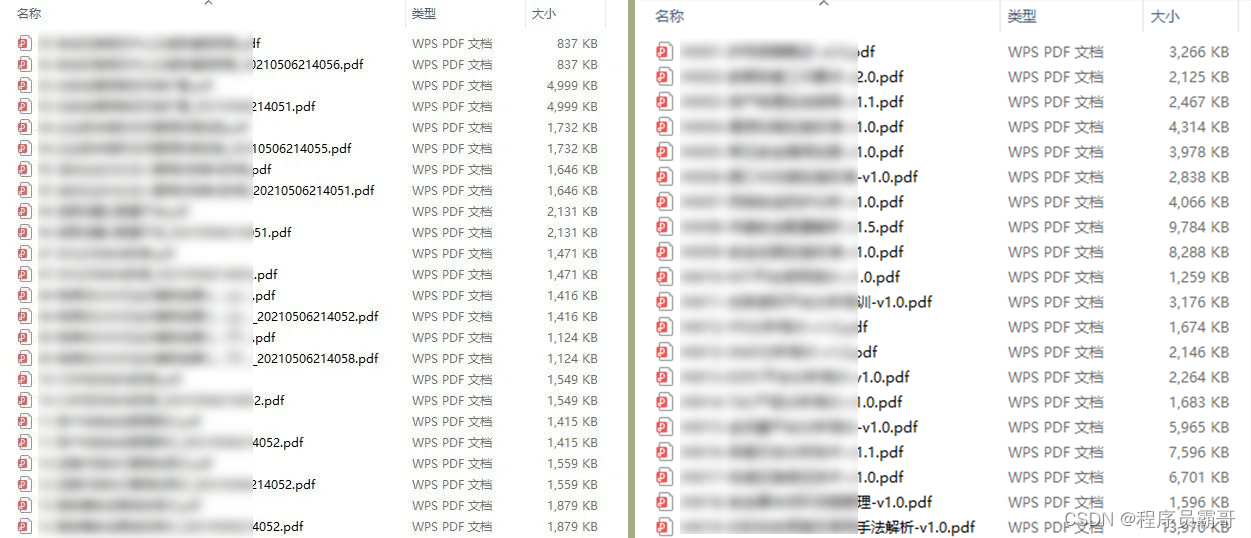
因篇幅有限,仅展示部分资料,需要见下图即可前往获取

🐵这些东西我都可以免费分享给大家,需要的可以点这里自取👉:网安入门到进阶资源
4.工具包、面试题和源码
“工欲善其事必先利其器”我为大家总结出了最受欢迎的几十款款黑客工具。涉及范围主要集中在 信息收集、Android黑客工具、自动化工具、网络钓鱼等,感兴趣的同学不容错过。
还有我视频里讲的案例源码和对应的工具包,需要的话见下图即可前往获取

🐵这些东西我都可以免费分享给大家,需要的可以点这里自取👉:网安入门到进阶资源
最后就是我这几年整理的网安方面的面试题,如果你是要找网安方面的工作,它们绝对能帮你大忙。
这些题目都是大家在面试深信服、奇安信、腾讯或者其它大厂面试时经常遇到的,如果大家有好的题目或者好的见解欢迎分享。
参考解析:深信服官网、奇安信官网、Freebuf、csdn等
内容特点:条理清晰,含图像化表示更加易懂。
内容概要:包括 内网、操作系统、协议、渗透测试、安服、漏洞、注入、XSS、CSRF、SSRF、文件上传、文件下载、文件包含、XXE、逻辑漏洞、工具、SQLmap、NMAP、BP、MSF…
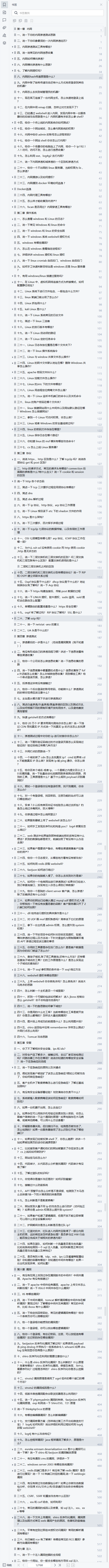
因篇幅有限,仅展示部分资料,需要见下图即可前往获取

🐵这些东西我都可以免费分享给大家,需要的可以点这里自取👉:网安入门到进阶资源
————————————————
版权声明:本文为博主原创文章,遵循 CC 4.0 BY-SA 版权协议,转载请附上原文出处链接和本声明。





























 被折叠的 条评论
为什么被折叠?
被折叠的 条评论
为什么被折叠?










