Linux nginx安装
一、解压
tar -zxvf nginx-1.9.9.tar.gz
[root@aubin local]# ls
bin games install lib64 mysql nginx-1.9.9.tar.gz share test
etc include lib libexec nginx-1.9.9 sbin src uppackage
**二、安装 nginx 依赖 **
[root@aubin local]# yum -y install gcc pcre-devel zlib-devel openssl openssl-deve
Complete!
[root@aubin local]# cd nginx-1.9.9
[root@aubin nginx-1.9.9]# ls
auto CHANGES CHANGES.ru conf configure contrib html LICENSE Makefile man objs README src
三、配置
[root@aubin nginx-1.9.9]# ./configure --prefix=/usr/local/nginx
Configuration summary
- using system PCRE library
- OpenSSL library is not used
- using builtin md5 code
- sha1 library is not found
- using system zlib library
[root@aubin nginx-1.9.9]# make
[root@aubin nginx-1.9.9]# make install
[root@aubin nginx-1.9.9]# ls
auto CHANGES CHANGES.ru conf configure contrib html LICENSE Makefile man objs README src
四、测试是否安装成功
[root@aubin nginx-1.9.9]# cd …
[root@aubin local]# cd nginx
[root@aubin nginx]# ./sbin/nginx -t 测试是否安装成功
nginx: the configuration file /usr/local/nginx/conf/nginx.conf syntax is ok
nginx: configuration file /usr/local/nginx/conf/nginx.conf test is successful
[root@aubin nginx]# cd sbin
[root@aubin sbin]# ./nginx 启动成功
五、如果失败
ping ip未成功 解决 :
[root@aubin sbin]# ping 192.168.1.12
PING 192.168.1.12 (192.168.1.12) 56(84) bytes of data.
From 36.112.252.17 icmp_seq=39 Destination Net Unreachable
解决:
[root@aubin sbin]# systemctl start firewalld
[root@aubin sbin]# firewall-cmd --add-port=80/tcp --permanent
success
[root@aubin sbin]# systemctl restart firewalld
[root@aubin sbin]#
页面访问 http://192.168.78.128/ 显示 Welcome to nginx! 成功
目录位置:
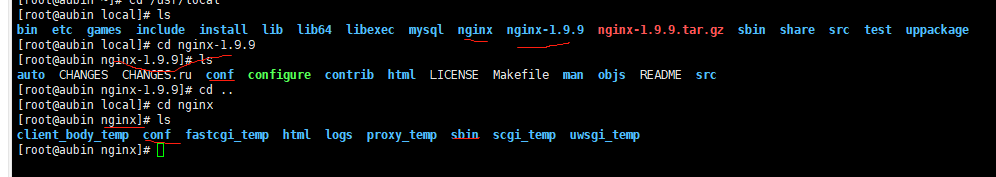
进入安装目录中,
命令: cd /usr/local/nginx/sbin
启动,关闭,重启,命令:
./nginx 启动
./nginx -s stop 关闭
./nginx -s reload 重启
配置反向代理 也是修改 cd /usr/local/nginx/conf 下的 nginx.conf 文件
启动 也是修改 cd /usr/local/nginx/sbin 下的
nginx配置反向代理 配置上传限制
一、配置
例如测试 项目:域名 ,对应 本机或是 虚拟机的ip 192.168.78.128
TestF服务 http://xxx1.com.cn 项目一
Gitea服务 http://xxx2.com.cn 项目二
目前由于没有公网ip并且内部测试
在 本地测试 需要借助 本机的 hosts 文件
地址C:\Windows\System32\drivers\etc\
添加 192.168.78.128 http://xxx1.com.cn
192.168.78.128 http://xxx2.com.cn
浏览器输入 http://xxx1.com.cn 然后找到
本机的hosts文件 找到对应的192.168.78.128 访问这台电脑
本地环境没有公网ip时 本机模拟就得配置hosts文件
nginx.conf 文件 内容
user root;
worker_processes 1;
events {
worker_connections 1024;
}
http {
include mime.types;
default_type application/octet-stream;
sendfile on;
keepalive_timeout 65;
#配置www.sina.com:80对应的服务器监听端口
server {
listen 80;
server_name http://xxx1.com.cn;
client_max_body_size 500M; //这里是上传限制配置
location / {
proxy_pass http://192.168.78.128:8080/;
}
}
#配置www.houhu.com:80对应的服务器监听端口
server {
listen 80;
server_name http://xxx2.com.cn;
client_max_body_size 500M; //这里是上传限制配置
location / {
proxy_pass http://192.168.78.128:8081/;
}
}
#这个没什么用 可以不写
server {
listen 80;
server_name localhost;
client_max_body_size 500M;
location / {
root html;
index index.html index.htm;
}
error_page 500 502 503 504 /50x.html;
location = /50x.html {
root html;
}
}
}
补充:
nginx 502 Bad Gateway解决办法
当nginx配置了反向代理后 出现nginx 502 Bad Gateway解决办法 可能是tomcat挂掉了




















 1334
1334











 被折叠的 条评论
为什么被折叠?
被折叠的 条评论
为什么被折叠?








