CSS3-多列布局
CSS3使用columns属性定义多列布局,属性初始值根据元素个别属性而定,适用于不可替换的块元素、行内块元素、单元格,表格除外。
1设置列宽(column-width)
column-width定义单列显示的宽度
column-width:length|auto;
取值说明:
length:长度值,不可为负值。
auto:根据浏览器自动计算设置。
column-width可以与其他多列布局属性配合使用,设计指定固定列数、列宽的布局效果;
单独使用,限制单列宽度,当超出宽度时,则会自动多列显示。
示例:
<STYLE type="text/css" media="all">
/*定义网页列宽为300像素,则网页中每个栏目的最大宽度为300像素*/
body {
-webkit-column-width:300px;
-moz-column-width:300px;
column-width:300px;
}
</STYLE>
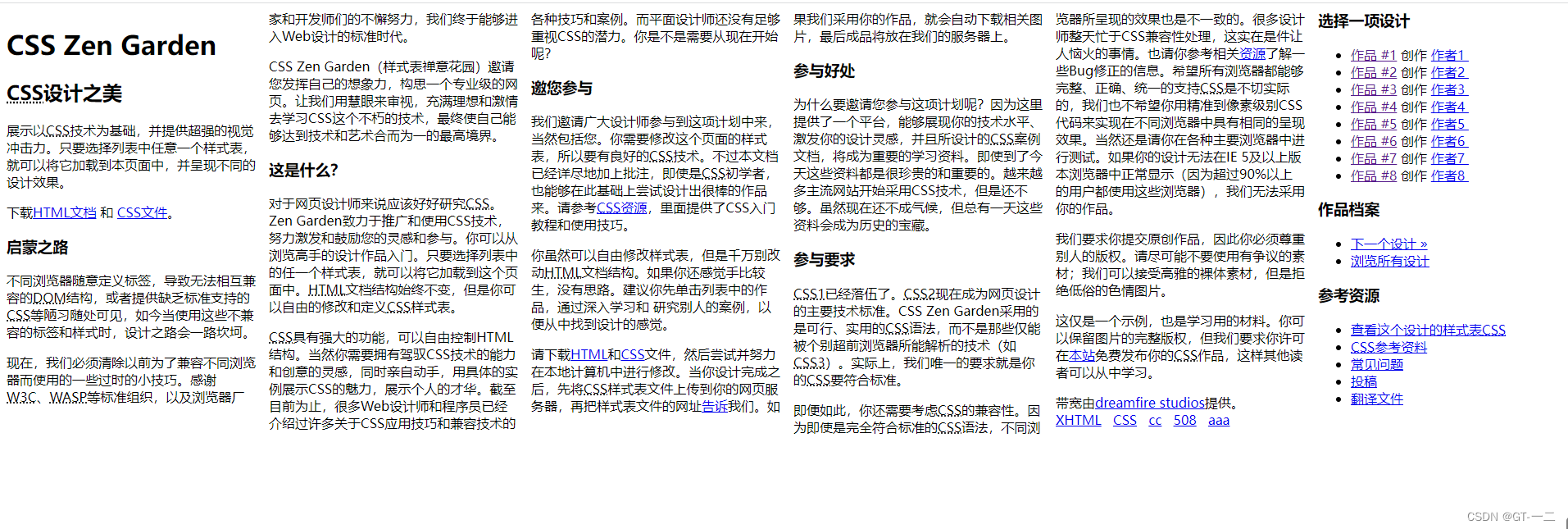
2设置列数(column-count)
column-count定义列数
column-count:integer|auto;
取值说明:
interger:定义栏目的列数,取值为大于零的整数。
auto:根据浏览器计算值自动设置
示例:
<style type="text/css" media="all">
/*定义网页列数为3,这样整个页面总是显示为3列*/
body {
-webkit-column-count:3;
-moz-column-count:3;
column-count:3;
}
</style>

3设置列间距(column-gap)
column-gap定义两栏之间的间距
column-gap:normal|length;
取值说明:
normal:根据浏览器默认设置进行解析,一般为1em
length:长度值,不可为负值。
示例:
<style type="text/css" media="all">
body {
/*定义页面内容显示为三列*/
-webkit-column-count: 3;
-moz-column-count: 3;
column-count: 3;
/*定义列间距为3em,默认为1em*/
-webkit-column-gap: 3em;
-moz-column-gap: 3em;
column-gap: 3em;
line-height: 1.8em; /* 定义页面文本行高 */
}
</style>
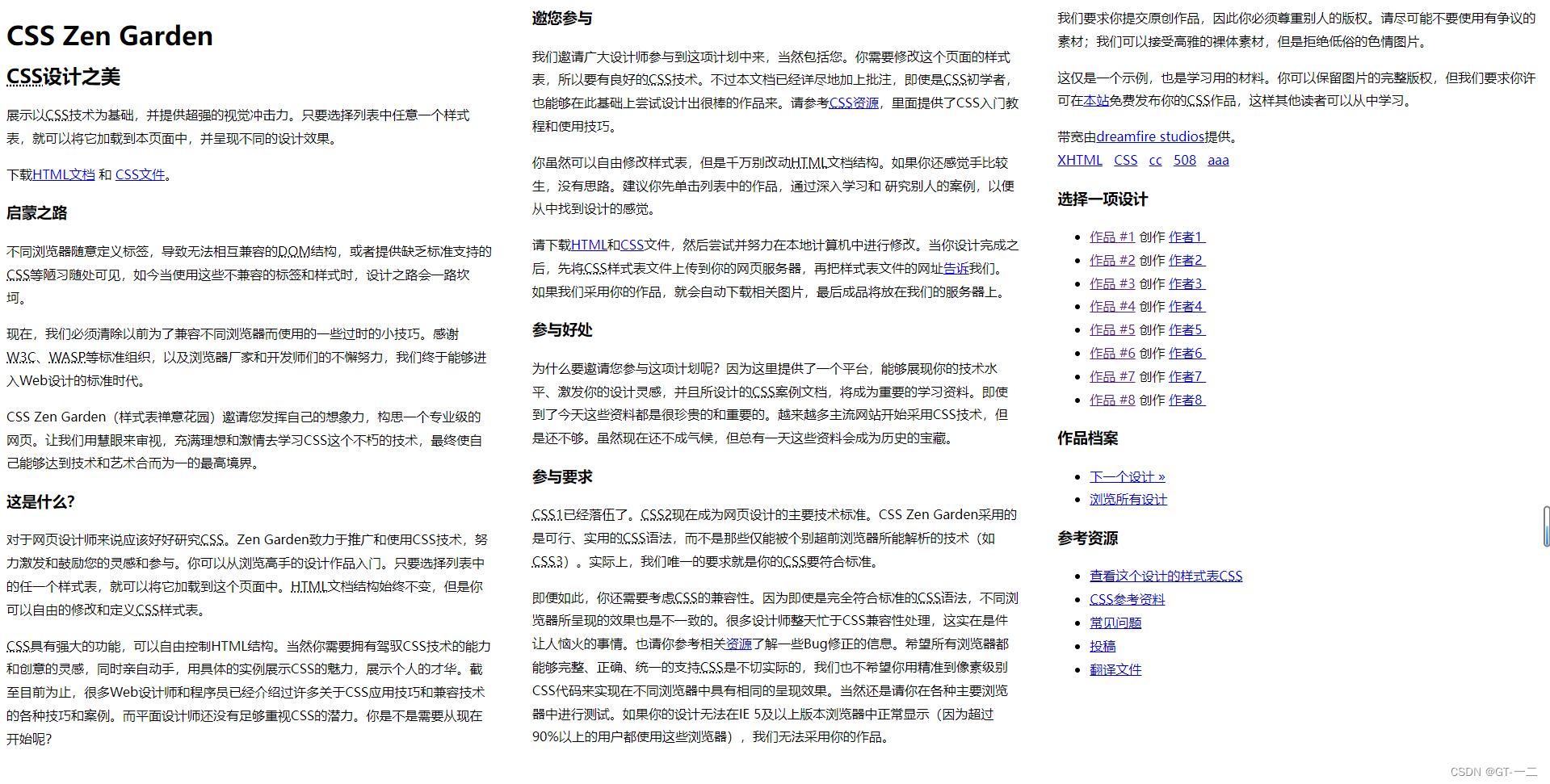
4设置列边框样式(column-rule)
column-rule定义每列之间边框的宽度、样式和颜色
column-rule:length|style|color|transparent;
示例:
<style type="text/css" media="all">
body {
/*定义页面内容显示为三列*/
-webkit-column-count: 3;
-moz-column-count: 3;
column-count: 3;
/*定义列间距为3em,默认为1em*/
-webkit-column-gap: 3em;
-moz-column-gap: 3em;
column-gap: 3em;
line-height: 2.5em;
/*定义列边框为2像素宽的灰色虚线*/
-webkit-column-rule: dashed 2px gray;
-moz-column-rule: dashed 2px gray;
column-rule: dashed 2px gray;
}
</style>
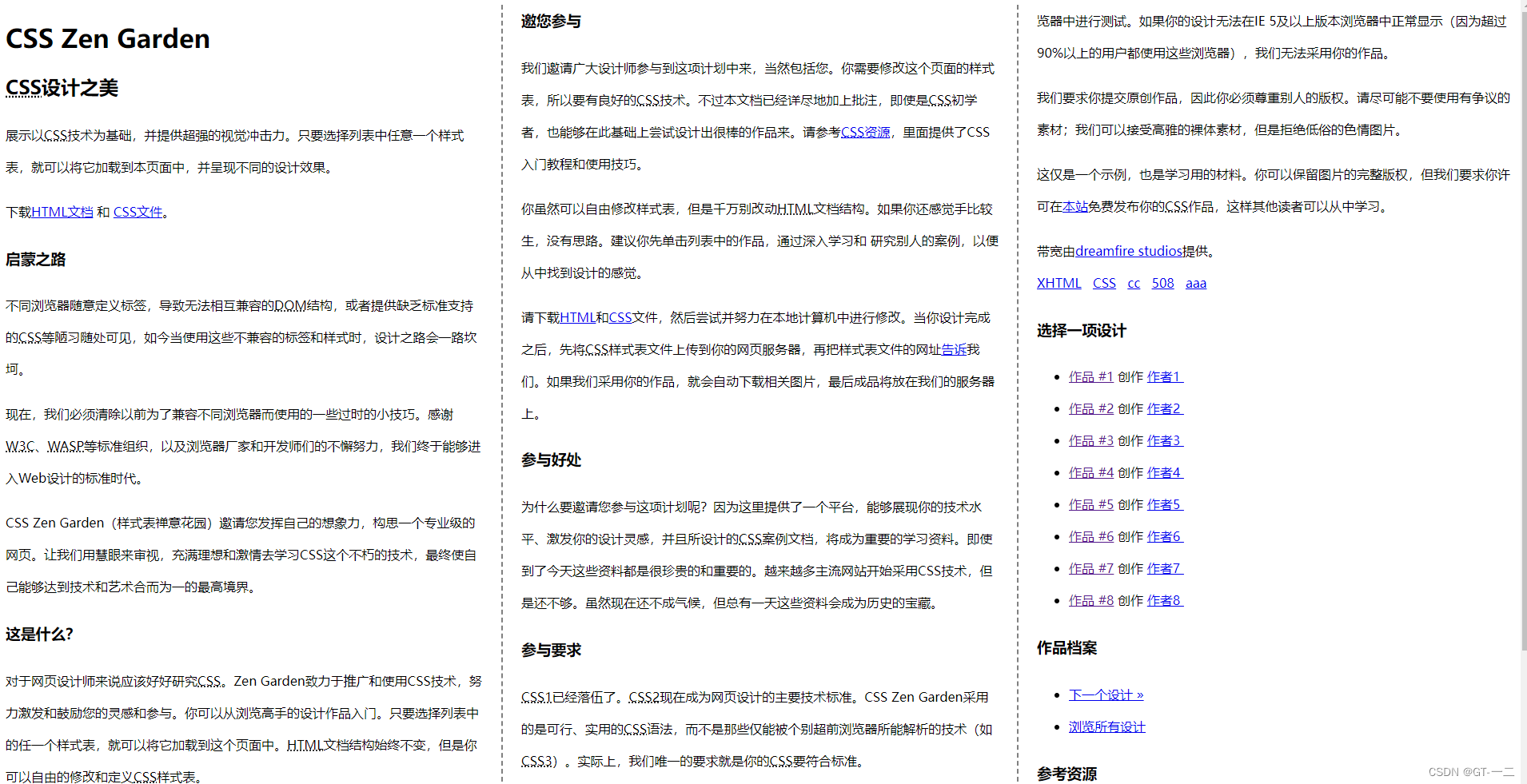
5设置跨列显示(column-span)
column-span定义跨列显示
column-span:none|all;
取值说明:
none:只在本栏中显示
all:将横跨所有列
示例:
<style type="text/css" media="all">
body {
/*定义页面内容显示为三列*/
-webkit-column-count: 3;
-moz-column-count: 3;
column-count: 3;
/*定义列间距为3em,默认为1em*/
-webkit-column-gap: 3em;
-moz-column-gap: 3em;
column-gap: 3em;
line-height: 2.5em;
/*定义列边框为2像素宽的灰色虚线*/
-webkit-column-rule: dashed 2px gray;
-moz-column-rule: dashed 2px gray;
column-rule: dashed 2px gray;}
/*设置一级标题跨越所有列显示*/
h1 {
color: #333333;
font-size: 20px;
text-align: center;
padding: 12px;
-webkit-column-span: all;
-moz-column-span: all;
column-span: all;}
/*设置二级标题跨越所有列显示*/
h2 {
font-size: 16px;
text-align: center;
-webkit-column-span: all;
-moz-column-span: all;
column-span: all;}
p {color: #333333; font-size: 14px; line-height: 180%; text-indent: 2em;}
</style>
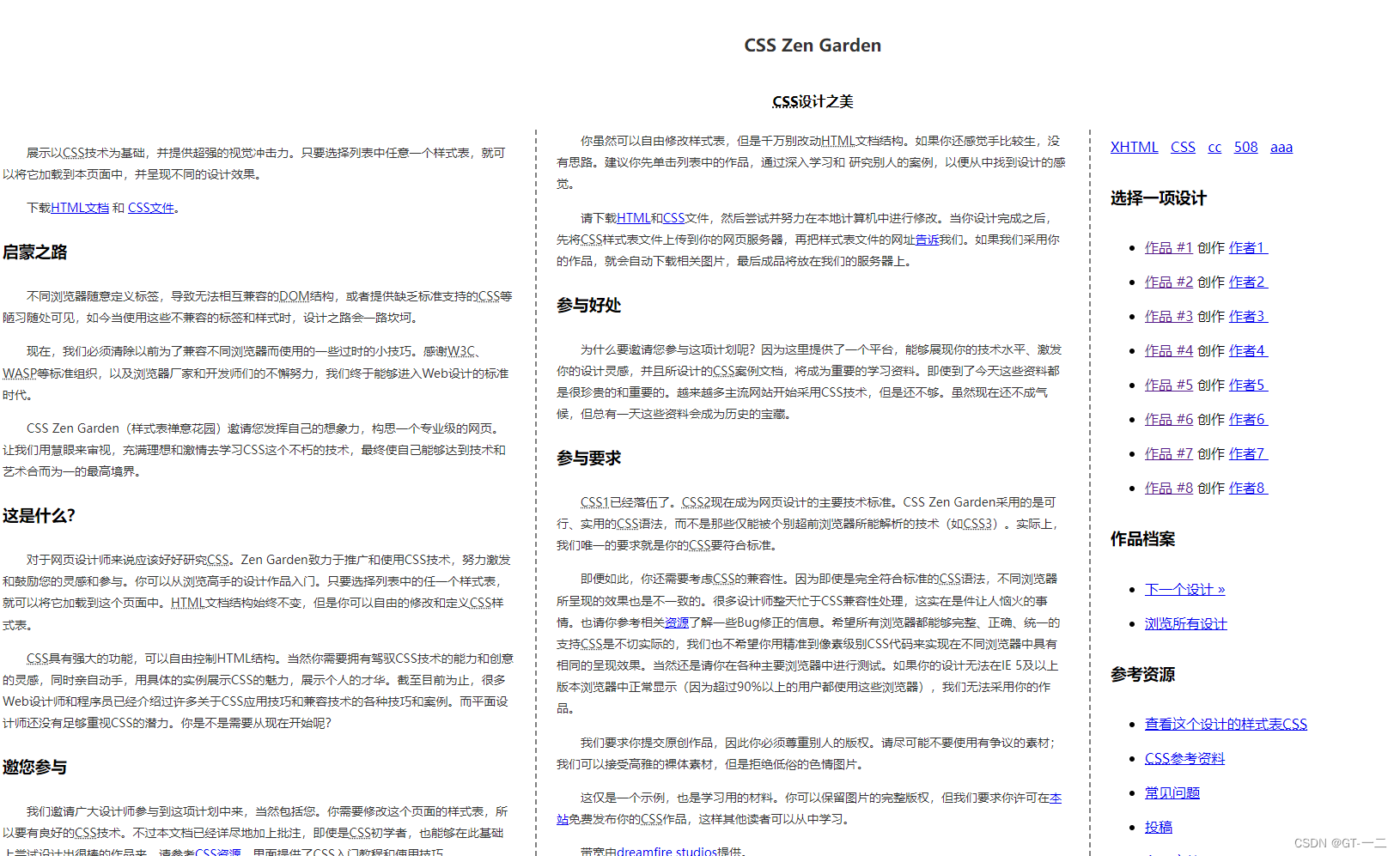
6设置列高度(column-fill)
column-fill定义栏目高度是否统一
column-fill:auto|balance;
取值说明:
auto:各列的高度随其内容的变化而自动变化
balance:各列的高度将会根据内容最多的哪一列的高度进行统一
示例:
<style type="text/css" media="all">
body {
/*定义页面内容显示为三列*/
-webkit-column-count: 3;
-moz-column-count: 3;
column-count: 3;
/*定义列间距为3em,默认为1em*/
-webkit-column-gap: 3em;
-moz-column-gap: 3em;
column-gap: 3em;
line-height: 2.5em;
/*定义列边框为2像素宽的灰色虚线*/
-webkit-column-rule: dashed 2px gray;
-moz-column-rule: dashed 2px gray;
column-rule: dashed 2px gray;
/*设置各列高度自动调整*/
-webkit-column-fill: auto;
-moz-column-fill: auto;
column-fill: auto;}
/*设置一级标题跨越所有列显示*/
h1 {
color: #333333;
font-size: 20px;
text-align: center;
padding: 12px;
-webkit-column-span: all;
-moz-column-span: all;
column-span: all;}
/*设置二级标题跨越所有列显示*/
h2 {
font-size: 16px;
text-align: center;
-webkit-column-span: all;
-moz-column-span: all;
column-span: all;}
p {color: #333333; font-size: 14px; line-height: 180%; text-indent: 2em;}
</style>
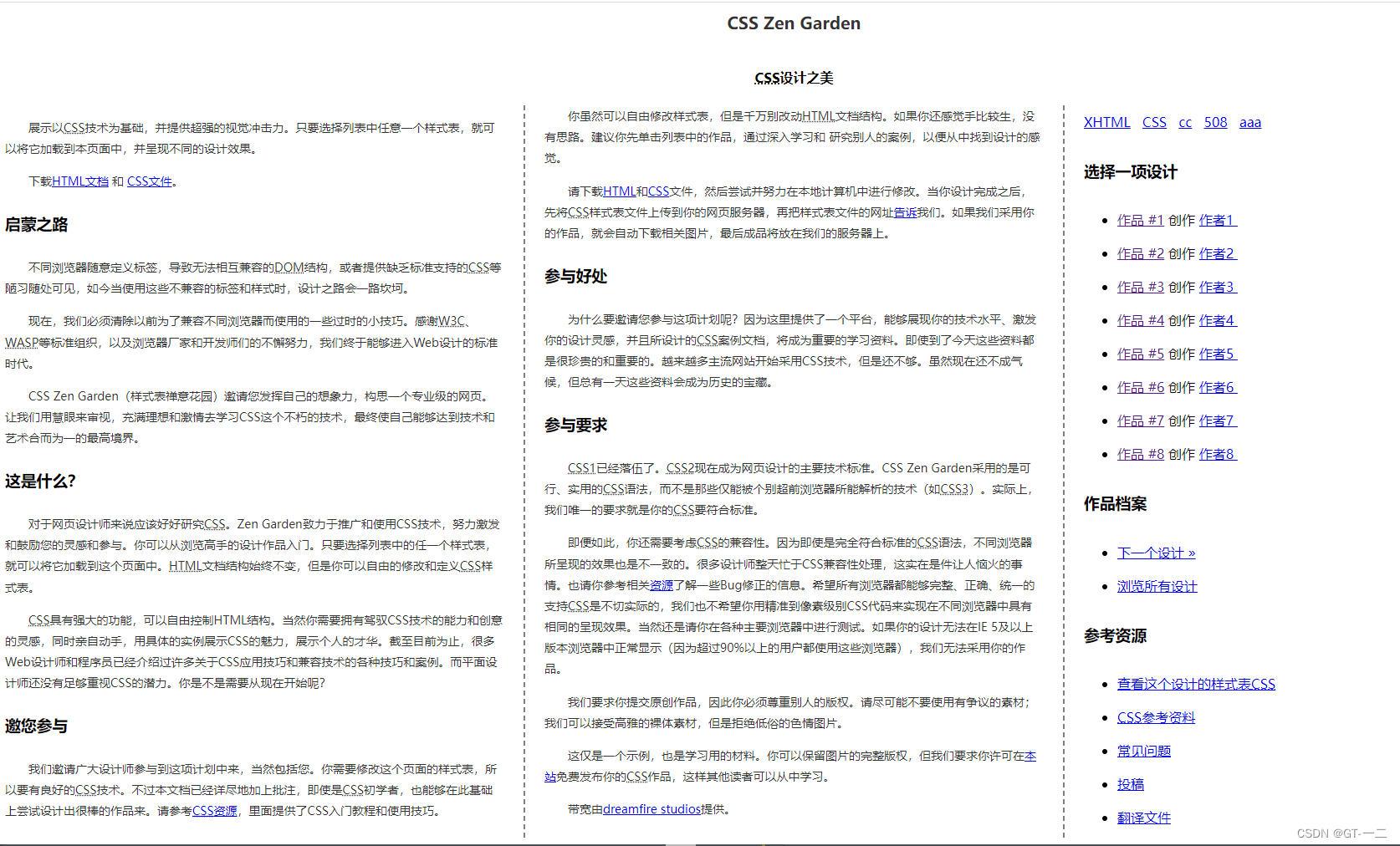























 225
225











 被折叠的 条评论
为什么被折叠?
被折叠的 条评论
为什么被折叠?










