title: 记 Vue3 + Element-Plus 上传组件上传图片到 SM.MS 图床
date: 2022-05-21 10:10:12
tags:
- Vue
categories: - 问题记录
cover: https://cover.png
feature: false
1. 上传组件
action 表示上传的地址,这里使用 http-request 覆盖默认的上传行为,自定义上传的实现
<template>
<el-row>
<el-col :span="12">
<el-upload
action="#"
:http-request="upload"
:show-file-list="false"
:before-upload="handleUpload"
>
<el-avatar
:src="$store.state.userInfo.avatar"
:size="300"
class="avatar"
/>
<el-avatar
:size="300"
class="mask"
>
<el-icon :size="50">
<Plus />
</el-icon>
</el-avatar>
</el-upload>
</el-col>
</el-row>
</template>
<style scoped>
:deep(.el-upload) {
position: relative;
border-radius: 50%;
}
.avatar {
position: absolute;
z-index: 1;
}
.mask {
z-index: 5;
opacity: 0;
background-color: #0a0a0a;
}
.mask:hover {
opacity: 0.5;
}
2. 上传实现
创建一个 formData 对象,然后将组件传进来的文件 file 传进去。这里的参数名 smfile 是图床接口所需要的参数,类型为 file
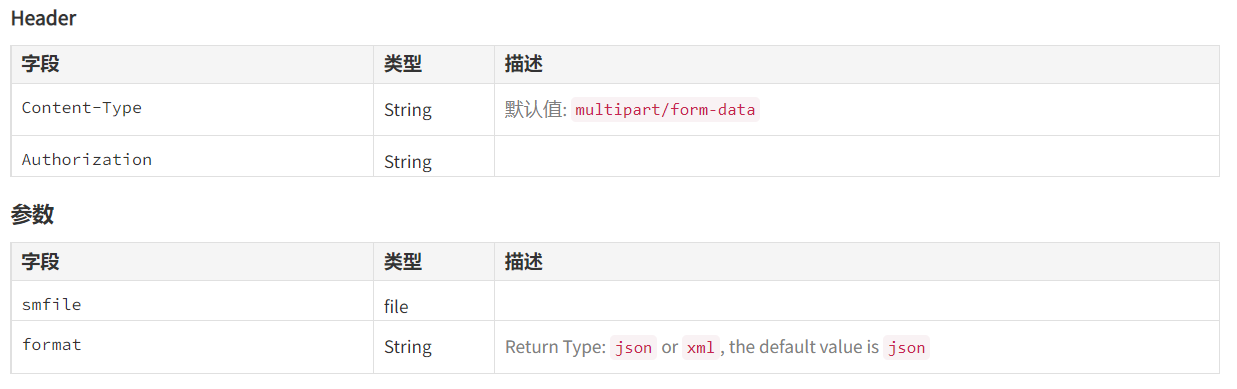
function upload(file) {
const formData = new FormData();
formData.append('smfile', file.file);
axios.post('/api/v2/upload', formData, {
headers: {
'Content-Type': 'multipart/form-data',
'Authorization': 'xxx',
},
}).then((res) => {
console.log(res);
});
}
设置 headers 的 Content-Type 为 multipart/form-data,然后设置 Authorization 为 sm:ms 的 API Token
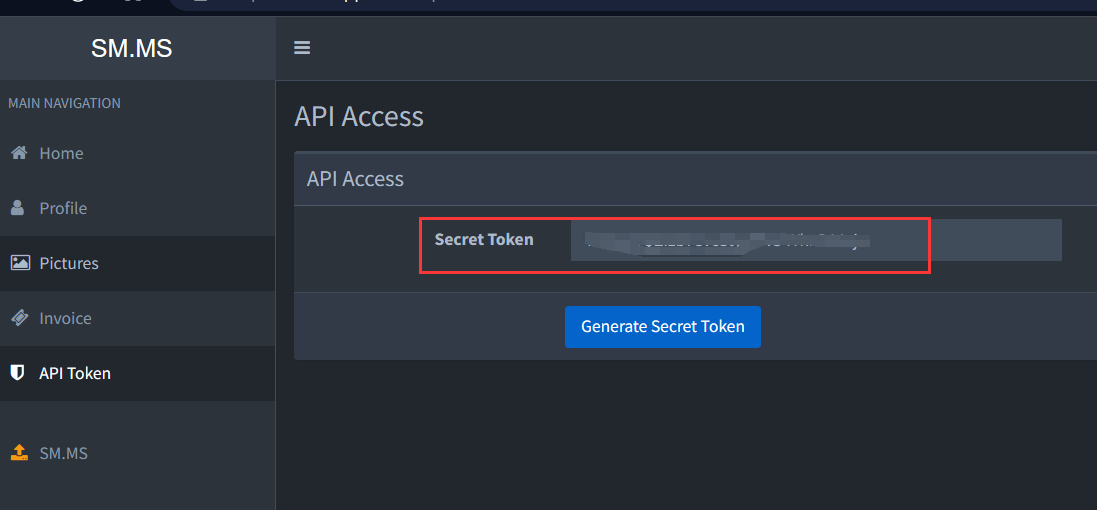
3. 代理设置
注意现在 SM.MS 国内最新的地址为 https://smms.app
这里需要把响应超时时间设长一点,上传速度可能比较慢,我给的是15秒。假如由于 https 等问题上传失败,可以将注释掉的代码放开,secure 表示安全证书校验,设为 false,然后设置 Referer,表示请求来源
const { defineConfig } = require('@vue/cli-service')
module.exports = defineConfig({
transpileDependencies: true,
devServer: {
port: '8081',
proxy: {
'/fanBlog': {
target: 'http://localhost:8888',
ws: true,
changeOrigin: true
},
'/api': {
target: "https://smms.app",
ws: true,
changeOrigin: true,
// secure: false
// Headers: {
// 'Referer': 'https://smms.app'
// }
}
}
}
})
注意这里的文件类型,一般浏览器会默认转为 multipart/form-data,使用 FormData 来进行传输
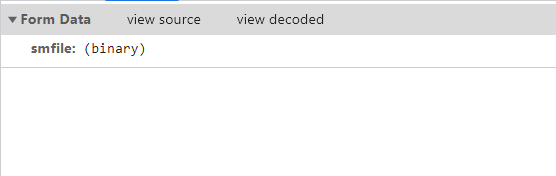

可以看到上传成功后返回了响应结果
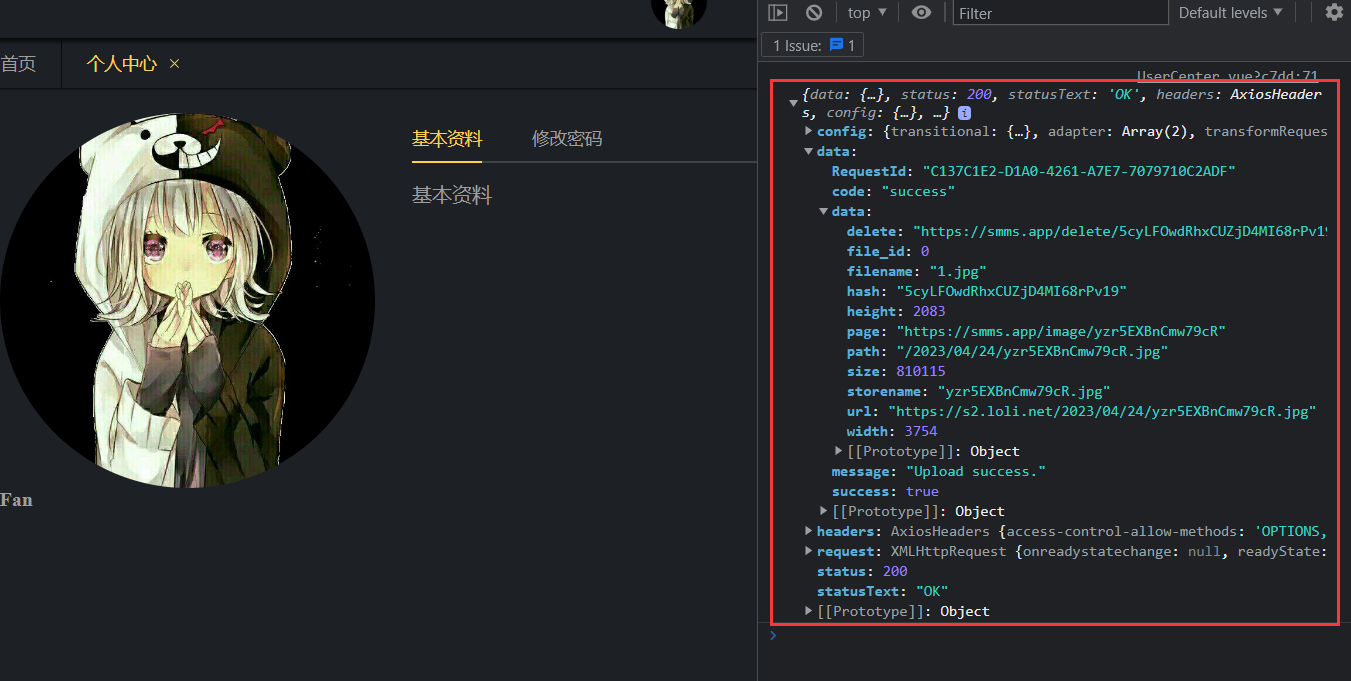
SM.MS 管理页面也已经能看到上传的图片
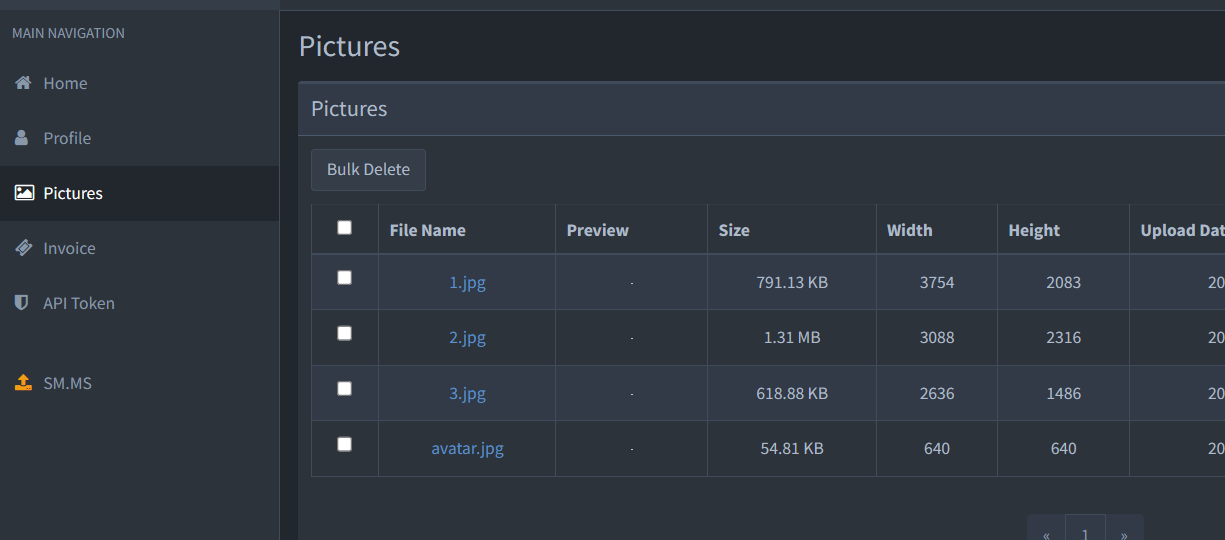

























 被折叠的 条评论
为什么被折叠?
被折叠的 条评论
为什么被折叠?










