今天研究的是利用HTML5的Canvas画图来模拟太阳系运转,首先,在这个太阳系里分为画轨道和画星球两个部分,
对于每一个星球我们要知道它的颜色和公转周期,如下图。
采用面向对象编程的思想,代码如下
stars.html
<!DOCTYPE HTML>
<html>
<head></head>
<body>
<canvas id="canvas" width="1000" height="1000" style="background:#000">
你的浏览器不支持canvas标签!
</canvas>
<script src="stars.js">
</script>
</body>
</html>
stars.js
/******************************************/
/* */
/* 本节代码体现了用JavaScript编写面向对 */
/* 象程序的思想,希望能认真阅读理解。 */
/* */
/******************************************/
//设置2d绘图环境
var ctx = document.getElementById("canvas").getContext("2d");
//画轨道
function drawTrack(){
for(var i = 0; i < 8; i++){
ctx.beginPath();
ctx.arc(500, 500, (i + 1) * 50, 0, 360, false);
ctx.closePath();
ctx.strokeStyle = "#fff";
ctx.stroke();
}
}
//画星球的类
function Star(x, y, radius, cycle, sColor, eColor){
//设置星球类的属性
this.x = x; //星球的坐标点
this.y = y;
this.radius = radius; //星球的半径
this.cycle = cycle; //设置周期
this.sColor = sColor; //星球的颜色,起始颜色和结束颜色
this.eColor = eColor;
this.color = null;
//设置一个计时器
this.time = 0;
//给星球类定义一个方法
this.draw = function(){
ctx.save(); //保存之前的内容
ctx.translate(500, 500); //重置0,0坐标
ctx.rotate(this.time * (360 / this.cycle) * Math.PI / 180); //旋转角度
//画星球
ctx.beginPath();
ctx.arc(this.x, this.y, this.radius, 0, 360, false);
ctx.closePath();
//设置星球的填充颜色
this.color = ctx.createRadialGradient(this.x, this.y, 0, this.x, this.y, this.radius);
this.color.addColorStop(0, this.sColor);
this.color.addColorStop(1, this.eColor);
ctx.fillStyle = this.color;
ctx.fill();
//恢复之前画布的内容
ctx.restore();
this.time += 1;
}
}
//创建一个太阳的构造函数
function Sun(){
Star.call(this, 0, 0, 20, 0, "#FFFF00", "#FF9900");
}
//创建一个水星的构造函数
function Mercury(){
Star.call(this, 0, -50, 10, 87.70, "#A69697", "#5C3E40");
}
//创建一个金星的构造函数
function Venus(){
Star.call(this, 0, -100, 10, 224.701, "#C4BBAC", "#1F1315");
}
//创建一个地球的构造函数
function Earth(){
Star.call(this, 0, -150, 10, 365.2422, "#78B1E8", "#050C12");
}
//创建一个火星的构造函数
function Mars(){
Star.call(this, 0, -200, 10, 686.98, "#CEC9B6", "#76422D");
}
//创建一个木星的构造函数
function Jupiter(){
Star.call(this, 0, -250, 10, 4332.589, "#C0A48E", "#322222");
}
//创建一个土星的构造函数
function Saturn(){
Star.call(this, 0, -300, 10, 10759.5, "#F7F9E3", "#5C4533");
}
//创建一个天王星的构造函数
function Uranus(){
Star.call(this, 0, -350, 10, 30799.095, "#A7E1E5", "#19243A");
}
//创建一个海王星的构造函数
function Neptune(){
Star.call(this, 0, -400, 10, 60152, "#0661B2", "#1E3B73");
}
var sun = new Sun();
var mercury = new Mercury();
var venus = new Venus();
var earth = new Earth();
var mars = new Mars();
var jupiter = new Jupiter();
var saturn = new Saturn();
var uranus = new Uranus();
var neptune = new Neptune();
function Move(){
ctx.clearRect(0, 0, 1000, 1000);
drawTrack();
sun.draw();
mercury.draw();
venus.draw();
earth.draw();
mars.draw();
jupiter.draw();
saturn.draw();
uranus.draw();
neptune.draw();
}
setInterval(Move,10);
运行效果:









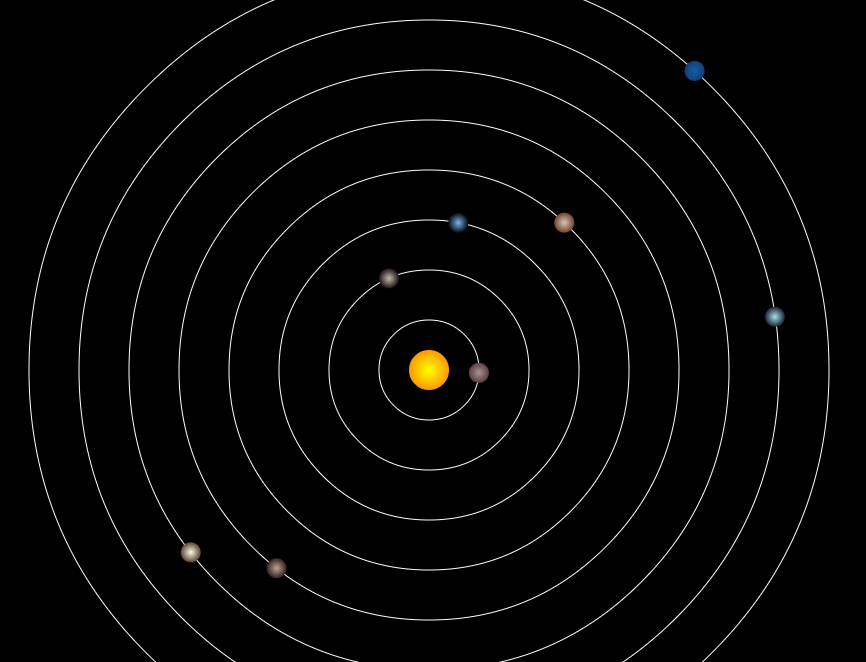














 856
856

 被折叠的 条评论
为什么被折叠?
被折叠的 条评论
为什么被折叠?








