直接从本地导入数据,相当于直接写文件了,速度非常快。
使用neo4j 3.1.0社区版
1.neo4j-community-3.1.0-unix.tar.gz 解压后修改相关配置
# Bolt connector
dbms.connector.bolt.enabled=true
dbms.connector.bolt.tls_level=OPTIONAL
dbms.connector.bolt.listen_address=0.0.0.0:7687
# HTTP Connector. There must be exactly one HTTP connector.
dbms.connector.http.enabled=true
dbms.connector.http.listen_address=0.0.0.0:7474
# HTTPS Connector. There can be zero or one HTTPS connectors.
dbms.connector.https.enabled=true
dbms.connector.https.listen_address=0.0.0.0:7473
2.新建工程。新建lib文件夹。把$NEO4J_HOME/lib下的拷贝到工程的lib文件夹下。
/*
* Licensed to Neo Technology under one or more contributor
* license agreements. See the NOTICE file distributed with
* this work for additional information regarding copyright
* ownership. Neo Technology licenses this file to you under
* the Apache License, Version 2.0 (the "License"); you may
* not use this file except in compliance with the License.
* You may obtain a copy of the License at
*
* http://www.apache.org/licenses/LICENSE-2.0
*
* Unless required by applicable law or agreed to in writing,
* software distributed under the License is distributed on an
* "AS IS" BASIS, WITHOUT WARRANTIES OR CONDITIONS OF ANY
* KIND, either express or implied. See the License for the
* specific language governing permissions and limitations
* under the License.
*/
package cn.integritytech;
import java.io.File;
import java.io.IOException;
import org.neo4j.graphdb.GraphDatabaseService;
import org.neo4j.graphdb.Label;
import org.neo4j.graphdb.Node;
import org.neo4j.graphdb.Relationship;
import org.neo4j.graphdb.RelationshipType;
import org.neo4j.graphdb.Transaction;
import org.neo4j.graphdb.factory.GraphDatabaseFactory;
public class EmbeddedNeo4j2
{
// START SNIPPET: vars
GraphDatabaseService graphDb;
Node firstNode;
Node secondNode;
Relationship relationship;
File testDirectory = new File("/usr/local/neo4j-community-3.1.0/data/databases/graph.db");
String pathToConfig = "/usr/local/neo4j-community-3.1.0/conf/";
// END SNIPPET: vars
// START SNIPPET: createReltype
private static enum RelTypes implements RelationshipType
{
KNOWS,MARRIES
}
// END SNIPPET: createReltype
public static void main( final String[] args ) throws IOException
{
System.out.println("2开始导入了...............................");
EmbeddedNeo4j2 hello = new EmbeddedNeo4j2();
hello.createDb();
hello.shutDown();
System.out.println("2导入完毕...............................");
}
void createDb() throws IOException
{
// 读配置文件创建graphDb实例
graphDb = new GraphDatabaseFactory()
.newEmbeddedDatabaseBuilder( testDirectory )
.loadPropertiesFromFile( pathToConfig + "neo4j.conf" )
.newGraphDatabase();
registerShutdownHook( graphDb );
// END SNIPPET: startDb
// START SNIPPET: transaction
try ( Transaction tx = graphDb.beginTx() )
{
// Database operations go here
// END SNIPPET: transaction
// START SNIPPET: addData
firstNode = graphDb.createNode();
firstNode.addLabel(Label.label("Swordsman"));
firstNode.setProperty( "name", "郭靖" );
secondNode = graphDb.createNode();
secondNode.addLabel(Label.label("Swordsman"));
secondNode.setProperty( "name", "黄蓉" );
relationship = firstNode.createRelationshipTo( secondNode, RelTypes.MARRIES );
relationship.setProperty( "childrenNumber", "3" );
// END SNIPPET: addData
// START SNIPPET: readData
System.out.print( firstNode.getProperty( "name" ) +"\t");
System.out.print( secondNode.getProperty( "name" ) +"\t");
System.out.print( relationship.getProperty( "childrenNumber" ) );
// END SNIPPET: readData
// START SNIPPET: transaction
tx.success();
}
// END SNIPPET: transaction
}
void shutDown()
{
System.out.println();
System.out.println( "Shutting down database ..." );
// START SNIPPET: shutdownServer
graphDb.shutdown();
// END SNIPPET: shutdownServer
}
// START SNIPPET: shutdownHook
private static void registerShutdownHook( final GraphDatabaseService graphDb )
{
// Registers a shutdown hook for the Neo4j instance so that it
// shuts down nicely when the VM exits (even if you "Ctrl-C" the
// running application).
Runtime.getRuntime().addShutdownHook( new Thread()
{
@Override
public void run()
{
graphDb.shutdown();
}
} );
}
// END SNIPPET: shutdownHook
}
3.导出jar。右键工程》导出》Runnable Jar》
Launch configuration选择 main函数所在的类
Library handling选择 Copy required libraries into a sub-folder next to the generated JAR
假如导出的结果是一个embedded2.jar embedded2_lib。将他们放在同一个目录下。
运行: java -jar embedded2.jar
注意这里数据库的存储路径使用默认的路径。就是neo4j server启动起来之后默认生成的。 NEO4JHOME/data/databases/graph.db配置文件也直接使用默认的配置文件 NEO4J_HOME/conf/neo4j.conf
graph.db是当前活动的数据库,是neo4j server自动生成的。配置文件第一句就有提到。








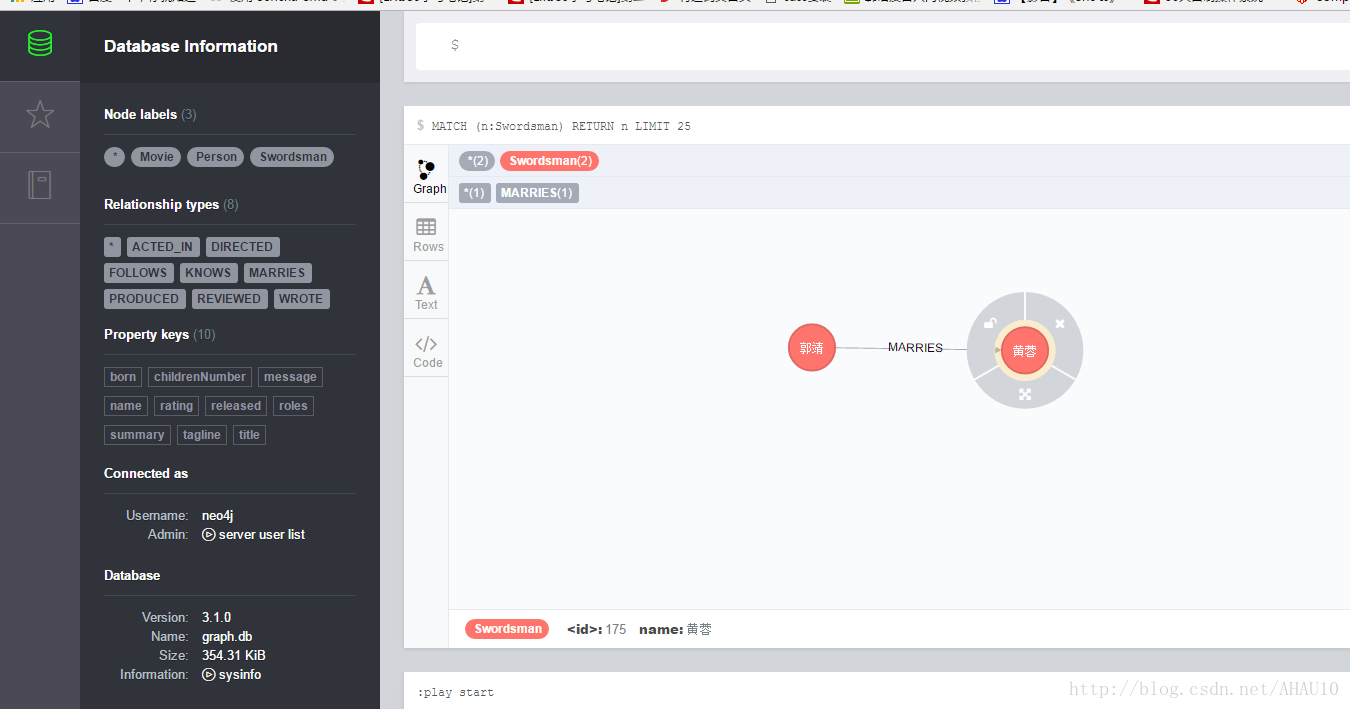














 278
278

 被折叠的 条评论
为什么被折叠?
被折叠的 条评论
为什么被折叠?








