
软件测试面试刷题,这个小程序(永久刷题),靠它可以快速找到工作!https://blog.csdn.net/AI_Green/article/details/134931243?spm=1001.2014.3001.5502编辑https://blog.csdn.net/AI_Green/article/details/134931243?spm=1001.2014.3001.5502编辑https://blog.csdn.net/AI_Green/article/details/134931243?spm=1001.2014.3001.5502编辑https://blog.csdn.net/AI_Green/article/details/134931243?spm=1001.2014.3001.5502编辑https://blog.csdn.net/AI_Green/article/details/134931243?spm=1001.2014.3001.5502编辑https://blog.csdn.net/AI_Green/article/details/134931243?spm=1001.2014.3001.5502编辑https://blog.csdn.net/AI_Green/article/details/134931243?spm=1001.2014.3001.5502编辑https://blog.csdn.net/AI_Green/article/details/134931243?spm=1001.2014.3001.5502编辑https://blog.csdn.net/AI_Green/article/details/134931243?spm=1001.2014.3001.5502编辑https://blog.csdn.net/AI_Green/article/details/134931243?spm=1001.2014.3001.5502编辑https://blog.csdn.net/AI_Green/article/details/134931243?spm=1001.2014.3001.5502编辑https://blog.csdn.net/AI_Green/article/details/134931243?spm=1001.2014.3001.5502编辑https://blog.csdn.net/AI_Green/article/details/134931243?spm=1001.2014.3001.5502编辑https://blog.csdn.net/AI_Green/article/details/134931243?spm=1001.2014.3001.5502编辑https://blog.csdn.net/AI_Green/article/details/134931243?spm=1001.2014.3001.5502编辑https://blog.csdn.net/AI_Green/article/details/134931243?spm=1001.2014.3001.5502编辑https://blog.csdn.net/AI_Green/article/details/134931243?spm=1001.2014.3001.5502https://blog.csdn.net/AI_Green/article/details/134931243?spm=1001.2014.3001.5502编辑https://blog.csdn.net/AI_Green/article/details/134931243?spm=1001.2014.3001.5502编辑https://blog.csdn.net/AI_Green/article/details/134931243?spm=1001.2014.3001.5502 https://blog.csdn.net/AI_Green/article/details/134931243?spm=1001.2014.3001.5502
https://blog.csdn.net/AI_Green/article/details/134931243?spm=1001.2014.3001.5502
Python自动化测试进阶包括性能测试和持续集成实践两个关键方面。以下是对这两个领域的简要介绍,并附带一些示例代码。
性能测试
性能测试是评估软件在特定条件下的性能表现的过程。对于Python应用程序,可以使用一些工具来进行性能测试,例如psutil、pytest-benchmark和locust。
使用 pytest-benchmark 进行性能测试
pytest-benchmark 是一个用于Pytest的性能测试插件。
安装
pip install pytest-benchmark
使用
# test_performance.py
def test_performance():
# 执行需要测试性能的代码
for _ in range(1000000):
pass
# 在命令行运行
pytest --benchmark-min-time=1 test_performance.py
使用 locust 进行负载测试
locust 是一个开源的负载测试工具,用于对Web应用进行性能测试。
安装
pip install locust编写测试脚本
# locustfile.py
from locust import HttpUser, task, between
class WebsiteUser(HttpUser):
wait_time = between(5, 15)
@task
def home_page(self):
self.client.get("/")
@task(3)
def about_page(self):
self.client.get("/about/")
运行测试
locust -f locustfile.py --host=http://example.com持续集成实践
持续集成(CI)是一种软件开发实践,其中团队成员定期集成他们的工作到一个共享仓库中,每次集成都会通过自动化的构建和测试来验证。
使用 Jenkins 进行持续集成
Jenkins 是一个流行的开源CI/CD工具。
安装与配置
安装Jenkins通常涉及下载并运行其WAR文件或使用Docker容器。配置包括安装必要的插件、设置源代码管理(如Git)、构建触发器、构建步骤等。
Jenkinsfile 示例
Jenkins可以使用Pipeline项目类型结合Jenkinsfile进行更灵活的配置。
// Jenkinsfile (Declarative Pipeline)
pipeline {
agent any
stages {
stage('Checkout') {
steps {
git('https://github.com/your-repo/your-project.git')
}
}
stage('Test') {
steps {
sh('pytest')
}
}
stage('Performance Test') {
steps {
sh('pytest --benchmark-min-time=1 test_performance.py')
}
}
stage('Deploy') {
steps {
// Deploy steps here
}
}
}
}
在Jenkins中创建一个新的Pipeline项目,并将Jenkinsfile添加到源代码仓库的根目录中。Jenkins将自动读取并执行Jenkinsfile中定义的管道。
这些示例展示了如何在Python项目中引入性能测试和持续集成实践。然而,具体的实现将取决于项目的具体需求、技术栈和所使用的工具。在实际应用中,你可能还需要考虑如何集成代码覆盖率、安全性测试、部署自动化等其他方面。
最后: 下方这份完整的软件测试视频教程已经整理上传完成,需要的朋友们可以自行领取【保证100%免费】

软件测试面试文档
我们学习必然是为了找到高薪的工作,下面这些面试题是来自阿里、腾讯、字节等一线互联网大厂最新的面试资料,并且有字节大佬给出了权威的解答,刷完这一套面试资料相信大家都能找到满意的工作。













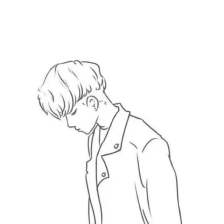














 659
659

 被折叠的 条评论
为什么被折叠?
被折叠的 条评论
为什么被折叠?








