🤗 ApiHug × {Postman|Swagger|Api...} = 快↑ 准√ 省↓
- GitHub - apihug/apihug.com: All abou the Apihug
- apihug.com: 有爱,有温度,有质量,有信任
- ApiHug - API design Copilot - IntelliJ IDEs Plugin | Marketplace
ApiHug 整个工具链基于 Gradle, 使用 ApiHug 准备工作最先需要学习的就是 gradle. 工欲善其事,必先利其器
命令行参数是动态控制查询运行时 profile 主要方式之一, 同理 gradle 也提供了参数传入机制。
#参数类型
两种类型的参数:
- 系统配置参数 -D 标志
- 项目配置参数 -P 标志
添加参数打印:
apply plugin: "java"
description = "Gradle Command Line Arguments examples"
task propertyTypes(){
doLast{
if (project.hasProperty("args")) {
println "Our input argument with project property ["+project.getProperty("args")+"]"
}
println "Our input argument with system property ["+System.getProperty("args")+"]"
}
}
运行操作如下:
> .\gradlew.bat cmd-line-args:propertyTypes -Dargs=dear -Pargs=xue
> Task :cmd-line-args:propertyTypes
Our input argument with project property [xue]
Our input argument with system property [dear]
#命令行参数传递
上面有读取参数的方式, 那么如何参数传递到我们的 main 函数?
apply plugin: "java"
apply plugin: "application"
description = "Gradle Command Line Arguments examples"
ext.javaMainClass = "com.dearxue.cmd.MainClass"
application {
mainClassName = javaMainClass
}
java 方法如下:
public class MainClass {
public static void main(String[] args) {
System.out.println("JAVA - Gradle command line arguments example");
for (String arg : args) {
System.out.println("JAVA - Got argument [" + arg + "]");
}
}
}
运行如下:
> .\gradlew.bat cmd-line-args:run --args="may the force be with you"
> Task :cmd-line-args:run
JAVA - Gradle command line arguments example
JAVA - Got argument [may]
JAVA - Got argument [the]
JAVA - Got argument [force]
JAVA - Got argument [be]
JAVA - Got argument [with]
JAVA - Got argument [you]
Application 的 run 任务自动你参数处理了, JavaExec 就不一样, 需要写操作如下:
if (project.hasProperty("args")) {
ext.cmdargs = project.getProperty("args")
} else {
ext.cmdargs = "ls"
}
task cmdLineJavaExec(type: JavaExec) {
group = "Execution"
description = "Run the main class with JavaExecTask"
classpath = sourceSets.main.runtimeClasspath
mainClass = javaMainClass
args cmdargs.split()
}
输出结果同样:
> .\gradlew.bat cmd-line-args:cmdLineJavaExec -Pargs="may the force be with you"
> Task :cmd-line-args:cmdLineJavaExec
JAVA - Gradle command line arguments example
JAVA - Got argument [may]
JAVA - Got argument [the]
JAVA - Got argument [force]
JAVA - Got argument [be]
JAVA - Got argument [with]
JAVA - Got argument [you]
#Exec 传递参数到第三方应用
task cmdLineExec(type: Exec) {
group = "Execution"
description = "Run an external program with ExecTask"
commandLine cmdargs.split()
}
执行:
$ ./gradlew cmdLineExec -Pargs="ls -ll"
> Task :cmd-line-args:cmdLineExec
total 4
drwxr-xr-x 1 user 1049089 0 Sep 1 17:59 bin
drwxr-xr-x 1 user 1049089 0 Sep 1 18:30 build
-rw-r--r-- 1 user 1049089 1016 Sep 3 15:32 build.gradle
drwxr-xr-x 1 user 1049089 0 Sep 1 17:52 src
#结论
这个例子演示如何通过 gradle 传递 参数。
有多种方式来传递参数, 通过系统参数, 或者项目参数, 通过项目参数是个更推荐的方式。
然后 如何传递 command-line 给 Java 或者 其他第三方应用。
项目地址: cmd-line-args 项目例子
我们
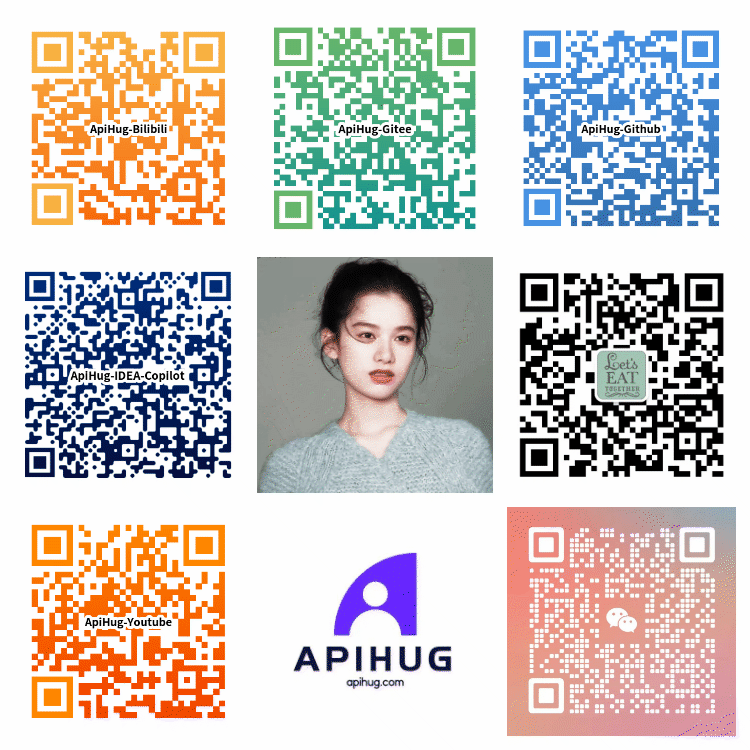






















 5442
5442











 被折叠的 条评论
为什么被折叠?
被折叠的 条评论
为什么被折叠?








