今天发现org.springframework.ui.Model addAttribute 方法放进去的数字超过三位数时被格式化,前端获取到的格式是这样的9,999,尝试使用parseInt转成数字,结果被转成9。
解决方法:
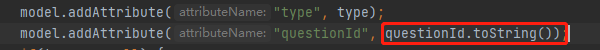
提前将数字转成字符串即可,也能防止精度丢失的问题。
今天发现org.springframework.ui.Model addAttribute 方法放进去的数字超过三位数时被格式化,前端获取到的格式是这样的9,999,尝试使用parseInt转成数字,结果被转成9。
解决方法:
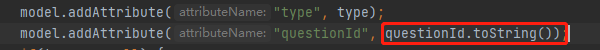
提前将数字转成字符串即可,也能防止精度丢失的问题。
 1293
1293











 被折叠的 条评论
为什么被折叠?
被折叠的 条评论
为什么被折叠?


