文章目录
pip查看安装列表
C:\Users\30252>pip list
Package Version
----------------- -----------
cycler 0.11.0
fonttools 4.38.0
joblib 1.3.2
kiwisolver 1.4.5
matplotlib 3.5.3
numpy 1.21.6
packaging 24.0
pandas 1.1.5
Pillow 9.5.0
pip 10.0.1
pyparsing 3.1.2
python-dateutil 2.9.0.post0
pytz 2024.1
scikit-learn 1.0.2
scipy 1.7.3
setuptools 39.0.1
six 1.16.0
threadpoolctl 3.1.0
typing-extensions 4.7.1
Cache entry deserialization failed, entry ignored
You are using pip version 10.0.1, however version 24.0 is available.
You should consider upgrading via the 'python -m pip install --upgrade pip' command
安装制定Django版本
pip install Django==2.2.4
C:\Users\30252>pip install Django==2.2.4
Collecting Django==2.2.4
Downloading https://files.pythonhosted.org/packages/d6/57/66997ca6ef17d2d0f0ebcd860bc6778095ffee04077ca8985928175da358/Django-2.2.4-py3-none-any.whl (7.5MB)
100% |████████████████████████████████| 7.5MB 5.7MB/s
Requirement already satisfied: pytz in d:\dev\env\python\lib\site-packages (from Django==2.2.4) (2024.1)
Collecting sqlparse (from Django==2.2.4)
Downloading https://files.pythonhosted.org/packages/98/5a/66d7c9305baa9f11857f247d4ba761402cea75db6058ff850ed7128957b7/sqlparse-0.4.4-py3-none-any.whl (41kB)
100% |████████████████████████████████| 51kB 6.6MB/s
Installing collected packages: sqlparse, Django
The script sqlformat.exe is installed in 'd:\dev\env\python\Scripts' which is not on PATH.
Consider adding this directory to PATH or, if you prefer to suppress this warning, use --no-warn-script-location.
The script django-admin.exe is installed in 'd:\dev\env\python\Scripts' which is not on PATH.
Consider adding this directory to PATH or, if you prefer to suppress this warning, use --no-warn-script-location.
Successfully installed Django-2.2.4 sqlparse-0.4.4
You are using pip version 10.0.1, however version 24.0 is available.
You should consider upgrading via the 'python -m pip install --upgrade pip' command.
初始化django项目
django-admin startproject compute
E:\>cd \WorkContent\shanghaikaifangdaxue\pythonweb\pythonProject1\test-two-django
E:\WorkContent\shanghaikaifangdaxue\pythonweb\pythonProject1\test-two-django>django-admin startproject compute
E:\WorkContent\shanghaikaifangdaxue\pythonweb\pythonProject1\test-two-django>
初始化后项目结构
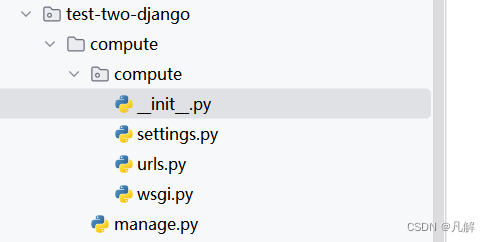
执行 python manage.py startapp projectName 生成app应用
python manage.py startapp app 执行完命令,根目录生成app文件夹
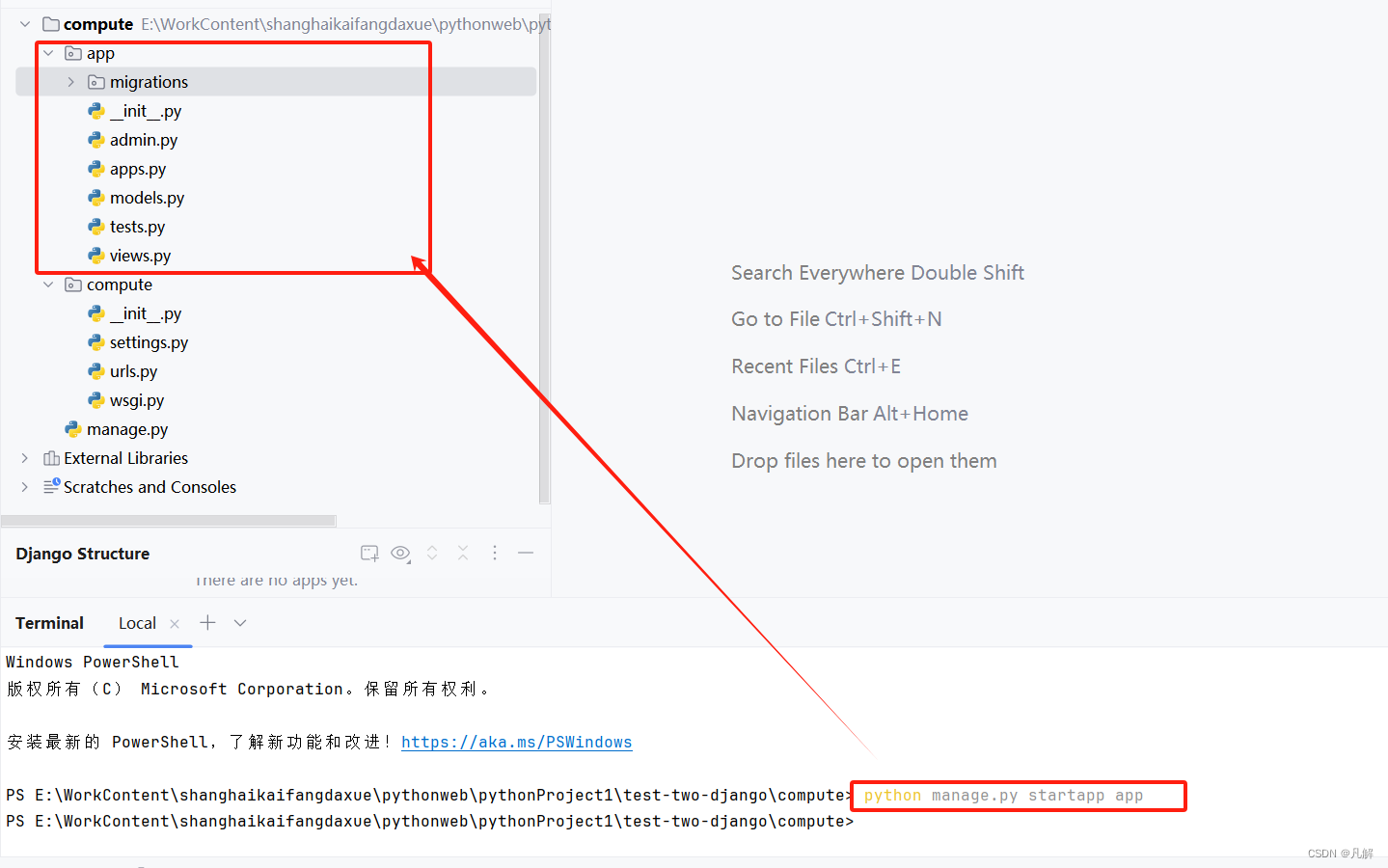
执行 python manage.py runserver 运行web项目
python manage.py runserver
PS E:\WorkContent\shanghaikaifangdaxue\pythonweb\pythonProject1\test-two-django\compute> python manage.py runserver
Watching for file changes with StatReloader
Performing system checks...
System check identified no issues (0 silenced).
You have 17 unapplied migration(s). Your project may not work properly until you apply the migrations for app(s): admin, auth, contenttypes, sessions.
Run 'python manage.py migrate' to apply them.
May 12, 2024 - 05:51:19
Django version 2.2.4, using settings 'compute.settings'
Starting development server at http://127.0.0.1:8000/
Quit the server with CTRL-BREAK.
[12/May/2024 05:51:33] "GET / HTTP/1.1" 200 16348
[12/May/2024 05:51:33] "GET /static/admin/css/fonts.css HTTP/1.1" 200 423
[12/May/2024 05:51:33] "GET /static/admin/fonts/Roboto-Regular-webfont.woff HTTP/1.1" 200 85876
[12/May/2024 05:51:33] "GET /static/admin/fonts/Roboto-Bold-webfont.woff HTTP/1.1" 200 86184
[12/May/2024 05:51:33] "GET /static/admin/fonts/Roboto-Light-webfont.woff HTTP/1.1" 200 85692
Not Found: /favicon.ico
[12/May/2024 05:51:33] "GET /favicon.ico HTTP/1.1" 404 1973
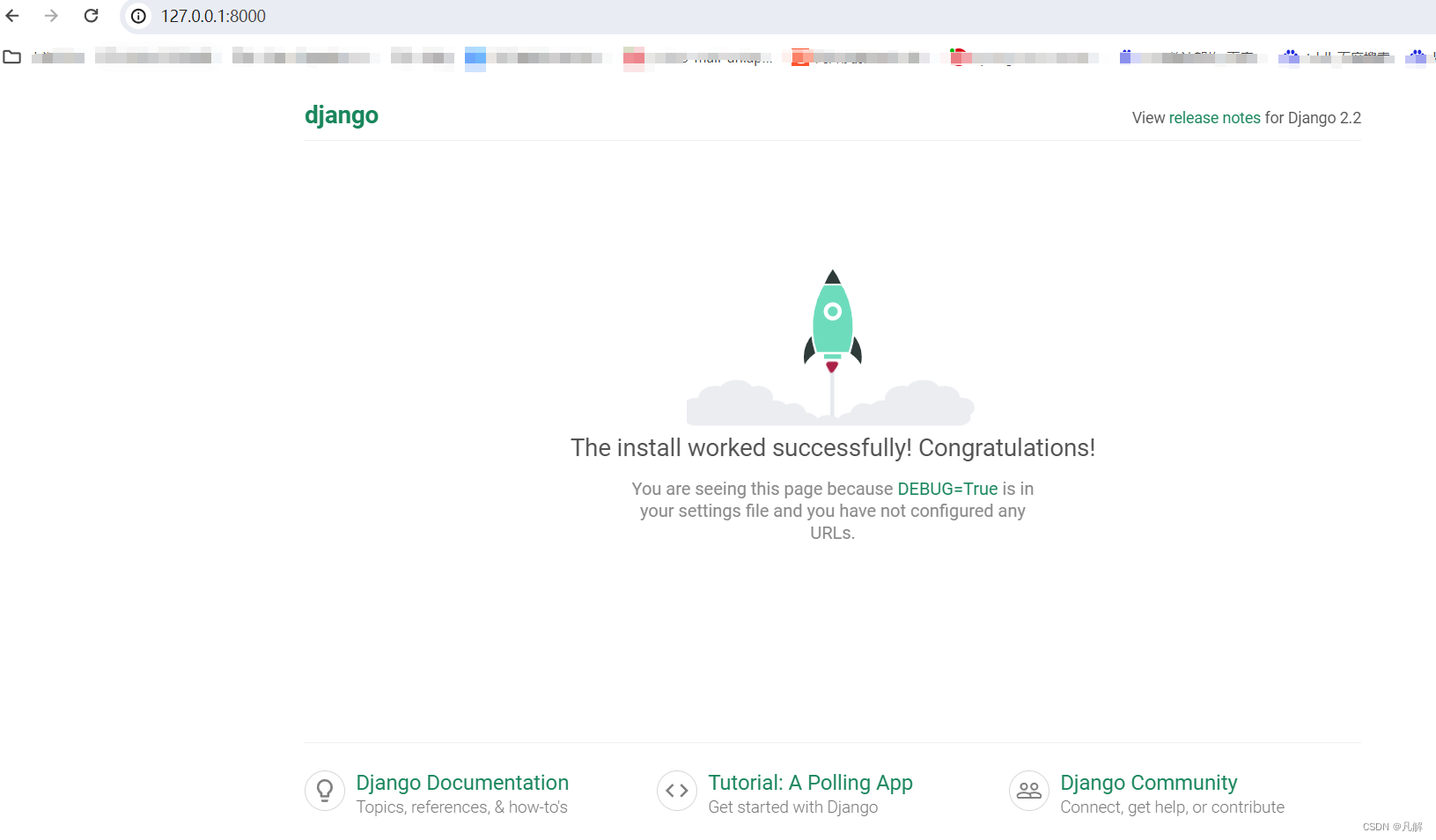
settings.py注入应用
INSTALLED_APPS = [
'django.contrib.admin',
'django.contrib.auth',
'django.contrib.contenttypes',
'django.contrib.sessions',
'django.contrib.messages',
'django.contrib.staticfiles',
'app'
]

配置django项目页面访问地址
- 根目录创建template文件夹,创建index.html页面
- app目录views.py配置渲染的页面地址路径:
from django.shortcuts import render
def home(request):
return render(request, 'index.html')
- compute文件夹下的urls.py配置
urlpatterns = [
path('admin/', admin.site.urls),
path('', home, name='home')
]
注意:
注意:
- urls.py配置里面第一个参数控制页面访问路径对应的具体views里面的函数模块返回的return render
- urls.py 里的home模块需要导入 from app.views import home
home 是在 views.py 里面定义的 def home() 函数 return render(request, ‘index.html’) 渲染返回的地址
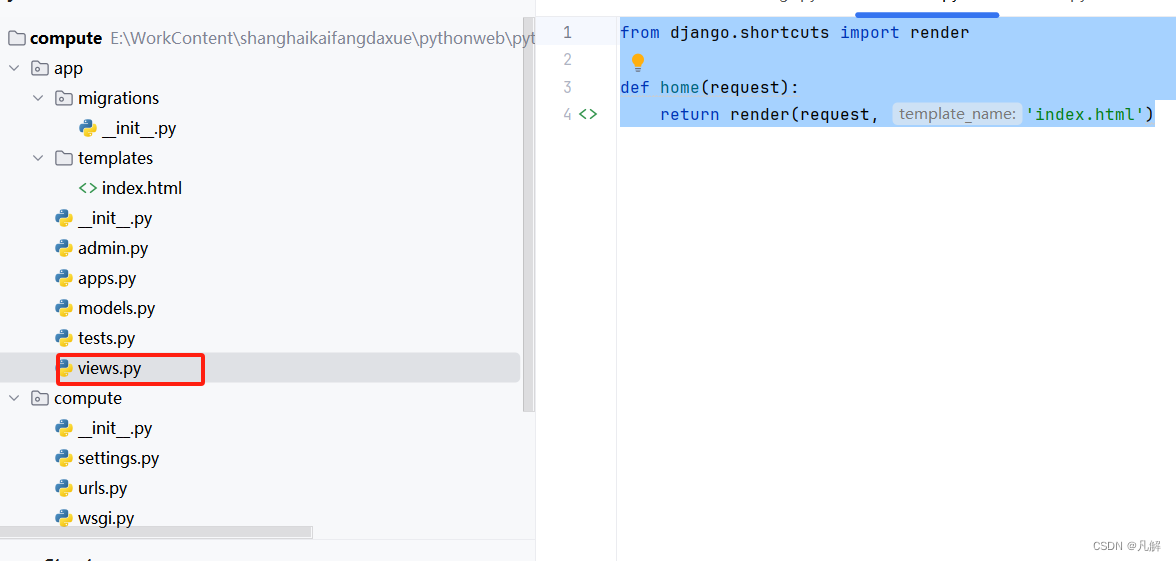
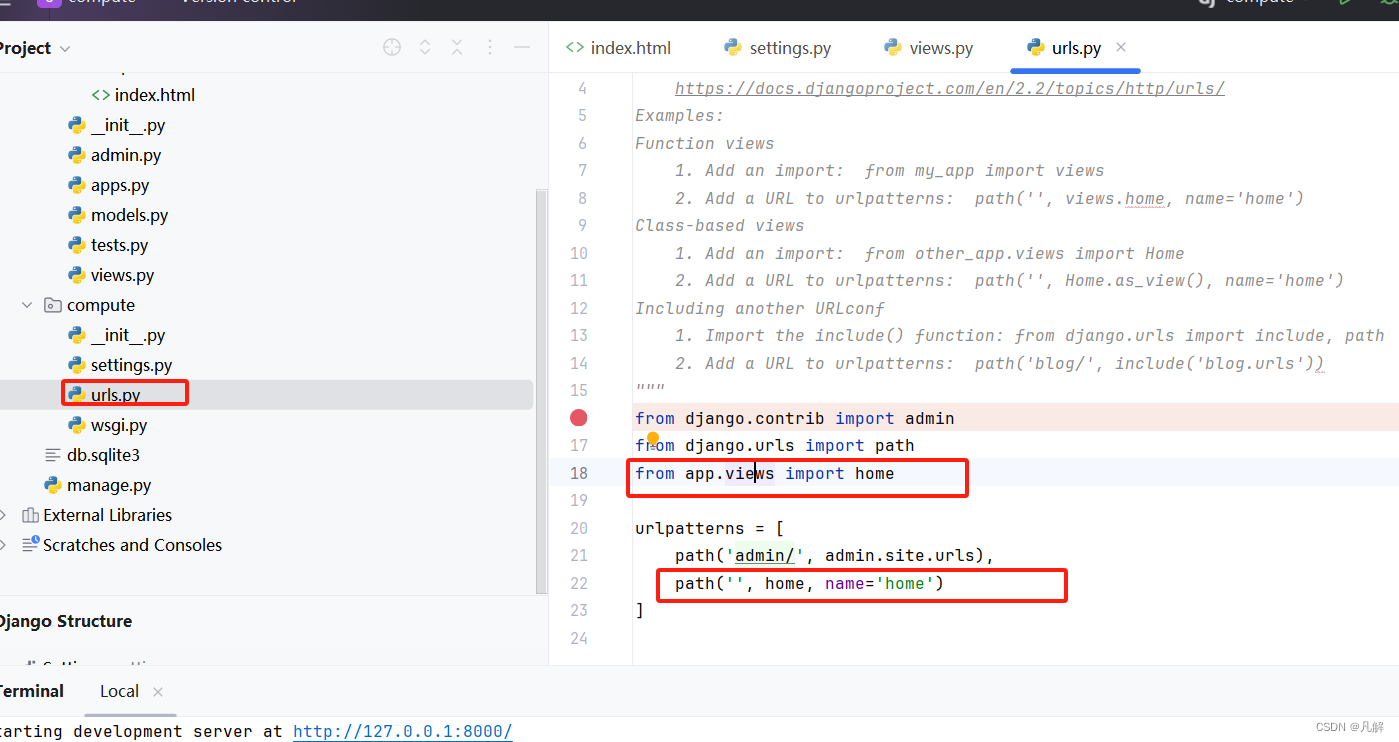
再次访问地址,返回制定页面
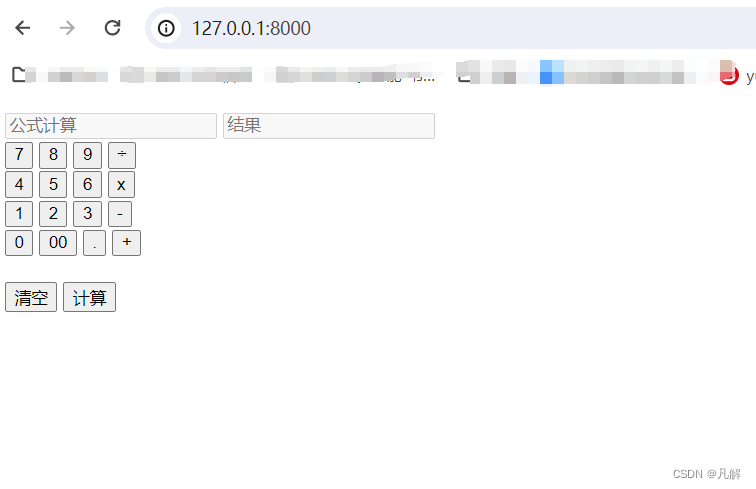





















 1175
1175











 被折叠的 条评论
为什么被折叠?
被折叠的 条评论
为什么被折叠?








