人工智能 – python3 爬虫:BeautifulSoup标签查找与信息提取
前言
因新旧版本问题,BeautifulSoup所存放的包有变化,要用新方式import bs4.BeautifulSoup导入,习惯上:from bs4 import BeautifulSoup as bs
小技巧:若有类似情况,可以在pycharm编辑器中打出函数,“ctrl”+单击,便可出现提示info,如下:
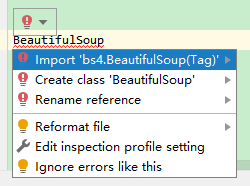
BeautifulSoup的使用
以下面代码为例:
from urllib import request
from bs4 import BeautifulSoup as bs
headers = {'User-Agent': 'Mozilla/5.0 (Windows NT 10.0; Win64; x64) AppleWebKit/537.36 (KHTML, like Gecko) Chrome/77.0.3865.90 Safari/537.36'}
url = "https://..." # 自定义
resp = request.Request(url, headers=headers)
html_data = request.urlopen(resp).read().decode('utf-8', 'ignore')
soup = bs(html_data, 'html.parser')
接下来便可以用soup对象来搞事情了:
1. 查找a标签
(1)查找所有a标签
for x in soup.find_all('a'):
print(x)
运行结果:
<a class="sister" href="http://example.com/elsie" id="link1">Elsie</a>
<a class="sister" href="http://example.com/lacie" id="link2">Lacie</a>
<a class="sister" href="http://example.com/tillie" id="link3">Tillie</a>
(2)查找所有a标签,且属性值href中需要保护关键字“”
for x in soup.find_all('a',href = re.compile('lacie')):
print(x)
运行结果:
<a class="sister" href="http://example.com/lacie" id="link2">Lacie</a>
(3)查找所有a标签,且字符串内容包含关键字“Elsie”
for x in soup.find_all('a',string = re.compile('Elsie')):
print(x)
运行结果:
<a class="sister" href="http://example.com/elsie" id="link1">Elsie</a>
(4)查找body标签的所有子标签,并循环打印输出
for x in soup.find('body').children:
if isinstance(x,bs4.element.Tag): #使用isinstance过滤掉空行内容
print(x)
运行结果:
<p class="title"><b>The Dormouse's story</b></p>
<p class="story">Once upon a time there were three little sisters; and their names were
<a class="sister" href="http://example.com/elsie" id="link1">Elsie</a>,
<a class="sister" href="http://example.com/lacie" id="link2">Lacie</a> and
<a class="sister" href="http://example.com/tillie" id="link3">Tillie</a>;
and they lived at the bottom of a well.</p>
2. 信息提取(链接提取)
(1)解析信息标签结构,查找所有a标签,并提取每个a标签中href属性的值(即链接),然后存在空列表
linklist = []
for x in soup.find_all('a'):
link = x.get('href')
if link:
linklist.append(link)
for x in linklist: #验证:环打印出linklist列表中的链接
print(x)
运行结果:
http://example.com/elsie
http://example.com/lacie
http://example.com/tillie
小结:链接提取 <—> 属性内容提取 <—> x.get(‘href’)
(2)解析信息标签结构,查找所有a标签,且每个a标签中href中包含关键字“elsie”,然后存入空列表中;
linklst = []
for x in soup.find_all('a', href = re.compile('elsie')):
link = x.get('href')
if link:
linklst.append(link)
for x in linklst: #验证:循环打印出linklist列表中的链接
print(x)
运行结果:
http://example.com/elsie
小结:在进行a标签查找时,加入了对属性值href内容的正则匹配内容 <—> href = re.compile(‘elsie’)
(3)解析信息标签结构,查询所有a标签,然后输出所有标签中的“字符串”内容;
for x in soup.find_all('a'):
string = x.get_text()
print(string)
运行结果:
Elsie
Lacie
Tillie
附:
另外,发现一篇总结的爬虫标签提取很不错,可以参考学习下。
https://www.cnblogs.com/simple-li/p/11253312.html






















 1294
1294











 被折叠的 条评论
为什么被折叠?
被折叠的 条评论
为什么被折叠?








