向导
1、ES cdc安装包
2、安装步骤
集群每个节点都执行如下步骤:
1. 移除之前版本(如果之前安装过)
${elasticsearch_home}/bin/elasticsearch-plugin remove es-cdc
2. 安装
${elasticsearch_home}/bin/elasticsearch-plugin install file:///${elasticsearch_cdc_dir}/es-cdc-v6-1.0-SNAPSHOT.zip
3. 配置es的javax相关权限
${elasticsearch_home}/config/jvm.options 文件加入相关java配置
-Djava.security.policy=/your_elasticsearch_home/plugins/es-cdc/plugin-security.policy
4. 重启 elasticsearch
3、使用
3.1 设置集群属性
PUT _cluster/settings
{
"persistent": {
"indices.cdc.request.timeout.ms": 30000,
"indices.cdc.send.buffer.bytes": 131072,
"indices.cdc.acks": "all",
"indices.cdc.compression.type": "none",
"indices.cdc.receive.buffer.bytes": 32768,
"indices.cdc.batch.size": 16384,
"indices.cdc.linger.ms": 1000,
"indices.cdc.buffer.memory": 33554432,
"indices.cdc.bootstrap.servers": "xxx:9092,yyy:9092",
"indices.cdc.max.request.size": 52428800,
"indices.cdc.max.in.flight.requests.per.connection": 10,
"indices.cdc.retry.backoff.ms": 100,
"indices.cdc.retries": 100,
"indices.cdc.max.block.ms": 86400000
}
}
3.2 创建索引时,enable cdc并初始化相关属性
PUT /index
{
"settings":{
"number_of_shards":3,
"number_of_replicas":1,
"index.cdc.enabled":true,
"index.cdc.topic":"cdc_test",
"index.cdc.pk.column":"doc_id",
"index.refresh_interval":"1s"
},
"mappings":{
"test":{
"properties":{
"content":{
"type":"text"
},
"doc_id":{
"type":"integer"
},
"age":{
"type":"integer"
},
"address":{
"type":"keyword"
},
"keywords":{
"type":"nested",
"properties":{
"keyword":{
"type":"keyword"
},
"frequency":{
"type":"integer"
}
}
}
}
}
}
}
3.3 索引级别属性说明

3.4 集群级别配置属性
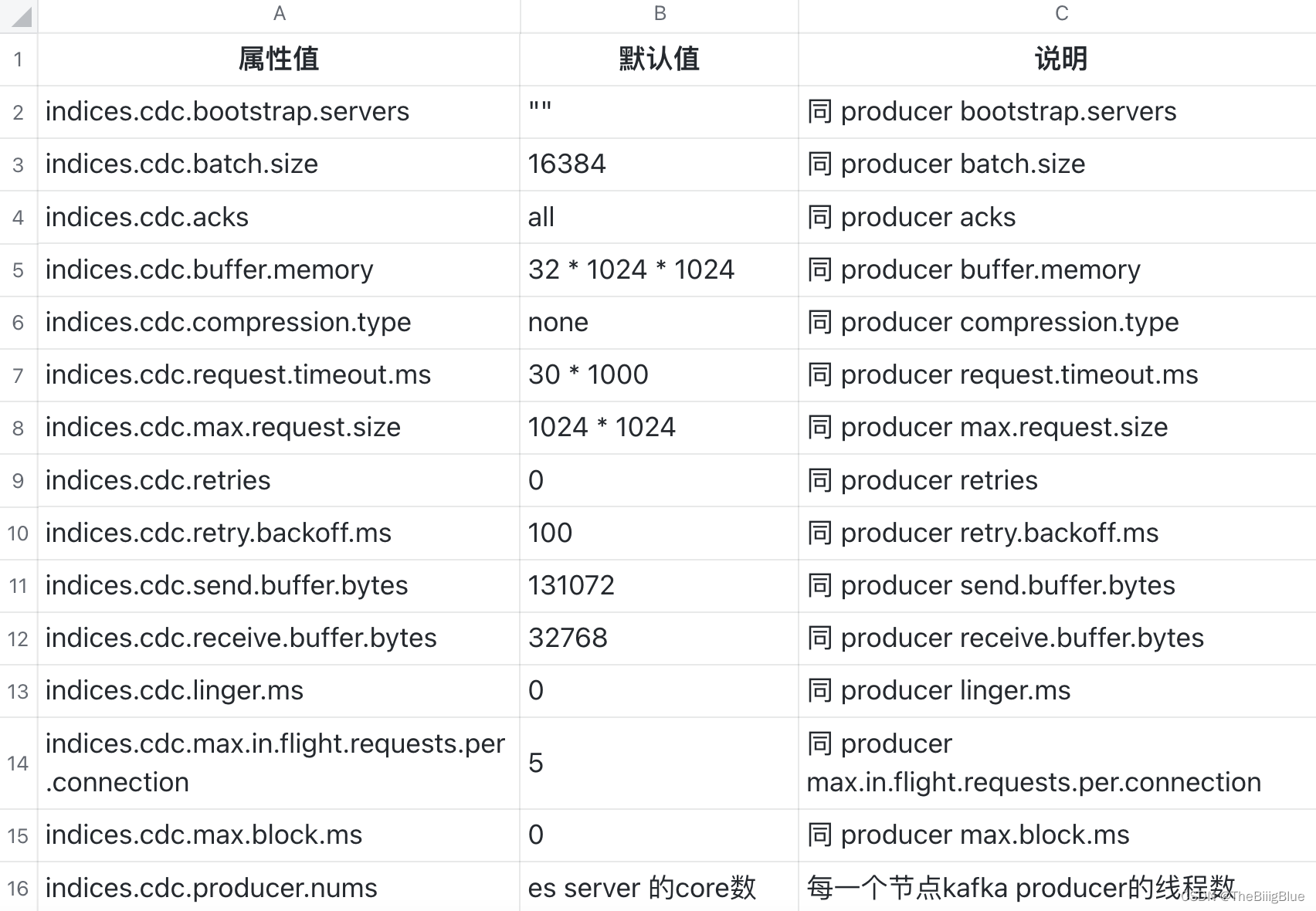
3.5 测试
3.5.1 insert with POST
请求信息:
POST /index/test/1
{
"doc_id":1,"content":"peace and hope","age":12,"address":"bj","keywords":[{
"keyword":"peace","frequency":10},{
"keyword":"hope","frequency":5}]}
cdc结果:
{
"op":1,"index":"index","content":{
"address":"bj","keywords":[{
"keyword":"peace","frequency":10},{
"keyword":"hope","frequency":5







 最低0.47元/天 解锁文章
最低0.47元/天 解锁文章















 630
630











 被折叠的 条评论
为什么被折叠?
被折叠的 条评论
为什么被折叠?








