Slf4j+Log4j简单使用
文章目录
一、引入依赖
<dependencies>
<dependency>
<groupId>org.slf4j</groupId>
<artifactId>slf4j-api</artifactId>
<version>1.7.36</version>
</dependency>
<dependency>
<groupId>org.apache.logging.log4j</groupId>
<artifactId>log4j-slf4j-impl</artifactId>
<version>2.23.1</version>
</dependency>
</dependencies>
二、配置 log4j2.xml
2.1 配置结构
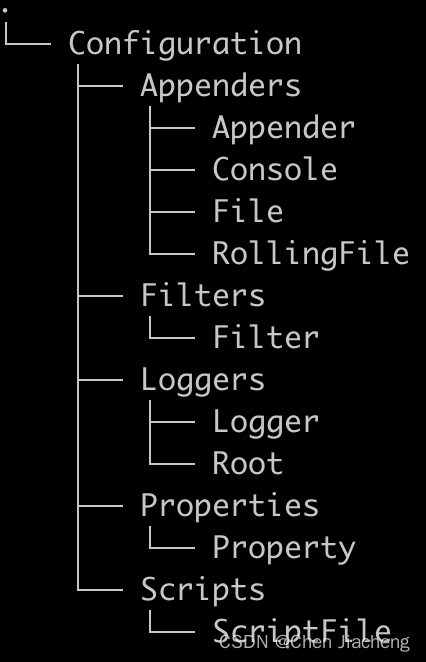
2.2 配置文件
<?xml version="1.0" encoding="UTF-8"?>
<Configuration xmlns="http://logging.apache.org/log4j/2.0/config" status="TRACE" monitorInterval="30">
<Properties>
<Property name="PROJECT_NAME">log4j2-example</Property>
<Property name="LOG_PATH">./data/logs</Property>
<Property name="pattern">[%d{yyyy-MM-dd HH:mm:ss,SSS}] [%c{1.}::%M] [%t] [%p]: %m%n</Property>
</Properties>
<Appenders>
<Console name="Console" target="SYSTEM_OUT">
<PatternLayout pattern="${pattern}"/>
</Console>
<RollingFile name="RollingFile" fileName="${LOG_PATH}/${PROJECT_NAME}.log"
filePattern="${LOG_PATH}/${PROJECT_NAME}-%d{yyyy-MM-dd}-%i.log">
<PatternLayout pattern="${pattern}"/>
<Policies>
<TimeBasedTriggeringPolicy interval="1" modulate="true"/>
<SizeBasedTriggeringPolicy size="100 MB"/>
</Policies>
<DefaultRolloverStrategy max="10">
<Delete basePath="${LOG_PATH}" maxDepth="10">
<IfLastModified age="30d" />
</Delete>
</DefaultRolloverStrategy>
</RollingFile>
</Appenders>
<Loggers>
<Root level="info">
<appender-ref ref="Console"/>
<appender-ref ref="RollingFile"/>
</Root>
</Loggers>
</Configuration>
三、使用
package com.chenjiacheng.log.log4j2.log;
import org.slf4j.Logger;
import org.slf4j.LoggerFactory;
/**
* Created by chenjiacheng on 2024/4/11 22:59
*
* @author chenjiacheng
* @since 1.0.0
*/
public class Log4j2Example {
private static final Logger log = LoggerFactory.getLogger(Log4j2Example.class);
public static void main(String[] args) {
log.trace("hello,world");
log.debug("hello,world");
log.info("hello,world");
log.warn("hello,world");
log.error("hello,world");
}
}
四、使用MDC完成日志ID
4.1 程序入口处
MDC.put("logId", UUID.randomUUID().toString());
4.2 配置文件配置打印
<PatternLayout pattern="[%d{yyyy-MM-dd HH:mm:ss,SSS}] [%c{1.}::%M] [%t] [%p] [%X{logId}]: %m%n"/>
%x{key}: 用于打印MDC内指定Key的值。
4.3 多线程日志ID传递配置
添加配置: resources/log4j2.component.properties
isThreadContextMapInheritable=true





 本文介绍了如何在项目中引入并配置Slf4j和Log4j2的依赖,包括基本配置、使用方法,以及如何利用MDC实现日志ID的管理和多线程传递。最后提到了官方文档链接。
本文介绍了如何在项目中引入并配置Slf4j和Log4j2的依赖,包括基本配置、使用方法,以及如何利用MDC实现日志ID的管理和多线程传递。最后提到了官方文档链接。
















 1037
1037

 被折叠的 条评论
为什么被折叠?
被折叠的 条评论
为什么被折叠?








