第一次全英文写作
Install:
dotnet tool install --global coverlet.console
dotnet tool install -g dotnet-reportgenerator-globaltool
run test command under test project path
dotnet test --collect:"XPlat Code Coverage"
coyp the path of coverage.cobertura.xml from the result of previous command to create report
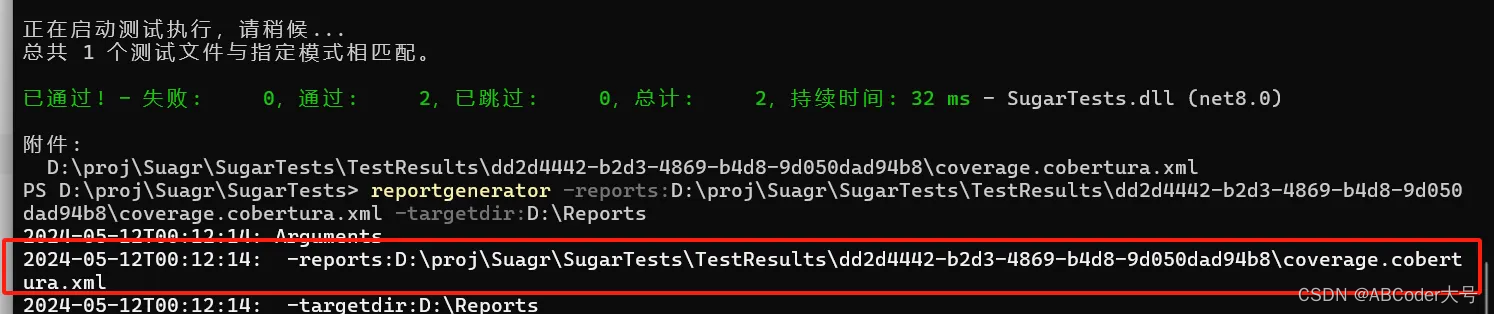
reportgenerator -reports:D:\proj\Suagr\SugarTests\TestResults\dd2d4442-b2d3-4869-b4d8-9d050dad94b8\coverage.cobertura.xml -targetdir:D:\Reports
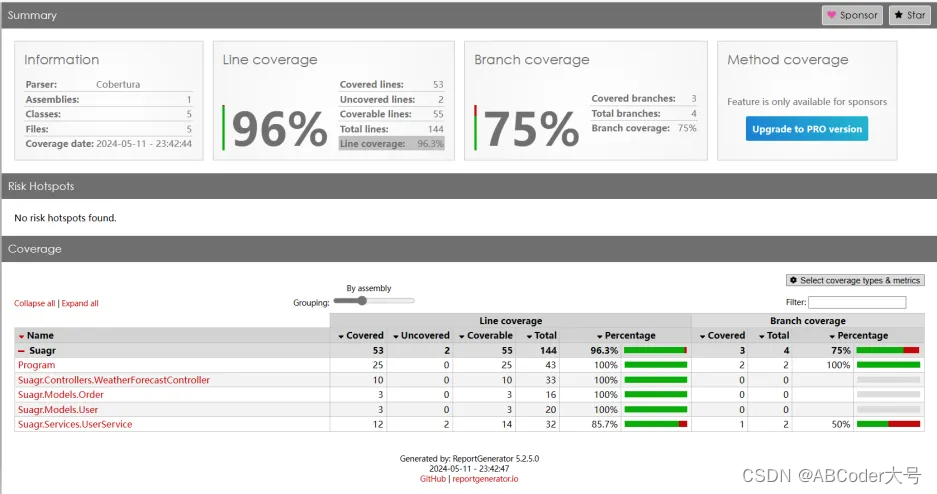
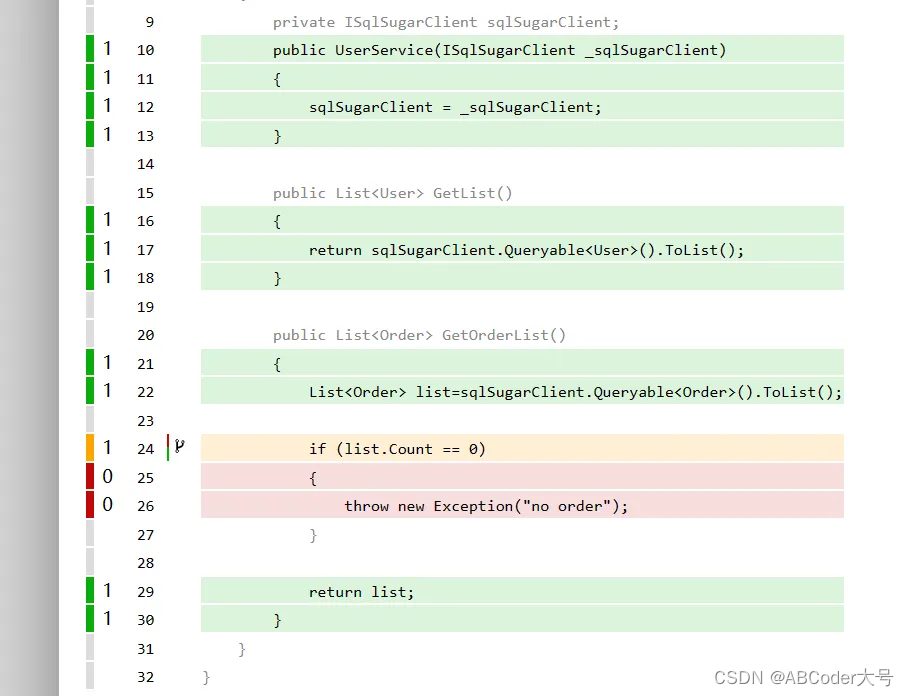
You can install VS Extention:
Run Coverlet Report VS2022
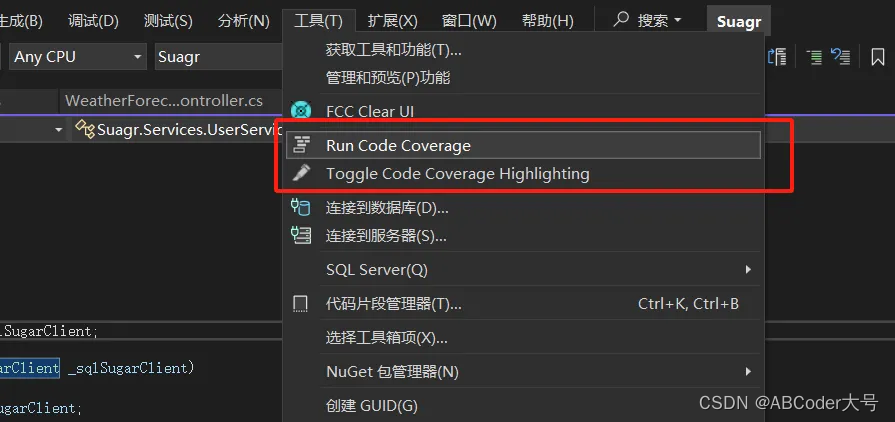
to run these commonds automatically, and the extension can highlight code that is not covered in red
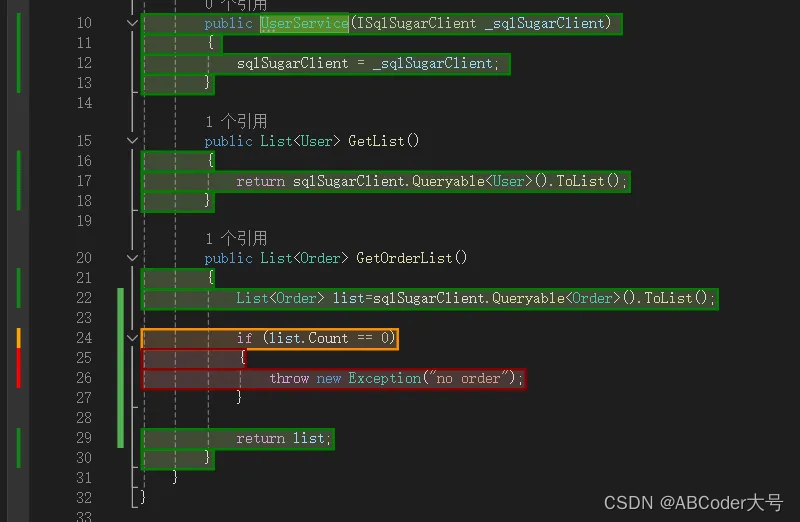
of course you can also turn off Highlighting by clicking on Tool |Toggle Code Coverage Highlighting





















 413
413











 被折叠的 条评论
为什么被折叠?
被折叠的 条评论
为什么被折叠?








