随着大语言模型发展至今,如何深度开发和使用模型也有了各种各样的答案,在这些答案当中,Agent无疑是一个热点回答。
通过模型也各种插件的组合,可以让你的模型应用具备各种能力,例如,通过天气查询插件+机票查询插件+地图插件,模型可以变成一个旅游规划助手;再例如,通过搜索插件+股市行情插件,模型可以成为您的投资助手。
曾经这一切都听起来是那么复杂和遥不可及。而现在,使用AppFlow,小白也能轻松搭建自己的AI Agent。
步骤一:创建钉钉应用
- 访问钉钉开放平台,联系您的组织管理员获取开发权限。然后点击创建应用。成为钉钉开发者的步骤可以参考文档成为钉钉开发者 - 钉钉开放平台

- 点击右侧“创建应用”按钮。填写您的“应用名称”和“应用描述”,上传应用图标并点击保存。

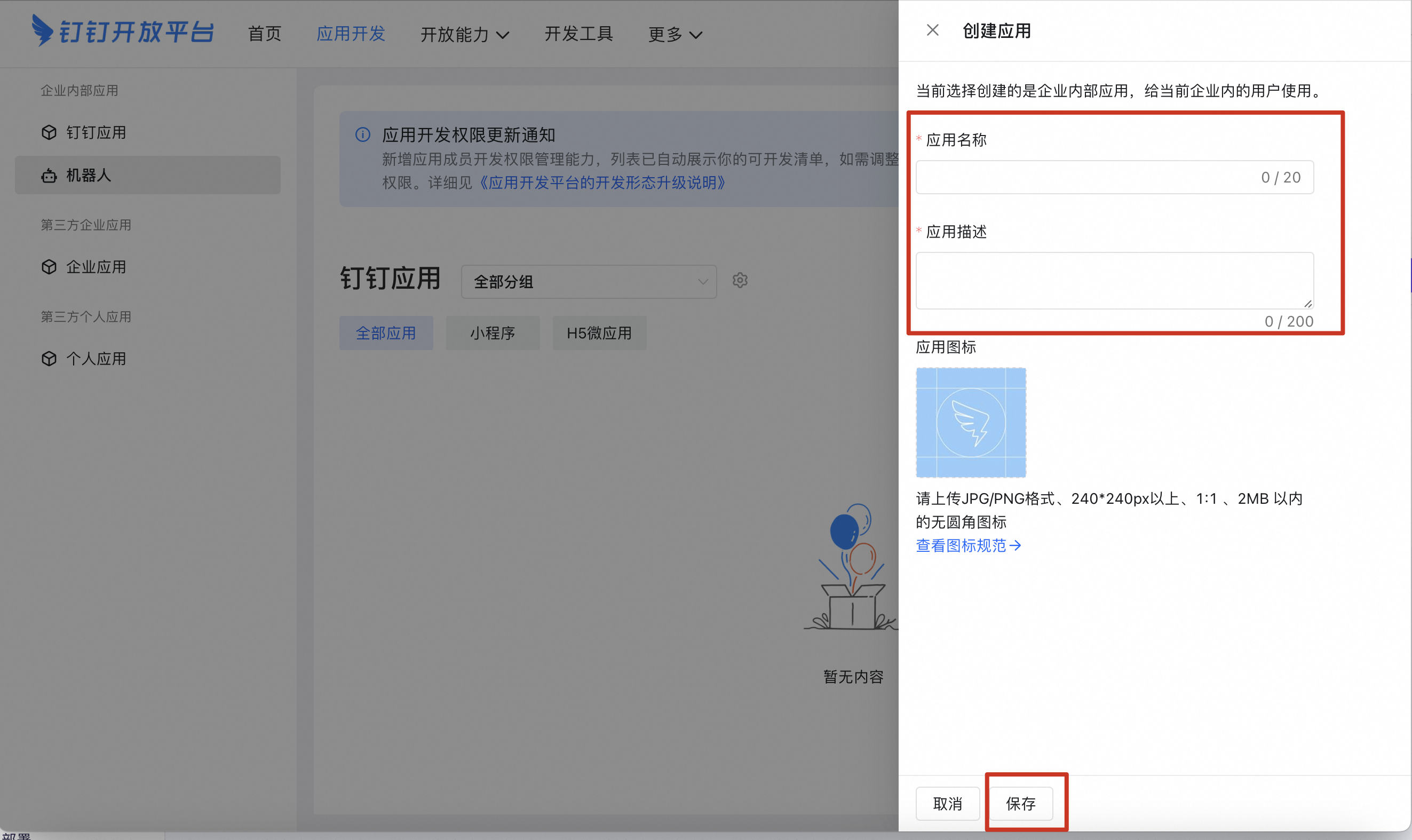
- 创建完成后点击左侧“凭证与基础信息”,查看您的Client ID和Client Secret。后续在AppFlow中配置使用。

- 点击左侧“权限管理”,在搜索框输入“Card”,勾选“互动卡片实例写权限”和“AI卡片流式更新权限”,点击批量申请。

步骤二:创建钉钉AI卡片实例
- 访问钉钉卡片平台,点击新建模版。
- 填写模版名称,卡片类型选择“消息卡片”,卡片模版场景选择“AI卡片”,关联应用选择您上一步创建的应用。点击创建。
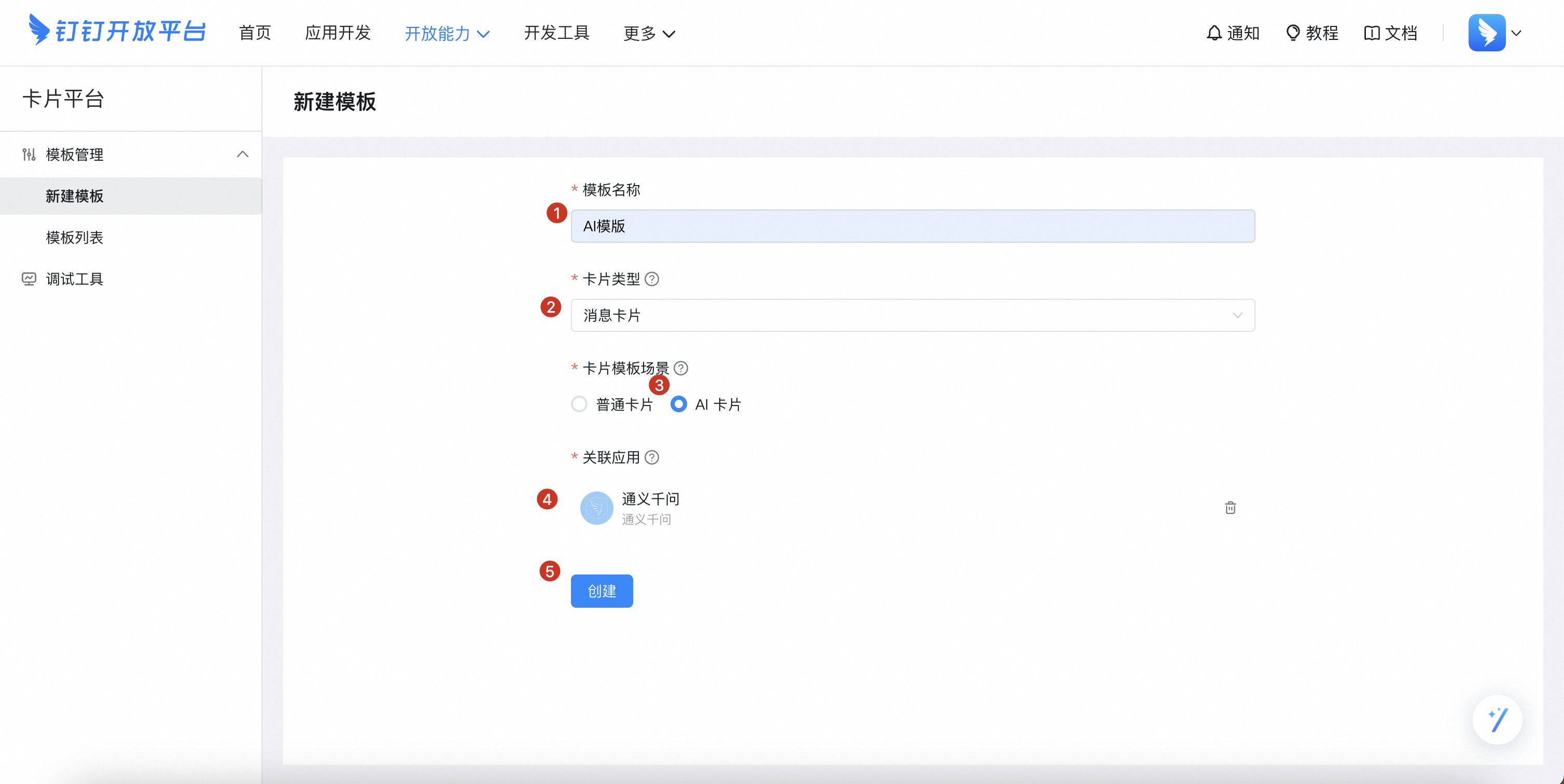
- 进入卡片编辑页面,如果没有特殊需求,建议您使用默认设置,否则可能会导致AppFlow无法适配卡片的问题。直接点击“发布”并确认。
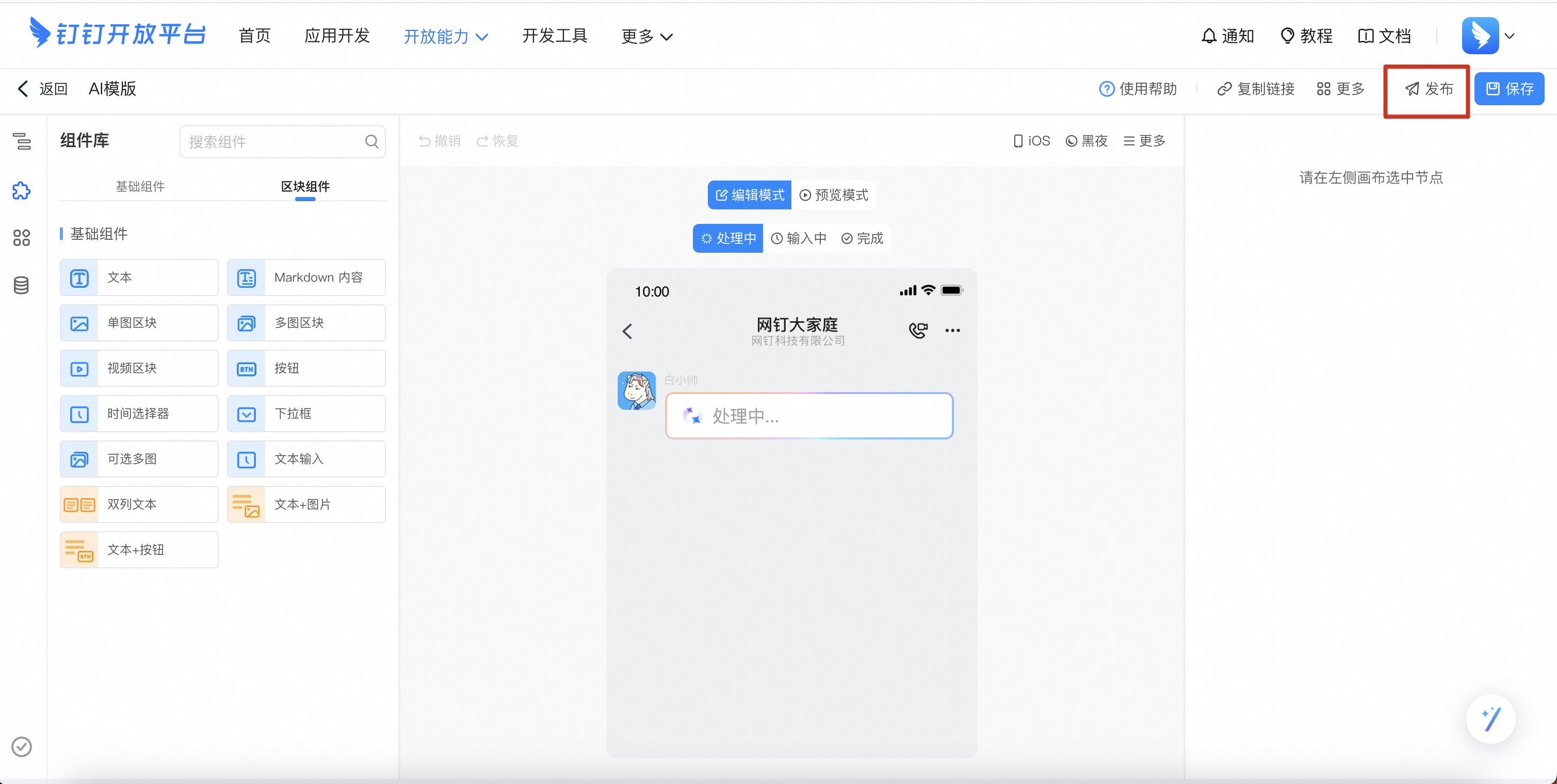
- 返回模版列表即可查看您的模版ID。
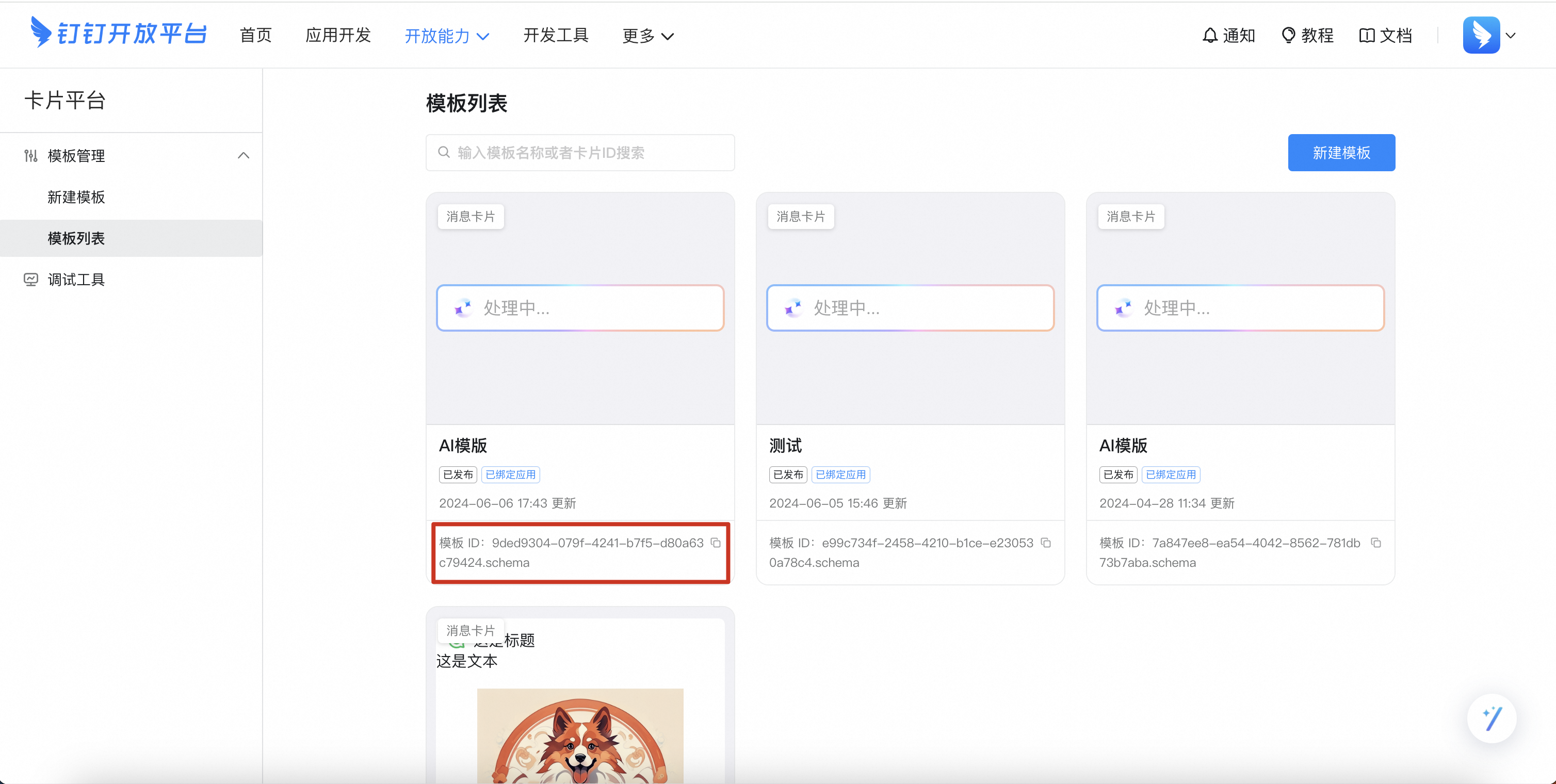
步骤三:配置AppFlow连接流
使用推荐模版创建
- 访问AppFlow控制台,选择“与通义千问进行流式会话”模版,点击“立即使用”。
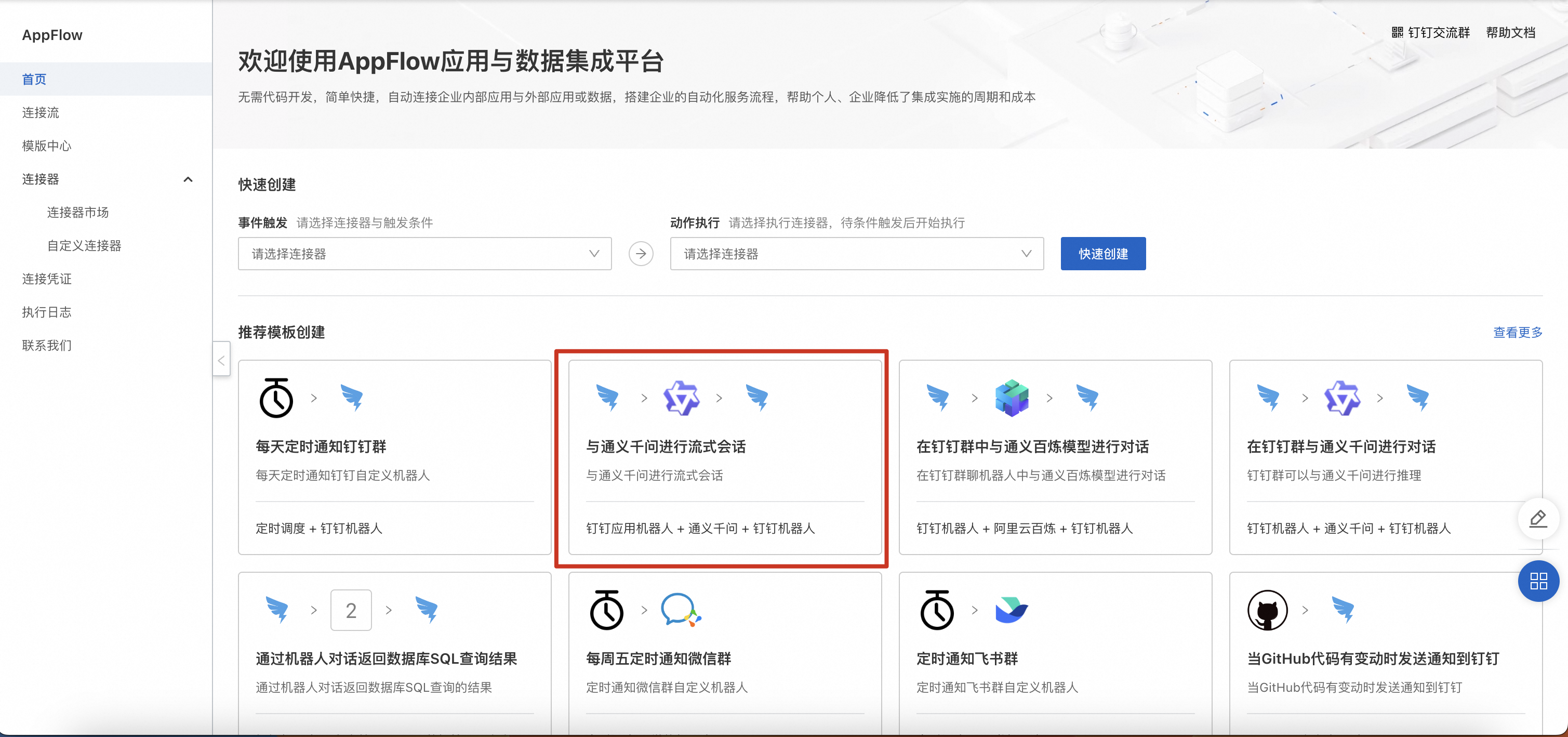
- 对账户进行授权。点击权限凭证下拉框,点击“添加新凭证”。
步骤1填写您在钉钉开发平台获取的相应信息即可,在步骤3中直接下拉选择即可。
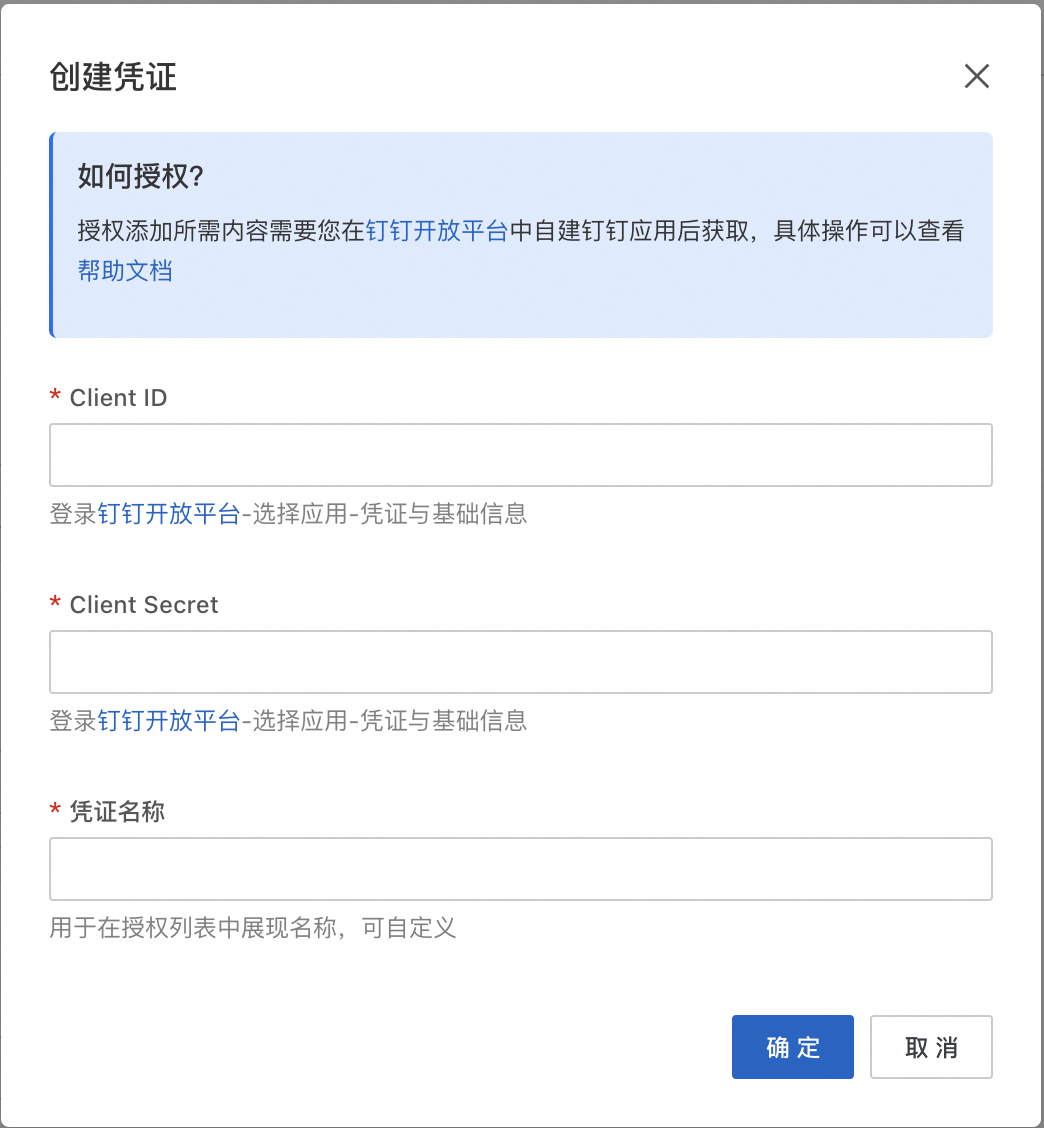
步骤2安装创建凭证页面帮助文档开通即可。
- 点击下一步填写钉钉卡片模版ID。

- 点击下一步填写连接流名称等信息并下一步。
- 复制并保存WebhookUrl。

- 此时点击左侧连接流,可以看到连接流列表和您刚刚配置创建的连接流。找到您的连接流点击详情,点击右上角“编辑版本”,并找到“通义千问节点”
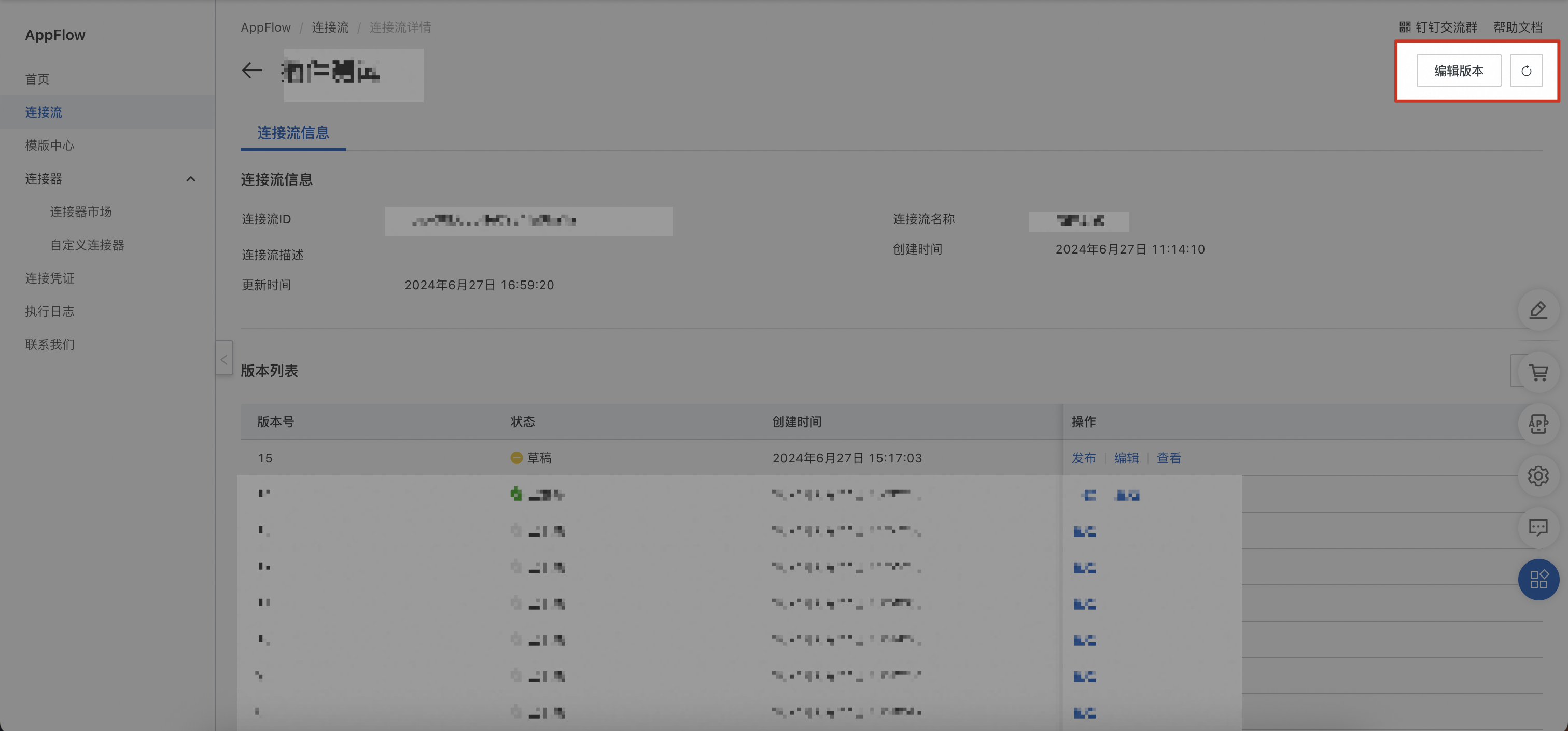
- 编辑通义千问节点,在“插件”选项下方选择您想要添加的任意插件,一般情况直接点击添加并确定即可。


- 点击保存并发布您的连接流即可~
** 请注意一定要发布连接流喔 **
步骤四:创建钉钉机器人
- 访问钉钉开发平台找到您的钉钉应用,点击进入详情页面。点击侧边“机器人”,打开机器人配置。

- 填写相关必填信息。消息接收模式请选择“HTTP”模型,页面会出现“消息接收地址”输入框。在这里填写刚刚在AppFlow获取的WebhookURL地址。

- 点击调试按钮。可以钉钉扫码进群调试机器人。确认无误后点击发布。
- 回到应用开发页面,点击刚刚创建的应用名称进入应用详情页面。点击左侧菜单栏最下方的“版本管理与发布”,进入到版本发布与管理,点击右上角“创建新版本”按钮,输入版本相关信息,并选择合适的“应用可见范围”。



- 点击保存将进入权限审批环节,审批结束后应用将自动发布。如果您已经有权限了可以点击直接发布。
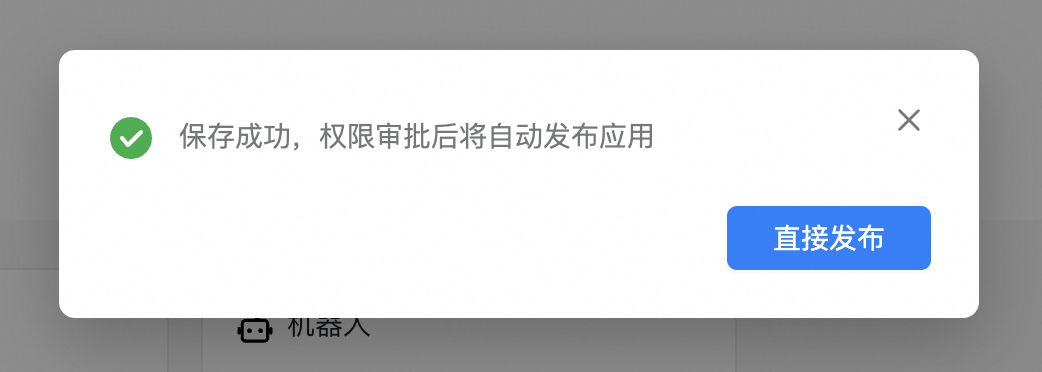
- 完成后即可去钉钉群中@机器人进行对话了~























 978
978











 被折叠的 条评论
为什么被折叠?
被折叠的 条评论
为什么被折叠?








