1.简介
GUI的核心技术:Swing AWT(使用的较少)
原因
- 界面不美观
- 需要JRE环境
学习原因
- 可以写出自己想要的一些工具
- 工作的时候,可能需要维护到Swing界面,小概率事件
- 了解MVC架构,了解监听
AWT
AWT介绍
- 包含了很多类和接口 GUI:图形用户界面
Eeclipes :java写的(很老了)
- 元素:窗口、按钮、文本框
- java.awt包
窗口
import java.awt.*;
public class Frame01 {
public static void main(String[] args) {
//Frame
// public Frame() throws HeadlessException{//源码
// public Frame(String title) throws HeadlessException {
// init(title, null);
// }
Frame frame=new Frame("阿娆");
//需要设置可见性操作
frame.setVisible(true);
//设置窗口大小
frame.setSize(400,440);
//设置颜色
frame.setBackground(new Color(218, 102, 250));
//弹出的初始位置
frame.setLocation(200,020);
//设置大小固定
frame.setResizable(false);//true可以改变窗口大小
}
}
[外链图片转存失败,源站可能有防盗链机制,建议将图片保存下来直接上传(img-Di7r36Ab-1638526883008)(C:\Users\17730\AppData\Roaming\Typora\typora-user-images\image-20211202150552660.png)]
不能点击×关闭,可以用停止运行关闭窗口
可以自己做一个Frame减少代码量,通过调用来建立窗口 class继承
import java.awt.*;
public class Frame02 {
public static void main(String[] args) {
KimiFrame kimiFrame1=new KimiFrame(100,100,400,400,Color.blue);
KimiFrame kimiFrame2=new KimiFrame(400,400,400,400,Color.red);
KimiFrame kimiFrame3=new KimiFrame(100,400,400,400,Color.black);
KimiFrame kimiFrame4=new KimiFrame(400,400,400,400,Color.orange);
}
}
class KimiFrame extends Frame{
static int id=0;
public KimiFrame(int x,int y,int w,int h,Color color){
super("KimiFrame"+(++id));
setBackground(color);
setBounds(x,y,w,h);
setVisible(true);
}
}
[外链图片转存失败,源站可能有防盗链机制,建议将图片保存下来直接上传(img-DWEzf06O-1638526883009)(C:\Users\17730\AppData\Roaming\Typora\typora-user-images\image-20211202162744592.png)]
面板
Frame frame = new Frame();
//布局的概念
Panel panel = new Panel();
//布局设置
frame.setLayout(null);
//坐标
frame.setBounds(300,300,330,330);
frame.setBackground(new Color(0xF306F3));
//panel设置坐标和颜色,相对于frame
panel.setBounds(50,50,200,200);
panel.setBackground(new Color(0x0C0CEE));
//frame.add(panel)
frame.add(panel);
frame.setVisible(true);//可见
//监听实践,监听创就关闭事件 System.exit(0);
//适配器模式,可以解决关闭问题
frame.addWindowListener(new WindowAdapter() {
//窗口关闭是需要做的事情
@Override
public void windowClosing(WindowEvent e) {
//结束程序
super.windowClosing(e);
System.exit(0);
}
});
}
[外链图片转存失败,源站可能有防盗链机制,建议将图片保存下来直接上传(img-nYre1g9u-1638526883010)(C:\Users\17730\AppData\Roaming\Typora\typora-user-images\image-20211202165837278.png)]
布局管理
-
流式布局
[外链图片转存失败,源站可能有防盗链机制,建议将图片保存下来直接上传(img-Hnt72kdm-1638526883010)(C:\Users\17730\AppData\Roaming\Typora\typora-user-images\image-20211202172937321.png)]
Frame frame = new Frame(); //组件——按钮 Button button01 = new Button("button01"); Button button02 = new Button("button02"); Button button03 = new Button("button03"); Button button04 = new Button("button04"); //流式布局 //frame.setLayout(new FlowLayout()); frame.setLayout(new FlowLayout(FlowLayout.CENTER)); frame.setSize(200,300); //添加按钮 frame.add(button01); frame.add(button02); frame.add(button03); frame.add(button04); frame.setVisible(true);[外链图片转存失败,源站可能有防盗链机制,建议将图片保存下来直接上传(img-V6D7q6YV-1638526883011)(C:\Users\17730\AppData\Roaming\Typora\typora-user-images\image-20211202173044361.png)]
-
东西南北中
Frame frame = new Frame("东西南北中"); //组件——按钮中是Center Button east = new Button("east"); Button west = new Button("west"); Button south = new Button("south"); Button north = new Button("north"); //东西南北中 //添加按钮 frame.add(east,BorderLayout.EAST); frame.add(west,BorderLayout.WEST); frame.add(south,BorderLayout.SOUTH); frame.add(north,BorderLayout.NORTH); frame.setVisible(true);[外链图片转存失败,源站可能有防盗链机制,建议将图片保存下来直接上传(img-B4D71JIe-1638526883012)(C:\Users\17730\AppData\Roaming\Typora\typora-user-images\image-20211202173948859.png)]
-
表格式布局
Frame frame = new Frame("GridLayout");
//组件——按钮
Button button01 = new Button("button01");
Button button02 = new Button("button02");
Button button03 = new Button("button03");
Button button04 = new Button("button04");
Button button05 = new Button("button05");
Button button06 = new Button("button06");
frame.setLayout(new GridLayout(3,2));
frame.add(button01);
frame.add(button02);
frame.add(button03);
frame.add(button04);
frame.add(button05);
frame.add(button06);
frame.pack();//java的,自动选择一个合适的位置
frame.setVisible(true);
[外链图片转存失败,源站可能有防盗链机制,建议将图片保存下来直接上传(img-ZqFdFtSf-1638526883013)(C:\Users\17730\AppData\Roaming\Typora\typora-user-images\image-20211202183146009.png)]
练习
-
分析过程
-
代码实现
import java.awt.*;
public class TEXT {
public static void main(String[] args) {
//总Frame
Frame frame = new Frame();
frame.setSize( 400, 300);frame. setLocation( 300, 400);
frame.setBackground(Color.BLACK);frame.setVisible(true ) ;
frame. setLayout(new GridLayout( 2, 1));
//4个面板
Panel p1 = new Panel(new BorderLayout());
Panel p2 = new Panel(new GridLayout( 2, 1)) ;Panel p3 = new Panel(new BorderLayout( ));
Panel p4 = new Panel(new GridLayout( 2, 2) );
p1.add( new Button( "East-1"),BorderLayout.EAST);
p1.add(new Button( "west-1"),BorderLayout.WEST);
p2.add ( new Button( "p2-btn-1"));
p2.add ( new Button( "p2-btn-2"));
p1.add(p2,BorderLayout.CENTER);
//下面
p3.add(new Button( "East-2"),BorderLayout.EAST);
p3.add(new Button( "west-2" ),BorderLayout.WEST);
//中间4个
for (int i = 0; i < 4; i++) {
p4.add ( new Button( "for-"+i));
}
p3.add(p4, BorderLayout.CENTER);
frame.add(p1);
frame.add(p3);
frame.setVisible(true);
}
}
[外链图片转存失败,源站可能有防盗链机制,建议将图片保存下来直接上传(img-H6EJR9eU-1638526883014)(C:\Users\17730\AppData\Roaming\Typora\typora-user-images\image-20211202185852421.png)]
总结:
- Frame是一个顶级窗口
- Panel无法单独显示,必须添加到某个容器中。
- 布局管理器
- 流式
- 东西南北中
- 表格
- 大小,定位,背景颜色,可见性,监听!
事件监听
-
事件的监听、处理流程:(参考了某位大大的csdn,我觉得他说的很好)
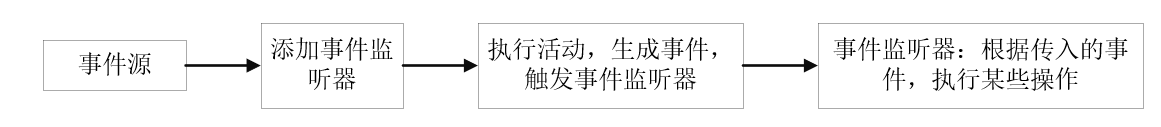
-
事件源、事件、监听器之间的关系:
-
事件源通过事件监听器注册方法,为自身添加事件监听器
-
事件监听器中,实现了事件的handler方法:根据传入的事件或事件的事件源,执行具体操作
-
事件源的某个动作,将(主动)触发事件监听器的handler方法处理事件
-
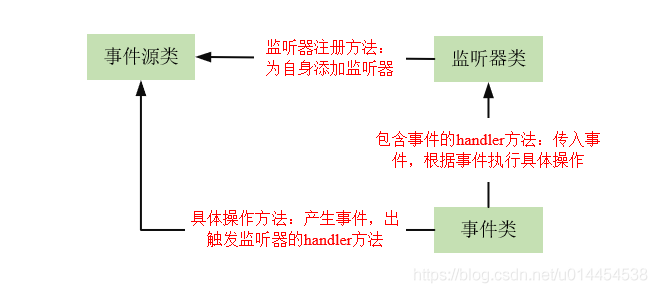
公用的可以不需要再写直接调用
-
一个按钮写一个监听
//关闭窗口事件
private static void windowClose(Frame frame){
frame.addWindowListener(new WindowAdapter() {
@Override
public void windowClosing(WindowEvent e) {
System.exit(0);
}
});
}
import java.awt.*;
import java.awt.event.ActionEvent;
import java.awt.event.ActionListener;
import java.awt.event.WindowAdapter;
import java.awt.event.WindowEvent;
public class Actional01 {
public static void main(String[] args) {
//按下按钮,触发一些事件
Frame frame= new Frame();
Button button=new Button();
//因为.addActionListener()需要一个ActionListener所以我们需要构造一个ActionListener
MyListen myListen=new MyListen();
button.addActionListener(myListen);
frame.add(button,BorderLayout.CENTER);
frame.pack();
frame.setVisible(true);
windowClose(frame);
}
//关闭窗口事件
private static void windowClose(Frame frame){
frame.addWindowListener(new WindowAdapter() {
@Override
public void windowClosing(WindowEvent e) {
System.exit(0);
}
});
}
}
//事件监听关闭窗口事件
class MyListen implements ActionListener{
@Override
public void actionPerformed(ActionEvent e) {
System.out.println("ar");//动作,点击窗口的时候,会输ar
}
}
点击面板会打印ar
一个按钮写多个按钮
import java.awt.*;
import java.awt.event.ActionEvent;
import java.awt.event.ActionListener;
import java.awt.event.WindowAdapter;
import java.awt.event.WindowEvent;
public class Action02 {
public static void main(String[] args) {
//两个按钮实现同一个监听,开始结束
Frame frame = new Frame("开始结束");
Button button = new Button("start");
Button button1 = new Button("stop");
button1.setActionCommand("stop");
MyListener myListener = new MyListener();
button.addActionListener(myListener);
button1.addActionListener(myListener);
frame.add(button,BorderLayout.NORTH);
frame.add(button1,BorderLayout.CENTER);
frame.setVisible(true);
windowClose(frame);
}
//关闭窗口事件
private static void windowClose(Frame frame) {
frame.addWindowListener(new WindowAdapter() {
@Override
public void windowClosing(WindowEvent e) {
System.exit(0);
}
});
}
}
class MyListener implements ActionListener{
@Override
public void actionPerformed(ActionEvent e) {
System.out.println("点击"+e.getActionCommand());
e.getActionCommand();
}
}
[外链图片转存失败,源站可能有防盗链机制,建议将图片保存下来直接上传(img-ODOXXNAs-1638526883015)(C:\Users\17730\AppData\Roaming\Typora\typora-user-images\image-20211203123405893.png)]
点击start 打印 点击start
点击stop 打印 点击stop
制作计算器
- 基础
import java.awt.*;
import java.awt.event.ActionEvent;
import java.awt.event.ActionListener;
import java.awt.event.WindowAdapter;
import java.awt.event.WindowEvent;
public class Cal {
public static void main(String[] args) {
//启动main里面正常只有一行启动代码
new MyFrame();
}
}
class MyFrame extends Frame{
public MyFrame(){
TextField textField =new TextField();
add(textField);
//监听这个文本框上输入的内容
MyActionListener01 myActionListener01 = new MyActionListener01();
//按enter后会将输入框中的内容打印输出
textField.addActionListener(myActionListener01);
//设置替换编码
textField.setEchoChar('*');//前端获取的是*号,后端获取的是输入的内容密码将常会用哦
setVisible(true);
pack();
// windowClose(0);
}
//关闭窗口事件
private static void windowClose(Frame frame){
frame.addWindowListener(new WindowAdapter() {
@Override
public void windowClosing(WindowEvent e) {
System.exit(0);
}
});
}
}
class MyActionListener01 implements ActionListener{
@Override
public void actionPerformed(ActionEvent e) {
TextField file=(TextField) e.getSource();//获取一些资源,强制转换成TextFild类型
System.out.println(file.getText());//获得文本框中的内容
file.setText(" ");//null回车后清除
}
}
[外链图片转存失败,源站可能有防盗链机制,建议将图片保存下来直接上传(img-LqP3foRa-1638526883016)(C:\Users\17730\AppData\Roaming\Typora\typora-user-images\image-20211203125442941.png)][外链图片转存失败,源站可能有防盗链机制,建议将图片保存下来直接上传(img-Hj3IrMix-1638526883017)(C:\Users\17730\AppData\Roaming\Typora\typora-user-images\image-20211203125454956.png)]
- 计算器编写
oop原则:组合大于继承(狂神yyds)
狂神yyds
import java.awt.*;
import java.awt.event.ActionEvent;
import java.awt.event.ActionListener;
public class Cal02 {
public static void main(String[] args) {
new Calculator();
}
}
//计算器类
class Calculator extends Frame{
public Calculator(){
//分析结构
//3个文本框输入两个数,输出两个数
TextField textField1 = new TextField(10);
TextField textField2 = new TextField(10);
TextField textField3 = new TextField(20);
//一个按钮等号,给button添加监听时间能够计算
Button button = new Button("=");
button.addActionListener(new MyCalculatorListener(textField1,textField2,textField3));//传参
//一个标签+号
Label label = new Label("+");
//布局流式布局
setLayout(new FlowLayout());
add(textField1);
add(label);
add(textField2);
add(button) ;
add(textField3);
pack();
setVisible(true);
}
}
//主要需要做的事,给等号一个监听时间保证能等于数
class MyCalculatorListener implements ActionListener{
private TextField textField1,textField2,textField3;
public MyCalculatorListener(TextField textField1,TextField textField2,TextField textField3){
this.textField1=textField1;
this.textField2=textField2;
this.textField3=textField3;
}
@Override
public void actionPerformed(ActionEvent e) {
//获取变量,构造里获得加数
int n1 = Integer.parseInt(textField1.getText());
int n2 = Integer.parseInt(textField2.getText());
//加法运算后返回到第三个
textField3.setText(""+(n1+n2));
//清楚第三个
textField1.setText("");
textField2.setText("");
}
}
[外链图片转存失败,源站可能有防盗链机制,建议将图片保存下来直接上传(img-MCMtc8by-1638526883019)(C:\Users\17730\AppData\Roaming\Typora\typora-user-images\image-20211203155828100.png)]点击等号前俩加数会清除,等号后计算出结果
面向对象写法
import java.awt.*;
import java.awt.event.ActionEvent;
import java.awt.event.ActionListener;
public class Cal02 {
public static void main(String[] args) {
new Calculator().loadFrame();
}
}
//计算器类
class Calculator extends Frame {
//属性
TextField textField1, textField2, textField3;
public void loadFrame() {
//组件加布局
textField1 = new TextField(10);
textField2 = new TextField(10);
textField3 = new TextField(20);
Button button = new Button("=");
button.addActionListener(new MyCalculatorListener(this));//把自己丢给自己
Label label = new Label("+");
setLayout(new FlowLayout());
add(textField1);
add(label);
add(textField2);
add(button);
add(textField3);
pack();
setVisible(true);
}
}
//主要需要做的事,给等号一个监听时间保证能等于数
class MyCalculatorListener implements ActionListener{
//在一个类中用另一个类
Calculator calculator=null;
public MyCalculatorListener( Calculator calculator){
this.calculator=calculator;
}
@Override
public void actionPerformed(ActionEvent e) {
//获取变量,构造
int n1 = Integer.parseInt(calculator.textField1.getText());
int n2 = Integer.parseInt(calculator.textField2.getText());
calculator.textField3.setText(""+(n1+n2));
calculator.textField1.setText("");
calculator.textField2.setText("");
}
}
内部类(更好的包装)可以更好的访问外部类
import java.awt.*;
import java.awt.event.ActionEvent;
import java.awt.event.ActionListener;
public class Cal02 {
public static void main(String[] args) {
new Calculator().loadFrame();
}
}
//计算器类
class Calculator extends Frame {
//属性
TextField textField1, textField2, textField3;
public void loadFrame() {
//组件加布局
textField1 = new TextField(10);
textField2 = new TextField(10);
textField3 = new TextField(20);
Button button = new Button("=");
button.addActionListener(new MyCalculatorListener());//把自己丢给自己
Label label = new Label("+");
setLayout(new FlowLayout());
add(textField1);
add(label);
add(textField2);
add(button);
add(textField3);
pack();
setVisible(true);
}
class MyCalculatorListener implements ActionListener{
//在一个类中用另一个类
@Override
public void actionPerformed(ActionEvent e) {
//获取变量,构造
int n1 = Integer.parseInt(textField1.getText());
int n2 = Integer.parseInt(textField2.getText());
textField3.setText(""+(n1+n2));
textField1.setText("");
textField2.setText("");
}
}
}
画笔
package com.ar.chapter02;
import java.awt.*;
public class Paint01{
public static void main(String[] args) {
new MyPaint().loadFrame();
}
}
class MyPaint extends Frame {
public void loadFrame() {
setBounds(100, 100, 400, 300);
setVisible(true);
}
//画笔
@Override
public void paint(Graphics g) {
g.setColor(Color.RED);
g.drawOval(100,100,100,100);
//养成习惯 画笔用完 还原到最初的颜色
g.setColor(Color.BLACK);
}
}
鼠标监听
点击
import java.awt.*;
import java.awt.event.MouseAdapter;
import java.awt.event.MouseEvent;
import java.util.ArrayList;
import java.util.Iterator;
public class MouseListener {
public static void main(String[] args) {
new MyFrame("画图");
}
}
//类
class MyFrame extends Frame{
//画画需要画笔,需要监听鼠标所在位置,需要集合来存储点
ArrayList points;
public MyFrame(String title){
super(title);
setBounds(200,200,400,300);
//存鼠标电机的点
points= new ArrayList<>();
setVisible(true);
//鼠标监听器
this.addMouseListener(new MyMouseListener());
}
@Override
public void paint(Graphics g) {
//监听鼠标事件
Iterator iterator=points.iterator();
while (iterator.hasNext()){
Point point=(Point) iterator.next();
g.setColor(Color.BLACK);
g.fillOval(point.x,point.y,10,10);
}
}
//添加一个点到界面上
public void addPoint(Point point){
points.add(point);
}
//适配器模式
private class MyMouseListener extends MouseAdapter {
//鼠标点击 按下,弹起,长按
@Override
public void mousePressed(MouseEvent e){
MyFrame myFrame = (MyFrame) e.getSource();
//点击时产生一个点,这个点就是鼠标的点
myFrame.addPoint(new Point(e.getX(),e.getY()));
new Point(e.getX(),e.getY());
myFrame.repaint();
}
}
}
[外链图片转存失败,源站可能有防盗链机制,建议将图片保存下来直接上传(img-77yko4Ji-1638526883019)(C:\Users\17730\AppData\Roaming\Typora\typora-user-images\image-20211203175303035.png)]
[外链图片转存失败,源站可能有防盗链机制,建议将图片保存下来直接上传(img-1EgAA4ru-1638526883020)(C:\Users\17730\AppData\Roaming\Typora\typora-user-images\image-20211203175447680.png)]
窗口监听
import java.awt.*;
import java.awt.event.WindowAdapter;
import java.awt.event.WindowEvent;
public class Window011 {
public static void main(String[] args) {
new WindowFrame();
}
}
class WindowFrame extends Frame{
public WindowFrame(){
setBackground(Color.BLUE);
setBounds(100,100,800,400);
setVisible(true);
//addWindowListener(new MyWindowListener());
// 匿名内部类
this.addWindowListener(new WindowAdapter() {
@Override
public void windowOpened(WindowEvent e) {
System.out.println("windowOpened");
}
@Override
public void windowClosed(WindowEvent e) {
System.out.println("windowClosed");
System.exit(0);
}
@Override
public void windowActivated(WindowEvent e) {
System.out.println("windowActivated");
}
@Override
public void windowClosing(WindowEvent e) {
System.out.println("windowClosing");
System.exit(0);
}
});
}
// class MyWindowListener extends WindowAdapter{
// @Override
// public void windowClosing(WindowEvent e) {
// setVisible(false);//隐藏但是并没有消失
// System.exit(0);
// }
// }
}
[外链图片转存失败,源站可能有防盗链机制,建议将图片保存下来直接上传(img-S1Fcpt0t-1638526883020)(C:\Users\17730\AppData\Roaming\Typora\typora-user-images\image-20211203181138097.png)]
键盘监听
[外链图片转存失败,源站可能有防盗链机制,建议将图片保存下来直接上传(img-VmHAUzNi-1638526883021)(C:\Users\17730\AppData\Roaming\Typora\typora-user-images\image-20211203181709796.png)]
import java.awt.*;
import java.awt.event.KeyAdapter;
import java.awt.event.KeyEvent;
public class Key01 {
public static void main(String[] args) {
new Key();
}
}
class Key extends Frame {
public Key() {
setBounds(100,100,300,300);
setVisible(true);
this.addKeyListener(new KeyAdapter() {
@Override
public void keyPressed(KeyEvent e) {
//获得键盘按下的键是哪一个
int keyCode = e.getKeyCode();
if(keyCode==KeyEvent.VK_2){
System.out.println("2");
}
}
});
}
}
按2的时候输出System.out.println(“2”);
2
[外链图片转存失败,源站可能有防盗链机制,建议将图片保存下来直接上传(img-tZjeRP9V-1638526883021)(C:\Users\17730\AppData\Roaming\Typora\typora-user-images\image-20211203181957094.png)]
.awt.event.KeyAdapter;
import java.awt.event.KeyEvent;
public class Key01 {
public static void main(String[] args) {
new Key();
}
}
class Key extends Frame {
public Key() {
setBounds(100,100,300,300);
setVisible(true);
this.addKeyListener(new KeyAdapter() {
@Override
public void keyPressed(KeyEvent e) {
//获得键盘按下的键是哪一个
int keyCode = e.getKeyCode();
if(keyCode==KeyEvent.VK_2){
System.out.println("2");
}
}
});
}
}
按2的时候输出System.out.println("2");
2
[外链图片转存中...(img-tZjeRP9V-1638526883021)]






















 3033
3033











 被折叠的 条评论
为什么被折叠?
被折叠的 条评论
为什么被折叠?








