定义:IntentService是继承自Service实现了异步功能的类。
第一步:新建一个MyService继承自Service
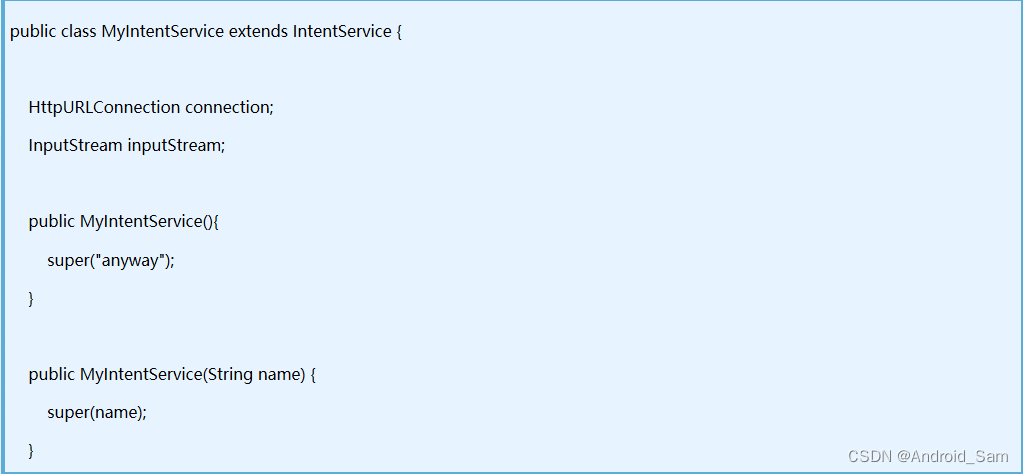
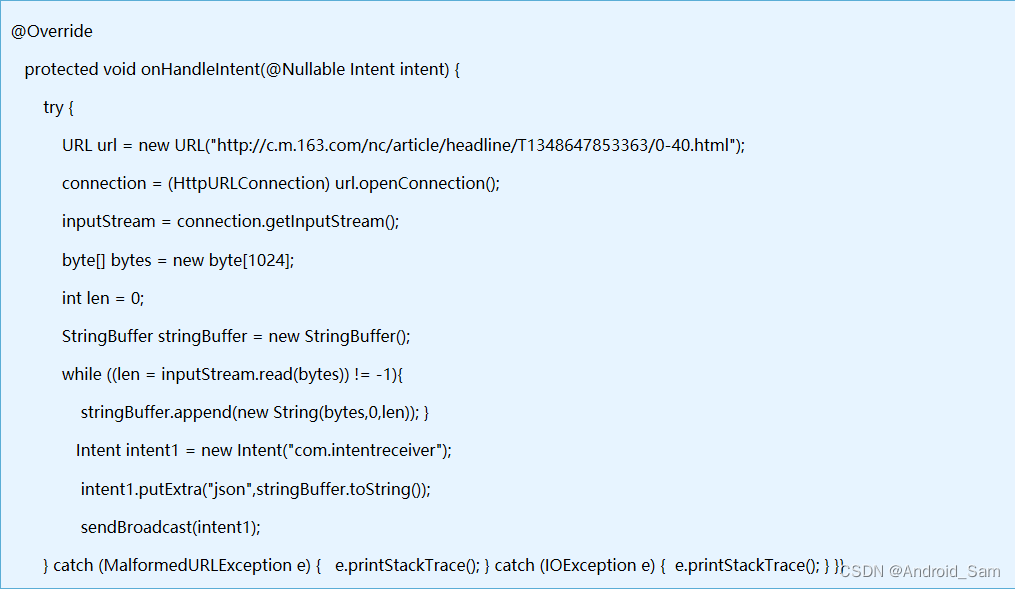
第二步:开启服务
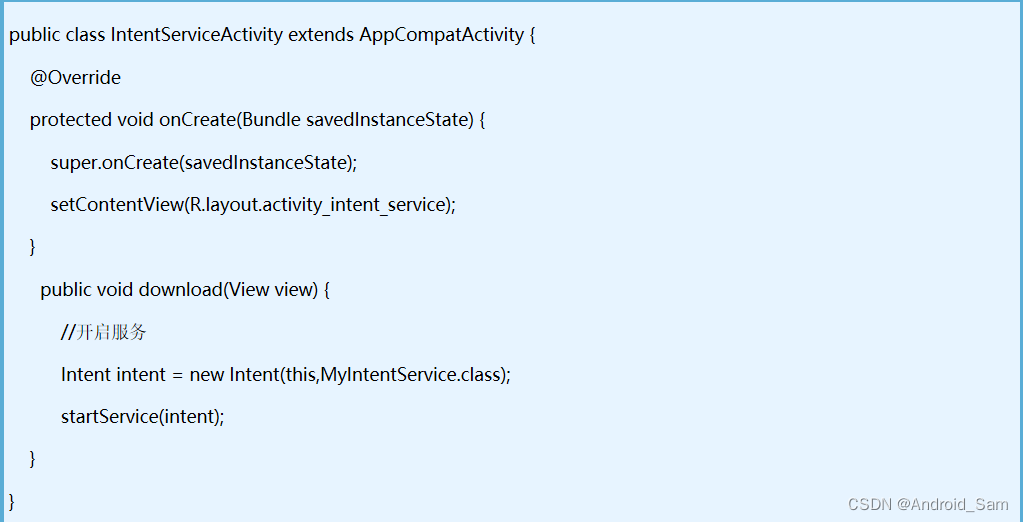
public void startfor(View view) {
Intent intent = new Intent(this,MyforgroundService.class);
startService(intent);
}
public void stopfor(View view) {
Intent intent = new Intent(this,MyforgroundService.class);
stopService(intent);
}
public void startis(View view) {
Intent intent = new Intent(this,MyIntentService.class);
Bundle bundle = new Bundle();
bundle.putString("urlpath","http://vfx.mtime.cn/Video/2019/03/18/mp4/190318214226685784.mp4");
bundle.putString("sdpath","sdcard/Movies/dog.mp4");
intent.putExtras(bundle);
startService(intent);
}
public class MyforgroundService extends Service {
public MyforgroundService() {
}
@RequiresApi(api = Build.VERSION_CODES.N)
@Override
public int onStartCommand(Intent intent, int flags, int startId) {
NotificationManager notificationManager= (NotificationManager) getSystemService(NOTIFICATION_SERVICE);
RemoteViews remoteViews = new RemoteViews(getPackageName(), R.layout.item);
remoteViews.setTextViewText(R.id.title_tv,"歌名");
remoteViews.setTextViewText(R.id.artist_tv,"歌手");
remoteViews.setImageViewResource(R.id.ivvv,R.drawable.ic_launcher_background);
Intent intent1 = new Intent(this, MainActivity.class);
PendingIntent pendingIntent=PendingIntent.getActivity(this,101,intent1,PendingIntent.FLAG_UPDATE_CURRENT);
Notification.Builder builder = new Notification.Builder(this);
builder.setSmallIcon(R.mipmap.ic_launcher)
.setCustomContentView(remoteViews)
.setContentIntent(pendingIntent);
Notification notification=builder.build();
notificationManager.notify(1,notification);
return super.onStartCommand(intent, flags, startId);
}
@Override
public IBinder onBind(Intent intent) {
// TODO: Return the communication channel to the service.
throw new UnsupportedOperationException("Not yet implemented");
}
}
public class MyIntentService extends IntentService {
public MyIntentService() {
super("MyIntentService");
}
@Override
public void onCreate() {
super.onCreate();
Log.i("---is", "onCreate: ");
}
@RequiresApi(api = Build.VERSION_CODES.N)
@Override
protected void onHandleIntent(Intent intent) {
Bundle bundle=intent.getExtras();
String urlpath=bundle.getString("urlpath");
String sdpath=bundle.getString("sdpath");
try {
URL url=new URL(urlpath);
HttpURLConnection httpURLConnection = (HttpURLConnection) url.openConnection();
httpURLConnection.setRequestMethod("GET");
httpURLConnection.setConnectTimeout(2000);
httpURLConnection.setReadTimeout(2000);
httpURLConnection.connect();
if (httpURLConnection.getResponseCode()==200)
{
InputStream inputStream = httpURLConnection.getInputStream();
byte[] buffer = new byte[1024];
int len=0;
int max=httpURLConnection.getContentLength();
int progress = 0;
File file=new File(sdpath);
FileOutputStream fileOutputStream = new FileOutputStream(file);
while((len=inputStream.read(buffer))!=-1)
{
fileOutputStream.write(buffer,0,len);
progress+=len;
sendno(max,progress);
}
}
} catch (MalformedURLException e) {
e.printStackTrace();
} catch (IOException e) {
e.printStackTrace();
}
Log.i("---is", "onHandleIntent: ");
}
@RequiresApi(api = Build.VERSION_CODES.N)
public void sendno(int max, int progress)
{
NotificationManager notificationManager = (NotificationManager) getSystemService(NOTIFICATION_SERVICE);
RemoteViews remoteViews = new RemoteViews(getPackageName(),R.layout.item);
remoteViews.setProgressBar(R.id.pb,max,progress,false);
Notification.Builder builder = new Notification.Builder(this);
builder.setSmallIcon(R.mipmap.ic_launcher)
.setCustomContentView(remoteViews);
Notification notification = builder.build();
notificationManager.notify(1,notification);
}
@Override
public void onDestroy() {
super.onDestroy();
Log.i("---is", "onDestroy: ");
}
}
public class MyReceiver extends BroadcastReceiver {
@Override
public void onReceive(Context context, Intent intent) {
if (intent.getAction().equals("com.bw.ok"))
{
Toast.makeText(context, "下载完毕", Toast.LENGTH_SHORT).show();
}
}
}





















 6770
6770











 被折叠的 条评论
为什么被折叠?
被折叠的 条评论
为什么被折叠?








