一、用Android-Studio开发工具,新建一个IntentService。
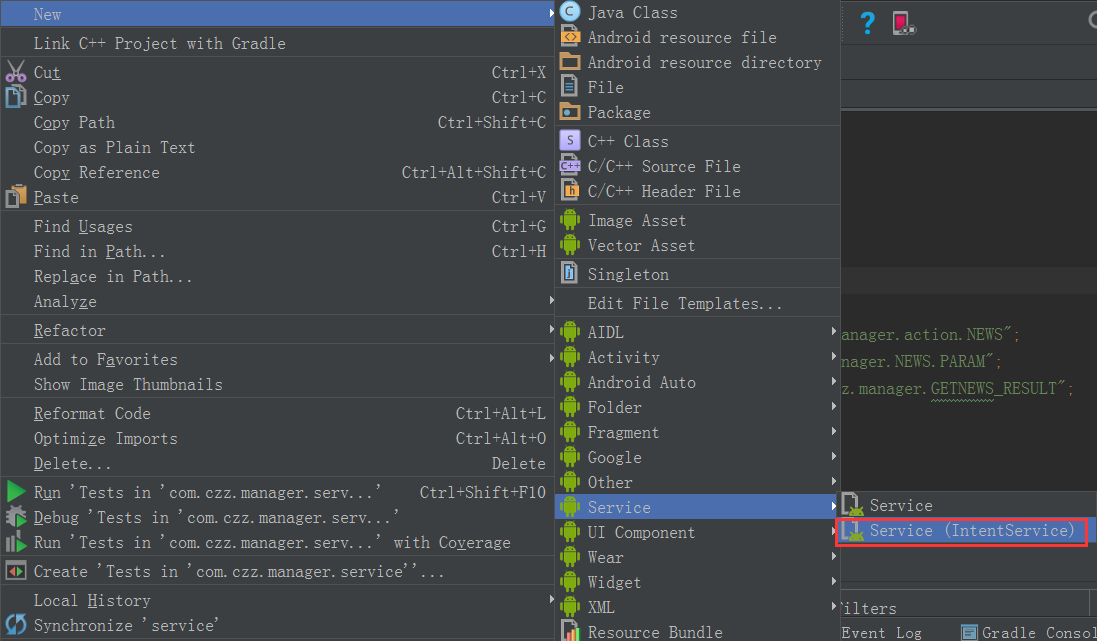
二、勾选“开始方法助手”,其实就是IntentService的模板写法。
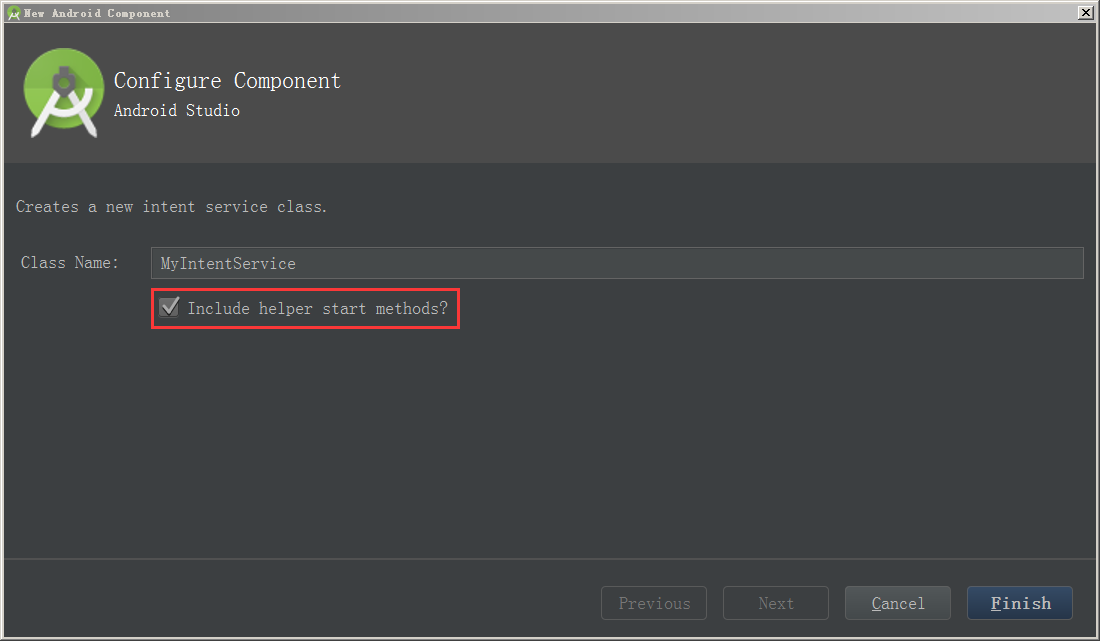
三、详细看下模板内容。
package com.czz.manager.service;
import android.app.IntentService;
import android.content.Intent;
import android.content.Context;
/**
* An {@link IntentService} subclass for handling asynchronous task requests in
* a service on a separate handler thread.
* <p>
* TODO: Customize class - update intent actions, extra parameters and static
* helper methods.
*/
public class MyIntentService extends IntentService {
// TODO: Rename actions, choose action names that describe tasks that this
// IntentService can perform, e.g. ACTION_FETCH_NEW_ITEMS
private static final String ACTION_FOO = "com.czz.manager.service.action.FOO";
private static final String ACTION_BAZ = "com.czz.manager.service.action.BAZ";
// TODO: Rename parameters
private static final String EXTRA_PARAM1 = "com.czz.manager.service.extra.PARAM1";
private static final String EXTRA_PARAM2 = "com.czz.manager.service.extra.PARAM2";
public MyIntentService() {
super("MyIntentService");
}
/**
* Starts this service to perform action Foo with the given parameters. If
* the service is already performing a task this action will be queued.
*
* @see IntentService
*/
// TODO: Customize helper method
public static void startActionFoo(Context context, String param1, String param2) {
Intent intent = new Intent(context, MyIntentService.class);
intent.setAction(ACTION_FOO);
intent.putExtra(EXTRA_PARAM1, param1);
intent.putExtra(EXTRA_PARAM2, param2);
context.startService(intent);
}
/**
* Starts this service to perform action Baz with the given parameters. If
* the service is already performing a task this action will be queued.
*
* @see IntentService
*/
// TODO: Customize helper method
public static void startActionBaz(Context context, String param1, String param2) {
Intent intent = new Intent(context, MyIntentService.class);
intent.setAction(ACTION_BAZ);
intent.putExtra(EXTRA_PARAM1, param1);
intent.putExtra(EXTRA_PARAM2, param2);
context.startService(intent);
}
@Override
protected void onHandleIntent(Intent intent) {
if (intent != null) {
final String action = intent.getAction();
if (ACTION_FOO.equals(action)) {
final String param1 = intent.getStringExtra(EXTRA_PARAM1);
final String param2 = intent.getStringExtra(EXTRA_PARAM2);
handleActionFoo(param1, param2);
} else if (ACTION_BAZ.equals(action)) {
final String param1 = intent.getStringExtra(EXTRA_PARAM1);
final String param2 = intent.getStringExtra(EXTRA_PARAM2);
handleActionBaz(param1, param2);
}
}
}
/**
* Handle action Foo in the provided background thread with the provided
* parameters.
*/
private void handleActionFoo(String param1, String param2) {
// TODO: Handle action Foo
throw new UnsupportedOperationException("Not yet implemented");
}
/**
* Handle action Baz in the provided background thread with the provided
* parameters.
*/
private void handleActionBaz(String param1, String param2) {
// TODO: Handle action Baz
throw new UnsupportedOperationException("Not yet implemented");
}
}
第一:四个私有的、静态的和最终的常量。两个用来Action标识,两个用来参数标识。
题外话:为什么用
ACTION_FOO
,
ACTION_BAZ
来标识两个动作。FOO与BRZ的含义是什么?
答案的
网址:https://en.wikipedia.org/wiki/Foobar ;
第二:有
startActionFoo
,
startActionBaz
,来分别启动不同的Service。
启动
Service的
时候,顺便传参
EXTRA_PARAM1
,
EXTRA_PARAM2
,
第三:核心就是
onHandleIntent
,方法
intent
不为null,同时取得的匹配则调用相应的方法
handleActionFoo
,
handleActionBaz
。
四、实战IntentService。
业务需求:在
Service里开启次线程请求网络数据,将返回的数据通过广播(
Broadcast
)传给活动(Activity),更新UI视图。
IntentService+Thread+Broadcast+Activity。
根据官方提供的模板,填写自己的类。
(1)自定义IntentService类:
package com.czz.manager.service;
import android.app.IntentService;
import android.content.Intent;
import android.content.Context;
import com.czz.manager.bean.NewsInfo;
import com.czz.manager.bean.WeatherInfo;
import java.util.ArrayList;
public class TestIntentService extends IntentService {
//TODO :①定义ACTION常量,action_news和action_weather,即“新闻”和“天气”
private static final String ACTION_NEWS = "com.czz.manager.service.action.NEWS";
private static final String ACTION_WEATHER = "com.czz.manager.service.action.WEATHER";
//TODO :②启动Service,需要传一些参数
private static final String EXTRA_PARAM1 = "com.czz.manager.service.extra.PARAM1";
private static final String EXTRA_PARAM2 = "com.czz.manager.service.extra.PARAM2";
//TODO :③获得结果之后需要用Broadcast将结果发送给Activity以更新UI视图
private static final String NEWS_RESULT = "com.czz.manager.service.RESULT.NEWS";
private static final String WEATHER_RESULT = "com.czz.manager.service.RESULT.WEATHER";
//TODO :④发送广播,需要传入的一些参数
private static final String EXTRA_PARAM3 = "com.czz.manager.service.extra.PARAM3";
private static final String EXTRA_PARAM4 = "com.czz.manager.service.extra.PARAM4";
public TestIntentService() {
super("TestIntentService");
}
public static void startActionNEWS(Context context, String param1, String param2) {
Intent intent = new Intent(context, TestIntentService.class);
intent.setAction(ACTION_NEWS);
intent.putExtra(EXTRA_PARAM1, param1);
intent.putExtra(EXTRA_PARAM2, param2);
context.startService(intent);
}
public static void startActionWEATHER(Context context, String param1, String param2) {
Intent intent = new Intent(context, TestIntentService.class);
intent.setAction(ACTION_WEATHER);
intent.putExtra(EXTRA_PARAM1, param1);
intent.putExtra(EXTRA_PARAM2, param2);
context.startService(intent);
}
@Override
protected void onHandleIntent(Intent intent) {
if (intent != null) {
final String action = intent.getAction();
if (ACTION_NEWS.equals(action)) {
final String param1 = intent.getStringExtra(EXTRA_PARAM1);
final String param2 = intent.getStringExtra(EXTRA_PARAM2);
handleActionNEWS(param1, param2);
} else if (ACTION_WEATHER.equals(action)) {
final String param1 = intent.getStringExtra(EXTRA_PARAM1);
final String param2 = intent.getStringExtra(EXTRA_PARAM2);
handleActionWEATHER(param1, param2);
}
}
}
private void handleActionNEWS(String param1, String param2) {
//次线程里操作网络请求数据
new Thread(new Runnable() {
@Override
public void run() {
ArrayList<NewsInfo> arrayList = getNews();
Intent intent = new Intent(NEWS_RESULT);
// 此处传送的数据的是集合类型,也可以有其他的类型:intent.put
intent.putParcelableArrayListExtra(EXTRA_PARAM3, arrayList);
sendBroadcast(intent);
}
}).start();
}
private void handleActionWEATHER(String param1, String param2) {
//次线程里操作网络请求数据
new Thread(new Runnable() {
@Override
public void run() {
ArrayList<WeatherInfo> arrayList = getWeather();
Intent intent = new Intent(WEATHER_RESULT);
// 此处传送的数据的是集合类型
intent.putParcelableArrayListExtra(EXTRA_PARAM4, arrayList);
sendBroadcast(intent);
}
}).start();
}
private ArrayList<WeatherInfo> getWeather() {
ArrayList<WeatherInfo> list=null;
// 从网络上的JSON数据转为集合,可以是[retrofit2]框架异步操作
// ...
return list;
}
private ArrayList<NewsInfo> getNews() {
ArrayList<NewsInfo> list=null;
// 从网络上的JSON数据转为集合
// ...
return list;
}
}
(2)Activity:
package com.czz.manager.service;
import android.content.BroadcastReceiver;
import android.content.Context;
import android.content.Intent;
import android.content.IntentFilter;
import android.support.v7.app.AppCompatActivity;
import android.os.Bundle;
import android.util.Log;
import com.czz.manager.R;
import com.czz.manager.bean.NewsInfo;
import com.czz.manager.bean.WeatherInfo;
import java.util.ArrayList;
public class TestActivity extends AppCompatActivity {
//TODO :③获得结果之后需要用Broadcast将结果发送给Activity以更新UI视图
private static final String NEWS_RESULT = "com.czz.manager.service.RESULT.NEWS";
private static final String WEATHER_RESULT = "com.czz.manager.service.RESULT.WEATHER";
//TODO :④发送广播,需要传入的一些参数
private static final String EXTRA_PARAM3 = "com.czz.manager.service.extra.PARAM3";
private static final String EXTRA_PARAM4 = "com.czz.manager.service.extra.PARAM4";
@Override
protected void onCreate(Bundle savedInstanceState) {
super.onCreate(savedInstanceState);
setContentView(R.layout.activity_test);
//注册广播,以接收Service通过广播发送过来的数据
registerReceiver();
//启动服务
TestIntentService.startActionNEWS(this, null, null);
TestIntentService.startActionWEATHER(this, null, null);
}
private void registerReceiver() {
IntentFilter filter = new IntentFilter();
//区分多种广播
filter.addAction(NEWS_RESULT);
filter.addAction(WEATHER_RESULT);
registerReceiver(receiver, filter);
}
private BroadcastReceiver receiver = new BroadcastReceiver() {
@Override
public void onReceive(Context context, Intent intent) {
if (intent.getAction().equals(NEWS_RESULT)) {
Log.i("mylog", "NEWS广播接收器中...");
ArrayList<NewsInfo> arrayList = intent.getParcelableArrayListExtra(EXTRA_PARAM3);
//获取到了数据,进行一些UI更新...
} else if (intent.getAction().equals(WEATHER_RESULT)) {
Log.i("mylog", "WEATHER广播接收器中...");
ArrayList<WeatherInfo> arrayList = intent.getParcelableArrayListExtra(EXTRA_PARAM4);
//获取到了数据,进行一些UI更新...
}
}
};
@Override
protected void onDestroy() {
super.onDestroy();
unregisterReceiver(receiver);
}
}
(3)JavaBean:
此处给出NewsInfo类,Weather类省略。需要实现Parcelable接口
package com.czz.manager.bean;
import android.os.Parcel;
import android.os.Parcelable;
/**
* Created by XiuChou on 2016/8/19
*/
public class NewsInfo implements Parcelable {
public int describeContents() {
return 0;
}
public void writeToParcel(Parcel out, int flags) {
out.writeString(article_url);
out.writeString(behot_time);
out.writeInt(bury_count);
out.writeInt(digg_count);
out.writeInt(repin_count);
out.writeInt(create_time);
out.writeInt(publish_time);
out.writeString(source);
out.writeString(title);
}
public static final Parcelable.Creator<NewsInfo> CREATOR = new Parcelable.Creator<NewsInfo>() {
public NewsInfo createFromParcel(Parcel in) {
return new NewsInfo(in);
}
public NewsInfo[] newArray(int size) {
return new NewsInfo[size];
}
};
private NewsInfo(Parcel in) {
article_url = in.readString();
behot_time = in.readString();
bury_count = in.readInt();
digg_count = in.readInt();
repin_count = in.readInt();
create_time = in.readInt();
publish_time = in.readInt();
source = in.readString();
title = in.readString();
}
private String article_url;//Http,Url
private String behot_time;//时间
private int bury_count;//踩数
private int digg_count;//点赞数
private int repin_count;//收藏数
private int create_time;//创建时间
private String group_id;
private int publish_time;//发布时间
private String source;//来源
private String title;//新闻标题
public int getCreate_time() {
return create_time;
}
public int getDigg_count() {
return digg_count;
}
public String getGroup_id() {
return group_id;
}
public int getPublish_time() {
return publish_time;
}
public String getTitle() {
return title;
}
public void setTitle(String title) {
this.title = title;
}
public String getSource() {
return source;
}
public void setSource(String source) {
this.source = source;
}
public int getRepin_count() {
return repin_count;
}
public void setRepin_count(int repin_count) {
this.repin_count = repin_count;
}
public void setPublish_time(int publish_time) {
this.publish_time = publish_time;
}
public void setGroup_id(String group_id) {
this.group_id = group_id;
}
public void setDigg_count(int digg_count) {
this.digg_count = digg_count;
}
public void setCreate_time(int create_time) {
this.create_time = create_time;
}
public int getBury_count() {
return bury_count;
}
public void setBury_count(int bury_count) {
this.bury_count = bury_count;
}
public String getArticle_url() {
return article_url;
}
public void setArticle_url(String article_url) {
this.article_url = article_url;
}
public String getBehot_time() {
return behot_time;
}
public void setBehot_time(String behot_time) {
this.behot_time = behot_time;
}
@Override
public String toString() {
return "NewsInfo{" +
"article_url='" + article_url + '\'' +
", behot_time='" + behot_time + '\'' +
", bury_count=" + bury_count +
", digg_count=" + digg_count +
", repin_count=" + repin_count +
", create_time=" + create_time +
", group_id='" + group_id + '\'' +
", publish_time=" + publish_time +
", source='" + source + '\'' +
", title='" + title + '\'' +
'}';
}
}
实现效果图:
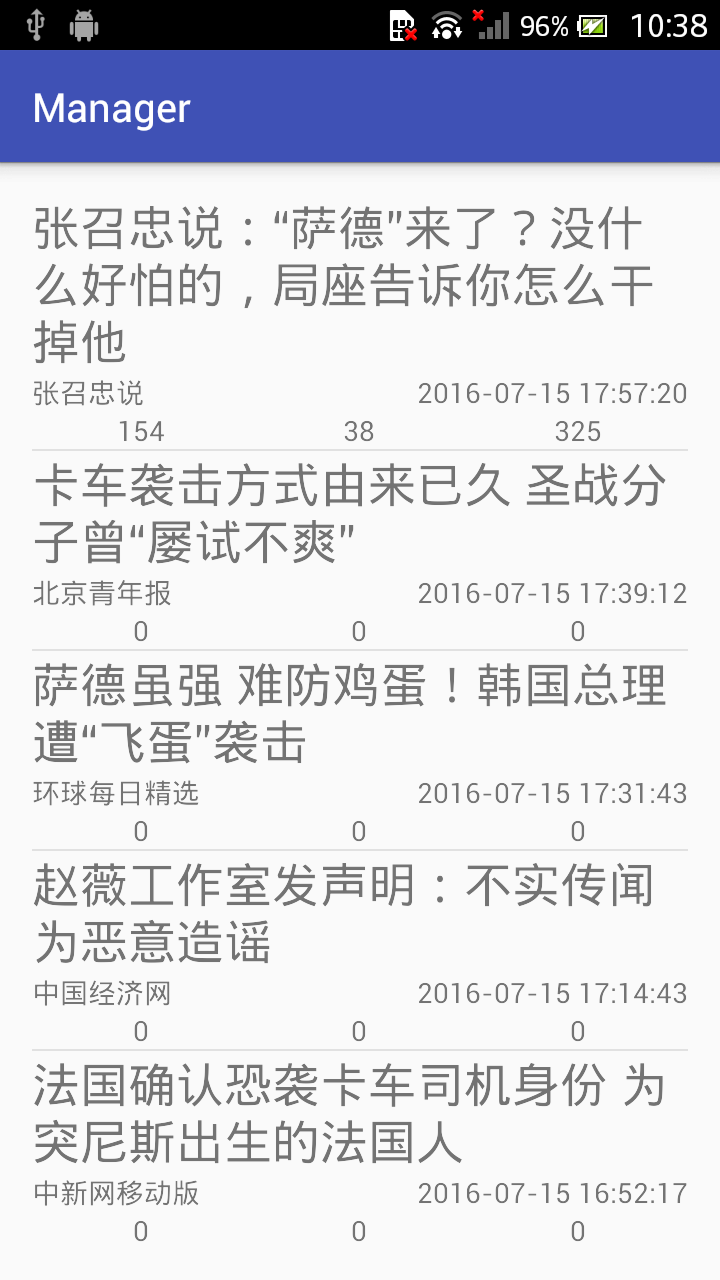
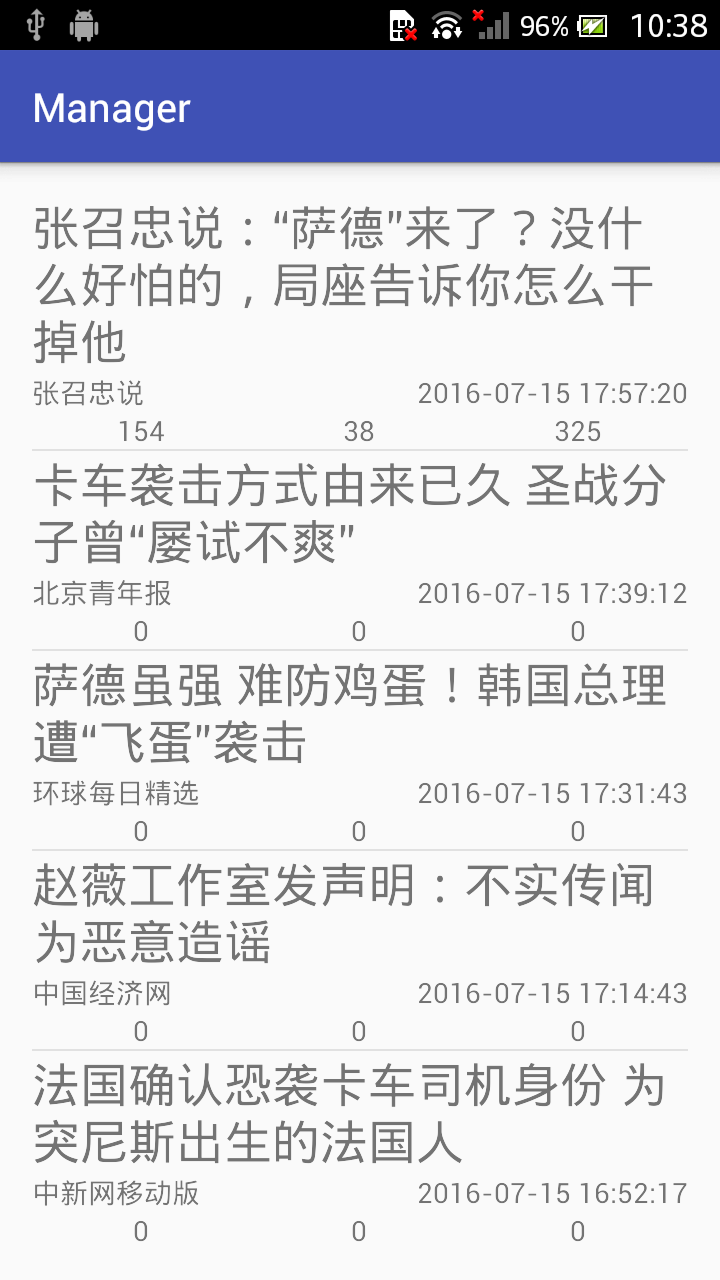
博主认为还需改进的地方就是启动服务的方法在Service里设置则需要设置为static的,这样在Activity中要启动Service则需要[类名].[方法名],耦合姓太高。
建议讲启动Service的方法定义在Activity中。






















 2193
2193

 被折叠的 条评论
为什么被折叠?
被折叠的 条评论
为什么被折叠?








