使用两种方法为按钮添加事件响应:直接为其添加click属性;为整个程序添加事件监听器。
Demo:
 <?
xml version
=
"
1.0
"
encoding
=
"
utf-8
"
?>
<?
xml version
=
"
1.0
"
encoding
=
"
utf-8
"
?>
 <
mx:Application xmlns:mx
=
"
http://www.adobe.com/2006/mxml
"
layout
=
"
absolute
"
<
mx:Application xmlns:mx
=
"
http://www.adobe.com/2006/mxml
"
layout
=
"
absolute
"
 creationComplete
=
"
createListener()
"
>
creationComplete
=
"
createListener()
"
>
 <
mx:Panel title
=
"
Currency Converter
"
x
=
"
20
"
y
=
"
20
"
width
=
"
450
"
height
=
"
150
"
layout
=
"
absolute
"
>
<
mx:Panel title
=
"
Currency Converter
"
x
=
"
20
"
y
=
"
20
"
width
=
"
450
"
height
=
"
150
"
layout
=
"
absolute
"
>
 <
mx:Label text
=
"
Price in Dollars
"
x
=
"
25
"
y
=
"
37
"
/>
<
mx:Label text
=
"
Price in Dollars
"
x
=
"
25
"
y
=
"
37
"
/>
 <
mx:TextInput x
=
"
120
"
y
=
"
35
"
id
=
"
txtPrice
"
/>
<
mx:TextInput x
=
"
120
"
y
=
"
35
"
id
=
"
txtPrice
"
/>
 <
mx:Label x
=
"
120
"
y
=
"
65
"
id
=
"
labResult
"
/>
<
mx:Label x
=
"
120
"
y
=
"
65
"
id
=
"
labResult
"
/>
 <!--
Use click property to register events
for
button
-->
<!--
Use click property to register events
for
button
-->
 <!--
<!--
 <
mx:Button label
=
"
Convert to Yen
"
x
=
"
290
"
y
=
"
35
"
id
=
"
btnConvert
"
click
=
"
ConvertCurrency()
"
/>
<
mx:Button label
=
"
Convert to Yen
"
x
=
"
290
"
y
=
"
35
"
id
=
"
btnConvert
"
click
=
"
ConvertCurrency()
"
/>
 -->
-->
 <
mx:Button label
=
"
Convert to Yen
"
x
=
"
290
"
y
=
"
35
"
id
=
"
btnConvert
"
/>
<
mx:Button label
=
"
Convert to Yen
"
x
=
"
290
"
y
=
"
35
"
id
=
"
btnConvert
"
/>

 </
mx:Panel
>
</
mx:Panel
>

 <
mx:Script
>
<
mx:Script
>
 <!
[CDATA[
<!
[CDATA[
 /**/
/*Event function for click property of Button
/**/
/*Event function for click property of Button public function ConvertCurrency():void{
public function ConvertCurrency():void{ var rate:Number=120;
var rate:Number=120; var price:Number=Number(txtPrice.text);
var price:Number=Number(txtPrice.text); if(isNaN(price))
if(isNaN(price)) {
{ labResult.text="Input a valid number!";
labResult.text="Input a valid number!"; }else{
}else{ price=price*rate;
price=price*rate; labResult.text="Price in Yen:"+String(price);
labResult.text="Price in Yen:"+String(price); }
} }
} */
*/

 public
function
createListener():
void
...
{
public
function
createListener():
void
...
{ btnConvert.addEventListener(MouseEvent.CLICK,ConvertCurrency);
btnConvert.addEventListener(MouseEvent.CLICK,ConvertCurrency); }
}

 public
function
ConvertCurrency(e:Event):
void
...
{
public
function
ConvertCurrency(e:Event):
void
...
{ var rate:Number=120;
var rate:Number=120; var price:Number=Number(txtPrice.text);
var price:Number=Number(txtPrice.text);
 if(isNaN(price))...{
if(isNaN(price))...{ labResult.text="Input a valid number!";
labResult.text="Input a valid number!";
 }else...{
}else...{ price=price*rate;
price=price*rate; labResult.text="Price in Yen:"+String(price);
labResult.text="Price in Yen:"+String(price); }
}
 }
}
 ]]
>
]]
>
 </
mx:Script
>
</
mx:Script
>
 </
mx:Application
>
</
mx:Application
>

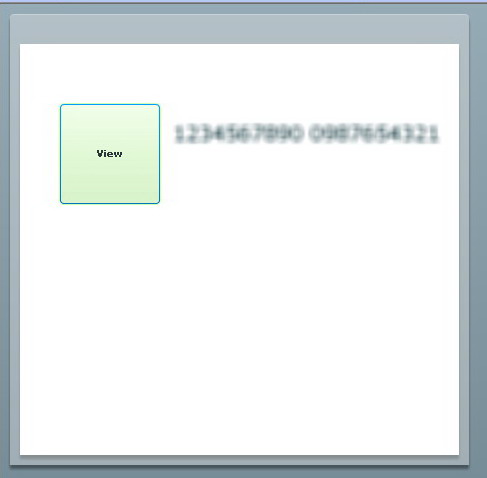






















 2138
2138











 被折叠的 条评论
为什么被折叠?
被折叠的 条评论
为什么被折叠?








