使用微信网页分享或微信支付等微信相关功能,都需要集成微信提供的JS-SDK,即在网页中引入jweixin-1.1.0.js
JSSDK使用步骤
步骤一:绑定域名
先登录微信公众平台进入“公众号设置”的“功能设置”里填写“JS接口安全域名”。
注意域名规范,备案等。步骤二:引入JS文件
<script type="text/javascript" src="/yujian/tongxin/js/jweixin-1.0.0.js"></script> 步骤三:通过config接口注入权限验证配置
wx.config({
debug: true, // 开启调试模式,调用的所有api的返回值会在客户端alert出来,若要查看传入的参数,可以在pc端打开,参数信息会通过log打出,仅在pc端时才会打印。
appId: ”, // 必填,公众号的唯一标识
timestamp: , // 必填,生成签名的时间戳
nonceStr: ”, // 必填,生成签名的随机串
signature: ”,// 必填,签名,见附录1
jsApiList: [] // 必填,需要使用的JS接口列表,所有JS接口列表见附录2
});
<script type="text/javascript" src="/yujian/tongxin/js/jquery-2.1.1.min.js"></script>
<script type="text/javascript" src="/yujian/tongxin/js/jweixin-1.0.0.js"></script>
<script>
//微信分享设置
$(function(){
//请求后台获取config配置 接口后面贴出
$.ajax({
url:"http://songhui.tunnel.qydev.com/yujian/poster?url=http://songhui.tunnel.qydev.com/yujian/tongxin/index.html",//url为当前页面的地址
type:"get",
dataType:"json",
success:function(json){
wx.config({
debug : false,
appId : "wx22a78e9dbede2e85",
timestamp : json.timestamp,
nonceStr : json.noncestr,
signature : json.signature,
jsApiList : ['checkJsApi','onMenuShareTimeline','onMenuShareAppMessage','onMenuShareQQ','onMenuShareWeibo','hideMenuItems','showMenuItems','hideAllNonBaseMenuItem','showAllNonBaseMenuItem','translateVoice','startRecord','stopRecord','onRecordEnd','playVoice','pauseVoice','stopVoice','uploadVoice','downloadVoice','chooseImage','previewImage','uploadImage','downloadImage','getNetworkType','openLocation','getLocation','hideOptionMenu','showOptionMenu','closeWindow','scanQRCode','chooseWXPay','openProductSpecificView','addCard','chooseCard','openCard']
});
}
});
});
//设置分享标题图片地址等
window.share_config = {
"share": {
"imgUrl":"http://www.baidu.com/images/shareimg.png",
"desc":"分享描述",
"title":"分享标题",
"link":"http://www.baidu.com/auth.html",//添加跳转地址
"success":function(){},//分享成功后执行方法
"cancel":function(){}
}
};
wx.ready(function () {
wx.onMenuShareAppMessage(share_config.share);//分享给好友
wx.onMenuShareTimeline(share_config.share);//分享到朋友圈
wx.onMenuShareQQ(share_config.share);//分享到qq
wx.onMenuShareWeibo(share_config.share);//分享到微博
});
</script>步骤四:通过ready接口处理成功验证
config信息验证后会执行ready方法,所有接口调用都必须在config接口获得结果之后,config是一个客户端的异步操作,所以如果需要在页面加载时就调用相关接口,则须把相关接口放在ready函数中调用来确保正确执行。对于用户触发时才调用的接口,则可以直接调用,不需要放在ready函数中。
后台代码poster.java (网页加载后请求的接口)
package com.sh.sevlet;
import java.io.IOException;
import java.security.NoSuchAlgorithmException;
import java.util.UUID;
import javax.servlet.ServletException;
import javax.servlet.http.HttpServlet;
import javax.servlet.http.HttpServletRequest;
import javax.servlet.http.HttpServletResponse;
import org.json.JSONObject;
import com.sh.util.Http;
import com.sh.util.SHA11;
import com.sh.util.TokenThread;
/**
* 获取微信js签名
* @author Administrator
*
*/
public class Poster extends HttpServlet {
public void doGet(HttpServletRequest request, HttpServletResponse response)
throws ServletException, IOException {
request.setCharacterEncoding("UTF-8");
JSONObject json = new JSONObject();
String url = request.getParameter("url");
//jstoken为调用微信普通接口时需要用到的凭证access_token,不同于网页授权获取用户信息时的access_token
String jstoken = TokenThread.accessToken.getAccessToken();//微信access_token的管理会在下面贴出链接。
String jsonticket = "";
try {
//公众号获取jsapi_token的路径
jsonticket = Http.methodGet("https://api.weixin.qq.com/cgi-bin/ticket/getticket","access_token="+jstoken+"&type=jsapi");
//企业号获取路径
// json3 = Http.methodGet("https://qyapi.weixin.qq.com/cgi-bin/get_jsapi_ticket","access_token="+token+"");
} catch (Exception e) {
// TODO Auto-generated catch block
e.printStackTrace();
}
JSONObject jsonJs = new JSONObject(jsonticket);
/**
* 参与签名的字段包括有效的 jsapi_ticket,noncestr(随机字符串,由开发者生成),timestamp (由开发者生成的当前时间戳), url(当前网页的URL,不包含#及其后面部分。
* 注意:对于没有只有域名没有 path 的 URL ,浏览器会自动加上 / 作为 path,如打开 http://qq.com 则获取到的 URL 为 http://qq.com/)。
*/
String jsapi_ticket = jsonJs.getString("ticket");
String noncestr = UUID.randomUUID().toString();
String timestamp = Long.toString(System.currentTimeMillis() / 1000);
String str = "jsapi_ticket=" + jsapi_ticket +
"&noncestr=" + noncestr +
"×tamp=" + timestamp +
"&url=" + url;
//SHA1加密
String signature = null;//签名字符串
try {
signature = SHA11.sha1(str);
} catch (NoSuchAlgorithmException e) {
// TODO Auto-generated catch block
e.printStackTrace();
}
json.put("timestamp", timestamp);
json.put("noncestr", noncestr);
json.put("signature", signature);
response.getWriter().append(json.toString());
}
public void doPost(HttpServletRequest request, HttpServletResponse response)
throws ServletException, IOException {
doGet(request, response);
}
}










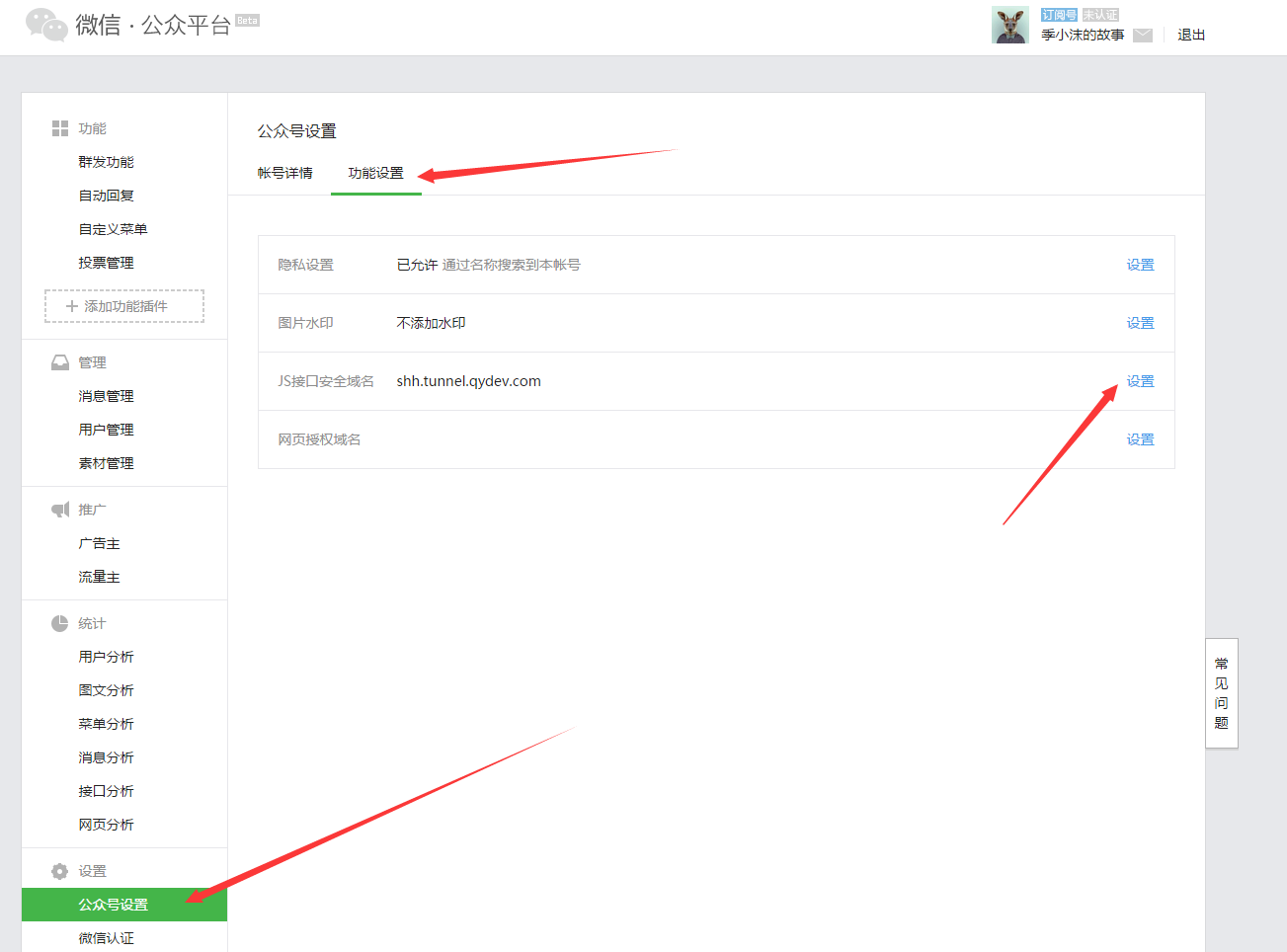














 870
870

 被折叠的 条评论
为什么被折叠?
被折叠的 条评论
为什么被折叠?








