初一听,这个词,还不知道是怎么回事,且听我慢慢道来。
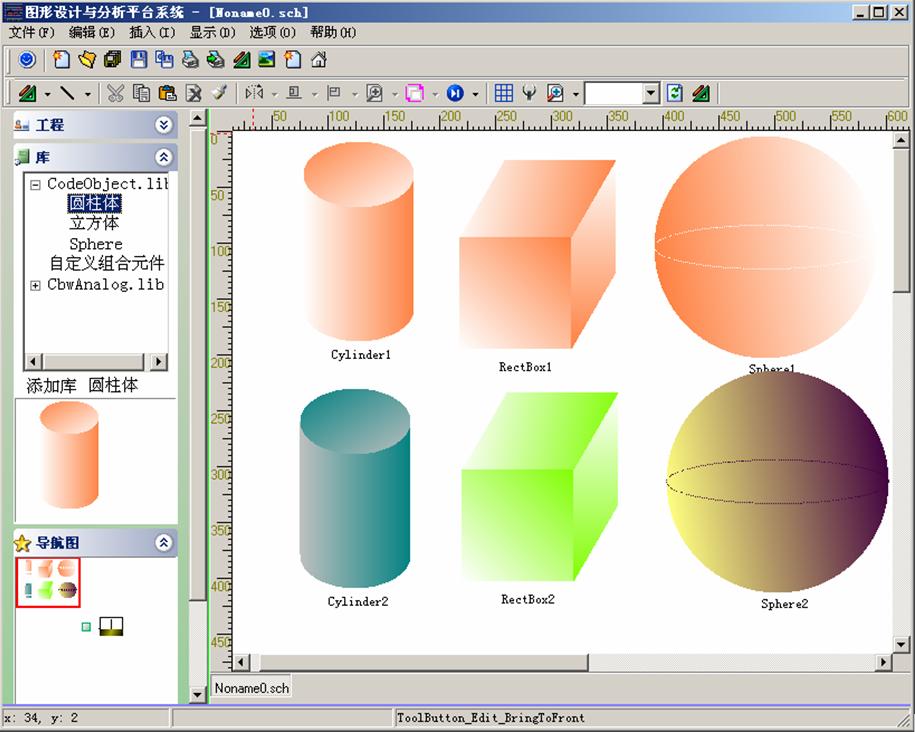 其中,圆柱体代码为
其中,圆柱体代码为
 PenData.Style
=
5
;
//
无画笔
PenData.Style
=
5
;
//
无画笔
 BrushData.BrushStyle
=
1
;
//
渐变效果
BrushData.BrushStyle
=
1
;
//
渐变效果
 BrushData.Color1
=
Color1;
//
渐变起始颜色
BrushData.Color1
=
Color1;
//
渐变起始颜色
 BrushData.Color2
=
Color2;
//
渐变结束色
BrushData.Color2
=
Color2;
//
渐变结束色
 Rectangle(
-
a,
0
, a, h);
//
画出矩形
Rectangle(
-
a,
0
, a, h);
//
画出矩形
 Ellipse(
0
, h, a, b);
//
画出底部椭圆
Ellipse(
0
, h, a, b);
//
画出底部椭圆
 BrushData.BackgroundStyle
=
2
;
//
渐变底纹效果
BrushData.BackgroundStyle
=
2
;
//
渐变底纹效果
 BrushData.GradientIndex
=
1
;
//
渐变变形效果
BrushData.GradientIndex
=
1
;
//
渐变变形效果
 Ellipse(
0
,
0
, a, b);
//
画出顶部椭圆
Ellipse(
0
,
0
, a, b);
//
画出顶部椭圆
 PenData.Style
=
5
;
//
无画笔
PenData.Style
=
5
;
//
无画笔
 double
x[
4
],y[
4
];
//
4个坐标点分量
double
x[
4
],y[
4
];
//
4个坐标点分量
 double
sqrt3
=
0.866
;
//
其实是sqrt(3) / 2
double
sqrt3
=
0.866
;
//
其实是sqrt(3) / 2
 BrushData.BrushStyle
=
1
;
//
渐变效果
BrushData.BrushStyle
=
1
;
//
渐变效果
 BrushData.Color1
=
Color1;
//
渐变起始颜色
BrushData.Color1
=
Color1;
//
渐变起始颜色
 BrushData.Color2
=
Color2;
//
渐变结束色
BrushData.Color2
=
Color2;
//
渐变结束色
 BrushData.BackgroundStyle
=
3
;
//
渐变底纹效果:副对角线
BrushData.BackgroundStyle
=
3
;
//
渐变底纹效果:副对角线
 BrushData.GradientIndex
=
1
;
//
渐变变形效果
BrushData.GradientIndex
=
1
;
//
渐变变形效果
 x[
0
]
=
0
; y[
0
]
=
0
; x[
1
]
=
a; y[
1
]
=
0
; x[
2
]
=
a; y[
2
]
=
h; x[
3
]
=
0
; y[
3
]
=
h;
x[
0
]
=
0
; y[
0
]
=
0
; x[
1
]
=
a; y[
1
]
=
0
; x[
2
]
=
a; y[
2
]
=
h; x[
3
]
=
0
; y[
3
]
=
h;
 Polygon(x, y,
4
);
//
画出正面矩形
Polygon(x, y,
4
);
//
画出正面矩形
 BrushData.BackgroundStyle
=
1
;
//
渐变底纹效果:水平
BrushData.BackgroundStyle
=
1
;
//
渐变底纹效果:水平
 BrushData.GradientIndex
=
0
;
//
渐变变形效果
BrushData.GradientIndex
=
0
;
//
渐变变形效果
 x[
0
]
=
a
+
b
/
2
; y[
0
]
=
-
sqrt3
*
b; x[
3
]
=
a
+
b
/
2
; y[
3
]
=
h
-
sqrt3
*
b;
x[
0
]
=
a
+
b
/
2
; y[
0
]
=
-
sqrt3
*
b; x[
3
]
=
a
+
b
/
2
; y[
3
]
=
h
-
sqrt3
*
b;
 Polygon(x, y,
4
);
//
画出侧面矩形
Polygon(x, y,
4
);
//
画出侧面矩形
 BrushData.BackgroundStyle
=
0
;
//
渐变底纹效果:垂直
BrushData.BackgroundStyle
=
0
;
//
渐变底纹效果:垂直
 BrushData.Degree
=
10
;
//
旋转画刷10度
BrushData.Degree
=
10
;
//
旋转画刷10度
 x[
2
]
=
0
; y[
2
]
=
0
; x[
3
]
=
b
/
2
; y[
3
]
=
-
sqrt3
*
b;
x[
2
]
=
0
; y[
2
]
=
0
; x[
3
]
=
b
/
2
; y[
3
]
=
-
sqrt3
*
b;
 Polygon(x, y,
4
);
//
画出顶面矩形
Polygon(x, y,
4
);
//
画出顶面矩形

 class
TCbwMetaType :
public
TObject
class
TCbwMetaType :
public
TObject

 ...
{
...
{
 TFloatPoint CentralPoint;
TFloatPoint CentralPoint;
 int Type;
int Type;
 TPoint * Points;
TPoint * Points;
 int Number;
int Number;
 public:
public:
 __fastcall TCbwMetaType(int t, TPoint * p, int n);
__fastcall TCbwMetaType(int t, TPoint * p, int n);
 __fastcall ~TCbwMetaType();
__fastcall ~TCbwMetaType();
 }
;
}
;

 class
TCbwBackReference :
public
TObject
class
TCbwBackReference :
public
TObject

 ...
{
...
{
 vector<TCbwMetaType *> FObjects;
vector<TCbwMetaType *> FObjects;
 void __fastcall Clear();
void __fastcall Clear();

 bool FRecord;
bool FRecord;
 public:
public:

 __fastcall TCbwBackReference() ...{}
__fastcall TCbwBackReference() ...{}

 __fastcall ~TCbwBackReference() ...{ Clear(); }
__fastcall ~TCbwBackReference() ...{ Clear(); }
 void __fastcall Add(int type, TPoint * DrawPoints, int PointNumber);
void __fastcall Add(int type, TPoint * DrawPoints, int PointNumber);
 __published:
__published:

 __property bool Record = ...{ read = FRecord, write = FRecord };
__property bool Record = ...{ read = FRecord, write = FRecord };
 }
;
}
;
 __fastcall TCbwMetaType::TCbwMetaType(
int
t, TPoint
*
p,
int
n)
__fastcall TCbwMetaType::TCbwMetaType(
int
t, TPoint
*
p,
int
n)

 ...
{
...
{
 Type = t;
Type = t;
 Points = new TPoint[n];
Points = new TPoint[n];
 for(int i = 0; i < n; ++i)
for(int i = 0; i < n; ++i)
 Points[i] = p[i];
Points[i] = p[i];
 }
}

 __fastcall TCbwMetaType::
~
TCbwMetaType()
__fastcall TCbwMetaType::
~
TCbwMetaType()

 ...
{
...
{
 delete [] Points;
delete [] Points;
 }
}

 void
__fastcall TCbwBackReference::Clear()
void
__fastcall TCbwBackReference::Clear()

 ...
{
...
{
 FlushVector(FObjects, true);
FlushVector(FObjects, true);
 }
}

 void
__fastcall TCbwBackReference::Add(
int
type, TPoint
*
DrawPoints,
int
PointNumber)
void
__fastcall TCbwBackReference::Add(
int
type, TPoint
*
DrawPoints,
int
PointNumber)

 ...
{
...
{
 TCbwMetaType * object = new TCbwMetaType(type, DrawPoints, PointNumber);
TCbwMetaType * object = new TCbwMetaType(type, DrawPoints, PointNumber);
 FObjects.push_back(object);
FObjects.push_back(object);
 }
}

 void
__fastcall TCbwCodeObject::GdiDraw(CbwDrawType type,
bool
reloadGdiFlag)
void
__fastcall TCbwCodeObject::GdiDraw(CbwDrawType type,
bool
reloadGdiFlag)

 ...
{
...
{
 if(FBackReference->Record)
if(FBackReference->Record)
 FBackReference->Add(type, DrawPoints, PointNumber);
FBackReference->Add(type, DrawPoints, PointNumber);
 inherited::GdiDraw(type, reloadGdiFlag);
inherited::GdiDraw(type, reloadGdiFlag);
 }
}
 PenData.Style
=
5
;
//
无画笔
PenData.Style
=
5
;
//
无画笔
 BrushData.BrushStyle
=
1
;
//
渐变效果
BrushData.BrushStyle
=
1
;
//
渐变效果
 BrushData.Color1
=
0x4080ff
;
//
渐变起始颜色
BrushData.Color1
=
0x4080ff
;
//
渐变起始颜色
 BrushData.Color2
=
clWhite;
//
渐变结束色
BrushData.Color2
=
clWhite;
//
渐变结束色
 BrushData.BackgroundStyle
=
2
;
//
底纹样式: 对角线
BrushData.BackgroundStyle
=
2
;
//
底纹样式: 对角线
 BrushData.GradientIndex
=
0
;
//
渐变变形效果
BrushData.GradientIndex
=
0
;
//
渐变变形效果
 BackReference.Record
=
true
;
BackReference.Record
=
true
;
 Ellipse(
0
,
0
,
80
,
30
);
//
画出椭圆
Ellipse(
0
,
0
,
80
,
30
);
//
画出椭圆
 BackReference.Record
=
false
;
BackReference.Record
=
false
;

 PenData.Style
=
5
;
//
无画笔
PenData.Style
=
5
;
//
无画笔
 BrushData.BrushStyle
=
1
;
//
渐变效果
BrushData.BrushStyle
=
1
;
//
渐变效果
 BrushData.Color1
=
0x4080ff
;
//
渐变起始颜色
BrushData.Color1
=
0x4080ff
;
//
渐变起始颜色
 BrushData.Color2
=
clWhite;
//
渐变结束色
BrushData.Color2
=
clWhite;
//
渐变结束色
 BrushData.BackgroundStyle
=
2
;
//
底纹样式: 对角线
BrushData.BackgroundStyle
=
2
;
//
底纹样式: 对角线
 BrushData.GradientIndex
=
0
;
//
渐变变形效果
BrushData.GradientIndex
=
0
;
//
渐变变形效果
 BackReference.Record
=
true
;
BackReference.Record
=
true
;
 Ellipse(
0
,
0
,
80
,
30
);
//
画出椭圆
Ellipse(
0
,
0
,
80
,
30
);
//
画出椭圆
 double
x[
181
], y[
181
];
double
x[
181
], y[
181
];
 GetPoints(
0
,
0
,
180
, x, y,
0
);
//
取点函数,取得上面椭圆0~180度的点
GetPoints(
0
,
0
,
180
, x, y,
0
);
//
取点函数,取得上面椭圆0~180度的点
 BackReference.Record
=
false
;
BackReference.Record
=
false
;
 int
backReferenceIndex
=
AnsiString(function
->
Realize
->
Parameters[index
++
]
->
Variable
->
Value).ToInt();
int
backReferenceIndex
=
AnsiString(function
->
Realize
->
Parameters[index
++
]
->
Variable
->
Value).ToInt();
 int
startTheta
=
AnsiString(function
->
Realize
->
Parameters[index
++
]
->
Variable
->
Value).ToInt();
int
startTheta
=
AnsiString(function
->
Realize
->
Parameters[index
++
]
->
Variable
->
Value).ToInt();
 int
endTheta
=
AnsiString(function
->
Realize
->
Parameters[index
++
]
->
Variable
->
Value).ToInt();
int
endTheta
=
AnsiString(function
->
Realize
->
Parameters[index
++
]
->
Variable
->
Value).ToInt();
 TSentence_Declare_Variable
*
xValues
=
function
->
Realize
->
Parameters[index
++
];
TSentence_Declare_Variable
*
xValues
=
function
->
Realize
->
Parameters[index
++
];
 TSentence_Declare_Variable
*
yValues
=
function
->
Realize
->
Parameters[index
++
];
TSentence_Declare_Variable
*
yValues
=
function
->
Realize
->
Parameters[index
++
];
 int
startIndex
=
AnsiString(function
->
Realize
->
Parameters[index
++
]
->
Variable
->
Value).ToInt();
int
startIndex
=
AnsiString(function
->
Realize
->
Parameters[index
++
]
->
Variable
->
Value).ToInt();
 void
__fastcall GetPoints(
int
index,
int
beginTheta,
int
endTheta,
void
__fastcall GetPoints(
int
index,
int
beginTheta,
int
endTheta,
 TSentence_Declare_Variable
*
x,
TSentence_Declare_Variable
*
x,
 TSentence_Declare_Variable
*
y,
TSentence_Declare_Variable
*
y,
 int
startIndex);
int
startIndex);

 void
__fastcall TCbwBackReference::GetPoints(
void
__fastcall TCbwBackReference::GetPoints(
 int
index,
int
index,
 int
beginTheta,
int
beginTheta,
 int
endTheta,
int
endTheta,
 TSentence_Declare_Variable
*
x,
TSentence_Declare_Variable
*
x,
 TSentence_Declare_Variable
*
y,
TSentence_Declare_Variable
*
y,
 int
startIndex)
int
startIndex)

 ...
{
...
{
 if(index >= 0 && index < FObjects.size())
if(index >= 0 && index < FObjects.size())

 ...{
...{
 TCbwMetaType * object = FObjects[index];
TCbwMetaType * object = FObjects[index];
 for(int i = beginTheta; i <= endTheta; ++i)
for(int i = beginTheta; i <= endTheta; ++i)

 ...{
...{
 TPoint p = object->GetPointAt(i);
TPoint p = object->GetPointAt(i);
 x->SetValueAt(i + startIndex, p.x);
x->SetValueAt(i + startIndex, p.x);
 y->SetValueAt(i + startIndex, p.y);
y->SetValueAt(i + startIndex, p.y);
 }
}
 }
}
 }
}

 TPoint __fastcall GetPointAt(
int
index);
TPoint __fastcall GetPointAt(
int
index);
 TPoint __fastcall TCbwMetaType::GetPointAt(
int
index)
TPoint __fastcall TCbwMetaType::GetPointAt(
int
index)

 ...
{
...
{
 …
…
 }
}

 TPoint __fastcall TCbwMetaType::GetPointAt(
int
theta)
TPoint __fastcall TCbwMetaType::GetPointAt(
int
theta)

 ...
{
...
{
 while(theta < 0) theta += 360;
while(theta < 0) theta += 360;
 while(theta >= 360) theta -= 360;
while(theta >= 360) theta -= 360;
 bool negativeFlag = (theta > 90 && theta < 270);
bool negativeFlag = (theta > 90 && theta < 270);

 double x0 = Points[0].x, y0 = Points[0].y;
double x0 = Points[0].x, y0 = Points[0].y;
 double a = Points[1].x, b = Points[1].y;
double a = Points[1].x, b = Points[1].y;
 double k = tan(theta * PI / 180.0);
double k = tan(theta * PI / 180.0);
 double v = sqrt( a*a*b*b / (b*b + a*a*k*k));
double v = sqrt( a*a*b*b / (b*b + a*a*k*k));
 double x = x0 + v;
double x = x0 + v;
 if(negativeFlag)
if(negativeFlag)
 x = x0 - v;
x = x0 - v;
 v *= k;
v *= k;
 double y = y0 - v;
double y = y0 - v;
 if(negativeFlag)
if(negativeFlag)
 y = y0 + v;
y = y0 + v;
 return TPoint(x, y);
return TPoint(x, y);
 }
}

 PenData.Style
=
5
;
//
无画笔
PenData.Style
=
5
;
//
无画笔
 BrushData.BrushStyle
=
1
;
//
渐变效果
BrushData.BrushStyle
=
1
;
//
渐变效果
 BrushData.Color1
=
0x4080ff
;
//
渐变起始颜色
BrushData.Color1
=
0x4080ff
;
//
渐变起始颜色
 BrushData.Color2
=
clWhite;
//
渐变结束色
BrushData.Color2
=
clWhite;
//
渐变结束色
 BrushData.BackgroundStyle
=
2
;
//
底纹样式: 对角线
BrushData.BackgroundStyle
=
2
;
//
底纹样式: 对角线
 BrushData.GradientIndex
=
0
;
//
渐变变形效果
BrushData.GradientIndex
=
0
;
//
渐变变形效果
 BackReference.Record
=
true
;
BackReference.Record
=
true
;
 Ellipse(
0
,
0
,
80
,
30
);
//
画出椭圆
Ellipse(
0
,
0
,
80
,
30
);
//
画出椭圆
 double
x[
381
], y[
381
];
double
x[
381
], y[
381
];
 GetPoints(
0
,
180
,
0
, x, y,
0
);
//
取点函数,取得上面椭圆0~180度的点
GetPoints(
0
,
180
,
0
, x, y,
0
);
//
取点函数,取得上面椭圆0~180度的点
 Arc(
0
,
20
,
80
,
80
,
-
10
,
200
);
Arc(
0
,
20
,
80
,
80
,
-
10
,
200
);
 GetPoints(
1
,
-
10
,
190
, x, y,
180
);
GetPoints(
1
,
-
10
,
190
, x, y,
180
);
 Polygon(x, y,
381
);
Polygon(x, y,
381
);
 BackReference.Record
=
false
;
BackReference.Record
=
false
;

所有的一切的一切,都是由需求引起的。
所谓代码图元,就是不用鼠标画,而是用编写代码直接画出图,这样,图的效果可达到绝美的境界。
下面是一些系统中已支持例子,可简单设置各元件对象的颜色达到各种效果。
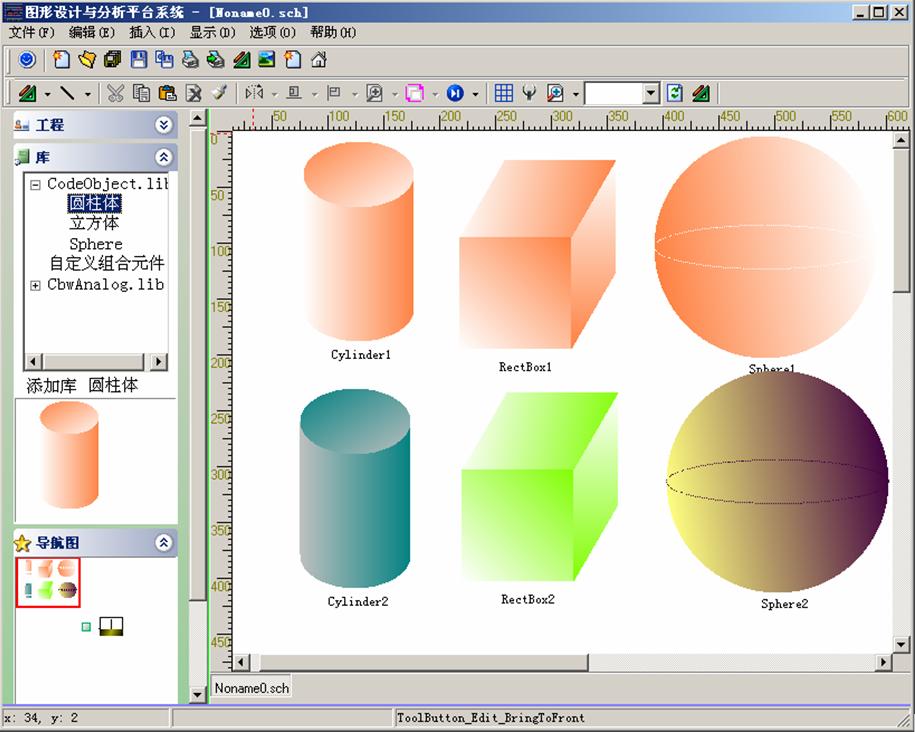
 PenData.Style
=
5
;
//
无画笔
PenData.Style
=
5
;
//
无画笔
 BrushData.BrushStyle
=
1
;
//
渐变效果
BrushData.BrushStyle
=
1
;
//
渐变效果
 BrushData.Color1
=
Color1;
//
渐变起始颜色
BrushData.Color1
=
Color1;
//
渐变起始颜色
 BrushData.Color2
=
Color2;
//
渐变结束色
BrushData.Color2
=
Color2;
//
渐变结束色
 Rectangle(
-
a,
0
, a, h);
//
画出矩形
Rectangle(
-
a,
0
, a, h);
//
画出矩形
 Ellipse(
0
, h, a, b);
//
画出底部椭圆
Ellipse(
0
, h, a, b);
//
画出底部椭圆
 BrushData.BackgroundStyle
=
2
;
//
渐变底纹效果
BrushData.BackgroundStyle
=
2
;
//
渐变底纹效果
 BrushData.GradientIndex
=
1
;
//
渐变变形效果
BrushData.GradientIndex
=
1
;
//
渐变变形效果
 Ellipse(
0
,
0
, a, b);
//
画出顶部椭圆
Ellipse(
0
,
0
, a, b);
//
画出顶部椭圆
长方体代码为
 PenData.Style
=
5
;
//
无画笔
PenData.Style
=
5
;
//
无画笔
 double
x[
4
],y[
4
];
//
4个坐标点分量
double
x[
4
],y[
4
];
//
4个坐标点分量
 double
sqrt3
=
0.866
;
//
其实是sqrt(3) / 2
double
sqrt3
=
0.866
;
//
其实是sqrt(3) / 2
 BrushData.BrushStyle
=
1
;
//
渐变效果
BrushData.BrushStyle
=
1
;
//
渐变效果
 BrushData.Color1
=
Color1;
//
渐变起始颜色
BrushData.Color1
=
Color1;
//
渐变起始颜色
 BrushData.Color2
=
Color2;
//
渐变结束色
BrushData.Color2
=
Color2;
//
渐变结束色
 BrushData.BackgroundStyle
=
3
;
//
渐变底纹效果:副对角线
BrushData.BackgroundStyle
=
3
;
//
渐变底纹效果:副对角线
 BrushData.GradientIndex
=
1
;
//
渐变变形效果
BrushData.GradientIndex
=
1
;
//
渐变变形效果
 x[
0
]
=
0
; y[
0
]
=
0
; x[
1
]
=
a; y[
1
]
=
0
; x[
2
]
=
a; y[
2
]
=
h; x[
3
]
=
0
; y[
3
]
=
h;
x[
0
]
=
0
; y[
0
]
=
0
; x[
1
]
=
a; y[
1
]
=
0
; x[
2
]
=
a; y[
2
]
=
h; x[
3
]
=
0
; y[
3
]
=
h;  Polygon(x, y,
4
);
//
画出正面矩形
Polygon(x, y,
4
);
//
画出正面矩形
 BrushData.BackgroundStyle
=
1
;
//
渐变底纹效果:水平
BrushData.BackgroundStyle
=
1
;
//
渐变底纹效果:水平
 BrushData.GradientIndex
=
0
;
//
渐变变形效果
BrushData.GradientIndex
=
0
;
//
渐变变形效果
 x[
0
]
=
a
+
b
/
2
; y[
0
]
=
-
sqrt3
*
b; x[
3
]
=
a
+
b
/
2
; y[
3
]
=
h
-
sqrt3
*
b;
x[
0
]
=
a
+
b
/
2
; y[
0
]
=
-
sqrt3
*
b; x[
3
]
=
a
+
b
/
2
; y[
3
]
=
h
-
sqrt3
*
b; Polygon(x, y,
4
);
//
画出侧面矩形
Polygon(x, y,
4
);
//
画出侧面矩形
 BrushData.BackgroundStyle
=
0
;
//
渐变底纹效果:垂直
BrushData.BackgroundStyle
=
0
;
//
渐变底纹效果:垂直
 BrushData.Degree
=
10
;
//
旋转画刷10度
BrushData.Degree
=
10
;
//
旋转画刷10度
 x[
2
]
=
0
; y[
2
]
=
0
; x[
3
]
=
b
/
2
; y[
3
]
=
-
sqrt3
*
b;
x[
2
]
=
0
; y[
2
]
=
0
; x[
3
]
=
b
/
2
; y[
3
]
=
-
sqrt3
*
b; Polygon(x, y,
4
);
//
画出顶面矩形
Polygon(x, y,
4
);
//
画出顶面矩形
椭球代码为
 PenData.Style
=
5
;
//
无线条颜色
PenData.Style
=
5
;
//
无线条颜色
 BrushData.BrushStyle
=
1
;
//
渐变效果
BrushData.BrushStyle
=
1
;
//
渐变效果
 BrushData.Color1
=
Color1;
//
渐变起始颜色
BrushData.Color1
=
Color1;
//
渐变起始颜色
 BrushData.Color2
=
Color2;
//
渐变结束色
BrushData.Color2
=
Color2;
//
渐变结束色
 BrushData.BackgroundStyle
=
2
;
//
底纹样式: 对角线
BrushData.BackgroundStyle
=
2
;
//
底纹样式: 对角线
 BrushData.GradientIndex
=
1
;
//
渐变变形效果
BrushData.GradientIndex
=
1
;
//
渐变变形效果
 BrushData.Degree
=
-
10
;
//
旋转画刷-10度
BrushData.Degree
=
-
10
;
//
旋转画刷-10度
 Ellipse(
0
,
0
, a, b);
//
画出椭圆
Ellipse(
0
,
0
, a, b);
//
画出椭圆
 PenData.Style
=
2
;
//
画笔为虚线
PenData.Style
=
2
;
//
画笔为虚线
 PenData.Color
=
Color1;
//
画笔颜色
PenData.Color
=
Color1;
//
画笔颜色
 Ellipse(
0
,
0
, a, b
/
5
)
//
画出小椭圆
Ellipse(
0
,
0
, a, b
/
5
)
//
画出小椭圆
 PenData.Style
=
5
;
//
无线条颜色
PenData.Style
=
5
;
//
无线条颜色
 BrushData.BrushStyle
=
1
;
//
渐变效果
BrushData.BrushStyle
=
1
;
//
渐变效果
 BrushData.Color1
=
Color1;
//
渐变起始颜色
BrushData.Color1
=
Color1;
//
渐变起始颜色
 BrushData.Color2
=
Color2;
//
渐变结束色
BrushData.Color2
=
Color2;
//
渐变结束色
 BrushData.BackgroundStyle
=
2
;
//
底纹样式: 对角线
BrushData.BackgroundStyle
=
2
;
//
底纹样式: 对角线
 BrushData.GradientIndex
=
1
;
//
渐变变形效果
BrushData.GradientIndex
=
1
;
//
渐变变形效果
 BrushData.Degree
=
-
10
;
//
旋转画刷-10度
BrushData.Degree
=
-
10
;
//
旋转画刷-10度
 Ellipse(
0
,
0
, a, b);
//
画出椭圆
Ellipse(
0
,
0
, a, b);
//
画出椭圆
 PenData.Style
=
2
;
//
画笔为虚线
PenData.Style
=
2
;
//
画笔为虚线
 PenData.Color
=
Color1;
//
画笔颜色
PenData.Color
=
Color1;
//
画笔颜色
 Ellipse(
0
,
0
, a, b
/
5
)
//
画出小椭圆
Ellipse(
0
,
0
, a, b
/
5
)
//
画出小椭圆
各代码可以在库文件CodeObject.lib中看到。
具体的代码含义及效果设置代码请参阅我写的组态说明书,说明书在
www.drgraph.com可以下载,当然,可能最新的技术还没有更新,不过,大体如此。
现在,系统已能支持相当多的组态效果了,但更进一步,新的需求又来了,如下面的效果。

第一个是个碗,碗口简单,用一个椭圆即可画出,剩下的呢?
第二个是一个锥体,底部亦可用一个椭圆画出,锥体呢?
当然,这些效果可以通过区域处理的方式来实现,但让用户操作起来将很是不便。
为此,我计划将借鉴正则表达式中的反向引用技术来完成这项工作,即用户可以让程序记下刚画的图,如上面所说的椭圆,然后,取出该图的边界上的一些点,附加上其余的点,构成一个多边形的点,最后,画出这个多边形即可。
这种思路好象可行。
1. 首先,设计数据类型BackReference,其中向量类型设计为MetaType
头文件代码
 class
TCbwMetaType :
public
TObject
class
TCbwMetaType :
public
TObject
 ...
{
...
{ TFloatPoint CentralPoint;
TFloatPoint CentralPoint; int Type;
int Type; TPoint * Points;
TPoint * Points; int Number;
int Number; public:
public: __fastcall TCbwMetaType(int t, TPoint * p, int n);
__fastcall TCbwMetaType(int t, TPoint * p, int n); __fastcall ~TCbwMetaType();
__fastcall ~TCbwMetaType(); }
;
}
;
 class
TCbwBackReference :
public
TObject
class
TCbwBackReference :
public
TObject
 ...
{
...
{ vector<TCbwMetaType *> FObjects;
vector<TCbwMetaType *> FObjects; void __fastcall Clear();
void __fastcall Clear(); 
 bool FRecord;
bool FRecord; public:
public:
 __fastcall TCbwBackReference() ...{}
__fastcall TCbwBackReference() ...{}
 __fastcall ~TCbwBackReference() ...{ Clear(); }
__fastcall ~TCbwBackReference() ...{ Clear(); } void __fastcall Add(int type, TPoint * DrawPoints, int PointNumber);
void __fastcall Add(int type, TPoint * DrawPoints, int PointNumber); __published:
__published:
 __property bool Record = ...{ read = FRecord, write = FRecord };
__property bool Record = ...{ read = FRecord, write = FRecord }; }
;
}
;
源文件代码:
 __fastcall TCbwMetaType::TCbwMetaType(
int
t, TPoint
*
p,
int
n)
__fastcall TCbwMetaType::TCbwMetaType(
int
t, TPoint
*
p,
int
n)
 ...
{
...
{ Type = t;
Type = t; Points = new TPoint[n];
Points = new TPoint[n]; for(int i = 0; i < n; ++i)
for(int i = 0; i < n; ++i) Points[i] = p[i];
Points[i] = p[i]; }
}

 __fastcall TCbwMetaType::
~
TCbwMetaType()
__fastcall TCbwMetaType::
~
TCbwMetaType()
 ...
{
...
{ delete [] Points;
delete [] Points; }
}

 void
__fastcall TCbwBackReference::Clear()
void
__fastcall TCbwBackReference::Clear()
 ...
{
...
{ FlushVector(FObjects, true);
FlushVector(FObjects, true); }
}

 void
__fastcall TCbwBackReference::Add(
int
type, TPoint
*
DrawPoints,
int
PointNumber)
void
__fastcall TCbwBackReference::Add(
int
type, TPoint
*
DrawPoints,
int
PointNumber)
 ...
{
...
{ TCbwMetaType * object = new TCbwMetaType(type, DrawPoints, PointNumber);
TCbwMetaType * object = new TCbwMetaType(type, DrawPoints, PointNumber); FObjects.push_back(object);
FObjects.push_back(object); }
}

2. 下来就应该在代码图元中加上相应支持了,简单声明发布属性TCbwBackReference * BackReference即可。然后在画图过程中进行处理
 void
__fastcall TCbwCodeObject::GdiDraw(CbwDrawType type,
bool
reloadGdiFlag)
void
__fastcall TCbwCodeObject::GdiDraw(CbwDrawType type,
bool
reloadGdiFlag)
 ...
{
...
{ if(FBackReference->Record)
if(FBackReference->Record) FBackReference->Add(type, DrawPoints, PointNumber);
FBackReference->Add(type, DrawPoints, PointNumber); inherited::GdiDraw(type, reloadGdiFlag);
inherited::GdiDraw(type, reloadGdiFlag); }
}
则,记录过程完成。
3. 剩下的就应该获取期望的点数了,怎么调用呢?设计一个系统函数支持,即
void GetPoints(int index, int beginTheta, int endTheta, double x[], double y[], int startIndex);
该函数中的各参数含义:
index: 反向引用下标值,自0开始,即取得对应的画法
beginTheta, endTheta: 即自对应画法的中心点,按角度取得边界的范围
x[], y[]:取得点的保存目标处
startIndex: x[], y[]的保存起始下标
该函数的含义是应该清楚了吧,可能说得不是很清楚,待后续具体示例进行说明。
比如,要画出上面的锥体,可写代码先画出
 PenData.Style
=
5
;
//
无画笔
PenData.Style
=
5
;
//
无画笔
 BrushData.BrushStyle
=
1
;
//
渐变效果
BrushData.BrushStyle
=
1
;
//
渐变效果
 BrushData.Color1
=
0x4080ff
;
//
渐变起始颜色
BrushData.Color1
=
0x4080ff
;
//
渐变起始颜色
 BrushData.Color2
=
clWhite;
//
渐变结束色
BrushData.Color2
=
clWhite;
//
渐变结束色
 BrushData.BackgroundStyle
=
2
;
//
底纹样式: 对角线
BrushData.BackgroundStyle
=
2
;
//
底纹样式: 对角线
 BrushData.GradientIndex
=
0
;
//
渐变变形效果
BrushData.GradientIndex
=
0
;
//
渐变变形效果
 BackReference.Record
=
true
;
BackReference.Record
=
true
; Ellipse(
0
,
0
,
80
,
30
);
//
画出椭圆
Ellipse(
0
,
0
,
80
,
30
);
//
画出椭圆
 BackReference.Record
=
false
;
BackReference.Record
=
false
;
其运行效果为

OK
,现在加入取点函数
 PenData.Style
=
5
;
//
无画笔
PenData.Style
=
5
;
//
无画笔
 BrushData.BrushStyle
=
1
;
//
渐变效果
BrushData.BrushStyle
=
1
;
//
渐变效果
 BrushData.Color1
=
0x4080ff
;
//
渐变起始颜色
BrushData.Color1
=
0x4080ff
;
//
渐变起始颜色
 BrushData.Color2
=
clWhite;
//
渐变结束色
BrushData.Color2
=
clWhite;
//
渐变结束色
 BrushData.BackgroundStyle
=
2
;
//
底纹样式: 对角线
BrushData.BackgroundStyle
=
2
;
//
底纹样式: 对角线
 BrushData.GradientIndex
=
0
;
//
渐变变形效果
BrushData.GradientIndex
=
0
;
//
渐变变形效果
 BackReference.Record
=
true
;
BackReference.Record
=
true
; Ellipse(
0
,
0
,
80
,
30
);
//
画出椭圆
Ellipse(
0
,
0
,
80
,
30
);
//
画出椭圆
 double
x[
181
], y[
181
];
double
x[
181
], y[
181
]; GetPoints(
0
,
0
,
180
, x, y,
0
);
//
取点函数,取得上面椭圆0~180度的点
GetPoints(
0
,
0
,
180
, x, y,
0
);
//
取点函数,取得上面椭圆0~180度的点
 BackReference.Record
=
false
;
BackReference.Record
=
false
;
为支持这些用法,还得一步步解决。
4. 首先得在编译处理时取得这些参数,这个简单
 int
backReferenceIndex
=
AnsiString(function
->
Realize
->
Parameters[index
++
]
->
Variable
->
Value).ToInt();
int
backReferenceIndex
=
AnsiString(function
->
Realize
->
Parameters[index
++
]
->
Variable
->
Value).ToInt(); int
startTheta
=
AnsiString(function
->
Realize
->
Parameters[index
++
]
->
Variable
->
Value).ToInt();
int
startTheta
=
AnsiString(function
->
Realize
->
Parameters[index
++
]
->
Variable
->
Value).ToInt(); int
endTheta
=
AnsiString(function
->
Realize
->
Parameters[index
++
]
->
Variable
->
Value).ToInt();
int
endTheta
=
AnsiString(function
->
Realize
->
Parameters[index
++
]
->
Variable
->
Value).ToInt(); TSentence_Declare_Variable
*
xValues
=
function
->
Realize
->
Parameters[index
++
];
TSentence_Declare_Variable
*
xValues
=
function
->
Realize
->
Parameters[index
++
]; TSentence_Declare_Variable
*
yValues
=
function
->
Realize
->
Parameters[index
++
];
TSentence_Declare_Variable
*
yValues
=
function
->
Realize
->
Parameters[index
++
]; int
startIndex
=
AnsiString(function
->
Realize
->
Parameters[index
++
]
->
Variable
->
Value).ToInt();
int
startIndex
=
AnsiString(function
->
Realize
->
Parameters[index
++
]
->
Variable
->
Value).ToInt();
然后调用函数
FBackReference->GetPoints(index, startTheta, endTheta, xValues, yValues, startIndex);
需要在反向引用类中支持又得需要在模型类中处理
 void
__fastcall GetPoints(
int
index,
int
beginTheta,
int
endTheta,
void
__fastcall GetPoints(
int
index,
int
beginTheta,
int
endTheta, TSentence_Declare_Variable
*
x,
TSentence_Declare_Variable
*
x, TSentence_Declare_Variable
*
y,
TSentence_Declare_Variable
*
y, int
startIndex);
int
startIndex);
其实现源代码
 void
__fastcall TCbwBackReference::GetPoints(
void
__fastcall TCbwBackReference::GetPoints( int
index,
int
index, int
beginTheta,
int
beginTheta, int
endTheta,
int
endTheta, TSentence_Declare_Variable
*
x,
TSentence_Declare_Variable
*
x, TSentence_Declare_Variable
*
y,
TSentence_Declare_Variable
*
y, int
startIndex)
int
startIndex)
 ...
{
...
{ if(index >= 0 && index < FObjects.size())
if(index >= 0 && index < FObjects.size())
 ...{
...{ TCbwMetaType * object = FObjects[index];
TCbwMetaType * object = FObjects[index]; for(int i = beginTheta; i <= endTheta; ++i)
for(int i = beginTheta; i <= endTheta; ++i)
 ...{
...{ TPoint p = object->GetPointAt(i);
TPoint p = object->GetPointAt(i); x->SetValueAt(i + startIndex, p.x);
x->SetValueAt(i + startIndex, p.x); y->SetValueAt(i + startIndex, p.y);
y->SetValueAt(i + startIndex, p.y); }
} }
} }
}

 TPoint __fastcall GetPointAt(
int
index);
TPoint __fastcall GetPointAt(
int
index); TPoint __fastcall TCbwMetaType::GetPointAt(
int
index)
TPoint __fastcall TCbwMetaType::GetPointAt(
int
index)
 ...
{
...
{ …
… }
}

5. 到此,只剩下数学问题了,即已知一个函数,求其与一条射线的交点。
函数为记录下的画法函数,以椭圆为例,椭圆的画法函数为
Ellipse(x0, y0, a, b)
其中,(x0,y0)为中心点坐标,a,b分别为长短半轴
其对应的数学函数为(x-x0)^2/a^2 + (y-y0)^2/b^2 = 0
射线为由x0, y0出发,角度为theta的射线,好象该用什么点斜式,赶快查书。稍等。
《数学实用手册》确实是一本好书,一查就查到,倾角为theta,则斜率为tg(theta),在计算机里面该表示为tan(theta),则射线方程为y-y0=tan(theta)(x-x0)
这两个方程联立求解,其实需要先将射线方程代入数学函数中
得x = x0±sqrt((ab)^2/(b^2 + (a tan(theta))^2),根据theta确定正负号
再求得y = y0 ± sqrt((ab)^2/(b^2 + (a tan(theta))^2)tan(theta)
则实现椭圆版的求解代码为
 TPoint __fastcall TCbwMetaType::GetPointAt(
int
theta)
TPoint __fastcall TCbwMetaType::GetPointAt(
int
theta)
 ...
{
...
{ while(theta < 0) theta += 360;
while(theta < 0) theta += 360; while(theta >= 360) theta -= 360;
while(theta >= 360) theta -= 360; bool negativeFlag = (theta > 90 && theta < 270);
bool negativeFlag = (theta > 90 && theta < 270);
 double x0 = Points[0].x, y0 = Points[0].y;
double x0 = Points[0].x, y0 = Points[0].y; double a = Points[1].x, b = Points[1].y;
double a = Points[1].x, b = Points[1].y; double k = tan(theta * PI / 180.0);
double k = tan(theta * PI / 180.0); double v = sqrt( a*a*b*b / (b*b + a*a*k*k));
double v = sqrt( a*a*b*b / (b*b + a*a*k*k)); double x = x0 + v;
double x = x0 + v; if(negativeFlag)
if(negativeFlag) x = x0 - v;
x = x0 - v; v *= k;
v *= k; double y = y0 - v;
double y = y0 - v; if(negativeFlag)
if(negativeFlag) y = y0 + v;
y = y0 + v; return TPoint(x, y);
return TPoint(x, y); }
}
现在,试试画出效果
运行,看下结果

OK,目标实现,剩下的事就是调一下画刷填充效果。
顺带把上面的碗也画出来
代码
 PenData.Style
=
5
;
//
无画笔
PenData.Style
=
5
;
//
无画笔
 BrushData.BrushStyle
=
1
;
//
渐变效果
BrushData.BrushStyle
=
1
;
//
渐变效果
 BrushData.Color1
=
0x4080ff
;
//
渐变起始颜色
BrushData.Color1
=
0x4080ff
;
//
渐变起始颜色
 BrushData.Color2
=
clWhite;
//
渐变结束色
BrushData.Color2
=
clWhite;
//
渐变结束色
 BrushData.BackgroundStyle
=
2
;
//
底纹样式: 对角线
BrushData.BackgroundStyle
=
2
;
//
底纹样式: 对角线
 BrushData.GradientIndex
=
0
;
//
渐变变形效果
BrushData.GradientIndex
=
0
;
//
渐变变形效果
 BackReference.Record
=
true
;
BackReference.Record
=
true
; Ellipse(
0
,
0
,
80
,
30
);
//
画出椭圆
Ellipse(
0
,
0
,
80
,
30
);
//
画出椭圆
 double
x[
381
], y[
381
];
double
x[
381
], y[
381
]; GetPoints(
0
,
180
,
0
, x, y,
0
);
//
取点函数,取得上面椭圆0~180度的点
GetPoints(
0
,
180
,
0
, x, y,
0
);
//
取点函数,取得上面椭圆0~180度的点
 Arc(
0
,
20
,
80
,
80
,
-
10
,
200
);
Arc(
0
,
20
,
80
,
80
,
-
10
,
200
); GetPoints(
1
,
-
10
,
190
, x, y,
180
);
GetPoints(
1
,
-
10
,
190
, x, y,
180
);  Polygon(x, y,
381
);
Polygon(x, y,
381
); BackReference.Record
=
false
;
BackReference.Record
=
false
;
效果与示例可到http://www.drgraph.com/viewthread.php?tid=22&extra=page%3D1下载























 被折叠的 条评论
为什么被折叠?
被折叠的 条评论
为什么被折叠?








