这是一个用于C++ MFC开发的Bitmap图片操作类,在文件中叫CBitmapEx,可用于放大,缩小,翻转,过渡和其他有用的功能,有兴趣的朋友可以下载看看。
部分public method:
//
// void Create(long width, long height);
// void Create(CBitmapEx& bitmapEx);
// void Load(LPTSTR lpszBitmapFile);
// void Save(LPTSTR lpszBitmapFile);
// void Scale(long horizontalPercent=100, long verticalPercent=100);
// void Rotate(long degrees=0, _PIXEL bgColor=_RGB(0,0,0));
// void FlipHorizontal();
// void FlipVertical();
// void MirrorLeft();
// void MirrorRight();
// void MirrorTop();
// void MirrorBottom();
// void Clear(_PIXEL clearColor=_RGB(0,0,0));
// void Negative();
// void Grayscale();
// void Sepia(long depth=34);
// void Emboss();
// void Engrave();
// void Pixelize(long size=4);
// void Draw(HDC hDC);
// void Draw(long dstX, long dstY, long width, long height,
// CBitmapEx& bitmapEx, long srcX, long srcY);
// void Draw(long dstX, long dstY, long width, long height,
// CBitmapEx& bitmapEx, long srcX, long srcY, long alpha);
// void Draw(long dstX, long dstY, long dstWidth, long dstHeight,
// CBitmapEx& bitmapEx, long srcX, long srcY, long srcWidth, long srcHeight);
// void Draw(long dstX, long dstY, long dstWidth, long dstHeight, CBitmapEx& bitmapEx,
// long srcX, long srcY, long srcWidth, long srcHeight, long alpha);
// void DrawTransparent(long dstX, long dstY, long width, long height,
// CBitmapEx& bitmapEx, long srcX, long srcY, _PIXEL transparentColor=_RGB(0,0,0));
// void DrawTransparent(long dstX, long dstY, long width, long height,
// CBitmapEx& bitmapEx, long srcX, long srcY, long alpha,
// _PIXEL transparentColor=_RGB(0,0,0));
// void DrawTransparent(long dstX, long dstY, long dstWidth, long dstHeight,
// CBitmapEx& bitmapEx, long srcX, long srcY, long srcWidth, long srcHeight,
// _PIXEL transparentColor=_RGB(0,0,0));
// void DrawTransparent(long dstX, long dstY, long dstWidth, long dstHeight,
// CBitmapEx& bitmapEx, long srcX, long srcY, long srcWidth, long srcHeight,
// long alpha, _PIXEL transparentColor=_RGB(0,0,0));
// LPBI








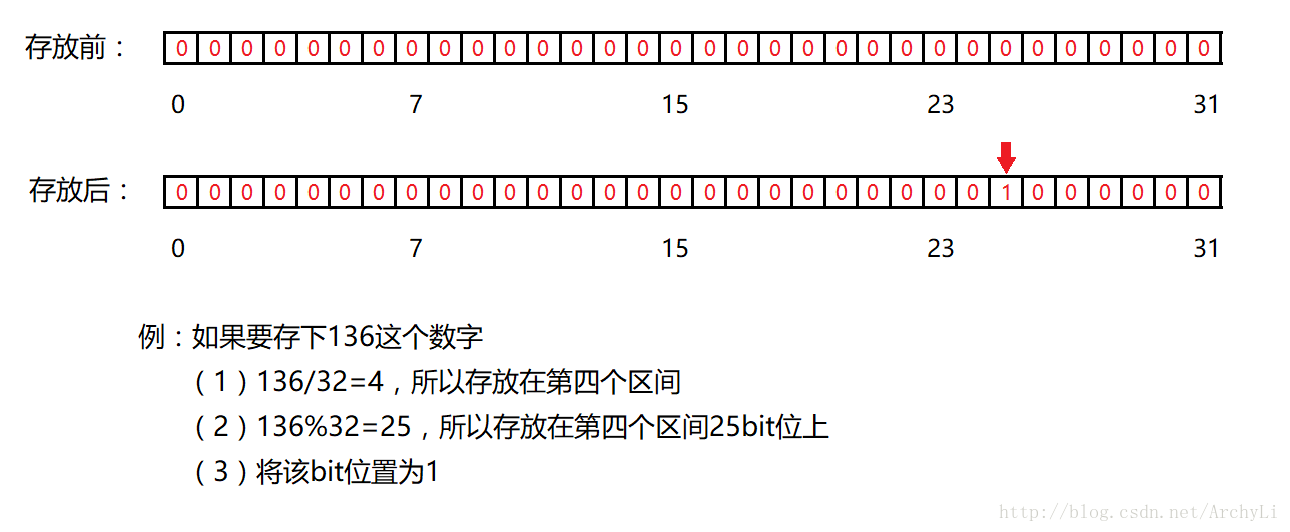
 最低0.47元/天 解锁文章
最低0.47元/天 解锁文章















 2805
2805

 被折叠的 条评论
为什么被折叠?
被折叠的 条评论
为什么被折叠?








