来自:http://bbs.csdn.net/topics/360146578
这效果你懂的。
这段代码使用了不安全代码,用了指针,要运行需要更改VS配置,Google下。看代码和效果:
/// <summary>
/// 马赛克效果
///原理:确定图像的随机位置点和确定马赛克块的大小,然后马赛克块图像覆盖随机点即可.
/// </summary>
/// <param name="m_Iimage"></param>
/// <param name="val">分割成val*val像素的小区块</param>
public Image MaSaiKe(Image m_PreImage , int val)
{
Bitmap MyBitmap = new Bitmap(m_PreImage);
if (MyBitmap.Equals(null))
{
return null;
}
int iWidth = MyBitmap.Width;
int iHeight = MyBitmap.Height;
int stdR , stdG , stdB;
stdR = 0;
stdG = 0;
stdB = 0;
BitmapData srcData = MyBitmap.LockBits(new Rectangle(0 , 0 , iWidth , iHeight) ,
ImageLockMode.ReadWrite , PixelFormat.Format24bppRgb);
unsafe
{
byte* point = (byte*)srcData.Scan0.ToPointer();
for (int i = 0; i < iHeight; i++)
{
for (int j = 0; j < iWidth; j++)
{
if (i % val == 0)
{
if (j % val == 0)
{
stdR = point[2];
stdG = point[1];
stdB = point[0];
}
else
{
point[0] = (byte)stdB;
point[1] = (byte)stdG;
point[2] = (byte)stdR;
}
}
else
{
//复制上一行
byte* pTemp = point - srcData.Stride;
point[0] = (byte)pTemp[0];
point[1] = (byte)pTemp[1];
point[2] = (byte)pTemp[2];
}
point += 3;
}
point += srcData.Stride - iWidth * 3;
}
MyBitmap.UnlockBits(srcData);
}
return MyBitmap;
}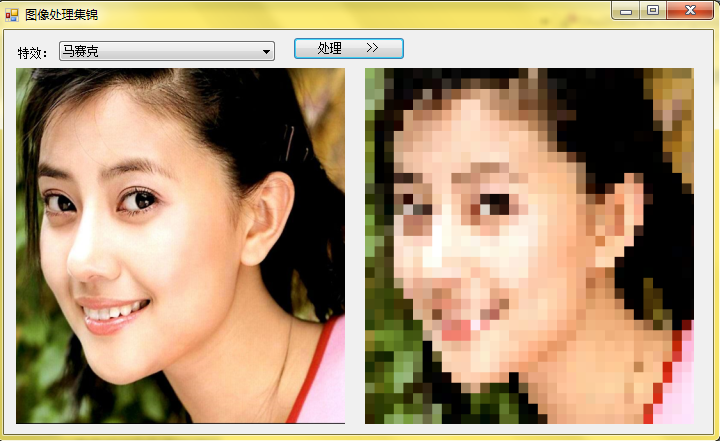

























 138
138

 被折叠的 条评论
为什么被折叠?
被折叠的 条评论
为什么被折叠?








