怎么启动eZoo GNN
Defendency:
- vscode
- vscode extensions: c++, cmake, python etc.
- clang
- pyezoo-0.9.0-py3-none-any.whl
- cython
1. Build ezoo-server, gnn
- use vscode to open the ezoodb project
pip install pyezoo-0.9.0-py3-none-any.whl- type
makein terminal ( /ezoodb project folder) - build ezoo-server and ezoo-gnn by using clang.
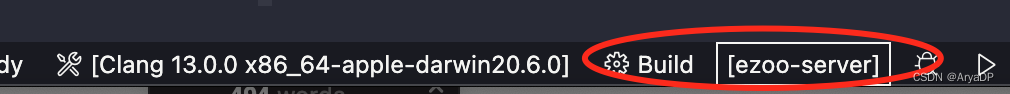
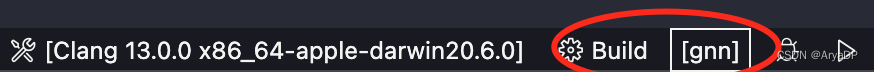
2. install ezoognn
- go to
src/gnntypesh build.sh, it will generateezoognnxxxxx.whl. pip install src/gnn/ezoo-gnn-whl/ezoognn-0.0.1-cp38-cp38-macosx_10_16_x86_64.whl( to install ezoognn)
3. prepare dataset
- download your dataset in the following format
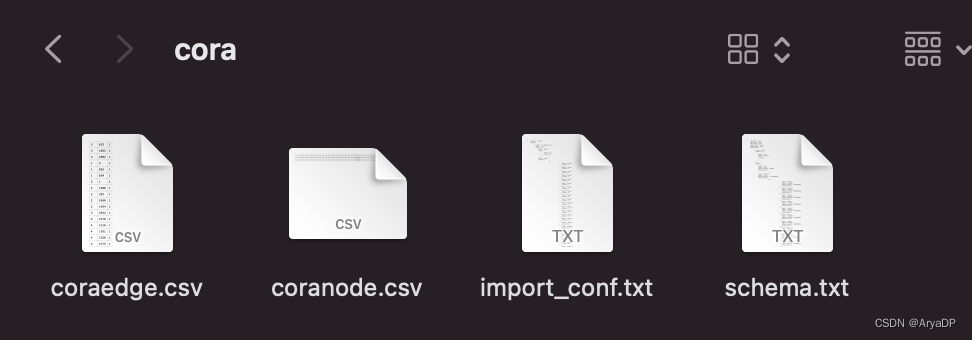
4. connect to ezoo-server
- go to
build/bintype./ezoo-server --config "resources/conf/ezoodb.conf"if success you should be able to get the following response:
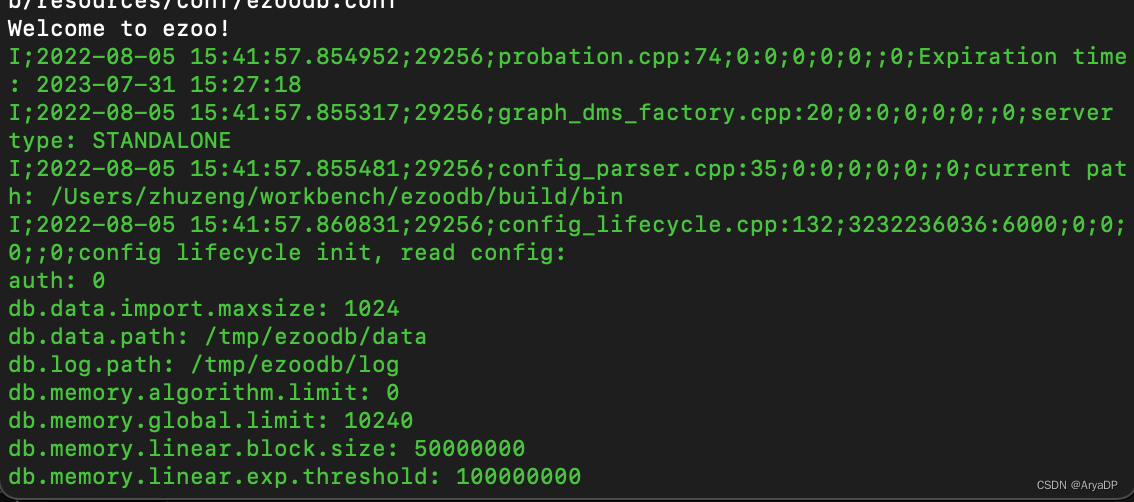
5. import the data that you downloaded/created into the ezoodb
- type
curl -X POST -H "Content-Type: application/json" 127.0.0.1:9898/api/graph/create/filepath -d '{"db_name":"cora","schema_path":"/Users/xx/workbench/ezoodb/.tmp/cora/schema.txt", "import_conf_path":"/Users/xx/workbench/ezoodb/.tmp/cora/import_conf.txt"}'if success you should be able to get the following response:
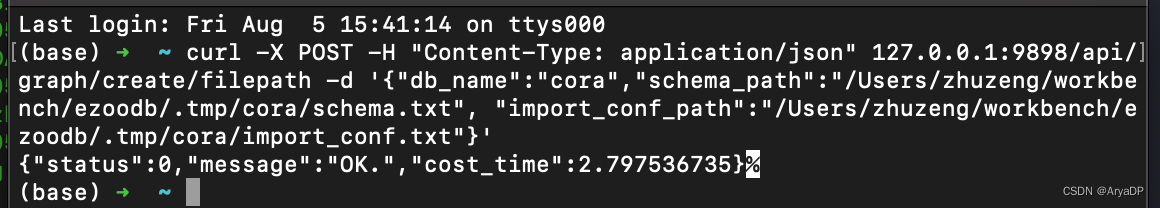
Solutions to some errors:
- delete the
/ezoodb/buildfolder and build ezoo-gnn, gnn again.brew install libevent- change the port to
127.0.0.1- delete
/tmp/ezoodb/data
Other ways to acess gnn and import data
- ezoo studio : 39.105.184.202/studio
- inmendb_bench_test_v2 : need to modify icons, schema file.
- py_temp.py[need to start ezoo server]
-
- start the graph
-
- query

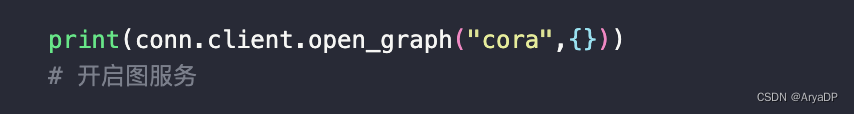
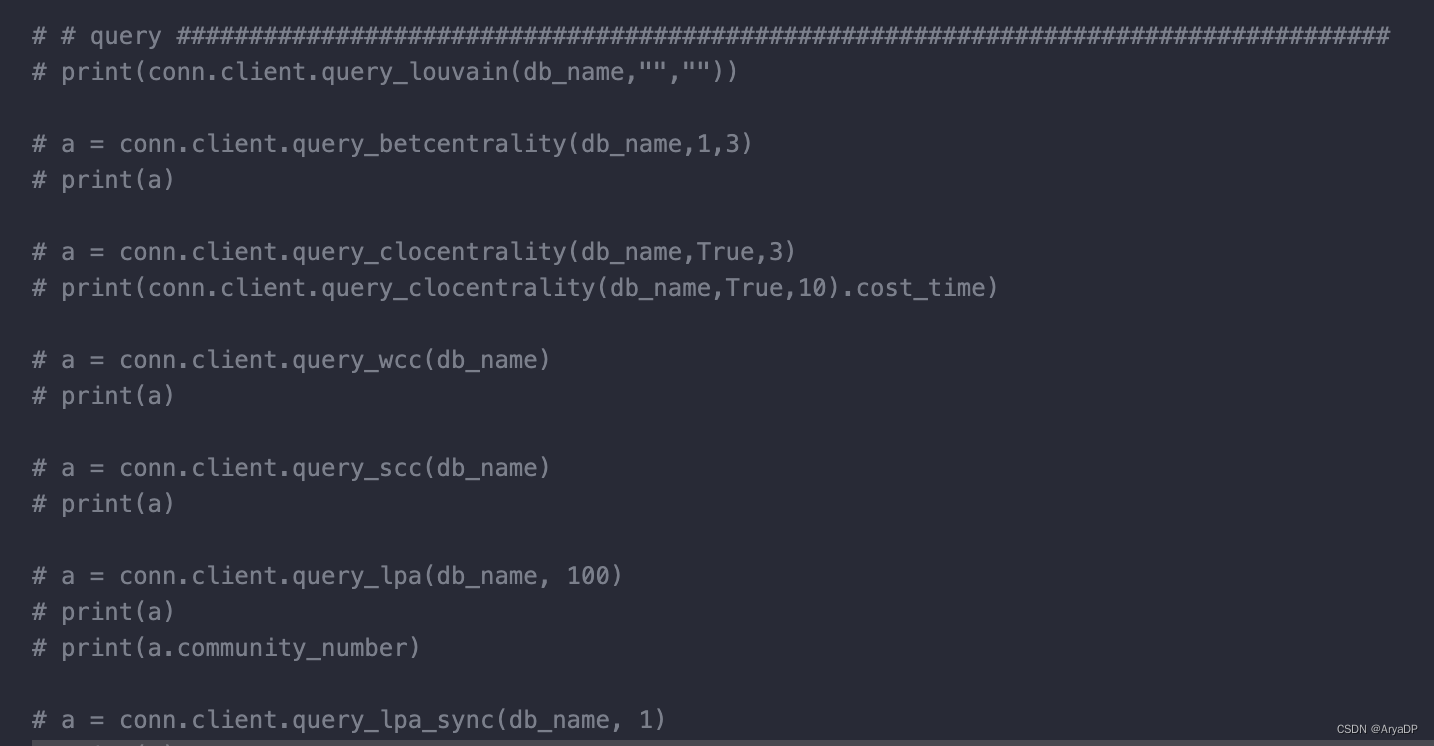
- query
注意: 在跑gnnexample的时侯, 需要推出ezoo-server防止crash





















 9228
9228











 被折叠的 条评论
为什么被折叠?
被折叠的 条评论
为什么被折叠?








