详细介绍SpringBoot整合阿里云短信服务的每一步过程,同时会将验证码存放到Redis中并设置过期时间,尽量保证实战的同时也让没做过的好兄弟也能实现发短信的功能~
1. 注册阿里云账号和创建Access Key
首先,你需要注册一个阿里云账号(如果还没有),然后在控制台中创建Access Key。这个Access Key将用于通过API调用阿里云短信服务。在控制台中创建Access Key非常简单,只需遵循阿里云的步骤即可。
2. 添加相关的依赖
在Spring Boot项目中,你需要添加阿里云短信服务、Redis的依赖、还有mybatis-plus
,这里直接用mybatis-plus了,非常的方便,省去了大量的DOM操作,你可以在pom.xml文件中添加以下依赖:
<dependency>
<groupId>com.baomidou</groupId>
<artifactId>mybatis-plus-boot-starter</artifactId>
<version>3.5.7</version>
</dependency>
<dependency>
<groupId>com.aliyun</groupId>
<artifactId>dysmsapi20170525</artifactId>
<version>3.0.0</version>
</dependency>
<dependency>
<groupId>org.springframework.boot</groupId>
<artifactId>spring-boot-starter-data-redis</artifactId>
</dependency>3. 配置阿里云短信服务、Redis参数
application.yml:
# 服务器配置
server:
# 设置服务器端口
port: 8080
# 配置Servlet的上下文路径
servlet:
context-path: /api
# 数据源配置,用于连接MySQL数据库
spring:
datasource:
# 数据库驱动类名
driver-class-name: com.mysql.cj.jdbc.Driver
# 数据库连接URL
url: jdbc:mysql://localhost:3306/×××
# 数据库用户名
username: ×××
# 数据库密码
password:×××
# Redis配置
redis:
# Redis服务器地址
host: ×××
# Redis服务器端口
port: ×××
# Redis数据库索引
database: ×××
# MyBatis-Plus配置
mybatis-plus:
# 全局配置
global-config:
# 数据库配置
db-config:
# 表名前缀
table-prefix: ×××
# 主键类型,自动根据数据库生成
id-type: auto
# 映射器位置,指定mapper接口的XML文件位置
mapper-locations: classpath*:mapper/*.xml
# MyBatis配置
configuration:
# 日志实现类,使用控制台输出日志
log-impl: org.apache.ibatis.logging.stdout.StdOutImpl
配置Redis:
@Configuration
public class RedisConfig {
@Bean
public RedisTemplate<String,Object> redisTemplate(RedisConnectionFactory factory){
RedisTemplate<String, Object> template = new RedisTemplate<>();
StringRedisSerializer redisSerializer = new StringRedisSerializer();
Jackson2JsonRedisSerializer jackson2JsonRedisSerializer = new Jackson2JsonRedisSerializer(Object.class);
ObjectMapper om = new ObjectMapper();
om.setVisibility(PropertyAccessor.ALL, JsonAutoDetect.Visibility.ANY);
om.enableDefaultTyping(ObjectMapper.DefaultTyping.NON_FINAL);
jackson2JsonRedisSerializer.setObjectMapper(om);
template.setConnectionFactory(factory);
// key序列化
template.setKeySerializer(redisSerializer);
// value序列化
template.setValueSerializer(jackson2JsonRedisSerializer);
// value hashmap序列化 filed value
template.setHashValueSerializer(jackson2JsonRedisSerializer);
template.setHashKeySerializer(redisSerializer);
return template;
}
}
4. 创建工具类MsgController
阿里云短信服务Utils:
public class SendMsgUtil {
/**
* 使用AK&SK初始化账号Client
* @return Client
* @throws Exception
*/
public static Client createClient() throws Exception {
com.aliyun.teaopenapi.models.Config config = new com.aliyun.teaopenapi.models.Config()
// 必填,请确保代码运行环境设置了环境变量 ALIBABA_CLOUD_ACCESS_KEY_ID。
.setAccessKeyId("xxxxxxxxxx")
// 必填,请确保代码运行环境设置了环境变量 ALIBABA_CLOUD_ACCESS_KEY_SECRET。
.setAccessKeySecret("xxxxxxxx");
config.endpoint = "dysmsapi.aliyuncs.com";
return new Client(config);
}
/**
* API 相关
* @return OpenApi.Params
*/
public static com.aliyun.teaopenapi.models.Params createApiInfo() throws Exception {
com.aliyun.teaopenapi.models.Params params = new com.aliyun.teaopenapi.models.Params()
.setAction("SendSms")
.setVersion("2017-05-25")
.setProtocol("HTTPS")
.setMethod("POST")
.setAuthType("AK")
.setStyle("RPC")
.setPathname("/")
.setReqBodyType("json")
.setBodyType("json");
return params;
}
public static String sendCode(String phone) throws Exception {
Client client = createClient();
com.aliyun.teaopenapi.models.Params params = createApiInfo();
java.util.Map<String, Object> queries = new java.util.HashMap<>();
queries.put("PhoneNumbers", xxxx);
queries.put("SignName", "xxxx");
queries.put("TemplateCode", "xxxxx"); //您正在申请手机注册,验证码为:${code},5分钟内有效!
String code = generateVerificationCode();
queries.put("TemplateParam", "{\"code\":\"" + code + "\"}");
com.aliyun.teautil.models.RuntimeOptions runtime = new com.aliyun.teautil.models.RuntimeOptions();
com.aliyun.teaopenapi.models.OpenApiRequest request = new com.aliyun.teaopenapi.models.OpenApiRequest()
.setQuery(com.aliyun.openapiutil.Client.query(queries));
client.callApi(params, request, runtime);
return code;
}
// 生成六位数的验证码
public static String generateVerificationCode() {
Random random = new Random();
int firstDigit = random.nextInt(9) + 1;
StringBuilder sb = new StringBuilder().append(firstDigit);
for (int i = 0; i < 5; i++) {
sb.append(random.nextInt(10));
}
return sb.toString();
}
}像service层和mapper层以及entity层 都可以直接用mybatis-plus生成:

5. 短信验证码实现登录注册
接下来直接测试,我是在idea里使用插件Apipost进行测试的,也非常的好用:

点击发送后,输入的手机号就会收到一个验证码来进行验证:

然后,点击登陆测试:

结果:
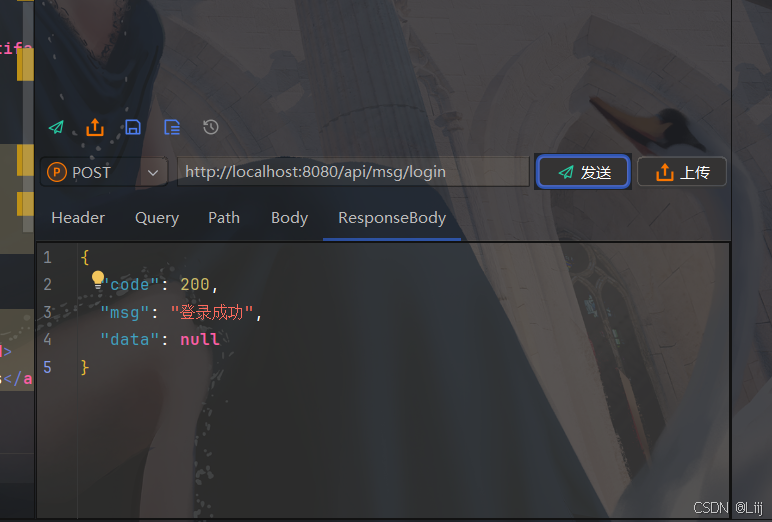
还有一个注册功能,大概流程跟这一样,只不过会判断手机号是不是被注册过,接下来跟大家聊聊为什么要把验证码存储在redis当中:
将验证码保存到 Redis 中的优势在于其高性能、分布式特性、易设置过期时间、减少数据库负担和提升安全性。Redis 提供快速读写和自动过期管理,确保高效响应和验证码的及时失效,从而提高系统整体性能和安全性。






















 1354
1354

 被折叠的 条评论
为什么被折叠?
被折叠的 条评论
为什么被折叠?








