vue2弹出框组件demo
1、效果
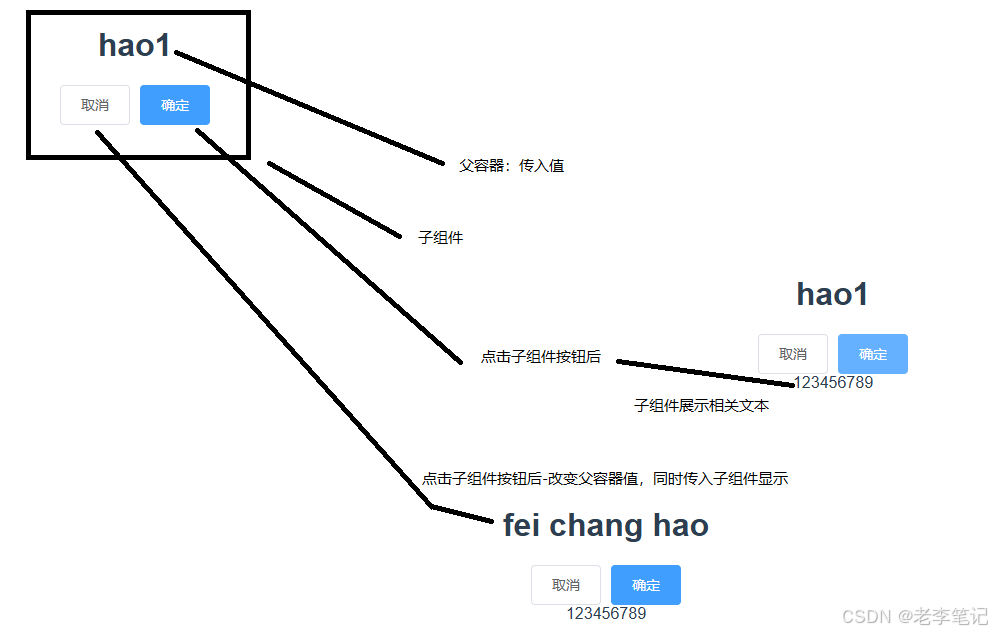
2、 弹出框组件
<template>
<div>
<div>
<h1>{{ msg }}</h1>
</div>
<el-button @click="handleClose">取消</el-button>
<el-button type="primary" @click="handleConfirm">确定</el-button>
</div>
</template>
<script>
export default {
name: "HelloWorld",
props: {
msg: String,
},
methods: {
// 关闭弹窗
handleClose() {
this.$emit("update", "fei chang hao");
},
// 确认选择
handleConfirm() {
this.$emit("confirm", "123456789");
},
},
};
</script>
3、父级容器(调用方)
<template>
<div id="app">
<payment-terms-dialog :msg="hao" @confirm="handleUserConfirm" @update="updateMsg"/>
{{form.userName}}
</div>
</template>
<script>
import PaymentTermsDialog from './components/PaymentTermsDialog.vue'
export default {
name: 'App',
components: {
PaymentTermsDialog
},
data() {
return {
selectedUserName: '',
dialogVisible: false,
hao:"hao1",
form: {
userName: ''
}
}
},
methods: {
handleUserConfirm(selectedUser) {
this.form.userName = selectedUser
},
updateMsg(hao){
this.hao=hao;
}
}
}
</script>
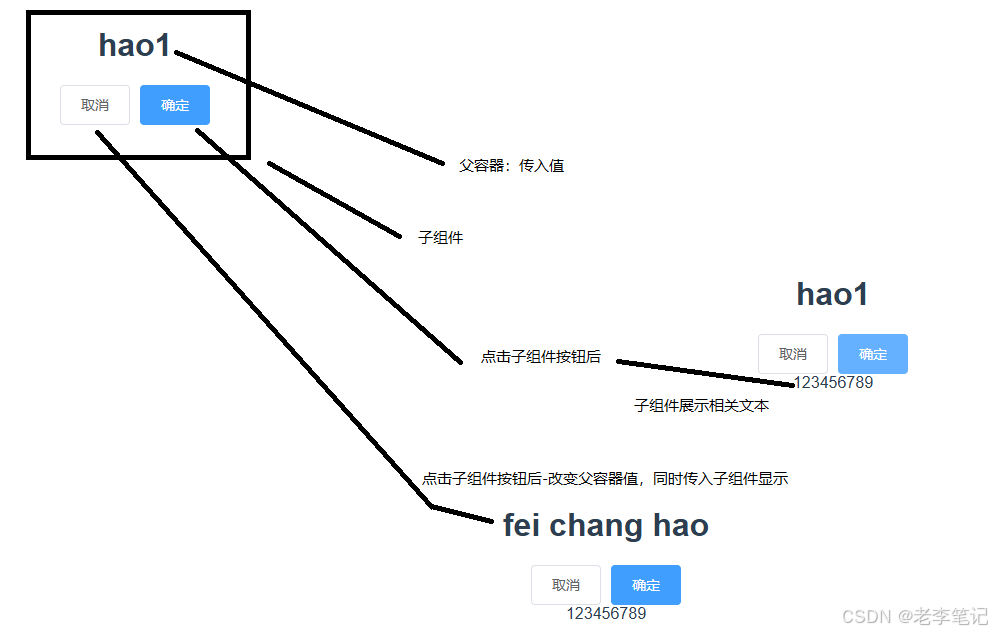





















 2306
2306

 被折叠的 条评论
为什么被折叠?
被折叠的 条评论
为什么被折叠?










