前言
因vant-ui的dialog组件没有自定义footer插槽
效果
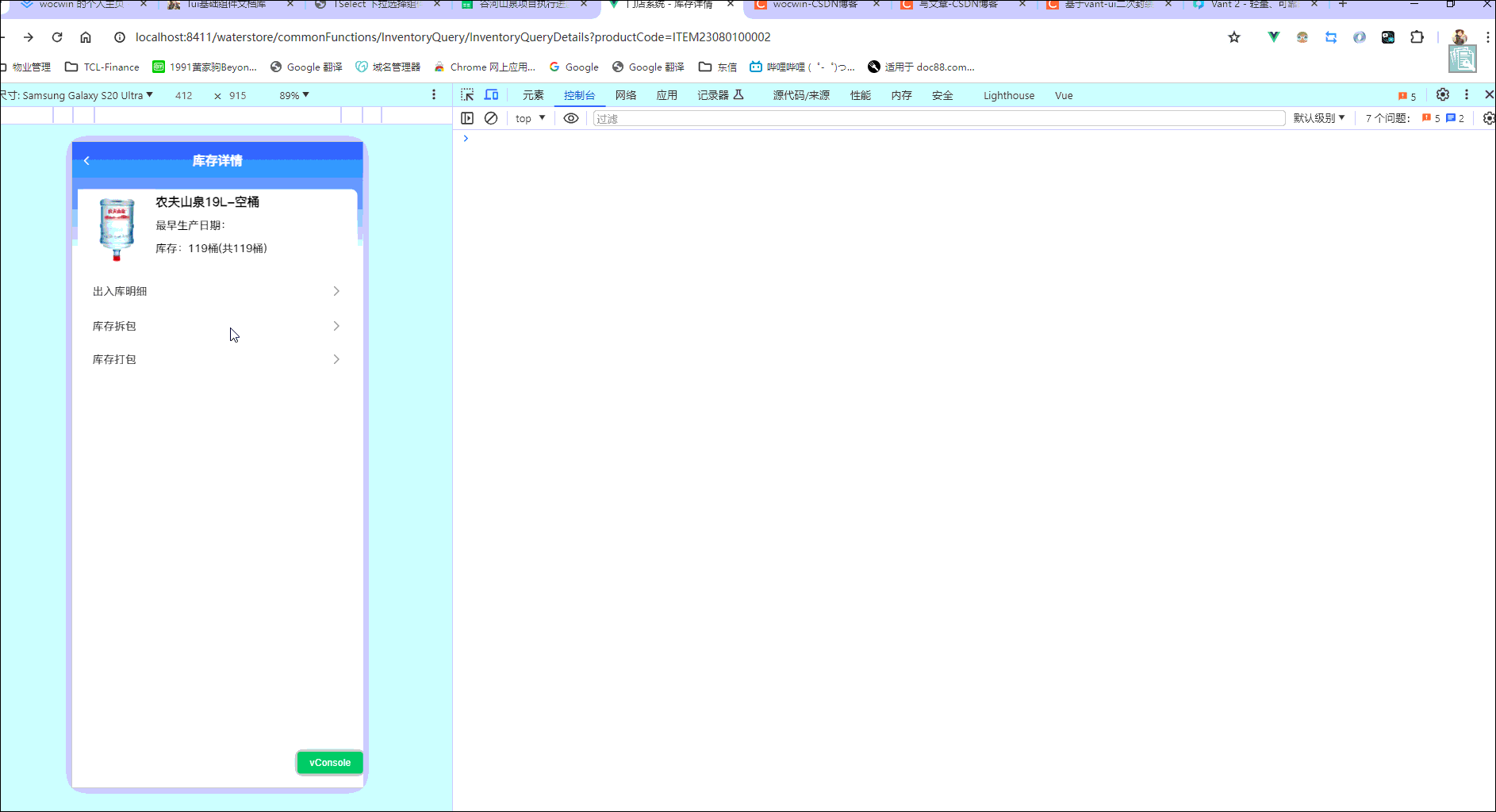
参数配置
1、代码示例:
<t-dialog :visible.sync="show" :title="title" @submit="submit"></t-dialog>
2、配置参数(t-dialog Attributes)
| 参数 | 说明 | 类型 | 默认值 |
|---|
| visible | 是否显示弹窗 (必须加.sync 修饰符) | Boolean | false |
| title | 弹窗标题 | String | '- |
| width | 弹窗宽度 | String | 351px |
| height | 弹窗高度 | String | auto |
| cancelButtonText | 取消按钮文字 | String | 取消 |
| confirmButtonText | 确定按钮文字 | String | 确定 |
| showCancelButton | 是否显示取消按钮 | Boolean | true |
| showConfirmButton | 是否显示确定按钮 | Boolean | true |
| isShowHeader | 是否显示头部 | Boolean | true |
| isShowMask | 是否显示遮罩层 | Boolean | true |
| isClickMaskClose | 是否点击遮罩关闭弹窗 | Boolean | true |
| isCloseMask | 是否显示标题右侧关闭icon | Boolean | true |
| footer | 是否显示底部操作按钮(:footer=“null”) | Object | - |
3、events 事件
4、slot 插槽
| 事件名 | 说明 | 返回值 |
|---|
| title | title插槽 | - |
| - | 默认内容区域插槽 | - |
| footer | 操作按钮插槽 | - |
三、源码
<template>
<div class="t_dialog" v-if="isShow">
<div class="dialog_content" :style="{width: width, height: height}">
<div class="header_title" v-if="isShowHeader">
{{ title }}
<slot name="title" />
<van-icon @click="closePopup" v-if="isCloseMask" name="cross" />
</div>
<div class="content">
<slot />
</div>
<div
class="footer"
:class="{'footer-no-button': !showCancelButton||!showConfirmButton, 'footer-null': (!showCancelButton&&!showConfirmButton)}"
v-if="(footer!==null)"
>
<slot name="footer" />
<template v-if="!$slots.footer">
<van-button @click="closePopup" v-if="showCancelButton">{{cancelButtonText}}</van-button>
<van-button type="danger" @click="submit" v-if="showConfirmButton">{{confirmButtonText}}</van-button>
</template>
</div>
</div>
<div class="dialog-mask" v-if="isShowMask" @click="closeMask"></div>
</div>
</template>
<script>
export default {
name: 'TDialog',
props: {
visible: {
type: Boolean,
default: false
},
title: {
type: String,
},
width: {
type: String,
default: '351px'
},
height: {
type: String,
default: 'auto'
},
cancelButtonText: {
type: String,
default: '取消'
},
confirmButtonText: {
type: String,
default: '确定'
},
showCancelButton: {
type: Boolean,
default: true
},
showConfirmButton: {
type: Boolean,
default: true
},
isShowHeader: {
type: Boolean,
default: true
},
isShowMask: {
type: Boolean,
default: true
},
isClickMaskClose: {
type: Boolean,
default: true
},
isCloseMask: {
type: Boolean,
default: true
},
footer: Object,
},
computed: {
isShow: {
get() {
return this.visible
},
set(val) {
this.$emit('update:visible', val)
}
}
},
methods: {
closePopup() {
this.isShow = false
},
closeMask() {
if (!this.isClickMaskClose) return
this.isShow = false
},
submit() {
this.$emit('submit')
}
},
}
</script>
<style lang="scss" scoped>
.t_dialog {
.dialog_content {
position: fixed;
top: 50%;
left: 50%;
-webkit-transform: translate3d(-50%, -50%, 0);
transform: translate3d(-50%, -50%, 0);
max-width: 100%;
max-height: 100%;
background-color: #fff;
z-index: 1000;
border-radius: 8px;
box-shadow: 0 1px 3px rgba(0, 0, 0, 0.7);
}
.header_title {
height: 40px;
padding: 0 20px;
font-size: 16px;
color: #101010;
background: #fff;
border-bottom: 1px solid #e5e5e5;
display: flex;
align-items: center;
justify-content: center;
position: relative;
border-radius: 8px 8px 0 0;
.van-icon {
cursor: pointer;
position: absolute;
right: 20px;
top: 50%;
-webkit-transform: translateY(-50%);
transform: translateY(-50%);
font-size: 16px;
color: #999;
&:hover {
color: #333;
}
}
}
.content {
padding: 15px;
width: calc(100% - 30px);
overflow-y: auto;
}
.footer {
height: 40px;
line-height: 40px;
color: #101010;
background: #fff;
border-top: 1px solid #e5e5e5;
display: flex;
justify-content: space-between;
align-items: center;
position: relative;
border-radius: 0 0 8px 8px;
button {
flex: 0 50%;
height: 40px;
line-height: 40px;
padding: 0;
font-size: 16px;
border: none;
border-radius: 0 0 8px 0px;
&:first-child {
border-right: 1px solid #e5e5e5;
border-radius: 0 0 0px 8px;
}
}
.van-button--primary {
color: #007aff;
border: none;
background-color: #fff;
}
.van-button--danger {
color: #ff4444;
border: none;
background-color: #fff;
}
&.footer-no-button {
button {
flex: 0 auto;
border: none;
border-radius: 0 0 8px 8px;
width: 100%;
}
}
&.footer-null {
display: none;
}
}
.dialog-mask {
position: absolute;
top: 0;
left: 0;
width: 100%;
height: 100%;
background-color: #000;
opacity: 0.7;
z-index: 999;
}
}
</style>
相关文章
基于ElementUi再次封装基础组件文档
基于ant-design-vue再次封装基础组件文档
vue3+ts基于Element-plus再次封装基础组件文档
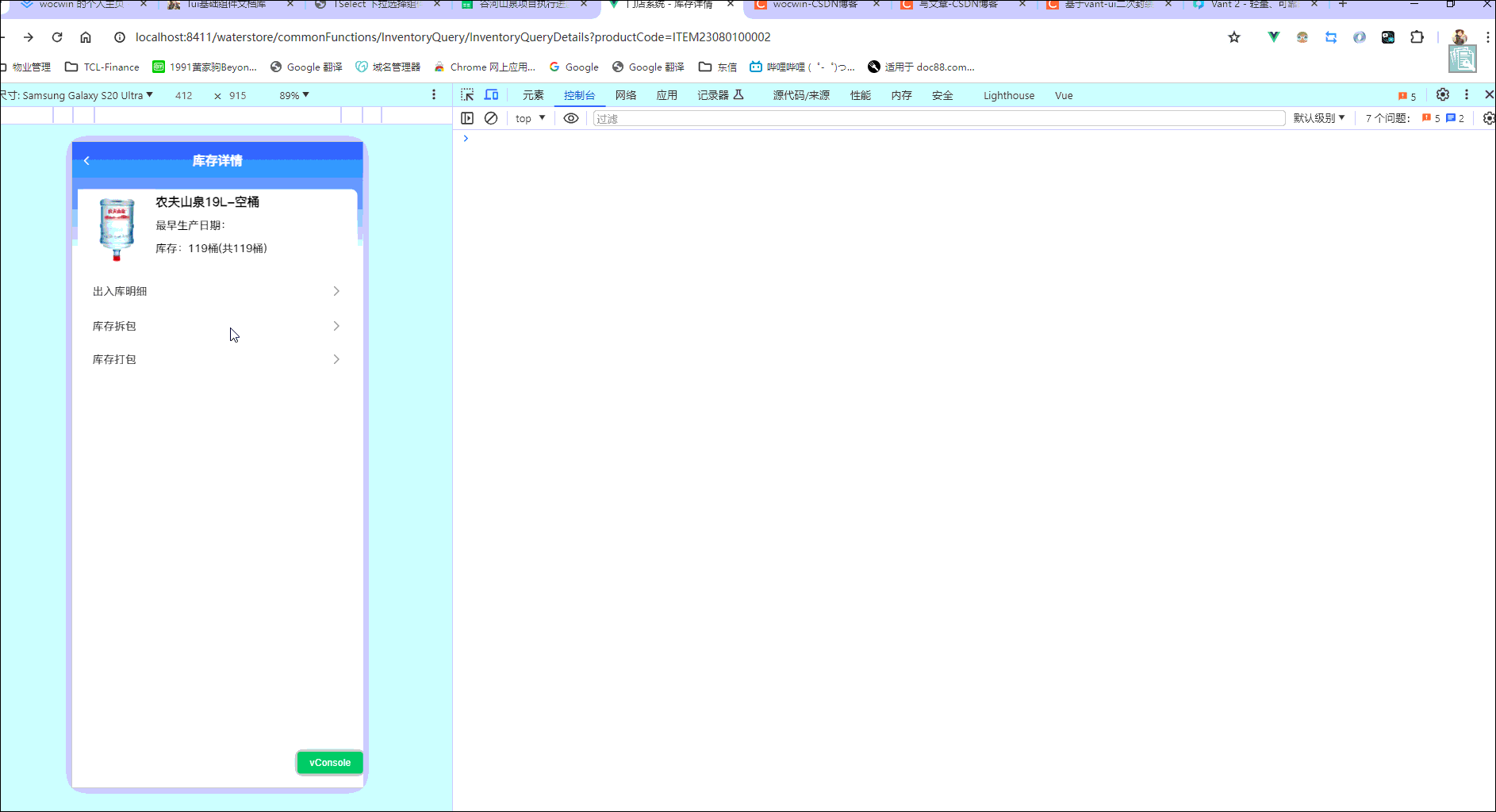


























 2443
2443











 被折叠的 条评论
为什么被折叠?
被折叠的 条评论
为什么被折叠?










