Android UI篇——ListView
ListView是一个用来纵向显示条目的视图,这些条目内容来自于与该ListView相关联的ListAdapter.
ListView的简单用法
先新建一个项目吧!
创建了主活动MainActivity后,我们修改在activity_main.xml中的代码:
<?xml version="1.0" encoding="utf-8"?>
<LinearLayout xmlns:android="http://schemas.android.com/apk/res/android"
android:layout_width="match_parent"
android:layout_height="match_parent">
<ListView
android:id="@+id/list_view"
android:layout_width="match_parent"
android:layout_height="match_parent"/>
</LinearLayout>
这其实就是在活动的布局中加入了一个占满屏幕的List View控件并为他起了一个id;
接下来修改MainActivity中的代码:
package com.example.listviewtest;
import androidx.appcompat.app.AppCompatActivity;
import android.os.Bundle;
import android.widget.ArrayAdapter;
import android.widget.ListView;
public class MainActivity extends AppCompatActivity {
private String[] data = {"a","b","c","d","e","f","g","h","i","j","k","l","m","n","o","p","q","r","s","t","u","v","w","x","y","z"};
@Override
protected void onCreate(Bundle savedInstanceState) {
super.onCreate(savedInstanceState);
setContentView(R.layout.activity_main);
ArrayAdapter<String> adapter = new ArrayAdapter<String>(MainActivity.this,android.R.layout.simple_list_item_1,data);
ListView listView = findViewById(R.id.list_view);
listView.setAdapter(adapter);
}
}
我们提前将英文字母表做成字符串数组,通过适配器adapter然后传入到ListView中就可以了。
这里我们需要注意,数组中的数据是无法直接传入到ListView中的,我们需要借助适配器来完成这些操作。安卓提供了许多适配器的种类,这里ArraryAdapter只是其中一种,ArrayAdapter的构造函数依次传入的是当前上下文,List View的子项布局,适配的数据这三个东西。然后通过调用LisstView的setAdapter()方法,将适配器对象传入到List View中,这样就建立了ListView和数据的连接。
最后我们运行程序,结果如下图:

定制ListView的界面
只有文字的显示用户肯定会觉得很low,所以我们如果想添加更多的元素该怎么办?
这里我用葫芦七兄弟做一个演示。
我们先定义一个实体类Brothers,这个要用来作为ListView适配器适配的数据。
package com.example.listviewtest;
public class Brothers {
private String name;
private int imageId;
public Brothers(String name,int imageId){
this.imageId = imageId;
this.name = name;
}
public String getName() {
return name;
}
public int getImageId() {
return imageId;
}
}
这里定义的类只有图片和文字两个控件,所以我们与要创建一个新的适配器子项布局来对应,我们将其命名为brothers_item.xml
<?xml version="1.0" encoding="utf-8"?>
<LinearLayout xmlns:android="http://schemas.android.com/apk/res/android"
android:layout_width="match_parent"
android:layout_height="wrap_content">
<ImageView
android:id="@+id/brothers_image"
android:layout_width="wrap_content"
android:layout_height="wrap_content"/>
<TextView
android:id="@+id/brothers_name"
android:layout_width="wrap_content"
android:layout_height="wrap_content"
android:layout_gravity="center_vertical"
android:textSize="18sp"/>
</LinearLayout>
在这个布局中我们定义了一个Image View用于显示图片,TextView用于显示葫芦娃的名字。
接下来我们就要创建属于自己的适配器BrothersAdapter来接受葫芦兄弟的数据,这个适配器继承ArrayAdapter,并且泛型为我们的自定义类Brothers,代码如下:
package com.example.listviewtest;
import android.content.Context;
import android.view.LayoutInflater;
import android.view.View;
import android.view.ViewGroup;
import android.widget.ArrayAdapter;
import android.widget.ImageView;
import android.widget.ListView;
import android.widget.TextView;
import androidx.annotation.NonNull;
import androidx.annotation.Nullable;
import java.util.List;
public class BrothersAdapter extends ArrayAdapter<Brothers> {
private int resourceId;
public BrothersAdapter(Context context, int textViewResourceId, List<Brothers> brothers){
super(context , textViewResourceId , brothers);
this.resourceId = textViewResourceId;
}
@NonNull
@Override
public View getView(int position, @Nullable View convertView, @NonNull ViewGroup parent) {
Brothers brother = getItem(position);
View view = LayoutInflater.from(getContext()).inflate(resourceId,parent,false);
ImageView brotherImage = view.findViewById(R.id.brothers_image);
TextView brotherText = view.findViewById(R.id.brothers_name);
brotherImage.setImageResource(brother.getImageId());
brotherText.setText(brother.getName());
return view;
}
}
最后我们修改MainActivity中的代码:
package com.example.listviewtest;
import androidx.appcompat.app.AppCompatActivity;
import android.os.Bundle;
import android.widget.ArrayAdapter;
import android.widget.ListView;
import java.util.ArrayList;
import java.util.List;
public class MainActivity extends AppCompatActivity {
private List<Brothers> brothersList = new ArrayList<>();
@Override
protected void onCreate(Bundle savedInstanceState) {
super.onCreate(savedInstanceState);
setContentView(R.layout.activity_main);
initBrothers();
BrothersAdapter adapter = new BrothersAdapter(MainActivity.this,R.layout.brothers_item,brothersList);
ListView listView = findViewById(R.id.list_view);
listView.setAdapter(adapter);
}
private void initBrothers(){
Brothers dawa = new Brothers("我是大娃",R.drawable.dawa);
brothersList.add(dawa);
Brothers erwa = new Brothers("我是二娃",R.drawable.erwa);
brothersList.add(erwa);
Brothers sanwa = new Brothers("我是三娃",R.drawable.sanwa);
brothersList.add(sanwa);
Brothers siwa = new Brothers("我是四娃",R.drawable.siwa);
brothersList.add(siwa);
Brothers wuwa = new Brothers("我是五娃",R.drawable.wuwa);
brothersList.add(wuwa);
Brothers liuwa = new Brothers("我是六娃",R.drawable.liuwa);
brothersList.add(liuwa);
Brothers qiwa = new Brothers("我是七娃",R.drawable.qiwa);
brothersList.add(qiwa);
}
}
接下来我们运行看一下效果图吧:
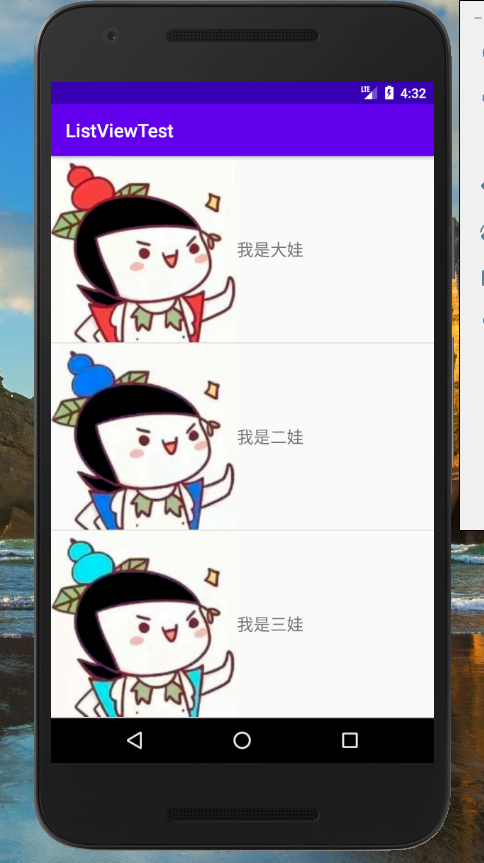
提升ListView的运行效率
虽然上面的代码可以完成我们需要做到的效果,不过它还是有缺点的:它的运行效率非常低,因为在我们的BrothersAdapter中的getView()方法中我们每次都将布局重新加载一遍,当ListView快速滚动的时候,这就成为了性能的瓶颈。
我们可以看到getView()方法中还有一个contertView参数,这个参数用于将之前加载好的布局进行缓存,以便于后面用它。
所以我们修改BrothersAdapter中的代码:
public View getView(int position, @Nullable View convertView, @NonNull ViewGroup parent) {
Brothers brother = getItem(position);
View view;
if(convertView == null){
view = LayoutInflater.from(getContext()).inflate(resourceId,parent,false);
}else{
view = convertView;
}
ImageView brotherImage = view.findViewById(R.id.brothers_image);
TextView brotherText = view.findViewById(R.id.brothers_name);
brotherImage.setImageResource(brother.getImageId());
brotherText.setText(brother.getName());
return view;
}
我们在getView()方法中进行了判断,如果convertView为null,我们就使用LayoutInflater去加载布局,如果不为null的话,我们就直接使用convertView进行重用。这样我们就很大地提高了ListView的运行效率。
虽然我们不会再重复的去加载布局了,不过我们每次在getView()中还是会调用View的findViewById()方法来获取一次控件的实例。我们可以接著一个ViewHolder来对这部分性能进行优化,我们再次修改BrothersAdapter中的代码:
package com.example.listviewtest;
import android.content.Context;
import android.view.LayoutInflater;
import android.view.View;
import android.view.ViewGroup;
import android.widget.ArrayAdapter;
import android.widget.ImageView;
import android.widget.TextView;
import androidx.annotation.NonNull;
import androidx.annotation.Nullable;
import java.util.List;
public class BrothersAdapter extends ArrayAdapter<Brothers> {
private int resourceId;
public BrothersAdapter(Context context, int textViewResourceId, List<Brothers> brothers){
super(context , textViewResourceId , brothers);
this.resourceId = textViewResourceId;
}
@NonNull
@Override
public View getView(int position, @Nullable View convertView, @NonNull ViewGroup parent) {
Brothers brother = getItem(position);
View view;
ViewHolder viewHolder;
if(convertView == null){
view = LayoutInflater.from(getContext()).inflate(resourceId,parent,false);
viewHolder = new ViewHolder();
viewHolder.brotherImage = view.findViewById(R.id.brothers_image);
viewHolder.brotherText = view.findViewById(R.id.brothers_name);
view.setTag(viewHolder);
}else{
view = convertView;
viewHolder = (ViewHolder) view.getTag();
}
viewHolder.brotherImage.setImageResource(brother.getImageId());
viewHolder.brotherText.setText(brother.getName());
return view;
}
class ViewHolder{
ImageView brotherImage;
TextView brotherText;
}
}
我们在BrothersAdapter中新增了一个内部类ViewHolder,用于对控件的实例进行缓存。如果conterView为null,我们就把所有获取到控件的实例存放在ViewHolder里,然后调用View的setTag()方法,将ViewHolder对象储存在View中。当conterView不为null的时候,就用view的getTag()方法,把ViewHolder取出来,这样我们就不用每次都用findViewById()方法来获取控件实例。
ListView的点击事件
ListView点击事件的实质是分别为每个子项创建了点击事件,下面我们通过代码来看下怎么实现:
package com.example.listviewtest;
import androidx.appcompat.app.AppCompatActivity;
import android.os.Bundle;
import android.widget.ArrayAdapter;
import android.widget.ListView;
import java.util.ArrayList;
import java.util.List;
public class MainActivity extends AppCompatActivity {
private List<Brothers> brothersList = new ArrayList<>();
@Override
protected void onCreate(Bundle savedInstanceState) {
super.onCreate(savedInstanceState);
setContentView(R.layout.activity_main);
initBrothers();
BrothersAdapter adapter = new BrothersAdapter(MainActivity.this,R.layout.brothers_item,brothersList);
ListView listView = findViewById(R.id.list_view);
listView.setAdapter(adapter);
listView.setOnItemClickListener(new AdapterView.OnItemClickListener(){
@Override
public void onItemClick(Adapter<?> parent, View view, int position, long id){
Brothers brothers = brothersList.get(position);
Toast.makeText(MainActivity.this, brothers.getName(),Toast.LENGTH_SHORT).show();
}
});
}
private void initBrothers(){
Brothers dawa = new Brothers("我是大娃",R.drawable.dawa);
brothersList.add(dawa);
Brothers erwa = new Brothers("我是二娃",R.drawable.erwa);
brothersList.add(erwa);
Brothers sanwa = new Brothers("我是三娃",R.drawable.sanwa);
brothersList.add(sanwa);
Brothers siwa = new Brothers("我是四娃",R.drawable.siwa);
brothersList.add(siwa);
Brothers wuwa = new Brothers("我是五娃",R.drawable.wuwa);
brothersList.add(wuwa);
Brothers liuwa = new Brothers("我是六娃",R.drawable.liuwa);
brothersList.add(liuwa);
Brothers qiwa = new Brothers("我是七娃",R.drawable.qiwa);
brothersList.add(qiwa);






















 4885
4885











 被折叠的 条评论
为什么被折叠?
被折叠的 条评论
为什么被折叠?








