servlet学习(二)
标签: servlet
之前使用servlet写了一个登录注册简单程序,现在把他它升下级,使用jsp+servlet来完成,没用js验证,采用的是后台servlet验证,因为请求传递中文参数会乱码,又不想多进行以此编码,所以这里我传递了一个状态码,用小脚本直接页面赋值。
目录结构
登录
登录界面 login.jsp
<%--
User: Fate
Date: 2016/7/5
Time: 10:30
--%>
<%@ page contentType="text/html;charset=UTF-8" language="java" %>
<html>
<head>
<title>login</title>
<meta charset="utf-8">
<meta name="keyword" content="登录">
<meta name="description" content="">
<!--css/js-->
<style type="text/css">
* {
margin: 0;
padding: 0;
}
body {
background: #a7a7a7 repeat;
}
/*S text*/
.my_text {
margin: 30px auto;
text-align: center;
font-size: 20px;
font-family: "Microsoft YaHei", sans-serif;
color: white;
}
/*E text*/
/*S form*/
.my_form {
width: 600px;
height: 100px;
margin: 30px auto;
text-align: center;
}
.return_msg {
color: red;
text-align: center;
font-family: "Microsoft YaHei", sans-serif;
font-size: 18px;
font-size: 16px;
background: #a7a7a7;
border: none;
outline: none;
}
.my_input {
width: 500px;
height: 30px;
border-radius: 3px 3px 3px 3px;
border: none;
outline: none;
margin: 6px;
}
.my_button {
border-radius: 3px 3px 3px 3px;
width: 110px;
height: 36px;
background: #3cbd38;
border: none;
outline: none;
cursor: pointer;
text-align: center;
color: white;
}
.my_button:hover {
background: #39ad35;
}
/*E form*/
/*S span*/
.span {
margin-top: 50px;
text-align: center;
}
/*E span*/
</style>
</head>
<body>
<!--S form-->
<div class="my_text">
<a>登录界面</a>
</div>
<!--E form-->
<!--S form-->
<form action="loginControllerServlet" method="post" class="my_form">
<%
String msg = "";
String code = request.getParameter("code");
if ("10002".equals(code)) {
msg = "用户名或密码不正确";
}
%>
<input class="return_msg" value="<%=msg%>" placeholder=" ">
<input name="username" placeholder="please enter your name" type="text" class="my_input">
<input name="password" placeholder="please enter password" type="password" class="my_input">
<input type="submit" value="submit" class="my_button">
<input type="reset" value="reset" class="my_button">
</form>
<!--E form-->
<!--S span-->
<div class="span">
<span>don't have account?</span>
<a href="register.jsp">Now register!</a>
</div>
<!--E span-->
</body>
</html>
登录控制 LoginControllerServlet
package controller;
import service.LoginService;
import javax.servlet.ServletException;
import javax.servlet.http.HttpServlet;
import javax.servlet.http.HttpServletRequest;
import javax.servlet.http.HttpServletResponse;
import java.io.IOException;
/**
* Created by Fate on 2016/7/1.
*/
public class LoginControllerServlet extends HttpServlet {
@Override
protected void doPost(HttpServletRequest req, HttpServletResponse resp) throws ServletException, IOException {
String username = req.getParameter("username");
String password = req.getParameter("password");
LoginService LoginService = new LoginService();
boolean result = LoginService.login(username, password);
if (result) {
resp.sendRedirect("wel.jsp");
return;
}
String code = "10002";
resp.sendRedirect("login.jsp?code=" + code);
}
@Override
protected void doGet(HttpServletRequest req, HttpServletResponse resp) throws ServletException, IOException {
this.doPost(req, resp);
}
}登录持久层(做了一些小优化) LoginService
package service;
import util.ConnectionUtil;
import java.sql.*;
/**
* Created by Fate on 2016/7/4.
*/
public class LoginService {
public boolean login(String name, String password) {
String sql = "select * FROM user where name=? and password=?";
Connection connection = ConnectionUtil.getConnetion();
PreparedStatement pstmt = null;
ResultSet resultSet = null;
try {
pstmt = connection.prepareStatement(sql);
pstmt.setString(1, name);
pstmt.setString(2, password);
resultSet = pstmt.executeQuery();
return resultSet.next();
} catch (SQLException e) {
e.printStackTrace();
} finally {
try {
if (resultSet != null) {
resultSet.close();
}
if (pstmt != null) {
pstmt.close();
}
if (connection != null) {
connection.close();
}
} catch (SQLException e) {
e.printStackTrace();
}
}
return false;
}
}
注册
register.jsp
<%--
User: Fate
Date: 2016/7/5
Time: 13:44
--%>
<%@ page contentType="text/html;charset=UTF-8" language="java" %>
<html>
<head>
<title>login</title>
<meta charset="utf-8">
<meta name="keyword" content="注册">
<meta name="description" content="">
<!--css/js-->
<style type="text/css">
* {
margin: 0;
padding: 0;
}
body {
background: #a7a7a7 repeat;
}
/*S text*/
.my_text {
margin: 30px auto;
text-align: center;
font-size: 20px;
font-family: "Microsoft YaHei", sans-serif;
color: white;
}
/*E text*/
/*S form*/
.my_form {
width: 600px;
height: 140px;
margin: 30px auto;
text-align: center;
}
.return_msg {
color: red;
text-align: center;
font-family: "Microsoft YaHei", sans-serif;
font-size: 16px;
background: #a7a7a7;
border: none;
outline: none;
}
.my_input {
width: 500px;
height: 30px;
border-radius: 3px 3px 3px 3px;
border: none;
outline: none;
margin: 6px;
}
.my_button {
border-radius: 3px 3px 3px 3px;
width: 110px;
height: 36px;
background: #3cbd38;
border: none;
outline: none;
cursor: pointer;
text-align: center;
color: white;
}
.my_button:hover {
background: #39ad35;
}
/*E form*/
/*S span*/
.span {
margin-top: 50px;
text-align: center;
}
/*E span*/
</style>
</head>
<body>
<!--S text-->
<div class="my_text">
<a>注册界面</a>
</div>
<!--E text-->
<!--S form-->
<div>
<form action="registerControllerServlet" method="post" class="my_form">
<%
String code = request.getParameter("code");
String msg = "";
if ("10001".equals(code)) {
msg = "用户已存在";
}
if ("10000".equals(code)) {
msg = "必要参数为空";
}
%>
<input class="return_msg" value="<%=msg%>" placeholder=" ">
<input name="username" placeholder="please enter your name" type="text" class="my_input">
<input name="password" placeholder="please enter password" type="password" class="my_input">
<input name="age" placeholder="please enter your age" type="password" class="my_input">
<input type="submit" value="submit" class="my_button">
<input type="reset" value="reset" class="my_button">
</form>
</div>
<!--E form-->
<!--S span-->
<div class="span">
<span>already have an account?</span>
<a href="login.jsp">Go to login!</a>
</div>
<!--E span-->
</body>
</html>RegisterControllerServlet
package controller;
import service.RegisterService;
import javax.servlet.ServletException;
import javax.servlet.http.HttpServlet;
import javax.servlet.http.HttpServletRequest;
import javax.servlet.http.HttpServletResponse;
import java.io.IOException;
/**
* Created by Fate on 2016/7/4.
*/
public class RegisterControllerServlet extends HttpServlet {
@Override
protected void doPost(HttpServletRequest req, HttpServletResponse resp) throws ServletException, IOException {
String username = req.getParameter("username");
String password = req.getParameter("password");
String ages = req.getParameter("age");
String code="";
int age = 0;
if ("".equals(username) || "".equals(password)) {
code="10000";
resp.sendRedirect("register.jsp?code="+code);
return;
}
if (!"".equals(ages)) {
age = Integer.parseInt(ages);
}
RegisterService register = new RegisterService();
boolean result = register.register(username, password, age);
if (result) {
resp.sendRedirect("wel.jsp");
return;
}
code = "10001";
resp.sendRedirect("register.jsp?code="+code);
}
@Override
protected void doGet(HttpServletRequest req, HttpServletResponse resp) throws ServletException, IOException {
this.doPost(req, resp);
}
}
RegisterService
package service;
import util.ConnectionUtil;
import java.sql.Connection;
import java.sql.PreparedStatement;
import java.sql.ResultSet;
import java.sql.SQLException;
/**
* Created by Fate on 2016/7/4.
*/
public class RegisterService {
public boolean register(String username, String password, int age) {
String sql = "INSERT INTO user (name,password,age) VALUES (?,?,?)";
String sqls = "select *from user where name=?";
Connection connection = ConnectionUtil.getConnetion();
ResultSet resultSet = null;
PreparedStatement pstmts = null;
PreparedStatement pstmt = null;
try {
pstmts = connection.prepareStatement(sqls);
pstmts.setString(1, username);
resultSet = pstmts.executeQuery();
if (resultSet.next()) {
System.out.println("用户已存在");
return false;
}
pstmt = connection.prepareStatement(sql);
pstmt.setString(1, username);
pstmt.setString(2, password);
pstmt.setInt(3, age);
int result = pstmt.executeUpdate();
return result == 1;
} catch (SQLException e) {
e.printStackTrace();
return false;
} finally {
try {
if (resultSet != null) {
resultSet.close();
}
if (pstmts != null) {
pstmts.close();
}
if (pstmt != null) {
pstmt.close();
}
if (connection != null) {
connection.close();
}
} catch (SQLException e) {
e.printStackTrace();
}
}
}
}
配置
web.xml
<?xml version="1.0" encoding="UTF-8"?>
<web-app xmlns="http://xmlns.jcp.org/xml/ns/javaee"
xmlns:xsi="http://www.w3.org/2001/XMLSchema-instance"
xsi:schemaLocation="http://xmlns.jcp.org/xml/ns/javaee http://xmlns.jcp.org/xml/ns/javaee/web-app_3_1.xsd"
version="3.1">
<servlet>
<servlet-name>LoginCl</servlet-name>
<servlet-class>controller.LoginControllerServlet</servlet-class>
</servlet>
<servlet-mapping>
<servlet-name>LoginCl</servlet-name>
<url-pattern>/loginControllerServlet</url-pattern>
</servlet-mapping>
<servlet>
<servlet-name>registerCL</servlet-name>
<servlet-class>controller.RegisterControllerServlet</servlet-class>
</servlet>
<servlet-mapping>
<servlet-name>registerCL</servlet-name>
<url-pattern>/registerControllerServlet</url-pattern>
</servlet-mapping>
<welcome-file-list>
<welcome-file>login.jsp</welcome-file>
</welcome-file-list>
</web-app>










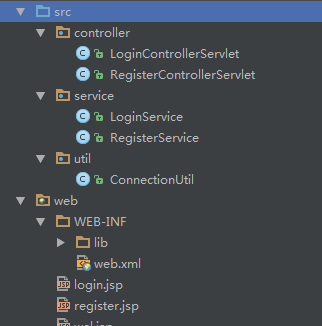
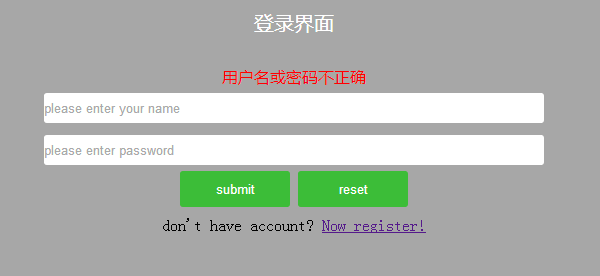














 469
469

 被折叠的 条评论
为什么被折叠?
被折叠的 条评论
为什么被折叠?








