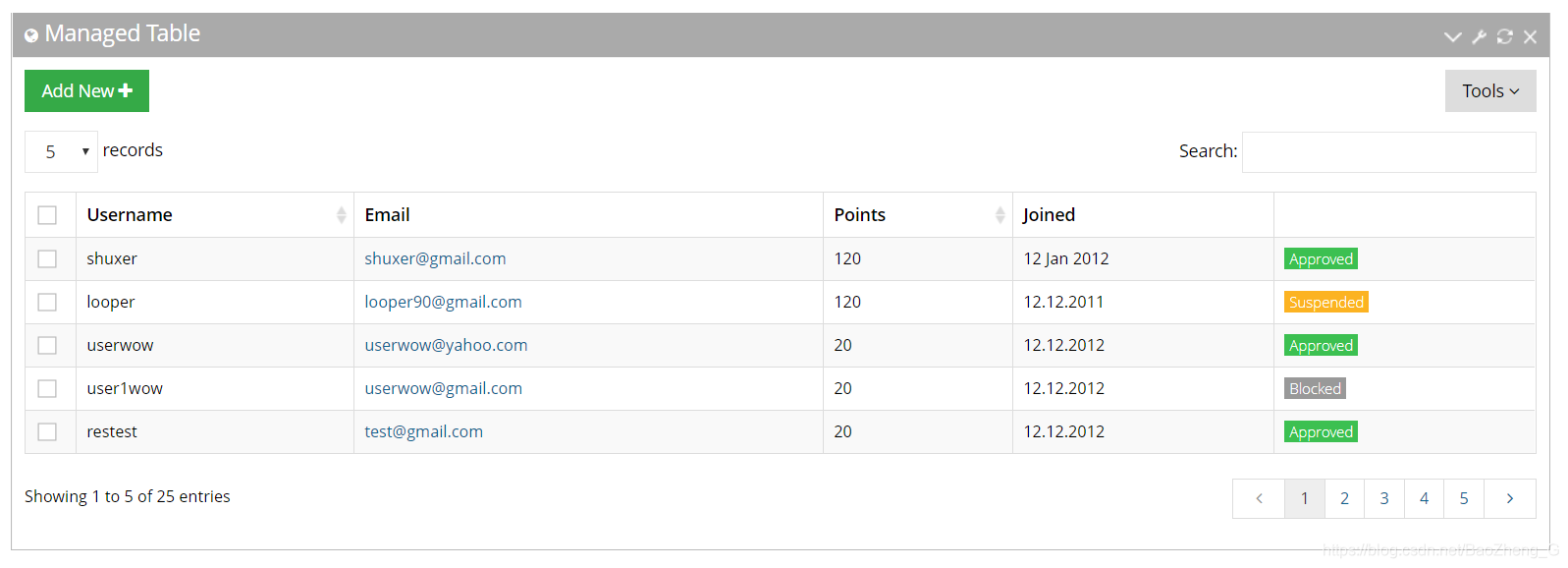
如上图,我的任务是添加一个“获取”按钮,可以获取选中的复选框这一行的内容,再将获取到的数据准换成JSON的格式,方便以后的发送。
1、分解任务
对于我来说,直接实现“获取”功能有一定难度,我会不知道从何入手。因此,我会将任务分成几步,逐步实现,最终达到目的。①在未使用框架的普通表格中获取选中复选框所在行的内容,通过将数据打印在控制台进行验证。②在使用框架的表格中获取。③将获取到的数据转换成我们所需的json格式,打印到控制台验证。
2、代码实现
实现完后,发现其实并不复杂。①通过table的id使用find()方法,发现被选中的<input type="checkbox" class="checkboxes" value="1"/>②通过parent()方法找到此复选框所在的行<tr>③再根据每个单元格自身的id通过find()找到相应的单元格<td>,通过html()获取此单元格的内容④最后通过chechkedFile['id'] = row.find("[name='fileId']").html(),设置我们需要的json格式。
<table class="table table-striped table-bordered table-hover" id="sample_1">
<thead>
<tr>
<th class="table-checkbox"><input type="checkbox" class="group-checkable" data-set="#sample_1 .checkboxes" /></th>
<th>ID</th>
<th >文件路径</th>
<th >文件名</th>
<th >更新日期</th>
</tr>
</thead>
<tbody>
<tr id="list" class="odd gradeX">
<td><input type="checkbox" class="checkboxes" value="1"/></td>
<td name="fileId">单元1</td>
<td name="filePath">单元2</td>
<td name="fileName">单元3</td>
<td name="fileDate">单元4</td>
</tr>
<tr id="list1" class="odd gradeX">
<td><input type="checkbox" class="checkboxes" value="2"/></td>
<td name="fileId">单元5</td>
<td name="filePath">单元6</td>
<td name="fileName">单元7</td>
<td name="fileDate">单元8</td>
</tr>
</tbody>
</table>
function getFile1() {
var allFile = [];
var check = $('#sample_1').find('input[type=checkbox]:checked');
console.log(check);
check.each(function () {
var chechkedFile = {};
var row = $(this).parent('span').parent('div').parent('td').parent('tr');
console.log(row);
chechkedFile['id'] = row.find("[name='fileId']").html();
chechkedFile['filePath'] = row.find("[name='filePath']").html();
chechkedFile['fileName'] = row.find("[name='fileName']").html();
chechkedFile['updateDate'] = row.find("[name='fileDate']").html();
console.log(row.find("[name='fileId']"));
allFile.push(chechkedFile);
})
console.log(JSON.stringify(allFile));
}
遇到的问题
其实代码并不多,就遇到了一个有意思的问题。看上述代码复选框所处位置的代码结构如下图所示
<td>
<input/>
</td>
但实际上,应该是这样的
<td>
<div>
<span>
<input/>
</span>
</div>
</td>
原因在于我使用的是框架的,在设计前端页面时,我只需要一行代码就能使得此处的布局变得好看,以为框架会调用文件中写好的代码,这也就会造成上面的情况,我是通过F12到页面中发现的,所以我直接parent(“td”)会什么也找不到。首先我们要了解一个知识点parent()只能是直接的父元素,parents()向上遍历所有有关的元素,因此二者结合使用就可以精准地确定某个元素。因此有两种解决方法①parent('span').parent('div').parent('td').parent('tr')②parents(“tr”),在html部分,复选框的父元素只有一个<tr>,向上遍历就可以精准找到。





















 2442
2442











 被折叠的 条评论
为什么被折叠?
被折叠的 条评论
为什么被折叠?








