项目中使用postgresql数据库,当表的主键是UUID类型时,出现了一些问题,由于某些原因,无法修改数据库中字段类型,只能自己想办法解决:
问题一,使用mybatis-generator自动生成时,UUID字段类型由于无法映射成对应的Java类型,会默认映射成Object对象;
解决方案(PS:表中的主键名是“uuid”,字段类型是UUID):
<table tableName="centrex_operator" domainObjectName="CentrexOperator"
enableCountByExample="false" enableUpdateByExample="false" enableDeleteByExample="false"
enableSelectByExample="false" selectByExampleQueryId="false">
<!-- column是表中的字段名
jdbcType是将表中的该字段指定为某种类型
property是对应的Java Bean中的属性名
javaType是对应的属性类型-->
<columnOverride column="uuid" jdbcType="VARCHAR" property="uuid" javaType="java.lang.String" />
</table>
问题二,对于表中的UUID字段,新增或删除记录,都无法将该字段插入进去,会报PSQLException: 字段“uuid”的类型为uuid,但表达式的类型为character varying ,如下图所示:
解决方案:
将与表中类型为UUID的对应的Java属性转换一下,如下图中的红色矩形框所示:
原本是'#{uuid,jdbcType=VARCHAR}',改成‘#{uuid}::uuid’即可,其余的类似,经过测试,增删改查中,只要在将表中类型为UUID的字段对应的Java属性,用#{}取值时,在后面加上'::uuid'就可以了,查了一下,字段是uuid类型的,不能直接使用,需要通过col::uuid转换。









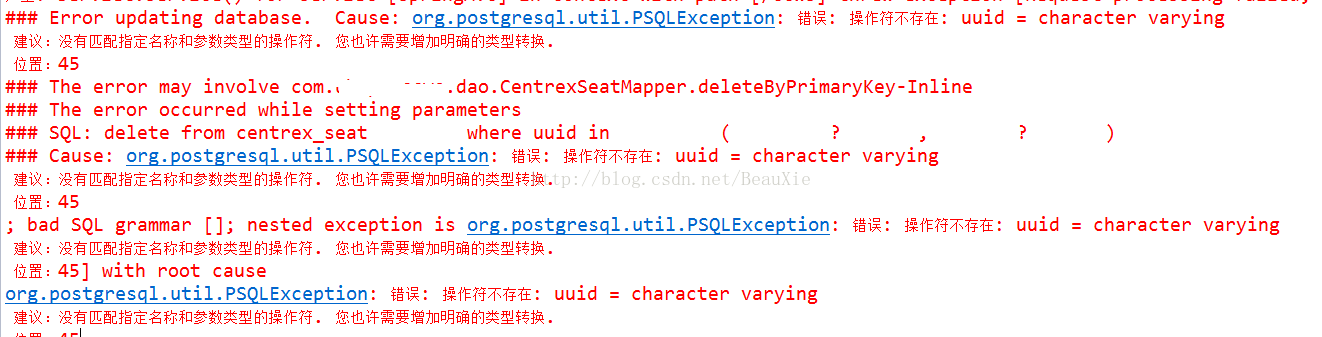
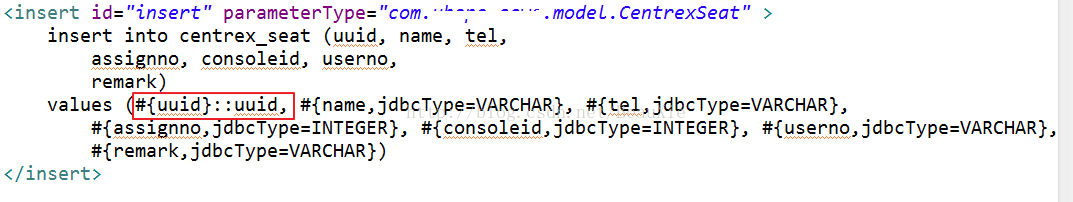
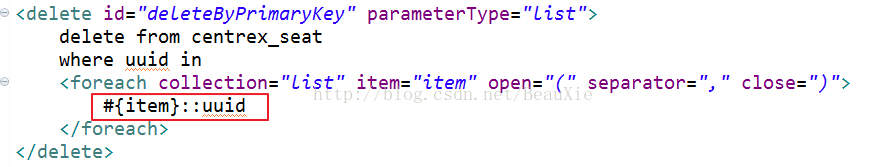














 179
179











 被折叠的 条评论
为什么被折叠?
被折叠的 条评论
为什么被折叠?








