MybatisPlus执行"添加"操作的时候遇到问题:
Could not set property ‘id’ of 'class xxxxxxx with value ‘xxxxxxxxxxxxxxxxxxxxxx’ Cause:

分析: 报错意思是说无法在这个实体类中设置mybatisplus给我们自动生成的id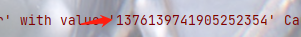 ,我们知道mybatisplus在插入数据时候会自动生成一个UUID所以添加时候就不需要我们手动来添加id了,突然想起来数据库没有设置自增,又去数据库把自增打✓
,我们知道mybatisplus在插入数据时候会自动生成一个UUID所以添加时候就不需要我们手动来添加id了,突然想起来数据库没有设置自增,又去数据库把自增打✓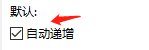 并保存,然后又运行了一次还是这个错误,仔细想想mybatisplus是实体映射数据表,映射的是它的字段名称和类型,然而自增并不能给映射到。
并保存,然后又运行了一次还是这个错误,仔细想想mybatisplus是实体映射数据表,映射的是它的字段名称和类型,然而自增并不能给映射到。
得到结果: 数据表中是自增的,但是实体映射不到数据表中是否自增。
解决方案: 给实体中id列设置自增
@TableId(value = "id",type = IdType.AUTO)

























 2144
2144











 被折叠的 条评论
为什么被折叠?
被折叠的 条评论
为什么被折叠?










