使用anaconda 安装pyechart时,先使用 conda install wheel安装wheel这个包,接着使用pip install pyecharts,本来想用conda install pyecharts,发现conda 压根找不到这个包,如图:

当然,若没有安装wheel这个依赖包,pyecharts也安装不了。
最后附上美图!!

代码:
from pyecharts import options as opts
from pyecharts.charts import Line
columns = ["Jan", "Feb", "Mar", "Apr", "May", "Jun", "Jul", "Aug", "Sep", "Oct", "Nov", "Dec"]
#设置数据
data1 = [2.0, 4.9, 7.0, 23.2, 25.6, 76.7, 135.6, 162.2, 32.6, 20.0, 6.4, 3.3]
data2 = [2.6, 5.9, 9.0, 26.4, 28.7, 70.7, 175.6, 182.2, 48.7, 18.8, 6.0, 2.3]
line = Line()
#is_label_show是设置上方数据是否显示
line.add_xaxis(columns)
line.add_yaxis("蒸发量", data1)
line.add_yaxis("降雨量", data2)
line.set_global_opts(title_opts=opts
.TitleOpts(title="数据图"),
tooltip_opts=opts.TooltipOpts(trigger="axis",axis_pointer_type="cross"))
line.render()
注意:
以下参考中pyecharts的版本为旧版本,而我的为最新版,因此在代码上有出入,感兴趣的化可以在[pyecharts官网]找到更多细节。
参考:
https://www.cnblogs.com/heenhui2016/p/10971569.html
https://blog.csdn.net/qq_42281618/article/details/96482976
https://www.cnblogs.com/paisenpython/p/10363042.html







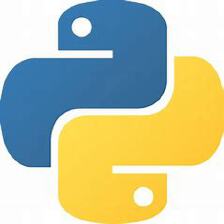
















 3403
3403

 被折叠的 条评论
为什么被折叠?
被折叠的 条评论
为什么被折叠?








