1.Allure配置与入门
执行测试用例时,allure展示乱码的解决办法
2.自动化用例与功能关联
1.功能用例
conftest.py
import pytest
@pytest.fixture(autouse = True)
def fix():
print("用例准备工作")
2.自动化用例
import os
import allure
import pytest
@allure.step("步骤1:登录")
def step_1():
print("点击登录")
@allure.step("步骤2:输入用户名密码")
def step_2():
print("输入用户名密码")
@allure.feature("编辑分类文章")
class TestEditPage():
@allure.story("文章编辑")
@allure.title("编辑文章分类,重复保存,保存失败")
@allure.issue("http://127.0.0.1:8080/zentao/buge-login.html")
@allure.testcase("http://127.0.0.1:8080/zentao/testcase-login.html")
def test_1(self):
"""
编辑文章分类,重复保存,保存失败
前置条件: 1.登录
步骤:
1.编辑文章分类,输入文章类别,如计算机
2 点击保存按钮
3.重新打开编辑页面,输入:计算机
4.再次点击保存按钮
预期结果:
1.输入成功
2.保存成功
3.输入成功
4.保存失败,提示:已存在
:return:
"""
step_1()
step_2()
print("执行登录")
def test_2(self):
print("查询商品")
if __name__ == '__main__':
pytest.main(['--alluredir','./result'])
os.system('allure generate ./result -o ./report --clean')
3.用例等级设置
"""
用例等级
allure对用例的等级划分成五个等级:
blocker 阻塞缺陷(功能未实现,无法下一步)
critical 严重缺陷(功能点缺失)
normal 一般缺陷(边界情况,格式错误)默认等级
minor 次要缺陷(界面错误与ui需求不符)
trivial 轻微缺陷(必须项无提示,或者提示不规范)
"""
import os
import allure
import pytest
@allure.severity('normal')
def test_case01():
print("测试用例一")
@allure.severity('critical')
def test_case02():
print("测试用例二")
@allure.severity('blocker')
def test_case03():
print("测试用例三")
def test_case04():
print("测试用例四")
def test_case05():
print("测试用例五")
def test_case06():
print("测试用例六")
def test_case01():
print("测试用例一")
if __name__ == '__main__':
pytest.main(['--alluredir','./result','--allure-severities','blocker,critical','--clean-alluredir'])
os.system('allure serve result')
4.Allure用例描述详解
conftest.py
import pytest
@pytest.fixture(autouse = True)
def fix():
print("用例准备工作")
import os
import allure
import pytest
@allure.step("步骤1:登录")
def step_1():
print("点击登录")
@allure.step("步骤2:输入用户名密码")
def step_2():
print("输入用户名密码")
@allure.epic("CRM后台系统: UI自动化")
@allure.feature("编辑分类文章")
class TestEditPage():
@allure.story("文章编辑")
@allure.title("编辑文章分类,重复保存,保存失败")
@allure.issue("http://127.0.0.1:8080/zentao/buge-login.html")
@allure.testcase("http://127.0.0.1:8080/zentao/testcase-login.html")
@allure.severity("critical")
def test_1(self):
"""
编辑文章分类,重复保存,保存失败
前置条件: 1.登录
步骤:
1.编辑文章分类,输入文章类别,如计算机
2 点击保存按钮
3.重新打开编辑页面,输入:计算机
4.再次点击保存按钮
预期结果:
1.输入成功
2.保存成功
3.输入成功
4.保存失败,提示:已存在
:return:
"""
step_1()
step_2()
print("执行登录")
@allure.story("商品查询")
@allure.title("查询可用的商品")
def test_2(self):
print("查询商品")
@allure.epic("CRM后台系统: UI自动化")
@allure.feature("人员管理")
class TestCase02:
@allure.story("测试场景二")
def test_case_3(self):
"""
用例标题
步骤
预期结果
:return:
"""
step_1()
if __name__ == '__main__':
pytest.main(['--alluredir','./result'])
os.system('allure generate ./result -o ./report --clean')
5.Allure添加用例步骤描述详解
import os
import allure
import pytest
from class34.pytest_allure_step.case02.common_function_07 import *
@pytest.fixture()
def login_fix():
with allure.step("setup:登录"):
login("zz","123456")
@allure.feature("购物模块")
@allure.title("测试购物流程")
def test_shopping(login_fix):
"""
用例步骤:
`1.登录
2.浏览商品
3.添加购物车
4.生成订单
5.支付成功
:param login_fix:
:return:
"""
with allure.step("浏览商品"):
open_goods()
with allure.step("嵌套步骤"):
add_cart()
with allure.step("添加购物车"):
add_cart()
assert 1 == 2
with allure.step("购买商品"):
buy_goods()
with allure.step("支付"):
pay_goods()
if __name__ == '__main__':
pytest.main(['--alluredir', './result'])
os.system('allure generate ./result -o ./report --clean')
import allure
@allure.step("登录")
def login(username,password):
"""登录"""
print("前置操作:先登录")
@allure.step("浏览商品")
def open_goods():
"""浏览商品"""
with allure.step("步骤1:选择颜色"):
pass
with allure.step("步骤2:选择大小"):
pass
print("浏览商品")
@allure.step("添加商品到购物车")
def add_cart(goods_id="10086"):
"""添加购物车"""
print("添加购物车")
@allure.step("生成订单")
def buy_goods():
"""生成订单"""
print("buy")
@allure.step("支付")
def pay_goods():
"""支付"""
print("支付")
import os
import allure
import pytest
from class34.pytest_allure_step.case02.common_function_07 import *
@pytest.fixture()
def login_fix():
with allure.step("setup:登录"):
login("zz","123456")
@allure.feature("购物模块")
@allure.title("测试购物流程")
def test_shopping(login_fix):
"""
用例步骤:
`1.登录
2.浏览商品
3.添加购物车
4.生成订单
5.支付成功
:param login_fix:
:return:
"""
open_goods()
add_cart()
buy_goods()
pay_goods()
if __name__ == '__main__':
pytest.main(['--alluredir', './result'])
os.system('allure generate ./result -o ./report --clean')
6.Other
conftest.py
import allure
import pytest
@allure.step("登录的前置操作")
@pytest.fixture
def fix1():
with allure.step("登录的前置操作"):
print("登录")
@pytest.fixture
@allure.step("登录的前置操作")
def fix2():
print("登录")
import os
import pytest
def test_case(fix1,fix2,fix3):
print("测试用例一")
if __name__ == '__main__':
pytest.main(['--alluredir', './result'])
os.system('allure generate ./result -o ./report --clean')







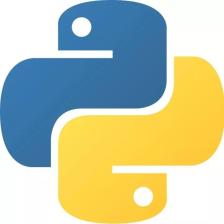



 本文档详细介绍了Allure报告的配置方法,包括解决执行时的乱码问题,以及如何将自动化测试用例与功能关联。通过示例展示了如何设置用例等级,并深入解析了Allure用例描述的编写,包括用例的史诗、特性、故事、标题、问题链接和测试用例链接。此外,还演示了如何在测试中添加用例步骤描述,以及如何根据用例等级筛选执行测试。
本文档详细介绍了Allure报告的配置方法,包括解决执行时的乱码问题,以及如何将自动化测试用例与功能关联。通过示例展示了如何设置用例等级,并深入解析了Allure用例描述的编写,包括用例的史诗、特性、故事、标题、问题链接和测试用例链接。此外,还演示了如何在测试中添加用例步骤描述,以及如何根据用例等级筛选执行测试。















 1361
1361

 被折叠的 条评论
为什么被折叠?
被折叠的 条评论
为什么被折叠?










