Python爬虫批量下载pdf
网页url为https://www.ml4aad.org/automl/literature-on-neural-architecture-search/,是一个关于神经网络架构搜索的文章页面。其中有许多的文章,其中标题为黑体的是已经发布的,不是黑体的暂未发布。我们的第一个任务是下载url链接内的pdf文档。

对网页源代码进行简要的分析, 可以发现url格式并不是很多,可以通过if else的结构进行逐个检索。此外,要注意一些问题,比如网页404,链接不存在或多个链接。
首先我们存储的列表如下:
list = [] #all except list5
list1 = [] #出版
list2 = [] #未出版
list3 = [] #属于EC
list4 = [] #不属于EC
list5 = [] #有问题的
list6 = [] #处理手动下载
先得到文章的标题和链接:
def get_page(url):
page = requests.get(url)
html = page.text
return html
def get_list_all(html):
soup = BeautifulSoup(html, "html.parser")
data = soup.select('#post-722 > ul > li')
for item in data:
if item is None:
continue
var = str(item)
sstr = item.get_text()
'''
截取paper的标题和链接
每一篇文章都有()分隔,但要特别注意有些标题有嵌套括号
部分文章链接没有<a>标签,经确定文章已被下架,或者有些文章直接没有链接,统一按照没有用<a></a>标签处理,对于这些文章存储在其他表中,
部分文章url失效,404处理
部分文章有多个链接,因为后一个链接比较新,所以直接采用后一个链接作为主要链接
'''
if(var.find('<a') < 0): #没有链接或者链接不可用(没有<a>标签)
dict = {
"title": sstr[0:sstr.rfind('(')],
"problem": "link is wrong"
}
list5.append(dict)
continue
dict = {
"title": sstr[0:sstr.rfind('(')], #从后往前查找'('
"link": sstr[sstr.rfind('http'):] #从后往前查找'http'(一般情况是查找')'但是可能存在多个链接,所以查找'http')
}
if (var.find('<strong>') != -1): #通过<strong>标签来区分出版和未出版(如果出版,显示的标题是粗体)
list1.append(dict)
else:
list2.append(dict)逐个分析,得到pdfs:(检测404代码运行跑太慢了,暂且注释)
def get_urls(list):
pdfs = []
for item in list:
if (item["link"][-4:] == '.pdf'): #链接后缀直接有.pdf,可以直接下载,首先处理
pdfs.append(item)
elif(item["link"].find("https://arxiv.org/abs")>=0): # 处理此类url https://arxiv.org/abs/1909.02453
temp1 = "https://arxiv.org/pdf/"
temp1 += item["link"][-10:]
temp = item
temp["link"] = temp1
pdfs.append(temp)
elif(item["link"].find("https://link.springer.com/chapter")>=0): #处理https://link.springer.com/chapter/10.1007/978-3-030-13001-5_12
temp2 = "https://link.springer.com/content/pdf/"
temp2 += item["link"][-28:] + ".pdf"
temp = item
temp["link"] = temp2
pdfs.append(temp)
elif(item["link"].find("https://ieeexplore.ieee.org")>=0): #处理https://ieeexplore.ieee.org/stamp/stamp.jsp?tp=&arnumber=8791709
temp3 = "https://ieeexplore.ieee.org/stamp/stamp.jsp?tp=&arnumber="
temp3 += item["link"][-7:]
temp = item
temp["link"] = temp3
pdfs.append(temp)
elif(item["link"].find("https://openreview.net")>=0): #处理https://openreview.net/forum?id=Syg3FDjntN and https://openreview.net/pdf?id=BJ-MRKkwG
if(item["link"][23:28] == 'forum'):
var = item["link"].replace("forum","pdf")
temp = item
temp["link"] = var
pdfs.append(temp)
else:
pdfs.append(item)
continue
elif(item["link"].find("https://www.mitpressjournals.org") >= 0): # 处理https://www.mitpressjournals.org/doi/abs/10.1162/evco_a_00253
var = item["link"].replace("abs", "pdf")
temp = item
temp["link"] = var
pdfs.append(temp)
elif(item["link"].find("https://www.nature.com") >= 0): #处理https://www.nature.com/articles/s42256-018-0006-z
temp = item
temp["link"] = item["link"]+'.pdf'
pdfs.append(temp)
elif(item["link"].find("https://www.worldscientific.com") >= 0): # 处理https://www.worldscientific.com/doi/abs/10.1142/S1469026818500086
var = item["link"].replace("abs", "pdf")
temp = item
temp["link"] = var
pdfs.append(temp)
elif(item["link"].find("https://papers.nips.cc") >= 0): # 处理https://papers.nips.cc/paper/207-the-cascade-correlation-learning-architecture
temp = item
temp["link"] = item["link"] + ".pdf"
pdfs.append(temp)
elif(item["link"].find("https://hal.archives-ouvertes.fr") >= 0): #直接下载
pdfs.append(item)
elif(item["link"].find("http://www.complex-systems.com") >= 0): #处理http://www.complex-systems.com/abstracts/v04_i04_a06/
# 链接无法自动下载,所以改为手动
dict = {
"title" : str(item["title"]),
"problem" : "can not be downloaded automatically"
}
list5.append(dict)
list6.append(item)
elif (item["link"].find("https://www.sciencedirect.com") >= 0): # 处理https://www.sciencedirect.com/science/article/pii/S1361841518307734
# 链接无法自动下载,所以改为手动
dict = {
"title" : str(item["title"]),
"problem" : "can not be downloaded automatically"
}
list5.append(dict)
list6.append(item)
elif (item["link"].find("https://dl.acm.org") >= 0): # 处理https://dl.acm.org/citation.cfm?id=2834896
# 链接无法自动下载,所以改为手动
dict = {
"title": item["title"],
"problem": "can not be downloaded automatically"
}
if (item["link"] == "https://dl.acm.org/citation.cfm?id=94034"):
dict["problem"] = "the pdf does not exist"
list5.append(dict)
else:
list6.append(item)
else:
dict = {
"title": item["title"],
"problem": "Unknown"
}
list5.append(dict)
#if(requests.head(item["link"]).status_code == 404):
# dict = {
# "title" : item["title"],
# "problem" : "link is wrong"
# }
# list5.append(dict)
# continue
return pdfs下载pdf:
def download_pdf(pdfs):
i = 1
for pdf in pdfs:
path = r"D:\\Download\\autoDocuments\\" + str(i) + ".pdf"
r = requests.get(pdf["link"])
f = open(path,"wb")
f.write((r.content))
i += 1
f.close()此外,有些pdf并不是免费下载的,这里我用校园网直接进行下载,放在另外一个文件夹。

PDF解析内容
因为我们要实现分类处理,我采用的是直接解析pdf关于摘要的内容(当然有极小部分pdf没有abstract内容,同样用if else简化)
def pdf_miner_word(pdf,path): #得到文档abstract中的内容
try:
# 用文件对象来创建一个pdf文档分析器
praser = PDFParser(open(path, 'rb'))
# 创建一个PDF文档
doc = PDFDocument()
# 连接分析器 与文档对象
praser.set_document(doc)
doc.set_parser(praser)
# 提供初始化密码
# 如果没有密码 就创建一个空的字符串
doc.initialize()
# 检测文档是否提供txt转换,不提供就忽略
if not doc.is_extractable:
raise PDFTextExtractionNotAllowed
else:
# 创建PDf 资源管理器 来管理共享资源
rsrcmgr = PDFResourceManager()
# 创建一个PDF设备对象
laparams = LAParams()
device = PDFPageAggregator(rsrcmgr, laparams=laparams)
# 创建一个PDF解释器对象
interpreter = PDFPageInterpreter(rsrcmgr, device)
# 循环遍历列表,每次处理一个page的内容
for page in doc.get_pages():
interpreter.process_page(page)
# 接受该页面的LTPage对象
layout = device.get_result()
# 这里layout是一个LTPage对象,里面存放着这个 page 解析出的各种对象
# 包括 LTTextBox, LTFigure, LTImage, LTTextBoxHorizontal 等
list = []
for x in layout:
if isinstance(x, LTTextBox):
list.append(lower(x.get_text().strip()))
strinfo = re.compile(' ')
for i in range(len(list)):
if (strinfo.sub('', list[i]) == 'abstract'):
if(path[-6:-4]=='h6'):
return list[i+3]
elif(path[-6:-4]=='h8'):
return list[i+4]
else:
return list[i+1]
elif (list[i][0:8] == 'abstract'):
return list[i][9:]
elif (list[i] == '1 introduction'):
return list[i+1]
elif (list[i] == 'summary'):
return list[i+1]
except PDFSyntaxError:
dict = {
"title" : pdf['title'],
"problem" : "fail to open pdf"
}
list5.append(dict)然而,之前下载下来的部分pdf仍然有问题,无法打开,所以这里用了异常处理。诸如此类只有3kb的明显存在问题。
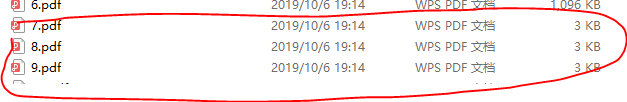
Rake算法分类
我们的最终任务是要实现分类文章,其中发表和不发表可以由<strong>标签很容易就进行分类。那如何区分属于EC(evolutionary computing)还是不属于EC呢?我的想法是采用关键词匹配的方式(效率不高)。我们已经提取了文章的摘要内容,我们可以根据摘要中的关键词进行匹配。进化计算关键词我列出了几个(不全面),成为我们的匹配列表:(大小写不敏感)
#match list to classify EC
children
crossover
EC
evolutionary
fitness
gene
generation
genetic
iteration
GA
MA
MOEA
mutate
mutation
NSGA
reproduction
selection
那么我们如何对摘要提取关键词呢?这里,我采用了rake算法。关于该算法的详细解释,请参照大牛们的github,我只是个搬运工。Rake算法主要是用于短语,我只需要每个关键词的分数。经过试验后,为了提高精准度,选择分数>=3的关键词进行匹配。
原始的RAKE的GitHub地址:
https://github.com/zelandiya/RAKE-tutorial
另一个博客写的:
https://blog.csdn.net/chinwuforwork/article/details/77993277
def load_match_words(match_word_file):
match_words = []
for line in open(match_word_file):
if line.strip()[0:1] != "#":
for word in line.split(): # in case more than one per line
match_words.append(lower(word))
return match_words
def pre_process_abstract(abstract): #预处理abstract的单词内容
abstract.strip()
abstract.replace('-','')
return abstract
def abstract_analyze(pdf,abstract):
match_word_file = "Matchlist.txt"
match = load_match_words(match_word_file)
stop_words_path = "SmartStoplist.txt"
r = Rake(stop_words_path) #Rake类直接import
temp= r.run(abstract)
matched = []
for item in temp:
if(item[1] >= 3): #以分数3的界限分隔
matched.append(item)
matched = temp
flag = False
for item in matched:
if(item[0] in match):
list3.append(pdf)
flag = True
break
if(flag == False):
list4.append(pdf)结果
代码中我将运行结果永久存储到Mysql了。

为了方便查看。我用h5的形式进行展现:


代码参考详见github地址:





















 1676
1676











 被折叠的 条评论
为什么被折叠?
被折叠的 条评论
为什么被折叠?








