1.下载
http://poi.apache.org/
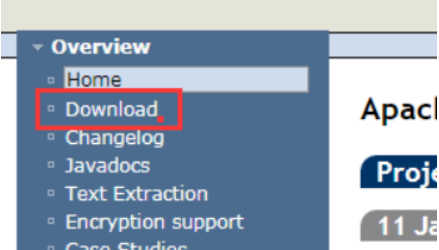
https://mvnrepository.com/artifact/com.aliyun.openservices
https://mvnrepository.com/artifact/org.apache.poi/poi
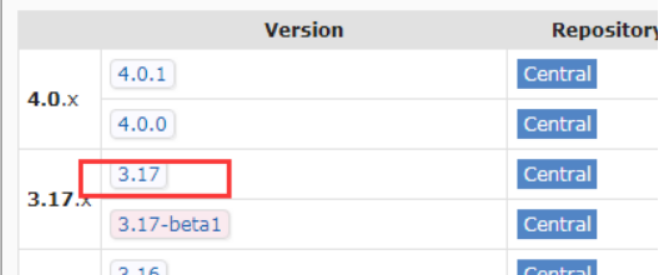
2.流程
工作簿
|--sheet1
|--row column
|--sheet2
流程
创建工作簿
在工作簿里面创建sheet
在sheet里面创建row
在row里创建cell单元
3.导出代码样式封装[ExprotCellStyle]
package com.sxt.utils;
import org.apache.poi.hssf.usermodel.HSSFCellStyle;
import org.apache.poi.hssf.usermodel.HSSFFont;
import org.apache.poi.hssf.usermodel.HSSFWorkbook;
import org.apache.poi.hssf.util.HSSFColor.HSSFColorPredefined;
import org.apache.poi.ss.usermodel.HorizontalAlignment;
import org.apache.poi.ss.usermodel.VerticalAlignment;
public class ExprotCellStyle {
/**
* 得到表头样式
* @param workbook
* @return
*/
public static HSSFCellStyle createTableTitleStyle(HSSFWorkbook workbook) {
HSSFCellStyle cellStyle = setRowCellCenter(workbook);//水平居中
//设置字体
HSSFFont font = setFontCellStyle(workbook, (short)15, HSSFColorPredefined.BLUE.getIndex(), true,false, HSSFFont.U_NONE);
font.setFontName("华文琥珀");
cellStyle.setFont(font);
return cellStyle;
}
/**
* 创建小标题的样式
* @param workbook
* @return
*/
public static HSSFCellStyle createSecondTitleStyle(HSSFWorkbook workbook) {
HSSFCellStyle cellStyle = setRowCellCenter(workbook);//水平居中
//设置字体
HSSFFont font = setFontCellStyle(workbook, (short)18, HSSFColorPredefined.GOLD.getIndex(), true,false, HSSFFont.U_NONE);
cellStyle.setFont(font);
return cellStyle;
}
/**
* 创建表头的样式
* @param workbook
* @return
*/
public static HSSFCellStyle createTitleCellStyle(HSSFWorkbook workbook) {
HSSFCellStyle cellStyle = setRowCellCenter(workbook);
//设置字体
HSSFFont font = setFontCellStyle(workbook, (short)30, HSSFColorPredefined.RED.getIndex(), true,false, HSSFFont.U_DOUBLE);
cellStyle.setFont(font);
return cellStyle;
}
/**
*
* @param workbook 工作簿
* @param fontSize 字体大小
* @param colorIndex 字体颜色 @see HSSFColorPredefined
* @param bold 是否加粗
* @param italic 是否斜体
* @param undderLine 下划线风格 @see HSSFFont.U_DOUBLE
* @return
*/
public static HSSFFont setFontCellStyle(HSSFWorkbook workbook,
short fontSize, short colorIndex, boolean bold, boolean italic,
byte undderLine) {
HSSFFont font=workbook.createFont();
font.setFontHeightInPoints(fontSize);//字体大小
font.setColor(colorIndex);//设置字体颜色
font.setBold(bold);//加粗
font.setItalic(italic);//设置非斜体
font.setUnderline(undderLine);//设置下划线
return font;
}
/**
* 创建水平和垂直居 的方法
* @param workbook
* @return
*/
public static HSSFCellStyle setRowCellCenter(HSSFWorkbook workbook) {
HSSFCellStyle cellStyle = workbook.createCellStyle();
cellStyle.setAlignment(HorizontalAlignment.CENTER);//水平居中
cellStyle.setVerticalAlignment(VerticalAlignment.CENTER);//垂直居中
return cellStyle;
}
}
4.导出代码
package com.sxt.utils;
import static com.sxt.utils.ExprotCellStyle.*;
import java.io.File;
import java.io.IOException;
import java.util.Date;
import java.util.List;
import org.apache.poi.hssf.usermodel.HSSFCell;
import org.apache.poi.hssf.usermodel.HSSFCellStyle;
import org.apache.poi.hssf.usermodel.HSSFRow;
import org.apache.poi.hssf.usermodel.HSSFSheet;
import org.apache.poi.hssf.usermodel.HSSFWorkbook;
import org.apache.poi.ss.util.CellRangeAddress;
import com.sxt.domain.User;
/**
* 导出用户数据
* @author LJH
*
*/
public class ExportUserUtils {
/**
* 把数据导出到path
* @param users
*/
@SuppressWarnings("deprecation")
public static void exportUser(List<User> users,String path) {
//创建工作簿
HSSFWorkbook workbook=new HSSFWorkbook();
//从工作簿里面创建sheet
// workbook.createSheet();
HSSFSheet sheet = workbook.createSheet("用户列表");
//设置sheet
//sheet.setColumnWidth(2, 100);//设置某一个下标的列宽
//sheet.setDefaultColumnStyle(column, style);//设置某一列的默认样式
sheet.setDefaultColumnWidth(20);//设置所有列的列宽
// sheet.setColumnHidden(columnIndex, hidden);//设置某一列是否隐藏
//sheet.setDefaultRowHeight((short)(30*20));//设置行高60
//sheet.setDefaultRowHeightInPoints(30);//设置行高30
//合并
CellRangeAddress region1=new CellRangeAddress(0, 0, 0, 2);
CellRangeAddress region2=new CellRangeAddress(1, 1, 0, 2);
sheet.addMergedRegion(region1);
sheet.addMergedRegion(region2);
//的sheet上创建行
int rownum=0;
HSSFRow row01 = sheet.createRow(rownum);
//在row01上创建单元格
HSSFCell cell_row01 = row01.createCell(0);
//向cell_row01写东西
cell_row01.setCellValue("用户数据");
//设置标题样式
HSSFCellStyle titleStyle=createTitleCellStyle(workbook);
cell_row01.setCellStyle(titleStyle);
//第二行
rownum++;
HSSFRow row02 = sheet.createRow(rownum);
HSSFCell cell_row02 = row02.createCell(0);
cell_row02.setCellValue("总数:"+users.size()+",导出时间:"+new Date().toLocaleString());
//设置小标题样式
HSSFCellStyle secondTitleStyle=createSecondTitleStyle(workbook);
cell_row02.setCellStyle(secondTitleStyle);
//第三行
rownum++;
HSSFRow row03 = sheet.createRow(rownum);
String[] titles={"用户ID","用户名","用户地址"};
//得到表头的样式
HSSFCellStyle tableTitleStyle=createTableTitleStyle(workbook);
for (int i = 0; i < titles.length; i++) {
HSSFCell cell = row03.createCell(i);
cell.setCellValue(titles[i]);
cell.setCellStyle(tableTitleStyle);
}
HSSFCellStyle tableBodyStyle=setRowCellCenter(workbook);
for (int i = 0; i < users.size(); i++) {
rownum++;
HSSFRow row = sheet.createRow(rownum);
User user =users.get(i);
//创建idcell
HSSFCell idCell = row.createCell(0);
idCell.setCellValue(user.getId());
idCell.setCellStyle(tableBodyStyle);
//创建namecell
HSSFCell nameCell = row.createCell(1);
nameCell.setCellValue(user.getName());
nameCell.setCellStyle(tableBodyStyle);
//创建addresscell
HSSFCell addressCell = row.createCell(2);
addressCell.setCellValue(user.getAddress());
addressCell.setCellStyle(tableBodyStyle);
}
//导出数据
try {
workbook.write(new File(path));
System.out.println("导出完成");
} catch (IOException e) {
e.printStackTrace();
}
}
}
5.总结
- HSSFWorkBook
|–创建方式 new HSSFWorkBook()
|–相关方法
|–workbook.createSheet()
|–workbook.createSheet(“name”)
|–workbook.write(new File(path));
- HSSFSheet
|–创建方式 -workbook.createSheet()
|–相关方法
//sheet.setColumnWidth(2, 100);//设置某一个下标的列宽
//sheet.setDefaultColumnStyle(column, style);//设置某一列的默认样式
sheet.setDefaultColumnWidth(20);//设置所有列的列宽
// sheet.setColumnHidden(columnIndex, hidden);//设置某一列是否隐藏
//sheet.setDefaultRowHeight((short)(30*20));//设置行高60
//sheet.setDefaultRowHeightInPoints(30);//设置行高30
//合并
CellRangeAddress region1=new CellRangeAddress(0, 0, 0, 2);
CellRangeAddress region2=new CellRangeAddress(1, 1, 0, 2);
sheet.addMergedRegion(region1);
sheet.addMergedRegion(region2);
- HSSFRow
创建方式
|–sheet.creatRow(rowIndex)
相关方法
|–row01.createCell(0); 在行里面创建列
4.HSSFCell
创建方式
|–row01.createCell(0); 在行里面创建列
相关方法
|–cell_row01.setCellStyle(titleStyle) 设置样式
|-- cell.setCellValue(titles[i]); 设置里面的内容
5.HSSFCellStyle 样式类
创建方式
|--workbook. createCellStyle()
相关方法
cellStyle.setAlignment(HorizontalAlignment.CENTER);//水平居中
cellStyle.setVerticalAlignment(VerticalAlignment.CENTER);//垂直居中
cellStyle.setFont(font); 设置字体
- HSSFFont 字体样式类
创建方式
|–workbook.createFont();
相关方法
font.setFontHeightInPoints(fontSize);//字体大小
font.setColor(colorIndex);//设置字体颜色
font.setBold(bold);//加粗
font.setItalic(italic);//设置非斜体
font.setUnderline(undderLine);//设置下划线
font.setFontName(“华文琥珀”);//设置字体风格
- CellRangeAddress
创建方式
|–new CellRangeAddress(int firstRow, int lastRow, int firstCol, int lastCol)
|–参数1开始行
|–参数2 结束行
|–参数3 开始列
|–参数4 结束列
6.示例
import java.util.ArrayList;
import java.util.List;
import com.sxt.utils.ExportUserUtils;
public class TestUser {
public static void main(String[] args) {
List<User> users=new ArrayList<>();
for (int i = 1; i <=10; i++) {
users.add(new User(i, "小明"+i, "武汉"+i));
}
String path="E:/user.xls";
//导出
ExportUserUtils.exportUser(users,path);
}
}
public class User {
private Integer id;
private String name;
private String address;
public User() {
}
public User(Integer id, String name, String address) {
super();
this.id = id;
this.name = name;
this.address = address;
}
//set和get方法缺省
}
import static com.sxt.utils.ExprotCellStyle.*;
import java.io.File;
import java.io.IOException;
import java.util.Date;
import java.util.List;
import org.apache.poi.hssf.usermodel.HSSFCell;
import org.apache.poi.hssf.usermodel.HSSFCellStyle;
import org.apache.poi.hssf.usermodel.HSSFRow;
import org.apache.poi.hssf.usermodel.HSSFSheet;
import org.apache.poi.hssf.usermodel.HSSFWorkbook;
import org.apache.poi.ss.util.CellRangeAddress;
import com.sxt.domain.User;
/**
* 导出用户数据
* @author LJH
*
*/
public class ExportUserUtils {
/**
* 把数据导出到path
* @param users
*/
@SuppressWarnings("deprecation")
public static byte[] exportUser(List<User> users,String path) {
//创建工作簿
HSSFWorkbook workbook=new HSSFWorkbook();
//从工作簿里面创建sheet
// workbook.createSheet();
HSSFSheet sheet = workbook.createSheet("用户列表");
//设置sheet
//sheet.setColumnWidth(2, 100);//设置某一个下标的列宽
//sheet.setDefaultColumnStyle(column, style);//设置某一列的默认样式
sheet.setDefaultColumnWidth(20);//设置所有列的列宽
// sheet.setColumnHidden(columnIndex, hidden);//设置某一列是否隐藏
//sheet.setDefaultRowHeight((short)(30*20));//设置行高60
//sheet.setDefaultRowHeightInPoints(30);//设置行高30
//合并
CellRangeAddress region1=new CellRangeAddress(0, 0, 0, 2);
CellRangeAddress region2=new CellRangeAddress(1, 1, 0, 2);
sheet.addMergedRegion(region1);
sheet.addMergedRegion(region2);
//的sheet上创建行
int rownum=0;
HSSFRow row01 = sheet.createRow(rownum);
//在row01上创建单元格
HSSFCell cell_row01 = row01.createCell(0);
//向cell_row01写东西
cell_row01.setCellValue("用户数据");
//设置标题样式
HSSFCellStyle titleStyle=createTitleCellStyle(workbook);
cell_row01.setCellStyle(titleStyle);
//第二行
rownum++;
HSSFRow row02 = sheet.createRow(rownum);
HSSFCell cell_row02 = row02.createCell(0);
cell_row02.setCellValue("总数:"+users.size()+",导出时间:"+new Date().toLocaleString());
//设置小标题样式
HSSFCellStyle secondTitleStyle=createSecondTitleStyle(workbook);
cell_row02.setCellStyle(secondTitleStyle);
//第三行
rownum++;
HSSFRow row03 = sheet.createRow(rownum);
String[] titles={"用户ID","用户名","用户地址"};
//得到表头的样式
HSSFCellStyle tableTitleStyle=createTableTitleStyle(workbook);
for (int i = 0; i < titles.length; i++) {
HSSFCell cell = row03.createCell(i);
cell.setCellValue(titles[i]);
cell.setCellStyle(tableTitleStyle);
}
HSSFCellStyle tableBodyStyle=setRowCellCenter(workbook);
for (int i = 0; i < users.size(); i++) {
rownum++;
HSSFRow row = sheet.createRow(rownum);
User user =users.get(i);
//创建idcell
HSSFCell idCell = row.createCell(0);
idCell.setCellValue(user.getId());
idCell.setCellStyle(tableBodyStyle);
//创建namecell
HSSFCell nameCell = row.createCell(1);
nameCell.setCellValue(user.getName());
nameCell.setCellStyle(tableBodyStyle);
//创建addresscell
HSSFCell addressCell = row.createCell(2);
addressCell.setCellValue(user.getAddress());
addressCell.setCellStyle(tableBodyStyle);
}
//导出数据
try {
workbook.write(new File(path));
return workbook.getBytes();
} catch (Exception e) {
e.printStackTrace();
}finally
{
try {
workbook.close();
} catch (IOException e) {
e.printStackTrace();
}
}
return null;
}
}
import org.apache.poi.hssf.usermodel.HSSFCellStyle;
import org.apache.poi.hssf.usermodel.HSSFFont;
import org.apache.poi.hssf.usermodel.HSSFWorkbook;
import org.apache.poi.hssf.util.HSSFColor.HSSFColorPredefined;
import org.apache.poi.ss.usermodel.HorizontalAlignment;
import org.apache.poi.ss.usermodel.VerticalAlignment;
public class ExprotCellStyle {
/**
* 得到表头样式
* @param workbook
* @return
*/
public static HSSFCellStyle createTableTitleStyle(HSSFWorkbook workbook) {
HSSFCellStyle cellStyle = setRowCellCenter(workbook);//水平居中
//设置字体
HSSFFont font = setFontCellStyle(workbook, (short)15, HSSFColorPredefined.BLUE.getIndex(), true,false, HSSFFont.U_NONE);
font.setFontName("华文琥珀");
cellStyle.setFont(font);
return cellStyle;
}
/**
* 创建小标题的样式
* @param workbook
* @return
*/
public static HSSFCellStyle createSecondTitleStyle(HSSFWorkbook workbook) {
HSSFCellStyle cellStyle = setRowCellCenter(workbook);//水平居中
//设置字体
HSSFFont font = setFontCellStyle(workbook, (short)18, HSSFColorPredefined.GOLD.getIndex(), true,false, HSSFFont.U_NONE);
cellStyle.setFont(font);
return cellStyle;
}
/**
* 创建表头的样式
* @param workbook
* @return
*/
public static HSSFCellStyle createTitleCellStyle(HSSFWorkbook workbook) {
HSSFCellStyle cellStyle = setRowCellCenter(workbook);
//设置字体
HSSFFont font = setFontCellStyle(workbook, (short)30, HSSFColorPredefined.RED.getIndex(), true,false, HSSFFont.U_DOUBLE);
cellStyle.setFont(font);
return cellStyle;
}
/**
*
* @param workbook 工作簿
* @param fontSize 字体大小
* @param colorIndex 字体颜色 @see HSSFColorPredefined
* @param bold 是否加粗
* @param italic 是否斜体
* @param undderLine 下划线风格 @see HSSFFont.U_DOUBLE
* @return
*/
public static HSSFFont setFontCellStyle(HSSFWorkbook workbook,
short fontSize, short colorIndex, boolean bold, boolean italic,
byte undderLine) {
HSSFFont font=workbook.createFont();
font.setFontHeightInPoints(fontSize);//字体大小
font.setColor(colorIndex);//设置字体颜色
font.setBold(bold);//加粗
font.setItalic(italic);//设置非斜体
font.setUnderline(undderLine);//设置下划线
return font;
}
/**
* 创建水平和垂直居 的方法
* @param workbook
* @return
*/
public static HSSFCellStyle setRowCellCenter(HSSFWorkbook workbook) {
HSSFCellStyle cellStyle = workbook.createCellStyle();
cellStyle.setAlignment(HorizontalAlignment.CENTER);//水平居中
cellStyle.setVerticalAlignment(VerticalAlignment.CENTER);//垂直居中
return cellStyle;
}
}























 5万+
5万+











 被折叠的 条评论
为什么被折叠?
被折叠的 条评论
为什么被折叠?










